
Launch Vidmore Video Converter
Run the downloaded file and follow the instructions to install Vidmore Video Converter. Then run the program on your computer.

Upload files for conversion
Click the Add Files button in the upper-left corner and select the files you want to convert. It can support for batch conversion to help you quickly change the format of multiple files from your video collection at once.

Specify the output format
Open the list of supported video formats from the Video tab by clicking the Format icon, and then select the desired one. You can also go to Audio or Device tab to change the file format to an audio format or device format.

Start the conversion
Go to the Save to field to specify the output folder for the converted files. Finally, click the Convert All button, and wait for the program to export the file.
Special Offer for Vidmore All-in-One Save Up to $69.90!
 Video Converter
Video Converter Convert, edit and compress video files with ease.
 DVD Creator
DVD Creator Create DVD & Blu-ray from various video formats.
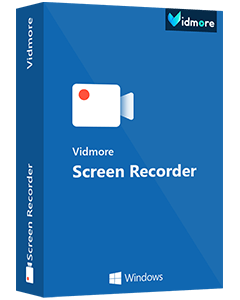 Screen Recorder
Screen Recorder Record anything on your computer screen.
 Money-Back Guarantee
Money-Back Guarantee Try before you buy with a free trial. After purchase, you’re still covered by our 30-day guarantee.
 Secure Payments
Secure Payments We value your privacy and protect your information with advanced encryption protection.
 Reliable Services
Reliable Services Knowledgeable representatives available to assist you through email response within 24 hours.
 Free Updates
Free Updates Benefit from our lifetime free updates, and enjoy new features that are constantly added.

Subscribed Successfully!