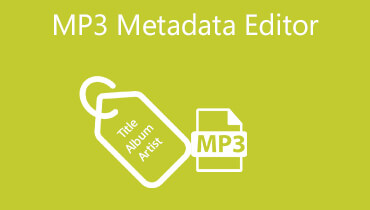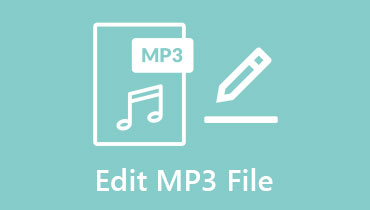Convert MPA to MP3 Online and Offline in 4 Easy Steps
MPA format is also known as MPEG-2 Audio File, and the Moving Pictures Expert Group developed it. MPA is a lossy file type that provides high-quality sound. This format shows high audio-coding performances on necessary audio materials such as symphony orchestras, the human voice, and percussive sounds. MPA is also known for its impressive compression rate with minimal quality loss. However, users tend to prefer MP3 because it's compatible with more players and devices. And if you also want to convert MPA to MP3 to make your audio more accessible to different devices, stay tuned to this article.
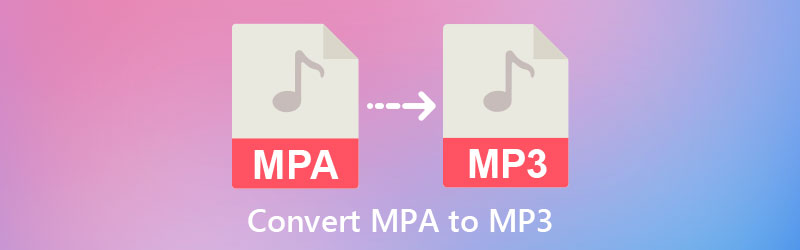

Part 1. How to Convert MPA to MP3 Free Online
1. Vidmore Free Audio Converter Online
You can also use the Free Audio Converter Online of Vidmore to help you convert MPA to MP3. It is an online program intended to convert audio tracks without limitations. This program is very convenient for users who don't have enough space on their devices. Aside from that, it is also perfect for beginners who are not familiar with audio converters. Free Audio Converter Online supports some of the most known audio formats. And it doesn't limit users when it comes to the file size of their files. With that, they can upload files of large sizes.
Additionally, this program gives you the authority to control the size of your file by simply controlling the bitrate and other settings. And you can do it without any difficulties.
If you think that this tool will help you convert MPA to MP3, the tutorial below may benefit you.
Step 1: You need to authorize the launcher to run on your device. And to do this, tap the Add files to convert button. Once the launcher already has access to your device, you may proceed with adding your MPA tracks.
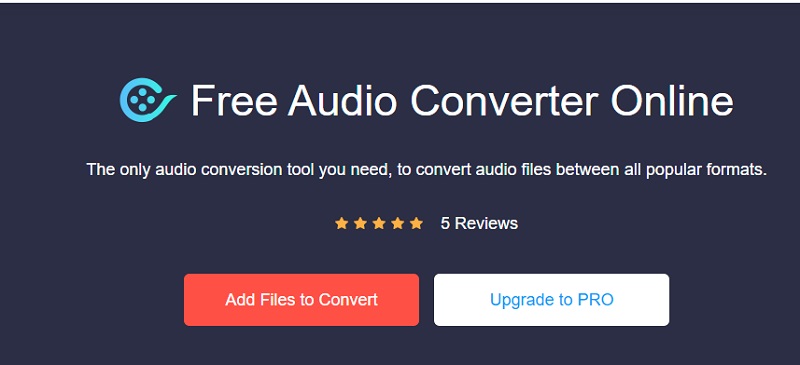
Step 2: After the audio track has been uploaded to the online program, you may proceed by choosing the MP3 format on the lower corner of the screen.
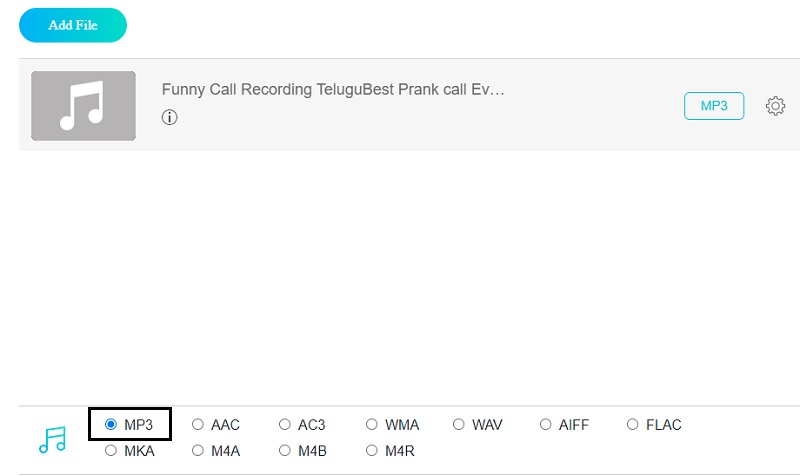
Step 3: You will see the Settings icon on the right part of the audio track. If you want to control the audio's bitrate, channel, and sample rate, you may click that icon. Once you are done modifying your file, tap the OK button.
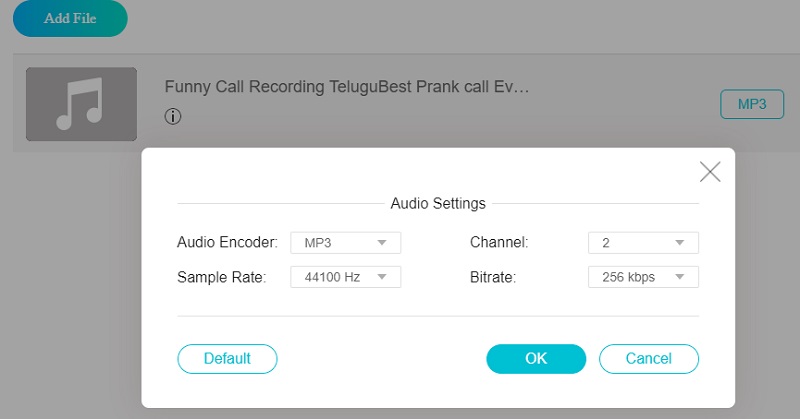
Step 4: Finally, tick the Convert button and choose the destination folder of your file. To successfully locate the file on that folder, click the Select Folder.
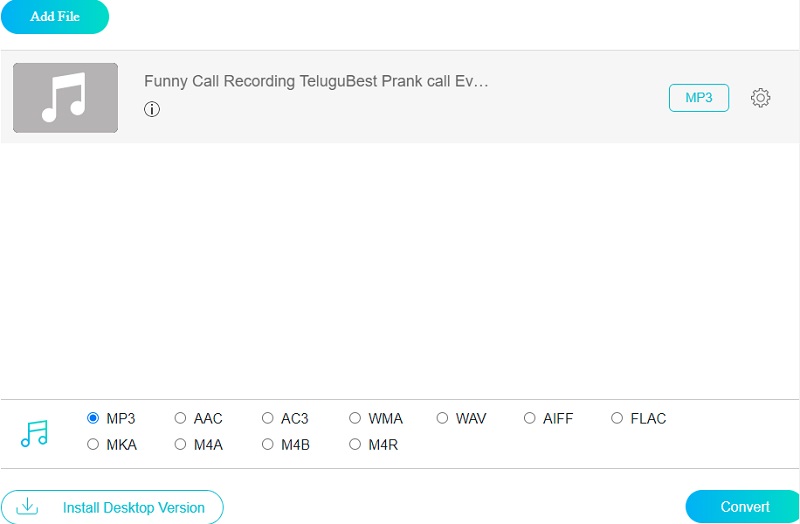
2. CloudConvert
Another online application that you may trust in converting MPA to MP3 is the CloudConvert. It is compatible with most audio and video formats, so you will have no trouble converting it to the format you desire. CloudConvert also enables high-quality conversion to be accomplished.
Therefore, you will not compromise your audio tracks. As a result, the quality of your audio recordings will not be impacted. The limitation of this program is that it only allows for 25 file conversions every day.
Step 1: Go to the official CloudConvert website. As indicated on the main page, click on the Select File button and go to the file's destination you want to convert.
Step 2: You may find the MP3 by selecting it from the dropdown menu on the right-hand side of the screen. Once the MP3 is found, you can save it in any available format.
Step 3: Following that, you may begin the conversion procedure. Click on the Convert button and wait for the conversion procedure to be completed on your computer.
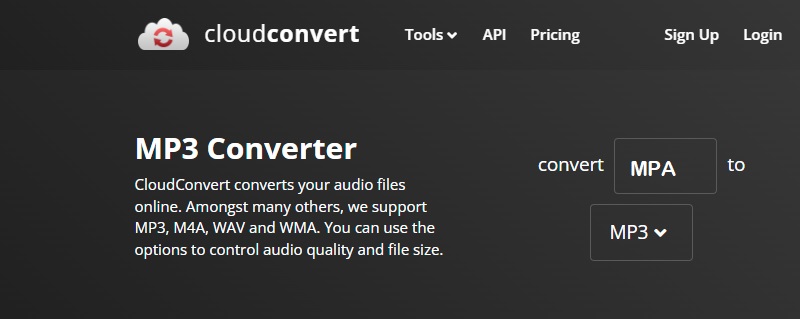
Part 2. How to Convert MPA to MP3 on Desktop
Depending on your needs, you may choose to use the Vidmore Video Converter if you want to install software converters on your device. This program is available for devices running various operating systems, including Windows and Mac devices. Aside from that, it can function without the need for an internet connection.
This program may also convert music and video files without any restrictions. Vidmore Video Converter is compatible with various file types, from the earliest to the most recent. It is one of its benefits, as customers can rely on this program regardless of the file type in which their data is stored. This application also has the capability of doing batch conversions. It essentially implies that you may convert as much music or video as you desire at the same time.
You will not be required to convert your files since doing so would be inefficient. Its capacity to increase the resolution of your audio or video is what makes it more user-friendly for most people. Here is a tutorial that has been set aside just for you.
Step 1: What you should concentrate on is the proper installation procedure. To do so, go to the software's home page and click the Free Download option. Allow the launcher to operate on your device after that. Once the installation process is complete, you may upload your file.
Step 2: The next step is to tick the Add Files button on the left-hand side of the screen and choose the MPA file from your folder on your computer's hard drive. Alternatively, you may click the Plus button in the middle.
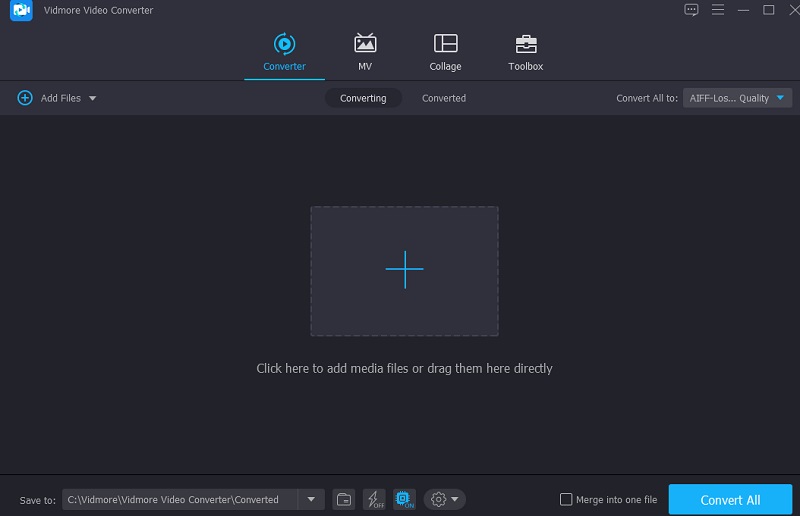
Step 3: Having added the MPA files to the Windows taskbar, you may begin converting them to a different format. To accomplish this, choose the Profile tab from the dropdown menu on the right side of the audio thumbnail. Then, under the Audio tab, locate the MP3 file. Once you've found the format you want, touch it.
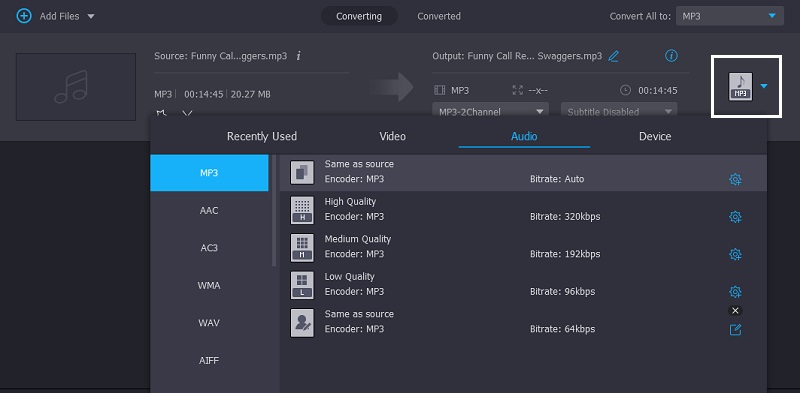
If you wish to make adjustments to the size and quality of your file, you may do so by selecting the Settings icon on the top right of the format. Once you have completed adjusting the file's size, you may go to the Create New button located below.
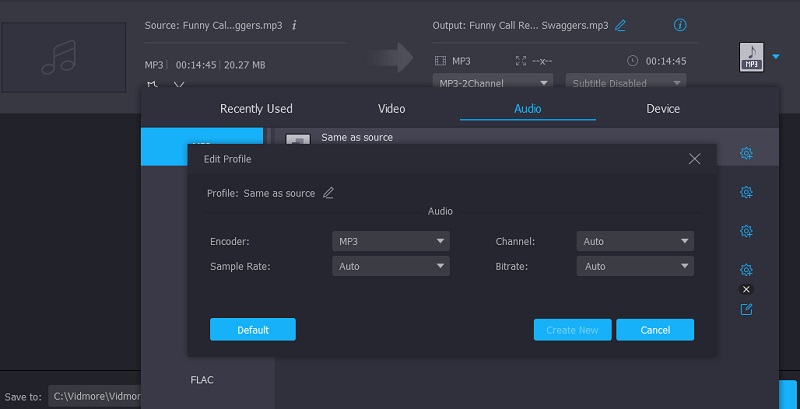
Step 4: After making all the required changes to your file, you can tap the Convert All at the bottom of the window to finish the process. And then sit back and wait for your file to be correctly converted.
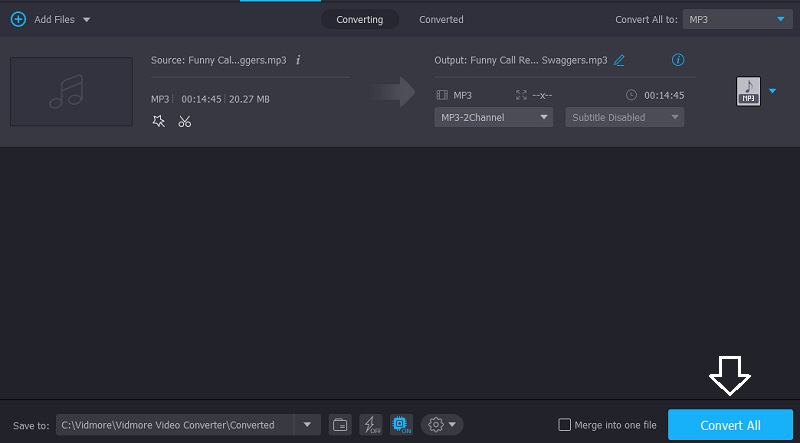
Part 3. FAQs About Converting MPA to MP3
How good is MPA?
When it comes to video quality, MPA outperforms MPEG4. This format has a bitrate of 5 to 8 Mbits/sec. Compared to MPEG4 files, it needs a more considerable amount of bandwidth to be sent.
What is the drawback of the MP3 format?
It encourages virtual and actual piracy, thereby harming intellectual property rights. Because the MP3 format does not allow for the encoding or encryption of copyright laws, it is pretty simple to purchase a song, an audiobook, or other similar items in the MP3 format.
What are the features of an MP3 file?
The primary characteristic of MP3 files is compression, which allows them to conserve important storage space while keeping near-perfect sound quality compared to the sound source.
Conclusions
After knowing the MPA to MP3 converter online and offline, you will no longer have a hard time converting your files. Then, all you need is to decide which program is more efficient for you.