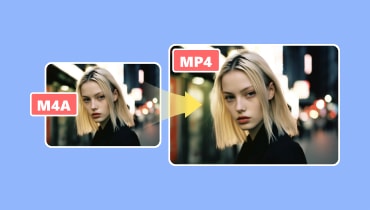FLAC to M4A Converters: A Review of 5 Best Tools
FLAC format is one of the popular ones known for keeping audio quality intact while compressing files. Thus, if you love high-quality music or sound, then you might have a collection of songs saved in this format. However, if you are an Apple user, you might run into trouble when trying to play a FLAC file on iTunes. Well, many people don't like having an audio file on their device if it doesn't work with it. Conversely, to get the best sound of your favorite songs with your device, then you may want to convert your FLAC to M4A files instead. That is where the audio converters come in handy. Luckily, we have tested out a bunch of them to find the top 5 converters for changing FLAC files into M4A, both online and offline on Windows and Mac.

PAGE CONTENT
Part 1. M4A vs. FLAC
Before you start converting your media files, it's crucial to know a bit about FLAC and M4A audio files. That said, we have made a simple table below to help you see their differences. Once you get the hang of it, you will know why it's useful to convert FLAC to M4A iTunes.
| Aspect | FLAC | M4A |
| Developer | Xiph.Org Foundation | Apple Inc. |
| File Extension | .flac | .m4a or .mp4 |
| Bitrate | It varies, typically higher | It varies, typically lower |
| Quality | Lossless | Lossy or lossless |
| Compatibility | Less common | Widely supported |
Part 2. Vidmore Video Converter
Since we all want to maintain the high quality of our media files, even after the conversion, then Vidmore Video Converter is the perfect solution to fulfill that desire. It is a go-to software for converting video and audio files without compromising their quality.
Yes, you read it right. It not only excels in converting videos, but it also flawlessly transforms FLAC files into M4A format, all while preserving lossless quality. Moreover, this remarkable converter offers the ability to enhance your audio output with its impressive array of customizable settings. With its versatile audio settings and numerous file enhancement options, you can tailor your media to your exact preferences.
While you can convert FLAC to M4A without losing quality, with this software, you can work on 200 plus media formats. Plus, it comes with the ability to process bulk files simultaneously, streamlining the conversion process and saving you valuable time!
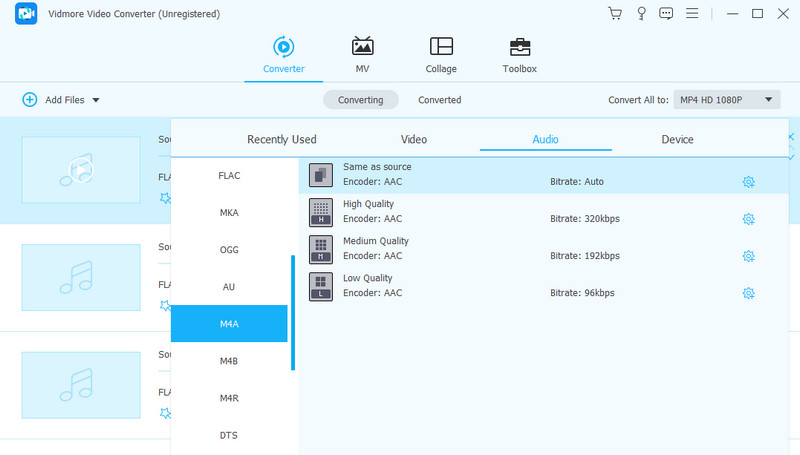
Supported Audio Formats:
- FLAC, M4A, AAC, MP3, M4B, MKA, APE, M4R, APE, WAV, WMA, AC3, AIF, AIFF, AA, OGG, AAX, AMR, AU and many more.
Conversion Speed: 50 times faster due to Ultrafast or Hardware acceleration technology.
Price: Free trial; $14.95 1 month license; $49.95 lifetime license.
Part 3. Vidmore Free Video Converter Online
Vidmore Free Video Converter Online is the ideal choice if you are seeking a reliable online solution for file conversion. This platform delivers exceptional quality outputs at no cost, ensuring both security and ease of use through its intuitive interface. Notably, it facilitates the conversion of FLAC files to M4A while accommodating various media formats suitable for social media platforms and video streaming sites. With its user-friendly interface, your files and data remain secure throughout the conversion process. Remarkably, despite being a free online service, this free FLAC to M4A converter maintains a clutter-free interface without any intrusive ads.
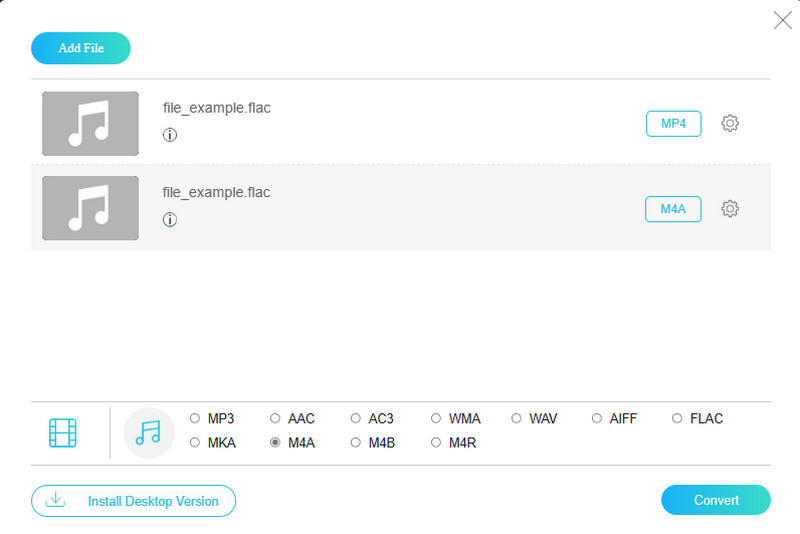
Supported Audio Formats:
- FLAC, M4A, WMA, MP3, WAV, M4R, MKA, AIFF, M4B AAC, AC3.
Conversion Speed: 50 times faster.
Price: Free.
Part 4. Audacity
Next is Audacity, a versatile audio editor and recording tool. It is a program that also serves as a free audio editor and converter of FLAC files to M4A. Despite its primary function, which is editing, Audacity allows for conversions in other formats, and it provides a straightforward user experience. However, it has fewer options for adjusting audio quality compared to dedicated converters. Despite that, it is worth noting that Audacity doesn't support batch conversion, meaning files must be converted individually.
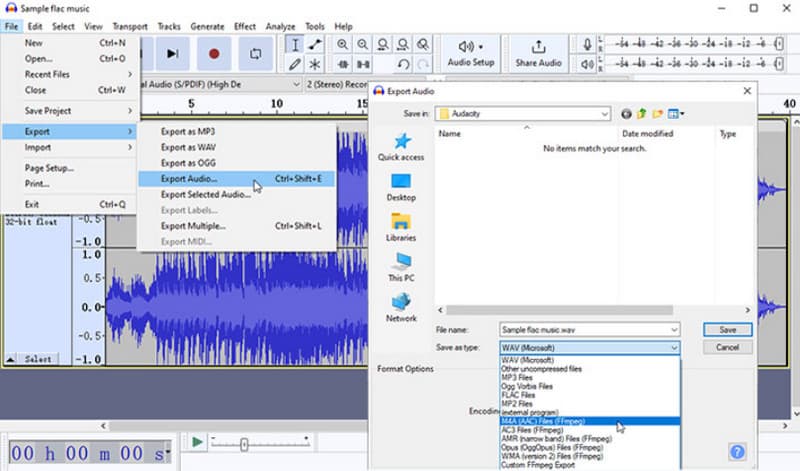
Supported Audio Formats:
- M4A, AC3, AMR, OGG, WMA, MP2, FLAC, MP3, WAV.
Conversion Speed: It depends on the file size. Large files take a long process.
Price: Free.
Part 5. Cisdem Video Converter
We also have this Cisdem Video Converter. It is a versatile tool designed to effortlessly convert FLAC to M4A on Mac. Incredibly, this tool comes with a batch conversion feature, so you can process multiple files efficiently and save time and effort. Furthermore, the software offers basic video editing capabilities that allow you to merge clips seamlessly to craft files, especially movie files. Moreover, it has a built-in media player that enables you to preview the output files directly within the program interface. This ensures your convenience and accuracy throughout the conversion process. If you think the M4A format is not wide enough compatible, simply use Cisdem to convert M4A to MP3. Latter is compatible with more platforms and devices.
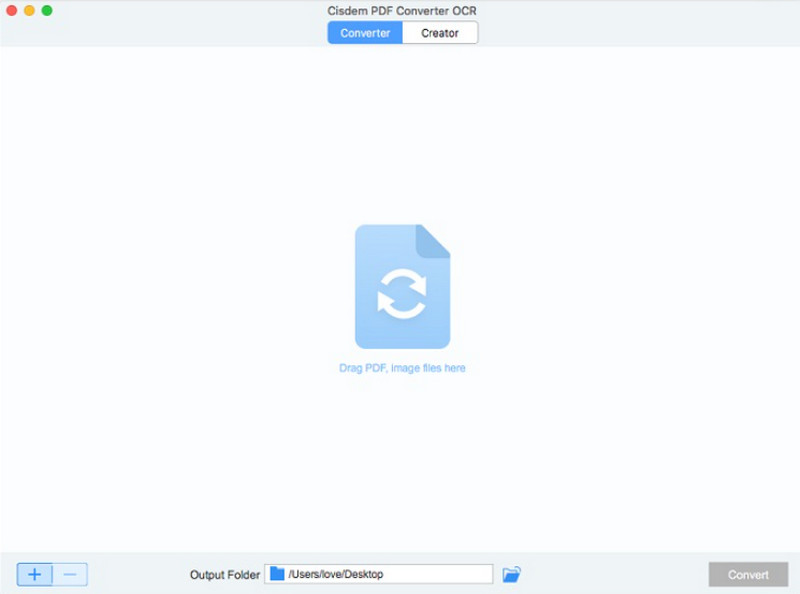
Supported Audio Formats:
- FLAC, M4A, AAC, OGG, MKA, AAC, MP3, WAV, AIFF, and more
Conversion Speed: 30 times faster.
Price: $ 39.99 license for 1 computer; $69.99 license for 2 computers; $124.99 license for 5 computers.
Part 6. Zamzar
Another highly regarded online FLAC to M4A iTunes conversion tool that caters to various multimedia conversion needs is Zamzar. This web-based converter, similar to the first online tool, stands out for its user-friendly interface. It provides clear step-by-step instructions that make the conversion process quick and easy for users with any level of digital proficiency. Moreover, it lets you convert videos, images, ebooks, and documents into a seamless experience. Overall, the accessibility and versatility of Zamzar make it a convenient choice as your occasional file format converter.
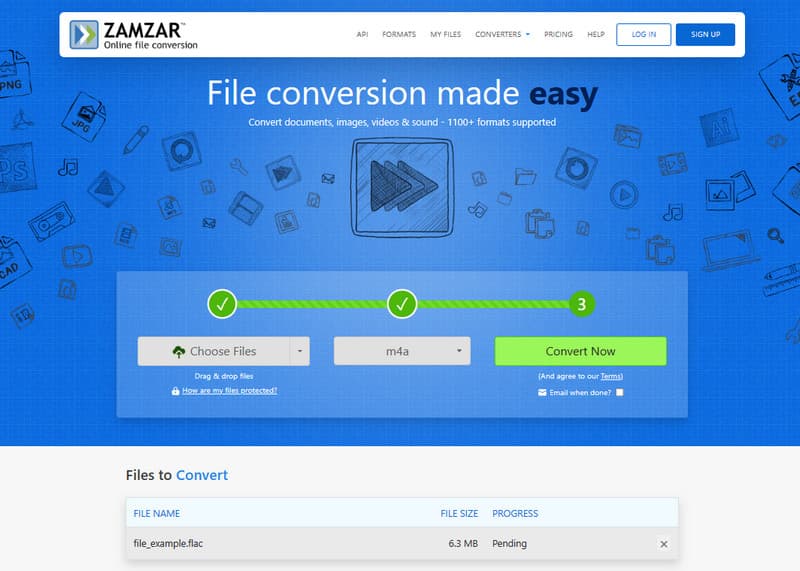
Supported Audio Formats:
- M4A, AAC, AC3, FLAC, MP3, M4R, OGG, WAV.
Conversion Speed: It depends on the strength of your internet connection.
Price: Free.
Part 7. FAQs about FLAC and M4A
How can FLAC be losslessly converted to M4A iTunes?
FLAC can be losslessly converted to M4A if you use a high-quality producing converter like Vidmore Video Converter. With this tool, you just need to upload the FLAC files, set the format into M4A, and then click the Convert button to start the conversion process.
How do you use FFmpeg to convert FLAC to M4A?
Since FFmpeg uses a command line process. That said, you must know how to manipulate the program to successfully convert such files. Hence, you can use the ffmpeg -i input.flac output.m4a to convert your FLAC files into M4A.
Can I convert FLAC to M4A using iTunes?
No. iTunes doesn’t have native support for FLAC files as input. This means you cannot convert FLAC to M4A using iTunes. You will need to convert the FLAC using a third-party converter first before you can upload it to iTunes.
Conclusion
This post reviews the five best FLAC to M4A converters you can trust. These tools offer reliable and efficient ways to transform your audio files while maintaining high-quality outputs. Whether you need an offline solution like Vidmore Video Converter, which excels in preserving audio quality, or a free online option like Vidmore Free Video Converter Online, you have plenty of choices. Audacity provides a versatile, free alternative for those who prefer an open-source solution. Cisdem Video Converter and Zamzar offer unique features like batch conversion and user-friendly interfaces. With these tools, converting your FLAC files to M4A has never been easier.