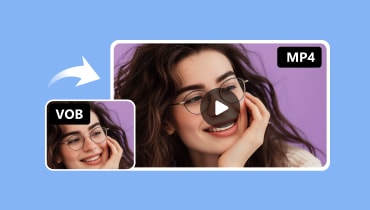3 Best VOB Player for Android: Play VOB Files with Ease
VOB is the container format in DVD-Video media, which contains digital video, digital audio, subtitles, DVD menus and other navigation contents. In general, Android device doesn’t support the .vob format. If you want to play the VOB files on your Android phone or tablets, it’s better to find a VOB player app for Android. This article shall share the top 3 VOB player for Android so that you can play the VOB files with ease.

PAGE CONTENT
Part 1. Best Way to Convert VOB to Android Supported Format
If you want to play VOB files on Android device, you should convert VOB file to Android device compatible format and transfer the converted VOB file to your Android device. Vidmore Video Converter is the most powerful video converter that supports converting video files to 200+ formats without losing quality. It is easy to convert the VOB files to Android supported video format like 3GP or MP4.
Key Features of Vidmore Player:
- Convert VOB to 3GP, MP4 or other Android compatible formats.
- Enhance the video quality by up-scaling resolution, video de-shaking.
- Add external audio track and subtitles to the output video files with ease.
- Provide multiple editing features and filters to further edit the videos.
Easy Steps to convert VOB to Android
Step 1: Free download and install Vidmore Video Converter on your computer. Click Add Files button to add the VOB file to the program. You can also import multiple VOB files at the same time.

Step 2: Click the drop-down button next to Convert All to, and select 3GP or MP4 format in the Video tab.
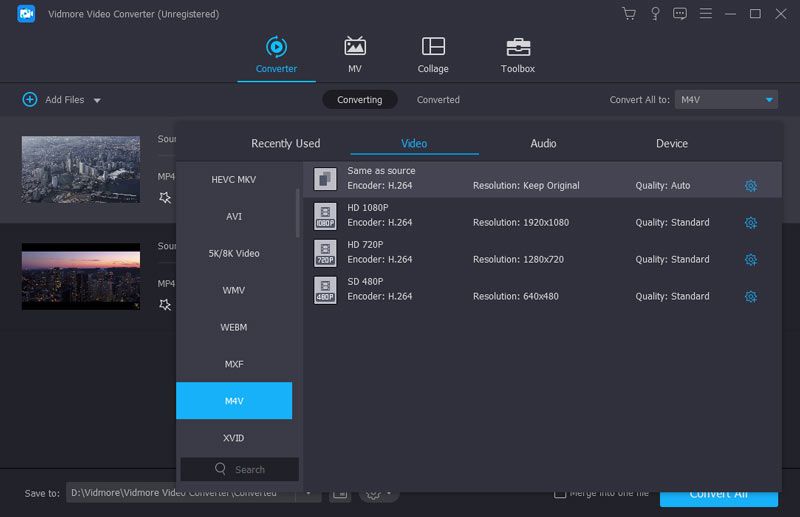
Step 3: Then head to Save to option at the bottom to set a new path for the output file. After all settings are done, click Convert All button to convert the VOB files to Android supported format.
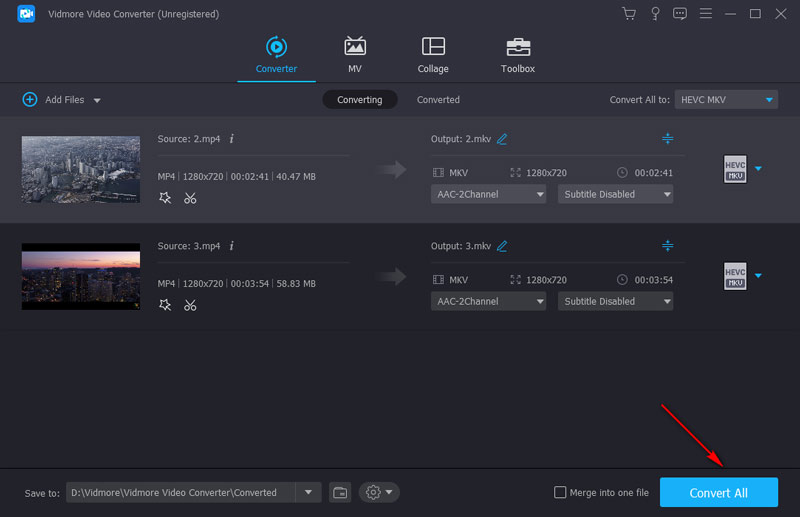
After that, you can connect your Android device to computer via a USB cable, and then transfer the converted VOB files to Android for playback.
Part 2. 3 Best VOB Players for Android Phone/Tablet
Converting VOB to Android is not the only way to play VOB files on Android. There are also VOB player for Android apps available in Google Play. Here we shall share 3 best apps to play VOB files on Android phone or tablet.
1. VLC for Android
VLC for Android is a free VOB player for Android, which can play an video and audio files, as well as network streams, and DVD ISOs. All formats are supported, including VOB, MKV, MP4, AVI, MOV, OGG, FLAC, TS and AAC.
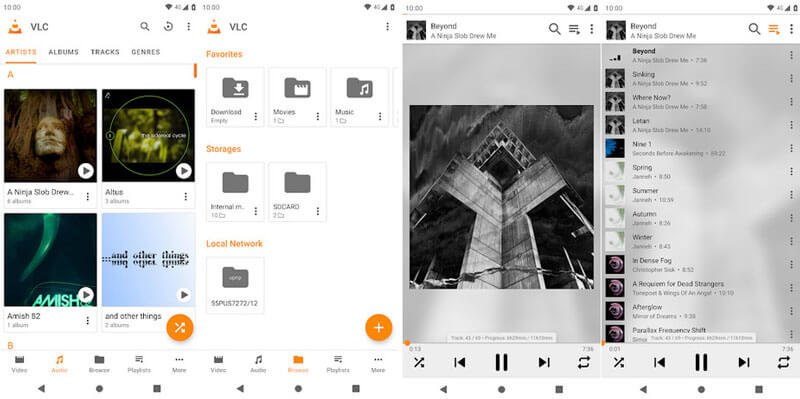
2. VOB Video Player for Android
Just as its name shows, VOB Video Player is a useful and helpful VOB player app for Android devices. It also supports other video formats like VOB, 3GP, 3G2, AMV, ASF, AVI, DivX, FLV, M2TS, MOV, MP4, MXF, TS, WebM and more. You can easily download the VOB Player for Android apk from the Play Store and play the VOB files on Android.
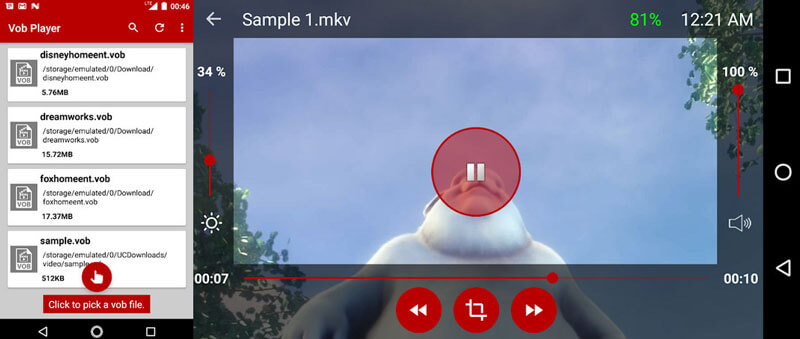
3. MPlayer Video Player for Android
MPlayer Video Player is a VOB player for Android mobiles and Android tablet. It supports playing HD videos, full HD videos, 4K videos and all types of videos with HD grapics. MPlayer can play all formats of videos like VOB, MKV, MP4, AVI, MOV, 3GP, FLV in 240p, 360p, 480p, 720p, 1080p, etc. With this VOB player for Android, it is easy to take control of volume, brightness and playing progress with gestures.
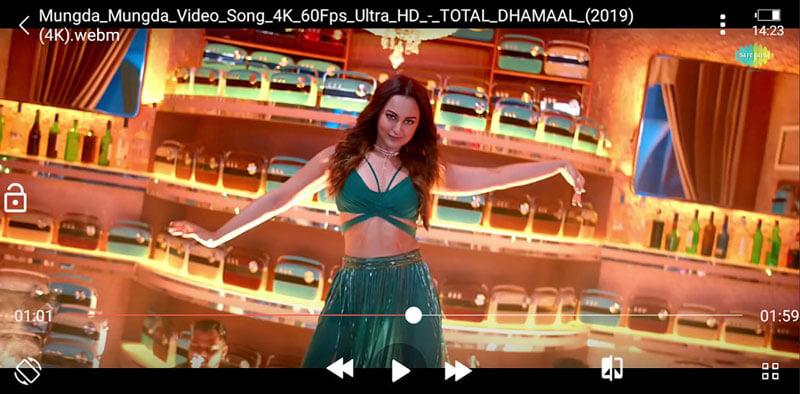
Part 3. FAQs of VOB Player for Android
Can MX Player play VOB files?
Yes. MX Video Player supports all the popular video file formats, including AVI, MPEG, MP4, WMV, DivX, MOV, FLV, VOB, 3GP and more.
How do I convert a VOB file to MP4?
Install Vidmore Video Converter on your computer, and add the VOB file into the program. Click the Format icon next to the video and select MP4 as the output format. Then click Convert All to convert VOB to MP4.
Is there any VOB player for Windows?
Yes. There are VOB players for Windows like Vidmore Player, VLC Media Player, GOM Player, MPlayer, Media Player Classic, KMPlayer, UMPlayer, Final Media Player and more.
Conclusion
Generally, we provide two ways to play the VOB files on Android devices. Vidmore Video Converter is recommended to convert the incompatible VOB file to Android supported format. We also mentioned VOB players for Android, and you can download and install these versatile VOB players for Android from the Play Store. Still have questions with VOB player for Android? Don’t hesitate to leave a comment.