6 Best Video Player for iPhone Users to Watch Videos at Anytime
To play video, movie or TV shows on an iPhone, you would need a video player that supports various video formats. Though the default player might be sufficient for watching your personal videos, it is too simple to play locally saved movies and TV shows. Thankfully, there are plenty of third-party video player apps for iPhone with rich features. If the number of options makes it difficult for you to choose the best app, then here is a list you can refer to.

Part 1: Top 6 Video Players for iPhone
Top 1: VLC for iOS
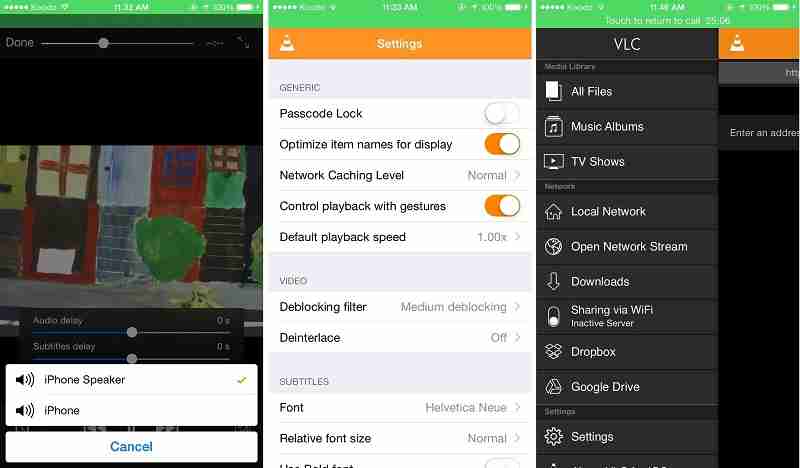
Platform: iOS 9.0 or late
Price: Free with in-app donation
VLC is one of the best video player with subtitles for iPhone and other platforms. The app supports a large number of video and audio formats. Moreover, it is able to stream online videos via URL.
Pros
- Compatible with a wide range of video formats.
- Support multiple audio and subtitle tracks.
- Free to use without ads.
Cons
- The configuration is a bit complicated.
- Some features are useless.
Top 2: PlayerXtreme Media Player

Platform: iOS 10.0 or later
Price: Free with in-app purchase
PlayerXtreme Media Player is a widely-used video player for iPhone and iPad. All the major file formats are supported, such as 3GP, ASF, DIVX, M2P, M4V, MOV, MP4, MPEG, etc. You can also stream content from computers.
Pros
- Manage videos in library.
- Create playlists for video playback.
- Support a variety of formats.
Cons
- This video player cannot run in background.
- The languages supported are limited.
Top 3: KMPlayer

Platform: iOS 9.0 or later
Price: Free with ads
As an all format video player for iPhone, KMPlayer can meet your basic and advanced need on entertainment. The 4K and 8K UHD video quality playback perfectly matches your iPhone screen.
Pros
- Full control video playback.
- Add bookmark for quickly locating.
- Play videos within Google Drive.
Cons
- It does not support Chromecast.
- It is not working well in background mode.
Top 4: GPlayer

Platform: iOS 9.3 or later
Price: $2.99 with in-app purchase
Before VLC arrived on iOS, GPlayer gained lots of popularity among iPhone users. It lets you transfer video files between PC and iPhone through Wi-Fi. You can also stream videos from HTTP and FTP sources.
Pros
- Play all video and audio files.
- Sync and transfer videos wirelessly.
- Control playback with gestures.
Cons
- It cannot manage videos.
- It lacks some features, like bookmark.
Top 5: Infuse
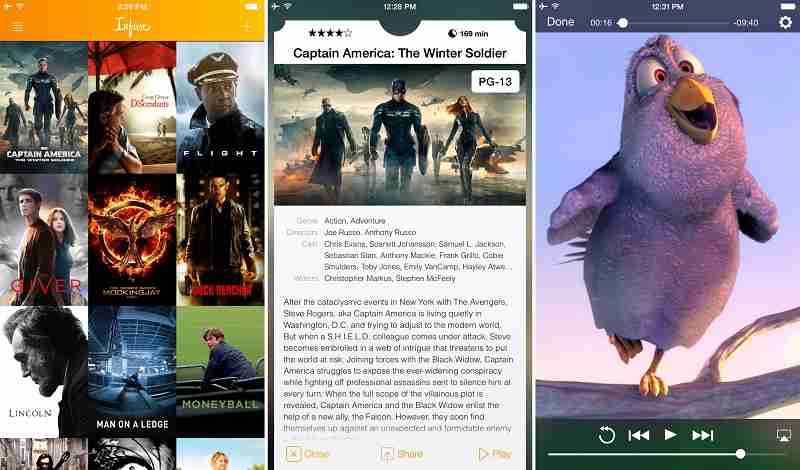
Platform: iOS 12.0 or later
Price: Free with in-app purchase
Infuse 6 is another offline iPhone video player app for the job that you should consider. When you first open the app, the slickest-looking interface will give you a very good impression. Plus, it has optimized for iOS 14.
Pros
- Play 4K and full HD videos.
- Stream from computer or Wi-Fi enabled device.
- Work in the background.
Cons
- It might be freezing when deleting videos.
- It is not available to old iPhones.
Here you may like: Top 9 Video Players to Play Videos in All Formats on Windows and Mac
Top 6: nPlayer Lite

Platform: iOS 9.0 or later
Price: Free
If you are looking for an iPhone video player with high level of customization, nPlayer Lite is a good choice. It lets you decide the screen size, subtitle position, subtitle display, brightness, and more when playing videos.
Pros
- Lightweight and play videos smoothly.
- Adjust almost all elements in videos.
- Manage videos in playlist.
Cons
- The subtitle may not show up sometimes.
- The updates are too frequent.
Recommend: Best Video Player for PC

It makes sense that many people still prefer to watching videos on computer when you consider the large display. Vidmore Player is the best video player for PC. It is not only easy to use, but also offers both basic and advanced controls for playback.
Main Features of the Best Video Player for PC
- Play almost all video and audio file formats without lag.
- Enhance and optimize color, audio, subtitle, and more.
- Support DVDs, Blu-ray and other optical discs.
Part 2: FAQs about iPhone Video Player
Does VLC work on iPhone 5?
VLC is compatible with iOS 9.0 and later. If your iPhone 5 has updated, you can use VLC on your device to play videos and audio files.
How can I make my iPhone videos better quality?
Firstly, you’d better take videos with the back camera on iPhone. Moreover, the settings are important to get the better quality. Also, you can learn some guides about video shooting on the internet.
Which is the best format for iPhone videos?
iPhone is compatible with all videos in MOV format, but you can also use other formats based on your situation. If videos fail to play on your iPhone, there are various reasons you can follow to troubleshoot it.
Conclusion
This article has shared top 6 best video player apps for iPhone and iPad users. They all have unique benefits and advantages. Infuse 6, for example, lets you enjoy videos in the pop-up window while doing other task. You can get the most appropriate tool based on your need. If you have other issues, please write them down below.
iPhone Video Tips
-
Play Video on iPhone
-
Edit iPhone Video
-
Convert iPhone Video


