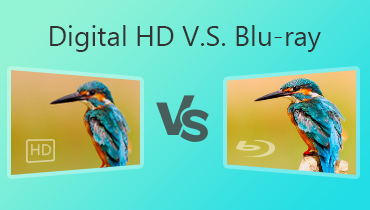Top 9 Video Players to Play Videos in All Formats on Windows and Mac
It is true that every computer and phone has a default video player. You can play the downloaded video files in MP4, AVI, MKV, and more for free directly. However, you still need to install additional codecs or plugins to open incompatible video formats, such as MTS, M2TS, ASF, SWF, WTV, and more. Therefore, if you want to play all video and audio formats in one stop, you need to prepare a video player for all formats. Here’re popular free and paid video players that support all formats. Just read and check.

PAGE CONTENT
Before writing, how we test software for posts:
Disclaimer: All the content on our website is written by humans in our editorial team. Before writing, we do deep research about the topic. Then, it takes us 1-2 days to select and test tools. We test software from device and system requirements, functions, use experience, etc. To make our test more comprehensive, we also view review websites, like G2, Trustpilot, etc., to gather real users' experiences for reference.
Part 1: Top 9 Video Players for All Formats and Platforms
This article mainly talks about media players for Windows and Mac users. You can get your best video player for Windows or Mac computer to get high-quality audiovisual experience. In addition, iOS and Android users can find some nice video player apps that can play on mobile devices too. Whatever, let’s see what you can get from those highly-recommended desktop media players.
Top 1: Vidmore Player
Vidmore Player is an ultimate video player for Windows 10/8/7 and Mac users. You can play any Blu-ray/DVD disc/folders/ISO files, 4K and HD videos without losing quality. Not only common video and audio formats are supported. If you encounter problems in playing your videos on a video platform such as TikTok video not playing, a video player can serve as a good solution to solve this problem. You can use the full HD video player software to play 4K UHD and 1080p/720 HD videos smoothly. All video playback and effects are in your control.
Operating system: Windows, Mac
Main features:
- Play all types of video and audio formats, such as MP4, MPG, M4A, TS, MTS, M2TS, MXF, RM, RMVB, ASF, 3GP, VOB and other rare formats.
- Get smooth playback of Blu-ray, DVD, 4K and common videos.
- Take snapshots and adjust image effects instantly.
- Head to any chapter with the navigational menu support.
- Support all DVD and Blu-ray disc types.
- Advanced video and audio encoding technologies.

Top 2: VLC Player
VLC Media Player is a free and open source video player for Android, iPhone, Windows, Mac and Linux. Most popular video formats are supported. You can change the output video formats, tweak video settings and make small changes within VLC free video player. Though you still need to install some VLC plugins to open certain videos.
Operating system: Windows, Mac, iOS, Android, Linux.
Pros:
- Play video files with different playback quality.
- Convert and edit videos for free.
- Play Blu-ray movies with VLC Media Player.
Cons:
- Require learning curve.
- Lack the external filters and MIDI playback support.

Top 3: GOM Player
GOM Player is a free video player for Windows users. You can use GOM Player to play DVD, audio CD and videos in AVI, MP4, MKV, FLV, WMV, MOV and other formats. Furthermore, you can even play a damaged video or a file being downloaded within GOM Player.
Operating system: Windows
Pros:
- Play common videos and 360-degree videos on Windows.
- Search and sync subtitles for the playing video automatically.
Cons:
- Contain bundleware in the download package.
- No reliable seeking for help features.
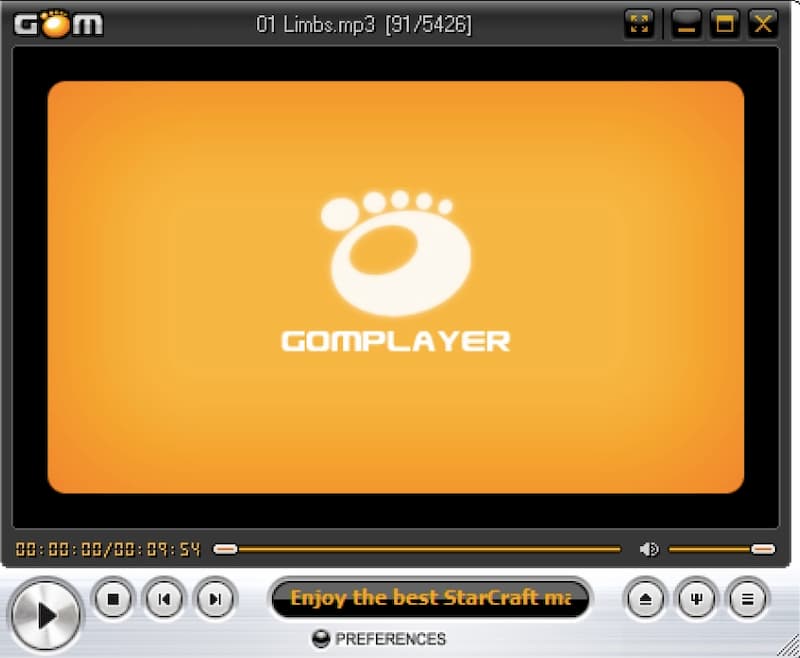
Top 4: Zoom Player
Zoom Player is a customizable video player for Windows PC. Being equipped with the smart play technology, this Windows video player can support more media formats. The five-key system makes it easy to adjust the video playback.
Operating system: Windows
Pros:
- Support videos in H.264 & AVCHD, H.265 & HEVC MPEG2 Transport, XviD, DivX, FLV, AVI and many other video formats.
- Use up/down/left/right/select keys to watch videos in the full screen mode.
Cons:
- You need to buy its full license after the 30-day free trial.
- There is no Zoom Player for Mac version.

Top 5: PotPlayer
PotPlayer is a free Windows video player and screen recorder. You can play and record videos for free on your Windows computer. Its 3D and 8K video support makes PotPlayer different from common video players.
Operating system: Windows
Pros:
- Load large videos with faster speed than other free video players.
- Update codecs automatically for video playback.
Cons:
- The PotPlayer overwhelming interface is not friendly to beginners.
- The PotPlayer setup process is complicated.
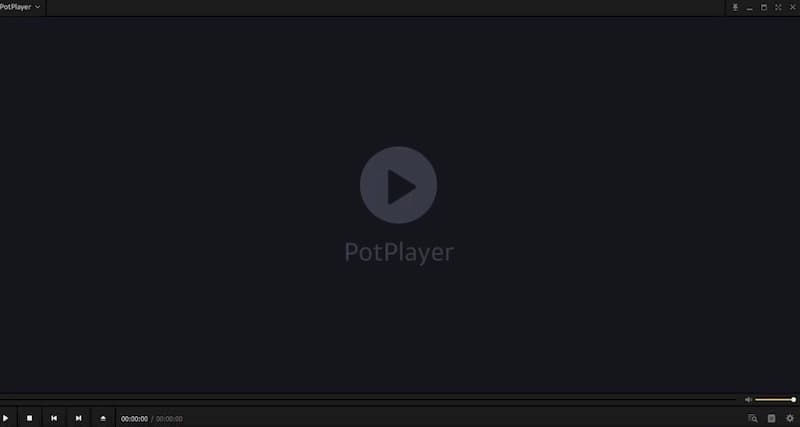
Top 6: 5KPlayer
5KPlayer is capable to open and stream videos from multiple sources. Both Windows and Mac users can watch and manage video files for free. You can add the entire video library from your computer into 5KPLayer to get easy playback.
Operating system: Windows, Mac
Pros:
- The desktop media player support 4K/5K/HEVC and 360-degree VR.
- Stream media files in H.264, MP4, FLV, AVI, AAC and more.
Cons:
- Beginners may have difficulties using 5KPlayer as a free media player.
- Contains ads.
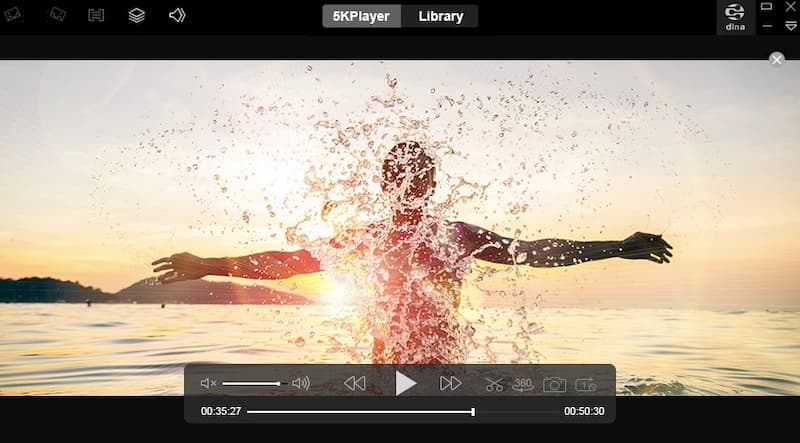
Top 7: DivX Player
DivX Player offers free and pro versions. For DivX Player free users, you can play videos in DivX, MKV and HEVC up to 4K on your computer. Moreover, you can adjust encoding settings and convert videos to common video formats within DivX Player.
Operating system: Windows, Mac
Pros:
- Create a playlist and keep track of all videos.
- Stream videos to smart TVs, gaming consoles, tablets, Chromecast and other DLNA-compatible devices.
Cons:
- DivX free player has ads contained.
- The sound quality is decreased in the free media player from DivX Software.
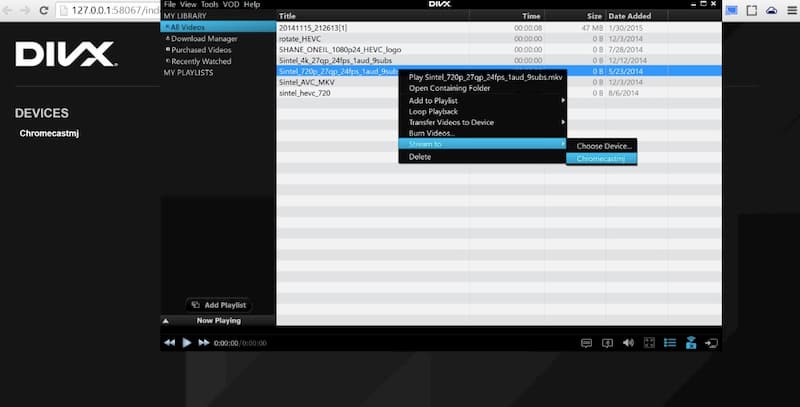
Top 8: Media Player All Format
Just like full HD video player, you can get smooth video playback with high quality. The Windows media player supports most popular video formats, such as MP4, AVI, WMV, MOV, ASF, 3GP and more. What’s more, you can get basic video functions to improve your visual experience.
Operating system: Windows 10, Android
Pros:
- Play common and ultra HD video files on Windows 10.
- Reverse, forward, adjust video speed, manage brightness and other video effects.
Cons:
- Contain in-app purchases.
- You need to upgrade to Windows 10 to download and use the media player.
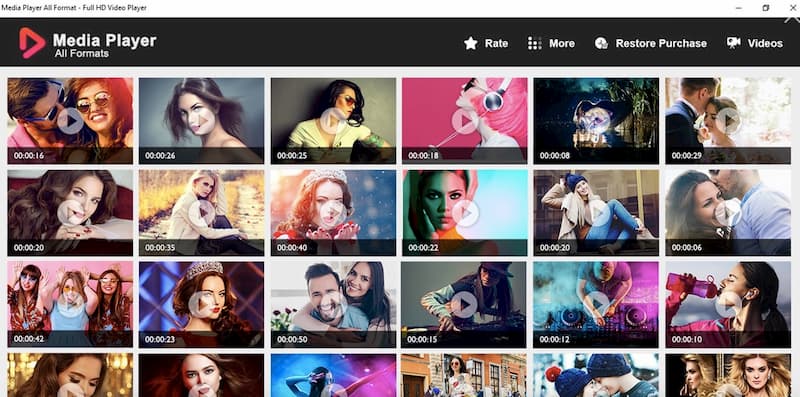
Top 9: MPV
MPV is a free and open source media player for the command line. It mainly supports MPV and MPEG-2 video formats. If you are familiar with scripting, MPV is really a powerful video player. You can extend a wide support of media file formats, video and audio codecs, subtitle types and more.
Operating system: Windows, Mac, Linux
Pros:
- MPV is a free and embeddable media player that can integrate with other applications.
- Require minimal system resources.
Cons:
- Beginners may have difficulties with MPV scripts.
- The minimal interface and theme supports are beginner-friendliness.
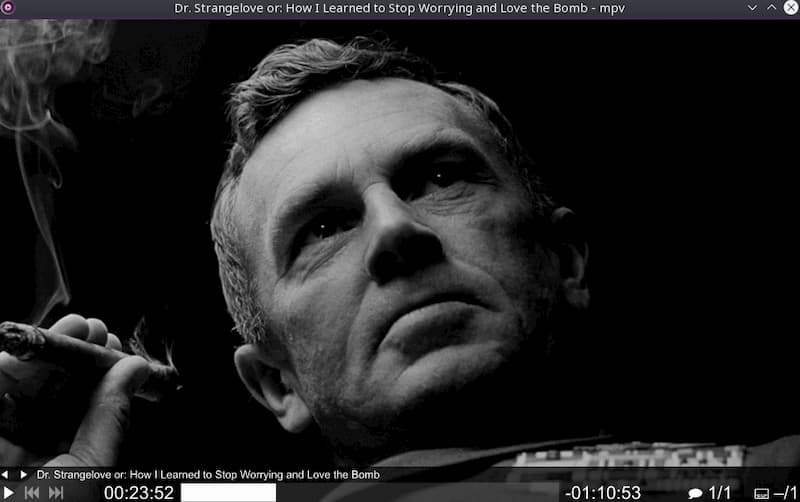
Part 2: How to Use the All Format Video Player Software
If you like watching Blu-ray and DVD movies, Vidmore Player is your best choice. There is no need to install extra disc players. This powerful and simple media player can play all Blu-ray/DVD ISO files, discs, folders, as well as 4K UHD, 1080p/720p HD and SD videos in all popular formats. Here is a detailed tutorial you can refer.
Step 1: Free download, install and launch Vidmore Player. Follow its setup wizard to quickly complete the process.
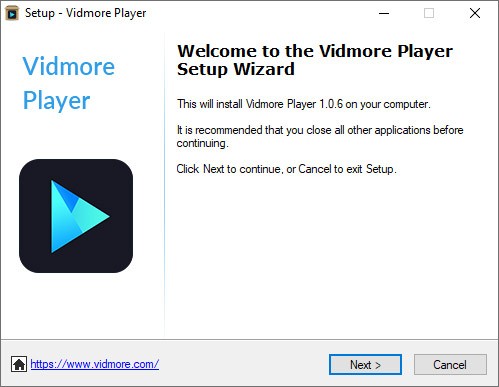
Step 2: In the main interface, you can get two entries, which are Open File and Open Disc. If you want to play digital videos, the former option is enough. Select which video or audio file you want to play on your computer. After loading, it can play automatically and immediately.

Step 3: If you want to adjust the playback settings, you can unfold the Controls, Video, Audio and Tools lists on the top. Here you can adjust the playback speed, subtitle, audio track and other personalized settings.

You may also be interested in playing 4K Blu-ray movies on Blu-ray player.
Part 3: FAQs of Video Player for All Formats
What are good video player apps for Android and iPhone?
For mobile users, there are also many free video player apps. You can use XPlayer, Video Player All Format, MX Player, VLC, Xender, AllCast, and more to get a high-quality playback experience. Some of them can support the most popular formats and help you fix videos not playing on Android or iPhone.
Is there any online video player?
Yes. You can choose your HTML 5 online video player from Flowplayer, Onelineplyer, Muvi Online Video Player, Video.js and more. With the native HTML5 video API, you can combine video player and browser together.You can also solve the problem of videos not playing on Google Drive.
Can you cast video to TV?
Yes. some video player software can be cast to TV, which are VLC Media Player, PotPlayer and more. Just connect your devices to the same Internet network. Later, you can cast video from your computer to TV.
These are top 9 video players that can play most video and audio formats on your computer. Can you find your best Windows or Mac video player here? If not, you can feel free to contact us or leave messages below. We’re glad to help you find out the proper media player for you.