UMPlayer: Watch Everything on Just One Media Player
When it comes to choosing just one video media platform for playing multiple media files, it's natural to consider a real ideal one. The one not only could be compatible with a wide range of media files like MP4, VOB, M4V, TS, MPG, MTS, MKV, AVI, 3GP, 3G2, etc. But it can also be supported on both systems of Windows and Mac OS. If so, UMPlayer may be the choice that contains all the features mentioned above. In this article, we will learn more universally about it. What's more, the article will also introduce another video player as an alternative to UMPlayer. So just get ready, and we will see.

PAGE CONTENT
Part 1. What is a UM Player?
Known as a multi-format media player, UMPlayer is an outstanding free open-source media-playing tool. It is a cross-platform media file player which is based on using MPlayer. So UMPlayer Mac and UMPlayer Windows can both be supported. Besides its advanced inner design, it contains more than 270 built-in audio and video decoders. For that reason, it could open almost all known video and audio formats, including AAC, AC3, ASF, AVI, DIVX, FLV, H.263, MKV, MOV, MP3, MP4, MPEG, OGG, QT, RealMedia, VOB, Vorbis, WAV, WMA, WMV or XVID. Even the output of some online streaming videos, like YouTube. At the same time, it is capable of playing some damaged media files. Incredible, right?
In the early years, UMPlayer download could be simple for users to follow. Besides, it came with theme support. So, the users may customize their player's appearance by using the downloadable packages at that time.

| Pros | Cons |
| More than 200 codecs | Potential lagging and freezing during DVD playing |
| Automatic subtitle download | High hardware requirements in streaming video function |
| Customized interface | The recording feature only works for YouTube videos |
| Unique integration for streaming videos | No help file |
| Picture & audio track absolute synchronization | No further maintenance since 2011 |
| Damaged files playing |
Part 2. Main Functions of UM Player
Apart from the basic functions of local file playing and other tools we've mentioned above. The UMPlayer mainly advocates enhancing the user experience with a wide range of options when watching videos and listening to music. Due to its built-in codecs, it is a full-featured media player that allows the user to watch any movie or TV series without considering its format. Detailed functions are shown below.
For example, when loading DVD content, users can edit file conditions for video adjustment. Such as
◆ Using different kinds of video filters to do post-processing, deblock, noise, and denoise.
◆ Rotating the pictures to different degrees, as well as flipping or mirroring the image.
◆ Tweaking the video parameters in aspects of contrast, hue, saturation, brightness, and gamma.
◆ Adding audio track and video delay (in milliseconds).
◆ Taking screenshots in continuous mode while ending it at any moment.
◆ Jumping to a user-defined position in the streaming video or audio.
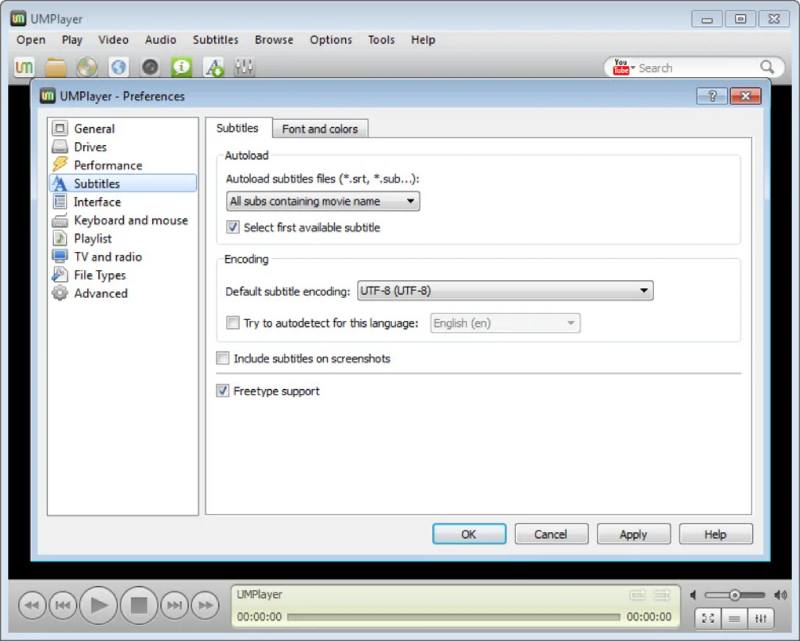
To conclude, UMPlayer is definitely an ideal choice for media playback. Besides, it also acts as an excellent alternative to the built-in Windows Media Player with its stylish and customized appearance. Unfortunately, the operation party of UMPlayer has discontinued its maintenance since the year of 2011. As a result, it has become far harder to find a powerful media player like this one. But luckily, today, we still have some ideal choices to pick up. Let's move on to the next part.
Part 3. Alternative to UM Player
As we mentioned before, our watching experience may encounter all kinds of video and audio formats. So, UMPlayer characterized its incredibly compatible functionality to solve it. As for it, you must consider all aspects when choosing a powerful video player. We highly recommend Vidmore Player to you, which acts as a professional video player software. Also, it is the best alternative to the UMPlayer. Being an all-round media player, firstly, it can play major Blu-ray types, such as BD-5, BD-9, BD-25, BD-50, BD-R, BD-RE, BD-XL, and more. Secondly, it can play DVD types, like DVD-R, DVD+R, DVD-ROM, DVR-RW, DVR+RW, DVD-RAM, DVD-DL, and more. Thirdly, it also can handle other video formats, including VOB, MP4, TS, M4V, MPG, MTS, MXF, RM, M2TS, RMVB, and more. Furthermore, it still supports various audio formats, such as AC3, AIFF, AAC, AMR, FLAC, AU, M4A, MKA, MP3, WAV, and more. Can you believe it? One does everything.
In addition to its great format compatibility, Vidmore Player can also maintain lossless sound effects as well as HD image quality during playing. At the same time, it also offers users customized controls for the title, chapter, and playback for a better watching experience. Last but not least, Vidmore Player offers you a range of flexible multimedia playback options to achieve extraordinary playback performance. You can easily take charge of video/audio tracks, audio channels, subtitles, screen size, and video effects. Also, you can quickly navigate to a certain chapter of your movie. Let the video be your masterpiece.
Here are some easy steps to play Blu-ray/DVD/Video/Audio on your Vidmore.
Step 1. Add Your Blu-ray File
Put the Blu-ray disc into the external Blu-ray drive on your computer. Then, Click Open Disc to load the Blu-ray disc into the program.

Step 2. Play Blu-ray Movie
When loading is finished, the video will play automatically. Then, you can select Audio track and subtitle in the menu.

Part 4. FAQs about UM Player
Does UM Player have a Mac Version?
Yes, it really does. As a cross-platform media file player, both Windows and MacOS systems can support its complete operation. However, the operation party of UMPlayer has discontinued its maintenance since the year of 2011.
Is there any open-source video player for MacOS?
VLC may be a proper answer. It is a free and open-source cross-platform multimedia player that can play most multimedia files as well as DVDs, Audio CDs, and VCDs.
Can we install Windows Media Player 12 on Windows 11?
At present, Windows Media Player 12 is currently only available on Windows 10, while Windows 11 has its own Media Player, called Windows Media Player (WMP), which comes pre-installed. Therefore, it is impossible to install Media Player 12 on Windows 11.
Conclusion
In this article, we reviewed the UM Player in many aspects. It offers the users a generous level of containing the different file formats when playing videos. Meanwhile, it could be applied to both Windows and Mac systems. Even though it has never appeared in the player market since 2011, it still inspires us the future player trend. What do you think? If you want to experience media players like UMPlayer more, maybe Vidmore Player could be an excellent alternative in your life. It is the best one to process and contain the various functionalities as the UMPlayer does.


