- Works on both Windows and macOS
- Support all popular video and audio formats, including MKV, MP3, FLAC
- Adjust video effects, like brightness, contrast, etc. to have a better experience
- Fast loading time within 0.5s
Best Ways to Play MKV Video on Mac with Media Player and Video Converter
MKV file, also called Matroska Video file, is one of the most popular video formats in the modern world. It is a kind of container file that supports unlimited picture, audio and subtitle tracks. What`s more, it can compress video without any loss of quality. You can enjoy the video of the original image and sound quality. However, its high-quality compression leads to another problem. The MKV files usually have a big size and not all media player supports this format.
For Mac users, this problem becomes very obvious because the default video player clearly does not support this file. How to play MKV on Mac? Here we list some methods for you. Read this article and start to enjoy playing MKV on macOS.

PAGE CONTENT
Part 1. How to Play MKV on Mac with Media Player
You can't directly play MKV video on Mac with its default player, QuickTime. Therefore, we need to find a powerful video player that supports the MKV video format. Here are 4 different video players. Let`s see how to open MKV on Mac with these MKV players.
How to Play MKV File with Vidmore Player
As a well reputable video player, the Vidmore Player has earned lots of good reviews due to its powerful function and high performance in use. It can play all popular video formats such as MP4, FLV, MOV, and what`s most important here, MKV, etc. You can enjoy high-quality 4K and 1080p HD video on your Mac with it. And with its user-friendly interface, you can control the playing and take snapshots to record the image as you want. More importantly, it can play video almost without loading time, even if it’s a 4K video. You can also create a playlist to enjoy your video. By the way, pure audio is supported so you can take it as a music player, too.
Here are a few steps on how to play MKV with Vidmore Player:
Step 1. Download the Vidmore Player Mac version with the Download button above. Install and start the software.
Step 2. Click Open File and choose the MKV video you want to play. You can also drag the video to the interface to play.
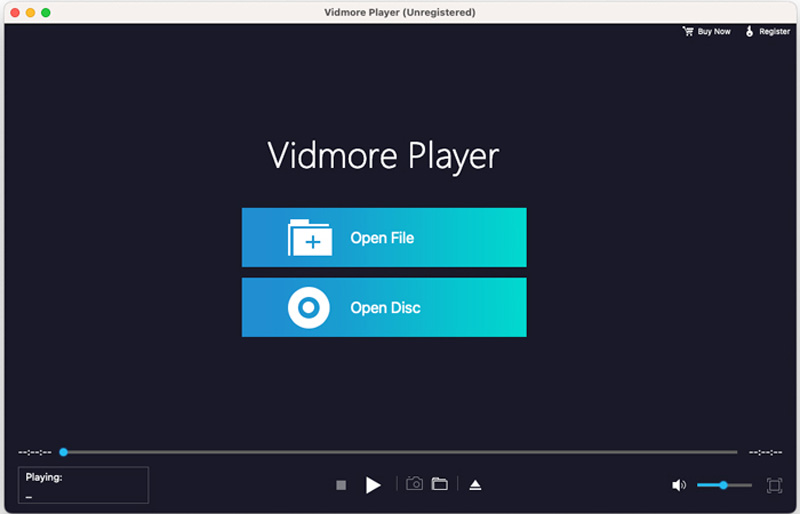
Step 3. Use the control panel to play backward and forward and take snapshots as you want.

How to Watch MKV on Mac with 5KPlayer
5KPlayer is another tool to open MKV video on both macOS and Windows devices. There are also many other functions. For example, you can add bookmarks while playing video so you can easily find the part you like. It also allows you to play 360-degree video. You can also rotate the video if the video is not in the right direction. But the aspect ratio is fixed. Besides, it allows you to load subtitle files and choose audio tracks.
Step 1. Download 5KPlayer from its official website, install it on your Mac, and open this software.
Step 2. Click the Video Button and select your MKV video. Directly dragging it to the spare area can also start to play.
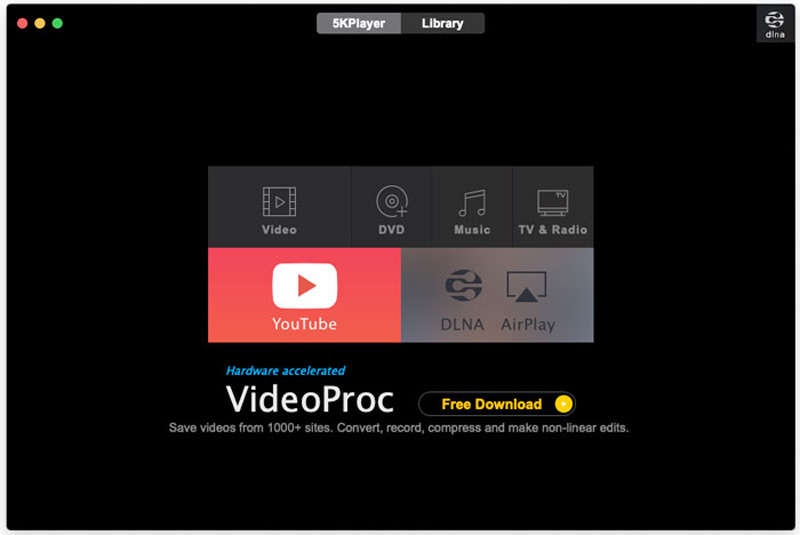
Step 3. Enjoy your video and adjust it with control buttons to skip, create video clips, add bookmarks, etc.

How to Open MKV on Mac with VLC Media Player
VLC Media Player is a popular player available on most operating systems: Windows, macOS, Android and iOS. It can play lots of video formats. And you can use it to play the MKV file on your macOS devices. You can also take it as a DVD or Blu-ray disc player. You can record live video with its built-in recording system. This enables you to record your favorite part and watch it anytime and share it with your friend.
However, it also has its limitations. Its interface is old-style and complicated. It looks more like a working software, and it can now enhance the playing as other software.
How to play MKV video with VLC Media Player:
Step 1. Go to the official website and download VLC Media Player.
Step 2. Install and start VLC. Click Open Media or Drop Media here to add the MKV file.
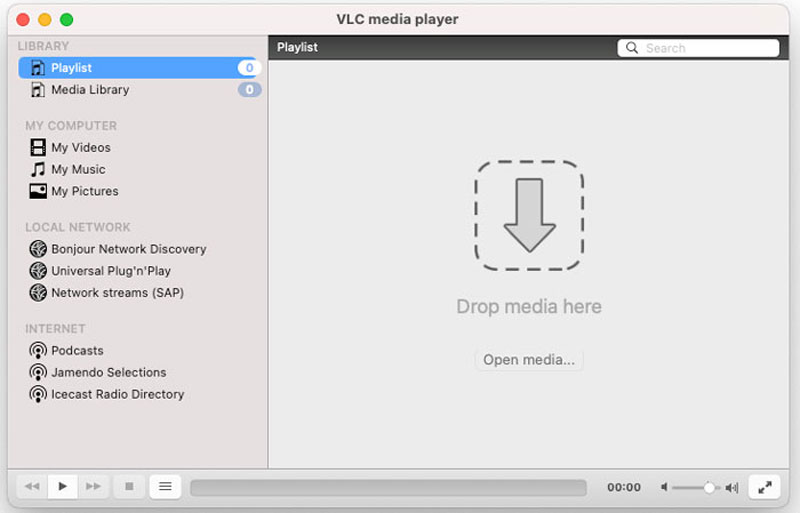
Click this link to learn more if VLC Media Player can't play MKV.
How to Play MKV on Mac with Default QuickTime Player
You can’t directly play MKV videos with QuickTime Player. But you can use a QuickTime plugin, Perian, to play almost all video formats and, of course, MKV on Mac. It is a free and open-source plugin. After successful installation, it will work automatically in QuickTime. But this software has been discontinued and it only works on QuickTime 7.6.6.
How to open MKV file on Mac with the Perian plugin:
Step 1. Download the Perian from its official website and install it on your Mac. Then restart your computer.
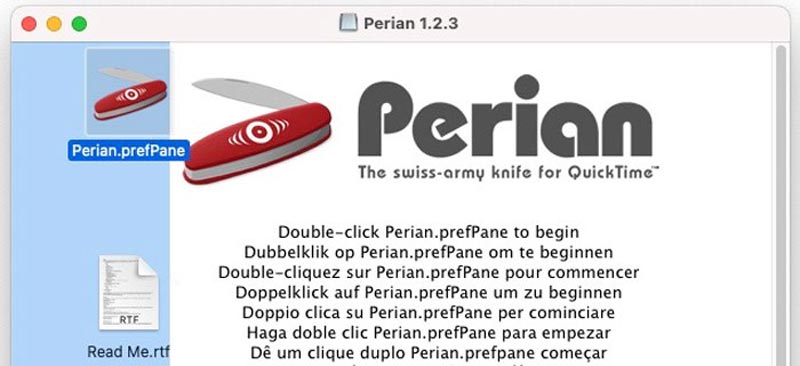
Step 2. Find the MKV video you want to play. Right-click and Open with QuickTime.
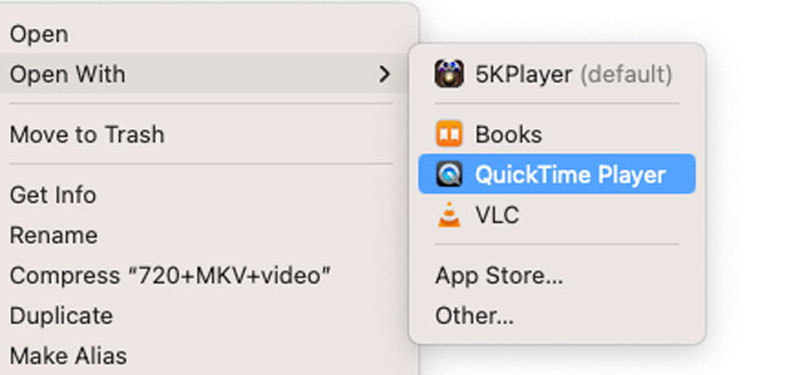
QuickTime Player is also a video editor that can help you crop videos.
Part 2. How to Watch MKV on Mac by Converting to MOV
If I can`t play MKV on Mac directly, why can`t I change it to other formats? That`s also a good solution to solve this problem. Then there are more questions appeared. How can I convert MKV to other formats? How can I make it with quality loss?
We can solve these problems with Vidmore Video Converter at one time.
Vidmore Video Converter is an all-in-one solution to convert video. You can convert video to over 1000 different formats without quality loss. In addition, it also supports to enhance your video by editing. You can even directly make an MV out of your original video and save it as a format for your social media.
How to convert MKV video to MOV:
Step 1. Click the Download button below to download and install Vidmore Video Converter on your MacBook or your other macOS devices. Then, Launch it.
Step 2. Click the Plus button to add MKV files.
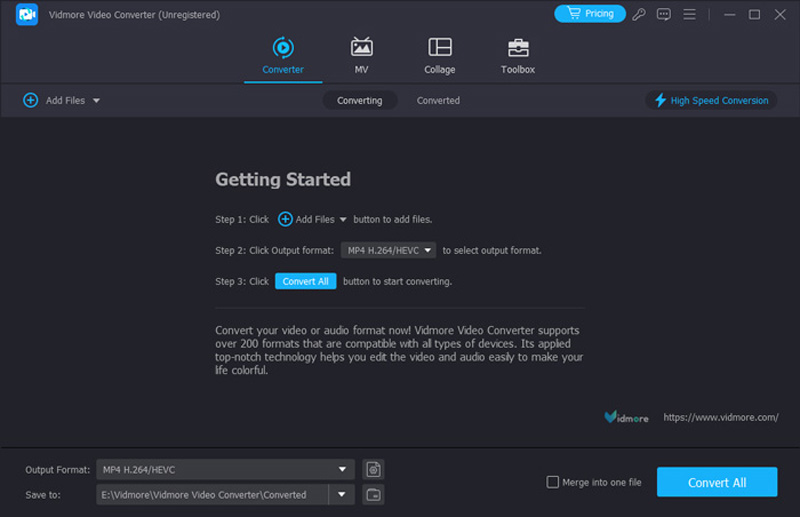
Step 3. Choose the output formats that QuickTime supports, MOV, for instance.
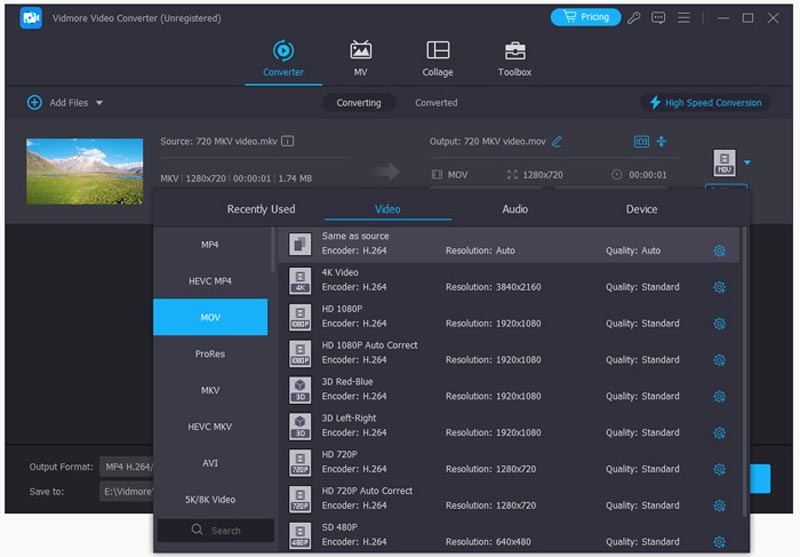
Step 4. Click Convert All and wait for you while. Then, you can enjoy the converted MKV video on your Mac.
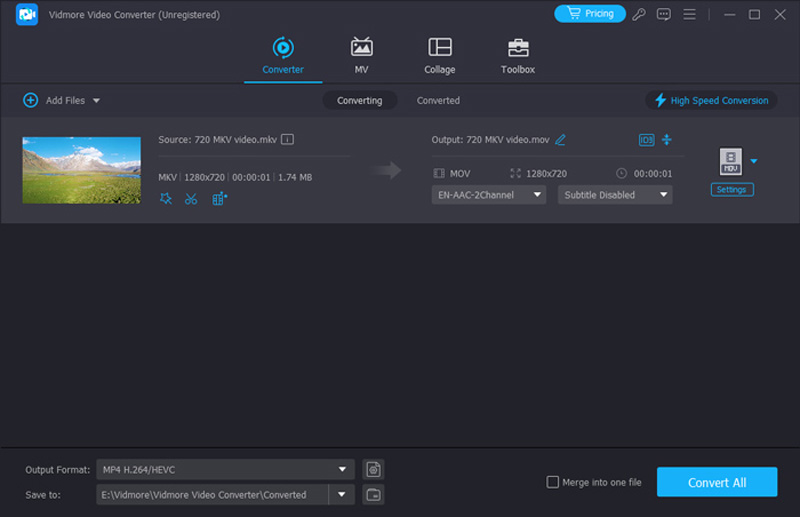
Part 3. FAQs about Playing MKV on Mac
How do I play MKV files on QuickTime?
Unfortunately, the QuickTime Player does not support MKV files, so you can`t play MKV files on Mac directly on QuickTime. You can download Perian, a plugin for QuickTime, to help you play MKV and other video files.
Does Apple support MKV files?
Apple default media players don`t support MKV files, you can turn to other software for help. You can use Vidmore Player on your Mac.
What is the best free MKV player for Mac?
Vidmore Player is your best solution to play MKV on Mac. You can play MKV and all other popular formats with it. It also supports HD video. You can enjoy your video, Blu-ray, and DVD disc with it.
Conclusion
Although you can`t play MKV on Mac with its default media player, there are many other choices for you. You can use other media players like Vidmore Player or convert video to other formats without quality loss by Vidmore Video Converter. Now, choose a method that is best for you and enjoy your MKV video on your Mac.


