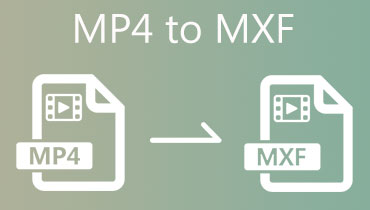4 Ultimate MXF Players for Online and Offline Use on Mac and Windows
SMPTE made the MXF video file format easier to share between different devices. Furthermore, MXF is based on a part of the Advanced Authoring Format or AAF, which helps make sure videos can be shared smoothly. And just like other video file types, you need the right codec to play the videos stored in an MXF file. However, unlike others, MXF is less popular, which therefore makes it challenging to view. Now, to successfully play the content stored in an MXF file, aside from having the appropriate codec responsible for encoding and decoding the audio and video data, you must also have a good and reliable MXF player that provides you with the best playback experience.
Fortunately, this article listed the ultimate media players for playing MXF files. Hence, allow this post to reveal the secret media players of the professionals that you can freely use anytime!
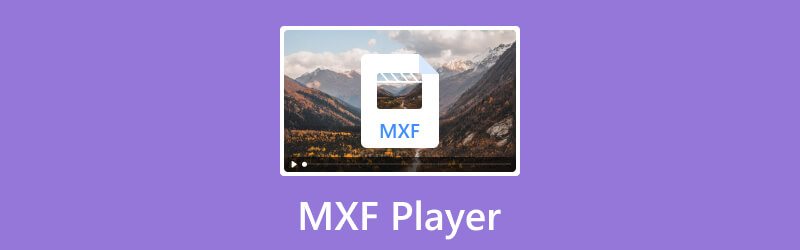
PAGE CONTENT
Part 1. 2 Best MXF Players Offline
We are raising this section with the two offline players that perfectly play MXF files like a universal video.
Vidmore Player
Vidmore Player is an excellent tool for playing all kinds of videos, including MXF and audio files in excellent quality. You can get this best MXF player on both Windows and Mac computers, making it reliable and supportive to acquire. With Vidmore Player, you can even create a playlist and do different things while watching your MXF videos, like changing the video volume, going full-screen, adding subtitles, taking screenshots, and many more. It's not just suitable for regular digital videos; it also works well with Blu-rays, DVDs, and 4K videos. Furthermore, this versatile player lets you watch all sorts of videos on your devices, such as MKV, AVI, MP4, WMV, MPEG, and 200 other formats, not just MXF videos. And the best part is it will make your videos retain quality while playing them. With the overall rating it gained from video enthusiasts, Vidmore Player has made it to the top of many media player selections.
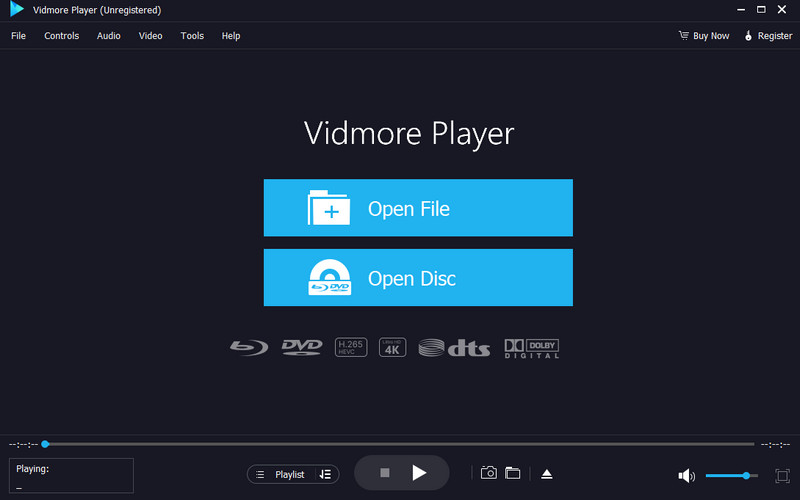
Supported OS: Windows and Mac.
Pros
- It is a multi-functional player of numerous video types.
- Quick and smooth to navigate.
- It comes with a cinematic image display.
- It supports subtitle and soundtrack optimization.
- Support for 4K and disc-based videos.
- Quick snapshot for best scenes.
Cons
- It is not a free tool, though it offers a free trial.
- A dedicated media player and not a video editor.
VLC Media Player
Another offline player that gives the best media playback is VLC Media Player. It is a free and versatile MXF player for Windows, Mac, and Linux computers. It lets you easily play MXF files on your computer because it has a built-in feature called FFmpeg, which can handle the mixing and demixing of MXF and its D-10 version. However, there might be instances where it cannot play MXF files due to the absence of required codec packs. Hence, downloading the required codecs is needed.
Meanwhile, many people like using VLC Media Player because it has lots of cool features that are sometimes obscure. One really popular feature is its ability to convert the format of a video from MXF into various formats, for example, MXF to MP4, so it works on more devices. You can do some advanced stuff, too, like streaming videos live from the internet. And when you're watching a video, you can do things like changing how the video looks and sounds. Similar to the previous player, you can also use VLC to put subtitles on videos and record what's happening on your screen.
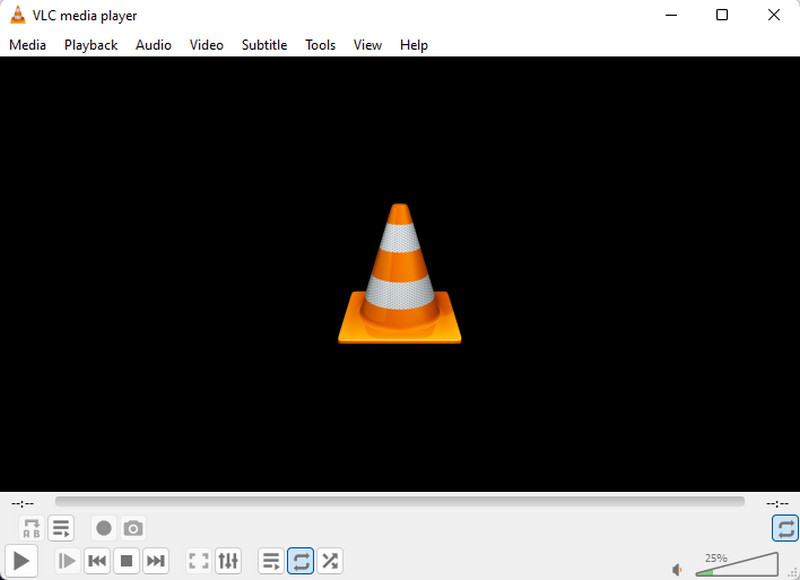
Supported OS: Windows, Mac, Linux, iOS, and Android.
Pros
- It plays any MXF video without needing extra downloads.
- You can customize things like subtitles, sync audio and video, and speed up or slow down videos.
- It converts MXF to various video formats for easier playback, editing, and uploading.
Cons
- It sometimes has issues like crashing, stuttering, mosaic, or frame drops when playing 4K videos.
- Encounters occasional problems like no video, no sound, black screen, or audio out-of-sync errors, especially with MXF files.
- It may be challenging to navigate when dealing with its other features.
Part 2. 2 Awesome MXF Players Online
Wistia
Wistia distinguishes itself as a comprehensive video platform, offering more than just a standalone player. Despite being an MXF player online, this embedded video player stands out due to its rich set of functionalities. Furthermore, it comes with noteworthy features, including its robust support for closed captions, enabling an inclusive viewing experience. Additionally, Wistia empowers you with user-friendly tools to seamlessly utilize the player. This allows you to have a customized and professional appearance. Another exceptional aspect of Wistia's video embedding capabilities is the versatility it offers. You can select from various embedding options such as responsive, inline, fixed, or even a popover video embed.
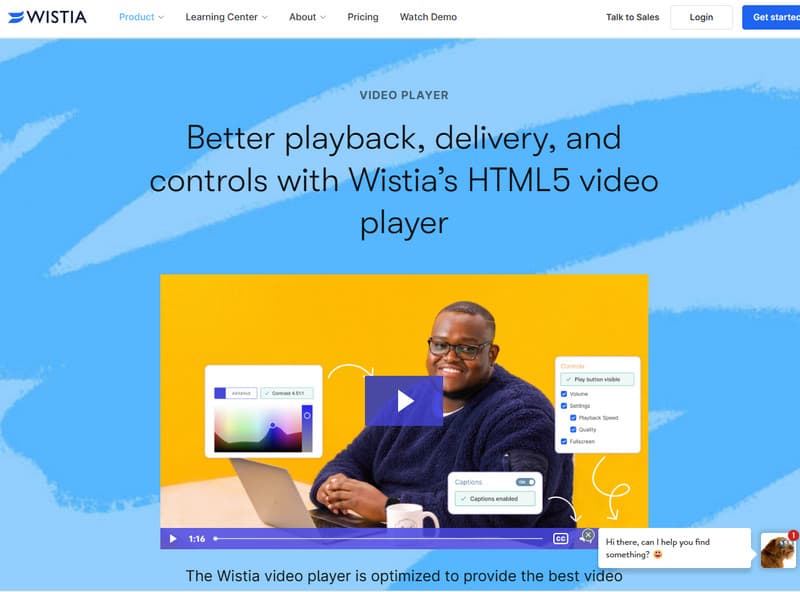
Supported OS: All compatible web browsers for Mac, Windows, and Linux.
Pros
- It is a comprehensive video platform.
- It supports closed captions for a broader audience.
- It offers different tools besides a video player.
Cons
- Its free plan has limited features.
- Its extensive features have learning curves for beginners.
- It cannot play video without the internet.
MediaElement.js
Another online player included on our list is MediaElement.js. This media player stands out as a straightforward and cost-free way to open the MXF files online. It is conveniently accessible on GitHub, with documentation guiding you on its seamless implementation and utilization. Furthermore, this MXF format player is a versatile player that extends support to an array of video formats, including HLS, MP4, YouTube, Vimeo, MXF, and several others, making it adaptable to diverse multimedia sources. An additional noteworthy feature is its capability to incorporate multiple closed captions, conveniently formatted in VTT. Despite these advantages, it's important to note that the player does present limitations in terms of customization options. This is particularly true when it comes to branding and skin modifications.
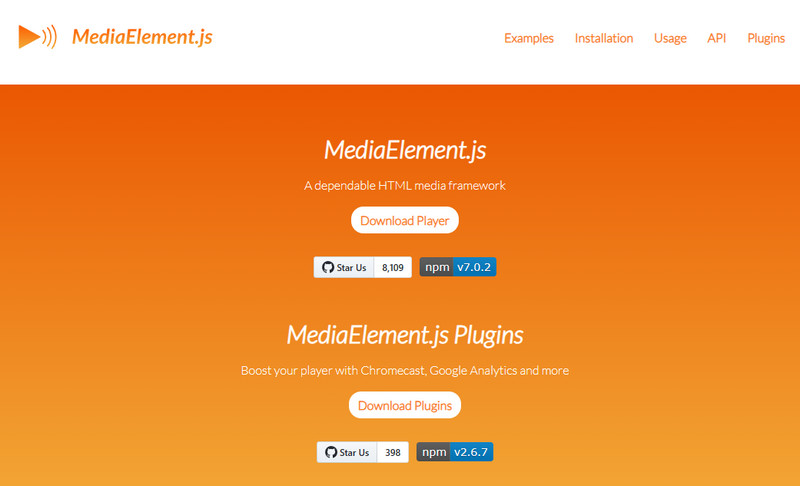
Supported OS: It uses the JavaScript library and is platform-independent.
Pros
- It is easy to use.
- It is compatible with different browsers.
- It includes several closed captions in VVT format.
Cons
- It has complex UI requirements.
- It has limited customization.
- It works as a plugin.
Part 3. FAQs about Playing MXF
Does VLC Media Player play MXF?
Yes. VLC Media Player supports MXF files for playback.
What will open MXF files?
MXF files can be opened by video editing and media player programs that have dedicated support for the said file type. Such programs as Vidmore Player, Vidmore Video Converter, VLC, etc.
Is MXF better quality than MP4?
Both MXF and MP4 are container formats. Also, neither is inherently better in terms of quality since the quality depends on the codecs and settings used during encoding.
Conclusion
It is not easy to play MXF videos even though many MXF players are available in the market today. That said, we suggest you play your MXF videos using the players we recommended above, especially the Vidmore Player.