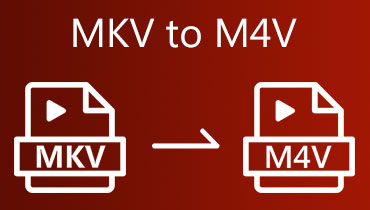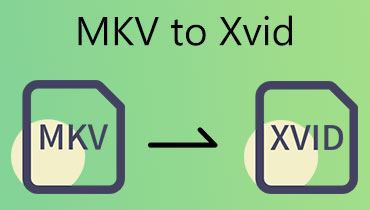Best 4 MKV Players for Windows 11/10/8/7
MKV players for Windows are perfect if you want to play MKV files successfully. They can offer excellent video playback and great quality, which can lead to an amazing viewing experience. However, we all know that there are various media players you can encounter out there. So, are you looking for a legitimate player that can help you play your videos successfully? In that case, you must read the whole content of this post. We will recommend the best MKV players you can access on your Windows 8, 10, 11, EXP, and other OS versions. Thus, start reading the blog right away!

PAGE CONTENT
Part 1. What is MKV
MKV, or Matroska Multimedia container, is an open container file format. It can handle various data, such as video, image, audio, subtitle, and more, in a single file. Plus, it is among the best formats you can access on various platforms, making it more convenient and perfect for all users. In addition to that, in terms of compression algorithm, MKV is both lossless and lossy. With that, you can effectively balance the quality and file size. It also supports metadata tagging so that you can add information to the files, like artist, chapter, title, etc. Therefore, we can conclude that MKV is one of the best file containers you can rely on for storing and playing media files.
Part 2. Vidmore Player as an Excellent MKV Player for Windows
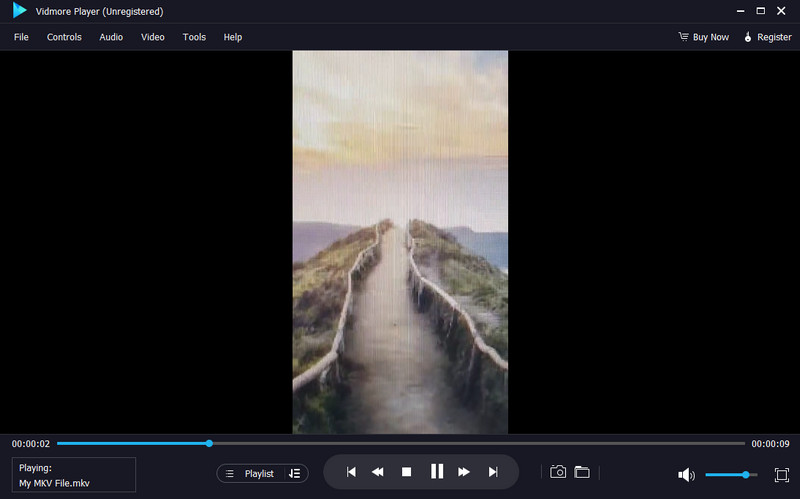
Pricing: $14.95
Best for: Playing MKV files with excellent video quality.
Features:
- Effective MKV video playback.
- It can offer a comprehensible interface.
- Supports playing DVDs and Blu-ray.
- It offers a Snapshot feature to capture various scenes.
One of the best MKV Players for Windows 7, 8, 10, 11, and other versions is Vidmore Player. With this multimedia player, you can easily play your MKV files without encountering any issues. Plus, you can enjoy watching the content since it can deal with 4K videos, which can lead to satisfying watching experiences. What's more, Vidmore Player can play various videos in different formats. It includes MP4, WMV, AVI, M4V, FLV, etc. You can also enjoy the audio since it supports DTS and Dolby Digital. Aside from that, you can also take a screenshot while watching a video using the Snapshot feature. With that, you can capture your favorite scene and enjoy playing the video at the same time, making it a powerful multimedia player.
Pros
- The player can play videos, Blu-ray, and DVDs smoothly.
- The software is perfect for capturing great scenes while playing the video.
- Downloading the program is easy and quick.
- It is perfect for playing videos with various formats and quality.
Cons
- The only drawback of the tools is that some features are available on the paid version.
Overall, we can tell that Vidmore Player is an exceptional multimedia player you can access to play MKV and other video files. Plus, it can even handle 4K videos, so expect to enjoy the video when utilizing the software. Thus, if you want to use the MKV player for your Windows, instantly access this media player.
Part 3. KMPlayer: Suitable MKV Player

Pricing: Starts at $19.99
Best for: Perfect for playing MKV files with a simple layout.
Features:
- Handle numerous audio and video formats
- Offers advanced features to enhance videos.
- Provides customizable settings, like modifying skin.
Another MKV movie player for Windows 10, 11, and later versions you can use is KMPlayer. With this player, you can watch any MKV files without any issues. You can enjoy the quality, the smooth process of playing videos, and more. It also offers various playback controls to adjust any parameters from the interface. You can adjust the volume, zoom the video, change the appearance of the interface, etc. It can also support various formats, such as MP4, OGM, AVI, DVD, BD, and other formats. The best part here is that you can play 3D videos, use remote control, and play videos through URL.
Pros
- It can play MKV files with good video and audio quality.
- It is a cross-platform that supports Windows, Android, iOS, and Mac.
- The player can easily detect videos from external storage.
Cons
- The software's subscription plan is costly.
- There are some circumstances when the program is not performing well.
After utilizing this MKV player, we can tell how effective it is to experience an amazing video playback. It can even offer high-quality videos and audio. Plus, the layout is customizable, which is perfect for users who want to change the appearance of the software. Thus, consider using this program for playing MKV files on your Windows.
Part 4. VLC as an Effective MKV Player for Windows
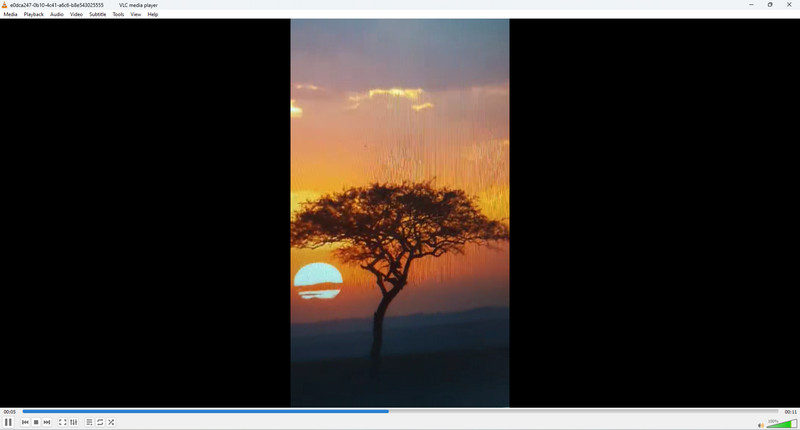
Pricing: Free
Best for: Excellent open-source program that can provide excellent MKV video playback.
Features:
- It can play MKV and other videos in different formats.
- Offers customization options to adjust settings, skins, themes, etc.
- It is capable of converting video files.
VLC Media Player is also among the MKV video players for Windows you can operate. This free and open-source program allows you to play your files effectively and instantly. With its understandable layout, you can insert and play your desired file in just a few moments. What's more, you can adjust various parameters to enhance your MKV files. You can use the audio and video effects functions to improve the file. You can also synchronize the audio from the video and change the video color. So, if you want to improve your video for better viewing, you can access VLC to do the task.
Pros
- The process of playing videos is simple and fast.
- The software is free to use. So no need to purchase any plan.
- It can convert MKV to MP4, AVI, TS, etc.
- It can offer a recording feature to record MKV videos.
Cons
- The design is looking outdated.
- Sometimes, the software closes unexpectedly.
VLC is another reliable program you can utilize to play MKV files on your Windows 8, 10, 11, and other OS versions. It can even offer a simple design so you can navigate all the functions you need. The only drawback here is that the interface looks outdated, and there are times when it closes for no reason.
Part 5. 5KPlayer: Best MKV Player for Windows
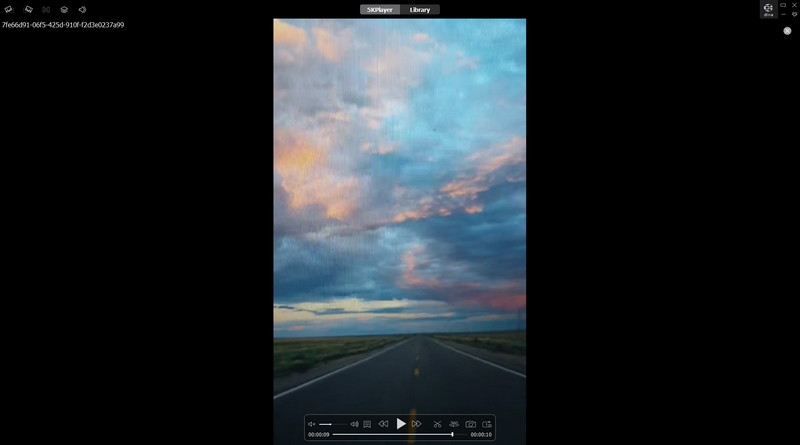
Pricing: Free
Best for: Perfect for playing MKV with quality up to 5K.
Features:
- The software can support 4K/5K video playback.
- It can stream media from mobile devices to computers.
- It can download videos.
You can also use 5KPlayer as an MKV viewer for Windows. It is one of the free multimedia players you can access to enjoy playing your MKV files on your computer. Plus, it can also support outstanding video quality up to 5K. So, if you want to enjoy watching videos with full details, there is no doubt that 5KPlayer is among the best software you can download. The good part here is you can download videos online. With that, you can tell that obtaining a video is simple when operating this downloadable media player.
Pros
- The media player is perfect for playing videos with high quality.
- It is capable of supporting DLNA and AirPlay.
- When using the software, it can load the MKV file instantly.
Cons
- The program is resource-intensive. Users must have a high-spec computer.
- It can only offer limited features.
After experiencing this MKV reader, we have found out that it is really useful for dealing with MKV files. It can even play 5K videos, making it an astonishing media player. So, to enjoy watching your MKV files, we suggest using this software.
Part 6. FAQs about MKV Players for Windows
How do I play MKV?
If you want to play MKV, use the Vidmore Player. Download and install it on your computer. Then, from the interface, click the Open File button and browse the MKV file from the folder. After you open the file, you can start playing it.
How to play MKV on Windows Media Player?
Open your Windows Media Player, go to the Library, and you will see your videos. Double-click the MKV file, and it will start playing on your screen.
Can Windows MKV files?
Definitely, yes. If you have the right media player, you can play MKV files on Windows. You can also use Vidmore Player, VLC, 5KPlayer, KMPlayer, and more.
Conclusion
Well, that's it! You can use all the mentioned MKV players for Windows from this post to have an excellent and effective MKV video playback. You can also discover their features, giving you more insight into their overall capabilities. Also, if you want the most powerful MKV player to use, we recommend picking Vidmore Player. This multimedia player can help you play your videos flawlessly. It can even support 4K videos, making it perfect and outstanding.