- Professionally stream videos from DVD, Blu-ray, and digital files.
- A lightweight Media Player Classic alternative with a straightforward menu.
- Host any video resolution like 720p, 1080p, and 4K without lagging.
- Configurable audio effects for a seamless and theater-like experience.
[2024 Update] A Comprehensive Review of Media Player Classic
One can have a default media player on a device. But it becomes frustrating when the original video player does not support a file for streaming. That’s why it is important to look for an excellent alternative. One tool you can try for free is Media Player Classic, a program released in 2003. Since it is one of the longest-running programs up to this day, is it still relevant? What does it offer other than video streaming? Let’s find out more with this review.

PAGE CONTENT
Part 1. What is Media Player Classic
It is known by many names. Some called it Media Player Classic - Home Cinema, while others called it Media Player Classic - Black Edition (MPC-BE). But Media Player has been around since 2003, providing free and open-source video playing for Microsoft Windows. It was originally a mimic of Windows Media Player 6.4, as its purpose was to familiarize the users with the tool. And up until today, its interface is still simple, offering quicker navigation. Meanwhile, the original Media Player Classic had forks available on modern programs, and you can find them in the Combined Community Codec Pack and K-Lite Codec Pack. Although this media player has been stopped since 2007, some developers keep it running as a free and convenient alternative for Windows users.
Pros
- Provide a smooth video playback.
- Support multiple video and audio formats.
- Built-in codecs which do not require extra ones.
- Customizable interface and output settings.
- Suitable for 32-bit and 64-bit Windows.
Cons
- It takes time to rescan files once lost.
- Some forks require ads to play videos.
- It is too outdated, with minimal updates from the developers.
Part 2. Main Functions of Media Player Classic
Since its release, MPC has become an alternative to Windows Media Player. Its main functions consist of video streaming, not only for standard video formats but also for DVDs, CDs, audio files, and other unique ones. Many developers worked hard to provide more built-in codecs, allowing users to import files with special codecs. Check the elaborated details about MPC’s full functions.
Playback
Media Player Classic supports a wide range of file formats. But other than this, it also allows you to image files, such as JPEG, BMP, TIFF, and GIF. In another case, MPC supports home entertainment by setting it up as a home theater system.
Ease of Use
From its installation to uploading the first video you want to stream, MPC is quick to navigate without a complicated setup. Playback of DVD, SVCD, and VCD is also straightforward. You only need to insert a disc into the optical drive and allow the media player to detect it. After a while, you can enjoy watching the DVD movies.
Price
MPC is free to download and use on Windows. However, it depends on some developers and websites as they configure the program system. Nonetheless, most sites offer it for free for any Windows version.
Part 3. How to Use Media Player Classic
Although it is an original tool for Windows, you will still need to acquire the installation file from trusted sources. It is a lightweight app to download, so it should be running smoothly on your Windows version. With that said, here are the steps on how to use MPC:
Step 1. After downloading and installing it, launch the software on your device. You can set it up as your default video player to acquire the video files in the folder.
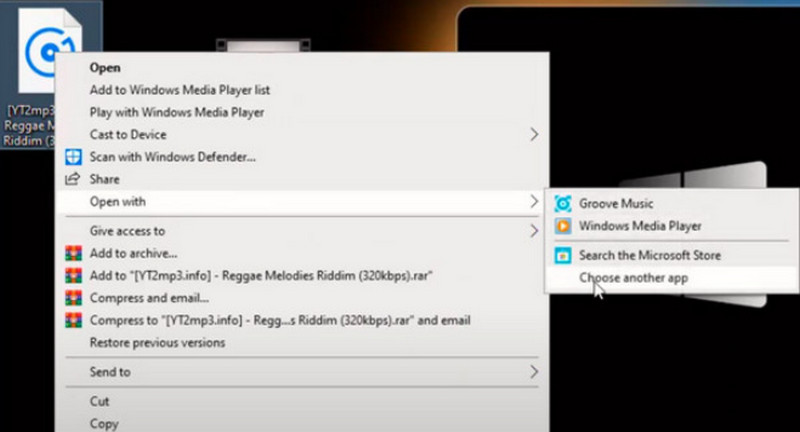
Step 2. You may upload the file from the program’s main interface or go to the file’s location and right-click on it. Select Media Player Classic from the Open With option. Click the OK button to proceed.
Step 3. Finally, you can watch the video easily. To configure MPC, go to its settings and check the video and audio settings. Enjoy endless streaming.
Part 4. Media Player Classic Alternative
MPC is a relatively old program, which can get rusty when playing modern files. So, it is better to get the recommended Vidmore Player. This alternative supports upgraded Windows and Mac versions, creating a smooth playback for video and audio files. It also supports hundreds of formats and codecs, including MP4, MKV, AVI, HEVC, etc. You can choose the subtitle of your preferences and import it while watching. Furthermore, the media player provides stylish effects to edit the video according to the right hue, gamma, etc. Try the freeware by clicking the Free Download button.
Step 1. Get Vidmore Player from the official website. Once installed, run the application and click the Open File or Open Disc button. Once you have found the file, click the Open button to upload.
Step 2. Immediately, the video will play on the Media Player Classic alternative. Access the controls at the bottom part to pause, play, and stop the playback.
Step 3. For further configuration, proceed to the Controls, Audio, Video, and Tools menu at the top part of the interface. Enjoy high-quality video playback with Vidmore Player.
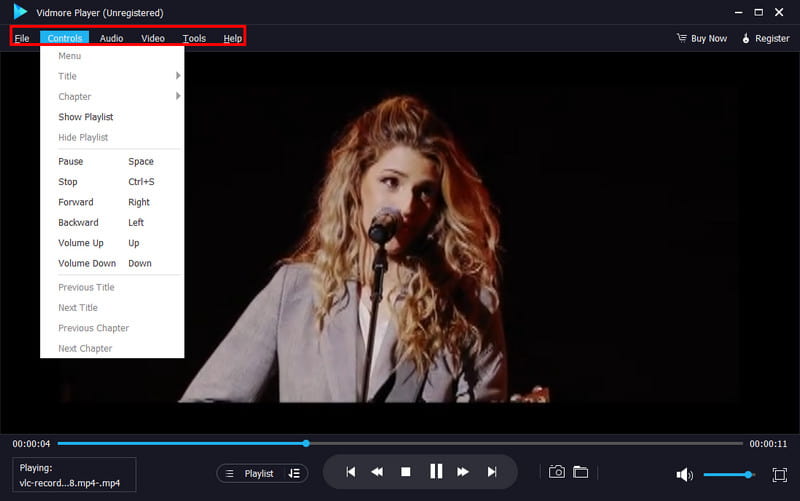
If you’d like to have more options and learn more about free players, below are the selected and thorough reviews of the top free players.
Part 5. FAQs about Media Player Classic
Which is better, VLC or Media Player Classic?
Despite being a decent media player, MPC has yet to receive updates from the past years. On the other hand, VLC is more powerful when it comes to extensive functions while being cross-platform for Windows, Mac, Linux, and Android. It still depends on your needs and which app you want to use.
Is Media Player Classic free?
Yes. You can get the software for free on Windows. However, you might encounter some sites that require payment. These developers added more updates to the software for a better streaming experience.
What is the Media Player Classic for Android?
Although it has the same name, the app version differs from Windows’ MPC. But it can be your video player on Android. You can download it from the Google Play Store.
Conclusion
What do you think about the Media Player Classic software? This review introduced the program’s features, as well as its pros and cons. It has been an excellent alternative for Windows Media Player for many years, but recently, it stopped receiving updates. But don’t worry; Vidmore Player is the new alternative to get on Windows and Mac. It can surprise you with powerful functions and the best settings for output configuration. Try it now by getting the free version!


