Best 4 MKV Players for Mac to Open MKV Files
What are the best MKV players for Mac? If you have an MKV video on your Mac computer, then you must have an excellent media player that can read the video file smoothly. As we all know, the MKV player plays a vital role in having an effective video playback. With that, it is best to learn about the best players you can utilize to watch MKV content. Thankfully, this post will recommend various media players that let you play your MKV files when using a Mac. So, to get all the data about the discussion, read the blog right away!

PAGE CONTENT
Part 1. What is MKV
MKV, or Matroska Multimedia Container, is an open container video format. It lets users store numerous videos, images, audio, subtitles, and other content in a single file. It is among the universal formats that are perfect and ideal for storing content. Historically, this video format was designed in Russia. It is also capable of mixing and matching file formats, such as MP3 audio and H.264 video. Lastly, unlike other video file formats, MKV doesn't compress the data. With that, it can offer excellent quality with a larger file size.
Part 2. Vidmore Player as an Excellent MKV Player on Mac
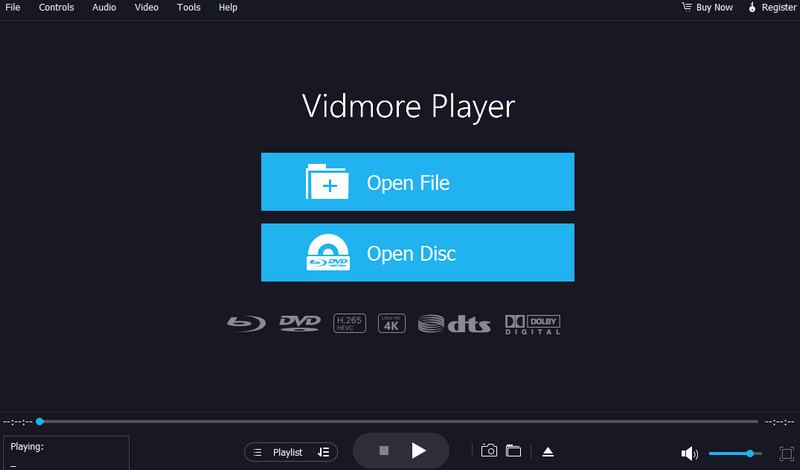
Best for: Perfect for playing MKV files smoothly and perfectly.
Price: Starts at $14.95
Supported macOS: Mac OS X 10.9 or above (including macOS Sequoia)
Features:
- Play MKV files effectively.
- Support various video formats, such as MKV, MP4, AVI, FLV, MOV, etc.
- Play various videos up to 4K resolution.
- It can offer a Snapshot feature.
- Perfect for playing DVDs, Blu-ray, CDs, etc.
If you want to play MKV on Mac effectively, you must know that having a reliable media player is a must! In that case, use Vidmore Player to play your MKV videos. With the help of this software, you can successfully pay your MKV file without facing any error. What we like here is that you can insert and play the file in just a few steps. Plus, you can play various videos in different formats. It includes MP4, MOV, WMV, MKV, AVI, and more. You can even play your DVD, Blu-ray, and other discs.
Pros
- The player is perfect for playing MKV with great quality up to 4K.
- It can offer a simple process of reading and playing MKV files.
- The software can handle various video formats, such as MP4, AVI, WMV, M4V, DVD, BD, etc.
- It is available on Mac and Windows.
Cons
- Use the pro version to experience some of its advanced features.
If you want to play your MKV files, it is best to use this software. With its smooth playing process and simple layout, you can get your result in just a few steps. The good thing here is that you can enjoy the video since you can play the content up to 4K.
Part 3. Elmedia Player as A Reliable MKV Player

Best for: Users who need a straightforward and feature-rich MKV player solution.
Price: Starts from $9.99 on Setapp and $19.99 with a free trial
Supported macOS: MacOS X 10.12 or later
Features:
- Provide a wide range of formats playback including MKV, MP4, FLV, MOV, etc.
- Leverage the hardware acceleration for high-definition video playback.
- Support various subtitle formats with multiple customizations of font, size, and color.
Another offline MKV viewer on Mac you can use is Elmedia Player. It is also a great MKV player with wide format compatibility and versatile features. With Elmedia, Mac users can not only open MKV files but also AVI, FLV, MP3, FLAC, WMV, and more. At the same time, supported by hardware acceleration, Elmedia Player can handle high-quality videos in HD 720P or 1080P playback. You can get a smooth and clear viewing experience. Besides, playlist creation and online video support can make your playback more customized.
Pros
- User-friendly interface.
- Wide format compatibility.
- 4K/8K UHD video support.
- Online video playback in the built-in web browser.
Cons
- Free version only offers basic features.
- Occasional minor bugs.
Overall, we can tell that Elmedia is a feasible choice for MKV playback on Mac. It has a strong compatibility and high-resolution support for most video playback. Rich customizations will also give a unique viewing experience. However, almost these stunning features are its paid Pro version. Meanwhile, unexpected crash can interfere your watching too.
Part 4. Use VLC for Playing MKV Files
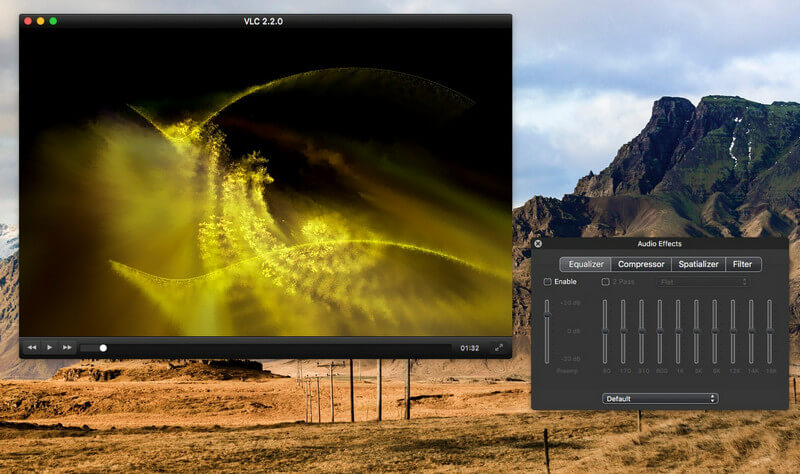
Best for: Suitable for playing MKV files with simple processes.
Price: Free
Supported macOS: Mac OS X 10.7.5 or later
Features:
- Effective MKV video playback.
- Support various video formats.
- Editing tools for a simple video enhancement.
- Provide a simple layout.
We can also talk about VLC as an MKV reader on Mac. It is an open-source and free media player that can play your MKV easily. With this software, you don't have to worry about encountering video playback errors. Plus, you can even use some functions while using VLC. You can trim the video on VLC, crop, add effects, and more. So, if you want an effective video player that can offer basic editing functions, grab the opportunity to use this software.
Pros
- It can play MKV videos with a simple procedure.
- It is free and open-sourced.
- The software lets users improve the video using basic editing functions.
- It also supports various formats, including MP4, AVI, DVD, BD, and more.
Cons
- Some functions are hard to navigate.
- The user interface is looking outdated which can be boring for some users.
VLC is among the best multimedia players that you can trust when playing MKV files. It has a simple process of opening your MKV. You can even use some functions to edit your files. Another thing that we like here is that you can access this software on Mac and Windows, making it more accessible.
Part 5. Movist Pro as an MKV Opener on Mac
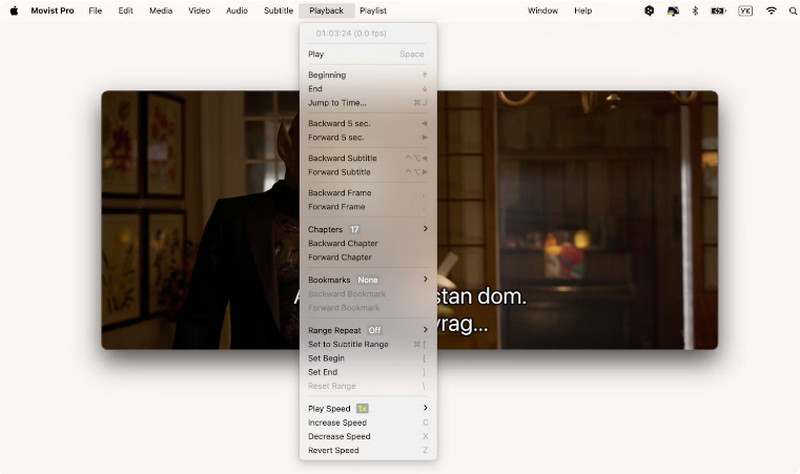
Best for: Users who are looking for a minimalist but powerful MKV player.
Price: Starts from $7.99 with a free trial
Supported macOS: MacOS 10.13 or later required and optimized for macOS Sonoma.
Features:
- Simple and clean interface design.
- Hardware-accelerated decoding of H.265/HEVC codec.
- Online video playback on the built-in web page.
- Reading subtitles aloud without a screenplay.
Another good Mac MKV player we pick is Movist Pro. This media player can handle more than 30 video formats but excels at playing MKV files. With the support of hardware-accelerated decoding of H.265/HEVC codec, Movist can offer you fluent large files(4K) watching easily. And you don’t need to worry about too much Mac resource usage for it’s optimized to consume minimum energy. During playing, Movist will try to present the HDR colors as much as possible to make your picture look original. In addition, it has basic customization settings in language, video quality, filters, and more.
Pros
- Simple for all levels of user.
- Light program with few Mac resources cost
- Can even present HDR colors on some non-HDR MKV videos.
- Reasonable subscription plan.
- Available on Setapp.
Cons
- Lack of various editing features.
- No AirPlay support.
- Limited format compatibilty.
After experiencing the capability of Movist Pro, we can say that it is a nice choice for easy MKV playback. Its beginner-friendly interface can easily guide you on where to start and set. At the same time, it doesn’t use many of your Mac resources but presents vivid pictures. Nevertheless, it lacks some advanced features for those who need a comprehensive media player.
Part 6. FAQs about Mac MKV Player
How to play MKV files on Mac?
If you want to play MKV files, use Vidmore Player for Mac. After you access the software, open the main interface and click the Open File button. When the file folder shows up, browse the MKV file you want to play. After that, you can already enjoy playing the video.
What is the drawback of MKV?
One of its disadvantages is compatibility issues. As we all know, MKV is not popular with other platforms. So, if you are using the wrong media player, there is a chance that you might encounter a video playback error. With that, to open your MKV file, use Vidmore Player since it supports this kind of format.
Is it safe to play MKV files?
Like other formats, there is a chance that the video contains viruses. So, before downloading the video, always ensure that the file is safe and clean.
Conclusion
See this post to get all the best MKV players for Mac. You will also get an insight into the program's features, pros, cons, pricing, and more. Plus, if you want the most powerful media player that can play MKV and hundreds of formats, use Vidmore Player. You can effectively play your videos here without encountering any trouble.


