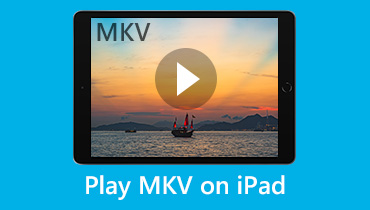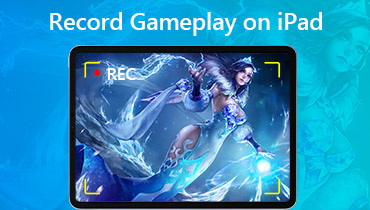Top 6 Ways to Fix iPad Not Playing Videos
Are you facing the situation that some videos are not playing on iPad?
Various reasons will cause the iPad not playing videos problem. In some cases, the Facebook videos not loading on iPad, YouTube videos not playing on iPad Safari, or the embedded videos not playing on iPad.

It will be quite frustrating when videos are not playing on iPad Pro, iPad Air or mini. Here in this post, we like to share 6 useful tips to help you get rid of the iPad not playing videos issue.
PAGE CONTENT
- Part 1. Restart iPad to Fix iPad Not Playing Videos
- Part 2. Check iPad Network Connection and Router
- Part 3. Reset Network to Fix Videos Not Playing on iPad
- Part 4. Update App and iPad to Fix iPad Not Playing Videos
- Part 5. Convert Format to Fix iPad Not Playing Videos
- Part 6. Repair the Unplayable Video to Fix iPad Not Playing Videos
- Part 7. FAQs of iPad Not Playing Videos
Part 1. Restart iPad to Fix iPad Not Playing Videos
When the videos are not loading or playing normally on your iPad Pro, Air or mini, you should first restart iPad to fix it. You can take the regular way to turn off your iOS device and restart it. After that, you can try playing the video and check if the problem is solved.

To restart an iPad without a Home button, you can keep pressing on top button and either the volume up or volume down button until you see the Power Off slider.
Part 2. Check iPad Network Connection and Router
You need a good Wi-Fi network connection to play videos. When the videos not playing on iPad, you should check the Wi-Fi or cellular data connection. Make sure you are using a workable and stable network connection. Here you can restart the router or reconnect your Wi-Fi to fix the issue.
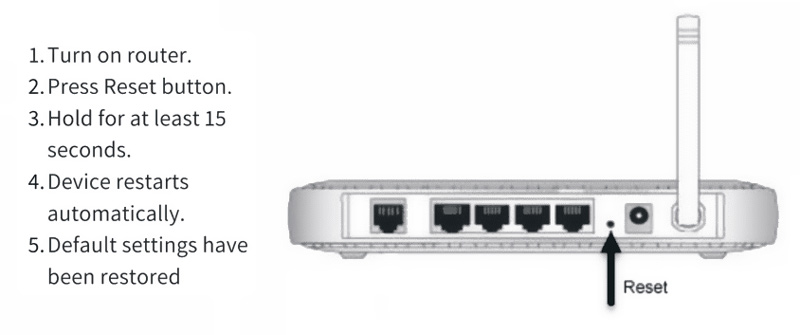
Part 3. Reset Network to Fix Videos Not Playing on iPad Pro Air mini
If your iPad is not playing videos in Safari, you can choose to reset network to have a good network connection.
Open the Settings app on the iPad, and then choose the Reset option. When you enter the main Reset interface, choose and tap on the Reset Network Settings option. When the process is finished, you need to reconnect your iPhone to the network and then play videos. In this way, your iPad might be able to play videos, and videos not playing on Safari might also be solved.
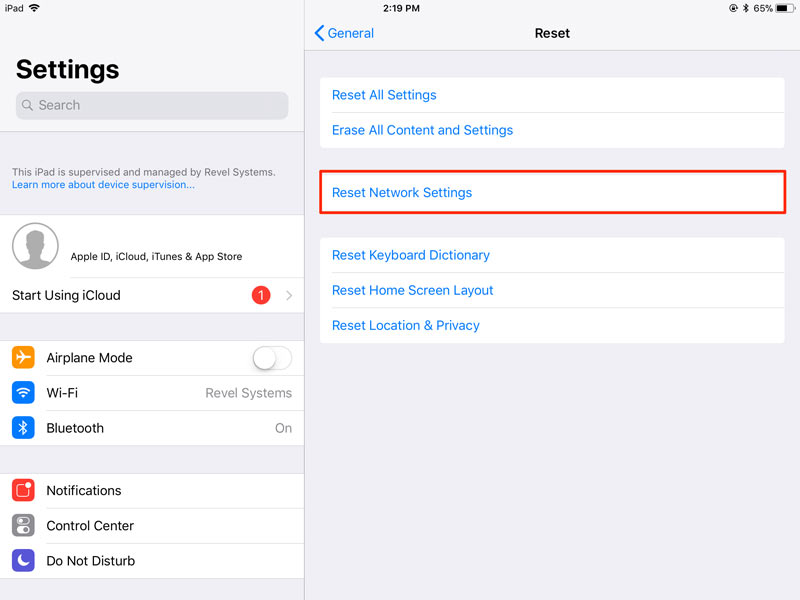
Part 4. Update App and iPad to Fix iPad Not Playing Videos
It's possible your iPad is not playing videos because your iPad or its apps are out of date. To solve the videos not playing on iPad, you can choose to update the specific apps. Also, you can perform a system updating to fix the issue.
Go to Settings app on your iPad, Tap General and then select the Software Update option. If there is an available update version, you can tap Install to update your iPad.
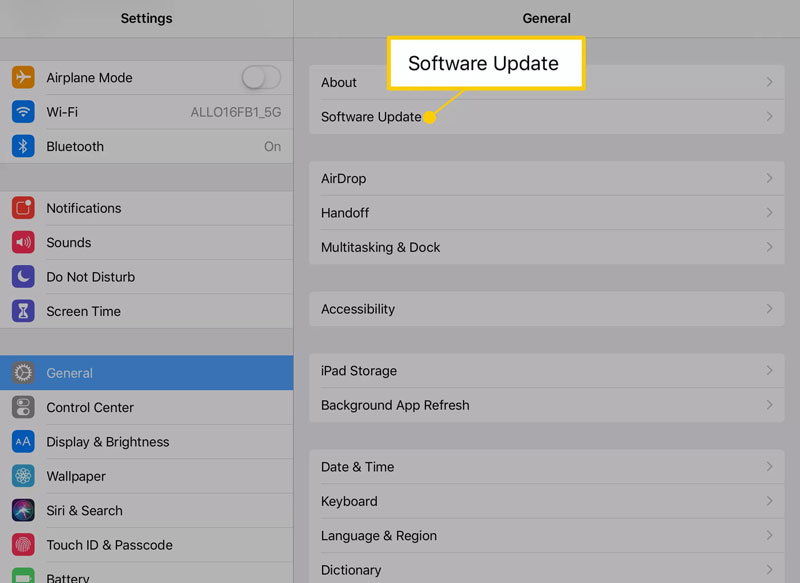
You can open App Store to update the apps on your iPad. Tap Updates on the bottom bottom part of the screen, locate the app you want to update and then tap Update button to confirm your operation.
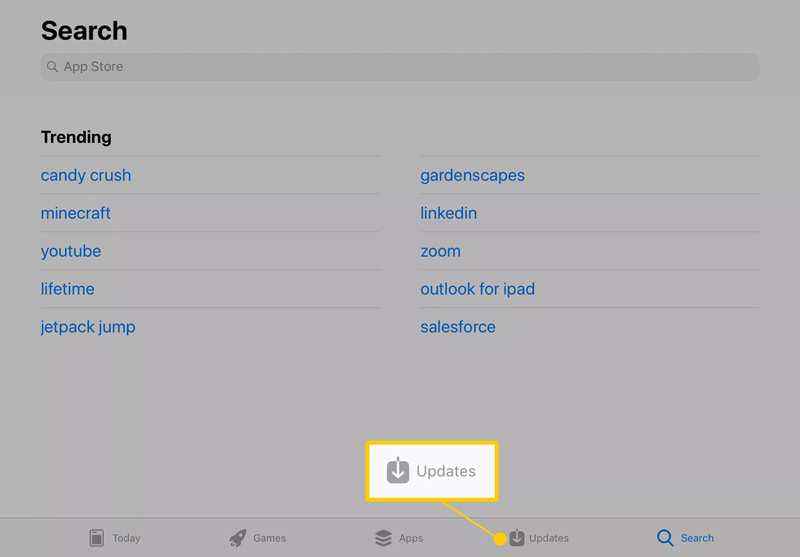
Part 5. Convert Format to Fix iPad Not Playing Videos
Besides the streaming content, you may also use iPad to watch downloaded videos. You should know that, many video formats like MKV, FLV, and AVI can’t by directly played by iPad. Click here to learn how to deal with MKV not playing on iPad. So you need to convert video to iPad supported format, such as MP4 or MOV.
Here we strongly recommend a powerful iPad video converting software, Video Converter for you. It has the capability to convert any video to iPad supported format without quality loss.
- Convert any video to iPad supported video format like MP4 and MOV.
- Convert 4K, 1080p HD and SD video to over 200 formats like MP4, MOV, AVI, FLV, MP3, etc.
- Powerful editing features like trim, crop, rotate, watermark, 3D, enhance, effects and more.
- Support advanced hardware acceleration and multicore processor optimization.


You can double click on the download button above to free install and run this iPad video converter on your converter. Then import the video you want to convert, choose an iPad supported output format, and then click Convert button to make the conversion. The converted video will keep the original image and sound quality. You don’t need to worry about the quality loss. After that, you can transfer the video to iPad and start playing it.
Part 6. Repair the Unplayable Video to Fix iPad Not Playing Videos
If you can't open or play videos downloaded to iCloud or other memory cards, or just fail to play the Twitter, YouTube, or Instagram videos, it’s partly because your videos are corrupted. If so, what you need is a video repair tool. You can install the Vidmore Video Fix on your iPad, and try to fix the video to troubleshoot the problem of the iPad not playing the video.
- System Requirements:
Mac OS X 10.12 or above (including macOS Ventura)
Windows 11, Windows 10, Windows 8.1, Windows 8, Windows 7
- Supported Formats: MP4, MOV, 3GP, AVI, and more.
- Security: 100% clean and secure
- Main Features: Fast video repair, fix videos to high quality, high success rate
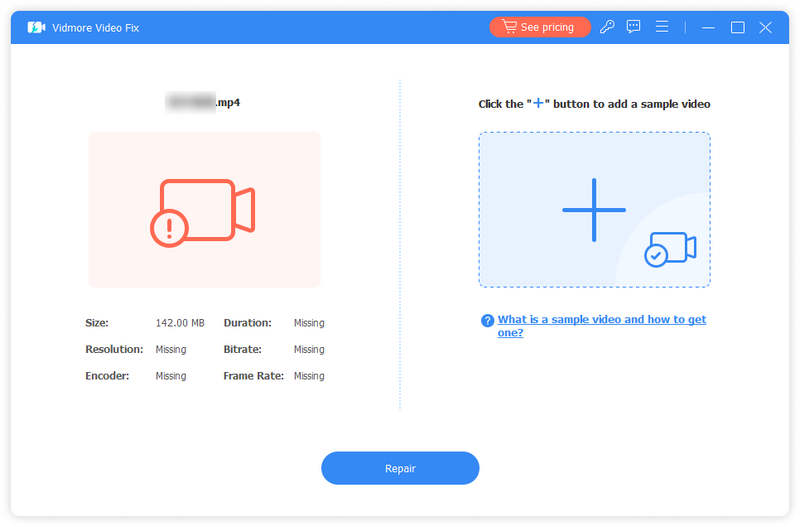
Part 7. FAQs of iPad Not Playing Videos
Question 1. Why is my Safari not playing videos?
Many reasons will lead to the videos not playing on Safari. If the video can’t be played on Safari, or it keeps buffering and stuttering, besides the methods above, you can choose to clear cache and history cookies to fix the issue. Open Safari and choose the Clear History and Website Data option.
Question 2. How to stop popping up videos on my iPad?
If you want to stop the pop-up videos on your iPad, you can go to Settings app. Choose the Safari option, tap General section and then turn on the Block Pop-ups feature.
Question 3. Why are Facebook videos not automatically playing?
You may enable the Never Autoplay Videos feature in Facebook. You can open Facebook app, tap the menu button, choose App Settings, and then tap the Autoplay option. When you get there, you can adjust the Facebook video autoplay settings based on your need.
Conclusion
It will be annoying that when you watch your favorite streaming show on iPad but the videos cannot be played normally. This post shares 6 effective solutions to help you fix the iPad not playing videos issue. Hope you can easily get rid of it after reading this page.