What is an HTML5 Video and the Best HTML5 Video Player to Use
This comprehensive review of the best HTML5 Video Players will examine the definition of the video player and key considerations when selecting one. The decision-making process involves an option for a free solution versus a premium paid one. Along with the top video players to build this coming year. As you know, video players serve as the interface of streaming platforms, the same as the ones for playing HTML5 videos. They empower viewers to dictate their content choices, select their preferred devices, and determine when the content plays. Furthermore, these players play a crucial role in unifying the whole process with the critical importance of player API access throughout the workflow. So, without further adieu, let’s begin this sort of meeting presentation by reading below.
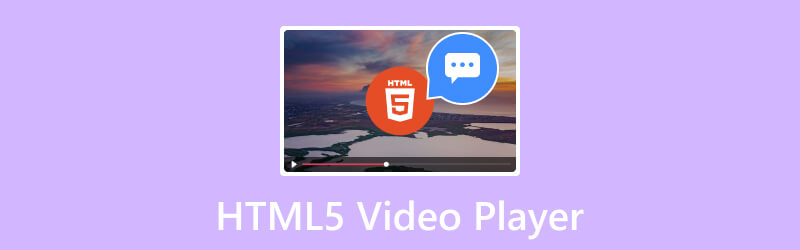
PAGE CONTENT
Part 1. What Precisely is HTML5 Video?
HTML5 video refers to the video element introduced in the fifth revision of the Hypertext Markup Language or HTML specification. It provides a standardized way to introduce and play video content within a web page directly. Not to mention that HTML5 plays without the need for third-party plugins like Adobe Flash. Meanwhile, HTML5 video encoding supports various video formats, such as MP4, WebM, and Ogg, and codecs, such as VP8 and H.264. This allows developers to offer cross-platform and cross-browser compatibility.
The best thing to remember about HTML5 video is that it has its own built-in way to embed videos directly into web pages. Moreover, it also provides attributes for controlling the volume and fullscreen playback mode. Not just that, HTML5 video supports subtitles and captions through the track element. This element enhances your accessibility and user experience.
Part 2 Top 3 Exceptional HTML5 Video Players
Top 1. Plyr
The first on the list is this Plyr. This HTML audio and video player is a user-friendly tool meticulously crafted for simple playback. It is also a versatile website video player known for its high level of customization, which is why it is proficient in supporting seamless video and audio streaming experiences. In general, PLYR stands out as a good player for HTML5 videos, catering to the diverse needs for engaging with multimedia content on the web.
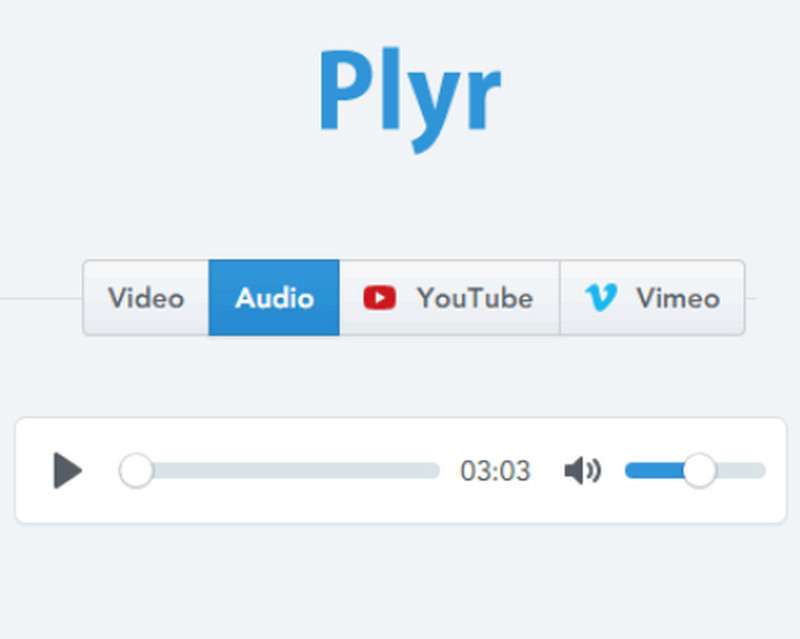
Pros
- It can be tailored to individual preferences.
- It is capable of handling both video and audio content.
- It has monetization options that are facilitated through Vi.ai.
Cons
- It offers a high learning curve.
- It lacks advanced features.
- It has limited customization.
Top 2. MediaElements.js
Here is the next HTML music player that is also perfect for videos. Mediaelement.js offers free usage and an open-source HTML5 media player. It is nice to know that this media player is built solely using HTML and CSS. This is why programming skills are required for its implementation. Despite being a non-proprietary player, this tool allows for cross-browser consistency when integrated into web pages and mobile apps.
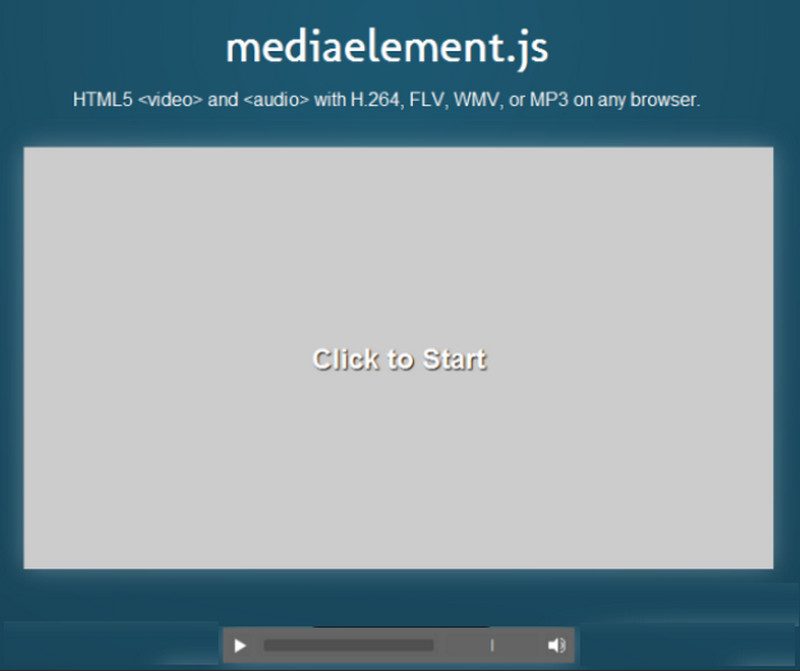
Pros
- It has access to a variety of plugins.
- A thorough documentation is available.
- It is capable of both video and audio streaming.
- It supports HLS or HTTP Live Streaming, RTMP, and MPEG-DASH protocols.
Cons
- This HTML video player has a relatively large file size.
- It is lightly complicated to use.
Top 3. Cloudinary
Lastly, this Cloudinary. This top player provides a range of streaming solutions, featuring a player for HTML5 video. Its advanced capabilities and features compared to other alternatives are what makes it stand out. Its features contribute to an engaging and enriched user experience, enhancing the video content's overall impact. Therefore, if you are engaged in e-commerce by manipulating videos, then you can elevate your sales strategy using this player. That is due to its interactive elements, such as shoppable videos, the ability to deploy multiple players on a single webpage, and the creation of dynamic playlists.

Pros
- It comes with comprehensive documentation.
- It is a responsive video player.
- It has a playlist functionality for video content.
- It includes video advertisements.
Cons
- It involves a cost. In other words, it paid.
- The platform can be complicated at times.
- Its user interface could be more challenging.
Part 3. Bonus Tip - Best Digital Player of All Time
This bonus part lets you enjoy your non-HTML5 flash player with your non-HTML videos. We are talking about the best digital video player of all time, Vidmore Player. This player serves as a versatile multimedia tool designed to effortlessly handle various digital videos across multiple file formats, including DVDs and Blu-rays. This player has been delivering an exceptional viewing experience characterized by high-quality image display and pristine sound. Furthermore, it also grants you the ability to fine-tune your viewing experience with its infused editing tools.
Furthermore, you can adjust your audio and video tracks, together with the subtitles, channels, effects, and screen size according to your preferences. Moreover, this Vidmore Player goes a step further, supporting 4K, 1080P, and 720P digital files while employing advanced audio decoding for a superior audio experience.
To make things easier, this player lets you navigate through content smoothly. You can easily jump to the chapters you want with just one click. Overall, Vidmore Player is a great choice if you want a video player that's powerful and has lots of features you can customize.
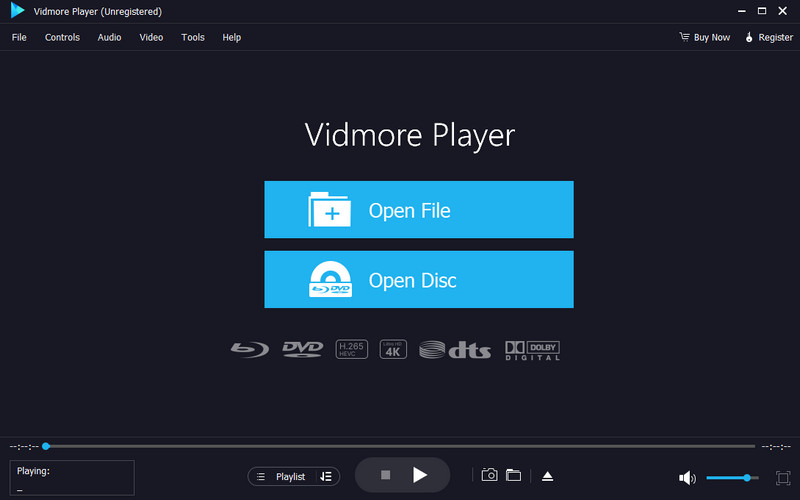
Part 4. FAQs about HTML5 Videos and Players
Does HTML5 support MP4?
Yes, it does. HTML5 supports MP4 format, for it is a universally supported format and can be viewed in almost all web browsers.
What is an HTML5 video player?
An HTML5 video player is an in-built browser feature. It allows video content playback using the HTML5 video element.
How do I watch HTML5 videos?
If you want to watch HTML5 videos, you need to open a compatible web browser. Then, you need to navigate to the webpage with the HTML5 video content, and the browser's built-in player will handle playback. If you do not have a built-in HTML player, you can pick an external media player that supports HTML videos.
Conclusion
An HTML5 video provides a robust multimedia experience for browsers. Even though there are numerous HTML5 video players to choose from, not all may cater to your specific requirements. Hence, this post aims to help you in choosing an optimal player for your HTML project. You might have chosen one that stands out among the famous video players listed above. Otherwise, choose a video player that can offer you a comprehensive solution for HTML5 manipulation, management, optimization, and delivery. Meanwhile, for convenient digital video playback, Vidmore Player is worth considering.


