Top 10 Best HD Video Player Software for All Windows and Mac Users
HD is short for high definition. The HD format is widely used for Internet, broadcast/satellite TV, Blu-ray disc, screen video recording, and more. Nowadays, more and more platforms and devices are based on the HD video format. Thus, if you want to get better audiovisual quality, it is important to choose a proper HD video player.
Compared with the default Windows and Mac video players, third-party HD players offers HD image quality and lossless sound effects. You can also get many other video and audio playing filters. From this article, you can get the top 10 HD media players for Windows and Mac users. Just read and choose your best HD player software here.

PAGE CONTENT
Part 1: Top 10 HD Video Players for Windows and Mac
The followings are highly recommended HD video players that can play all video formats. You can read the pros and cons of each HD player to get more details.
Top 1: Vidmore Player
Vidmore Player is a powerful media player for 4K UHD, Blu-rays, and DVDs. You can get the high image and audio quality from almost all media content. The advanced video and audio decoding technology can offer you a smooth playback. Moreover, you can adjust image effects, switch audio tracks, take snapshots, and make other changes within the HD video player software for Windows and Mac.
Main Features:
- Support all types of video formats in 4K UHD, 1080p/720p HD videos without lagging.
- Adjust video effects including hue, brightness, contrast, saturation, and hue.
- Use the snapshot feature to take a quick snapshot.
- Get the surround sound effect with the Dolby, DTS, AAC, and other advanced audio decoding technology.
- The HD media player is compatible with Windows 10/8.1/8/7/Vista/XP and Mac OS X 10.7 or above.

Top 2: KMPlayer
KMPlayer is a media player available on Windows 32/64-bit, Mac, iOS, and Android. You can use KMPlayer to open most video and audio files on multiplatform.
Pros
- KMPlayer is a free HD video player for Mac, Windows, iPhone, and Android.
- Support a large amount of internal and external codecs.
Cons
- The HD video player freeware takes a lot of computer sources while playing.
- Contain on-screen ads.

Top 3: VLC Media Player
VLC Media Player is not only a media player but also a converter for desktop and mobile users. You can use the VLC HD video player app to watch HD movies on your computer or phone for free.
Pros
- Play HD movies for free on multiplatform.
- No spyware or malware. VLC Media Player is safe and free to use.
Cons
- Still need to install extra codecs to play rare video and audio files.
- The VLC interface is not beginner-friendly.
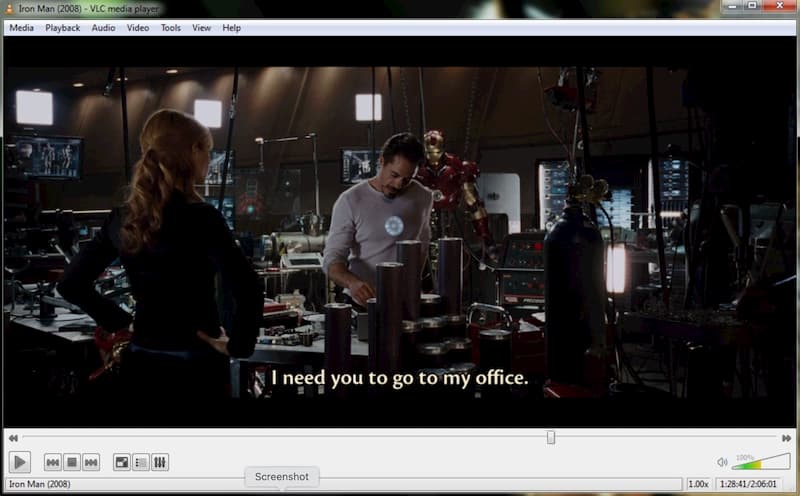
Top 4: DivX Player
You can use DivX Player to play, convert and cast video files for free on Windows and Mac. DivX Player provides high-quality video and audio playing features.
Pros
- DivX Player is a free HD file player for Windows 10/8/7 and Mac.
- Stream HD and common video files to DLNA-compatible devices, including PS3, Xbox, Chromecast, and more.
Cons
- DivX Player does not work with macOS Catalina and later versions.
- Need to upgrade to DivX Player Pro to unlock advanced video playing features.
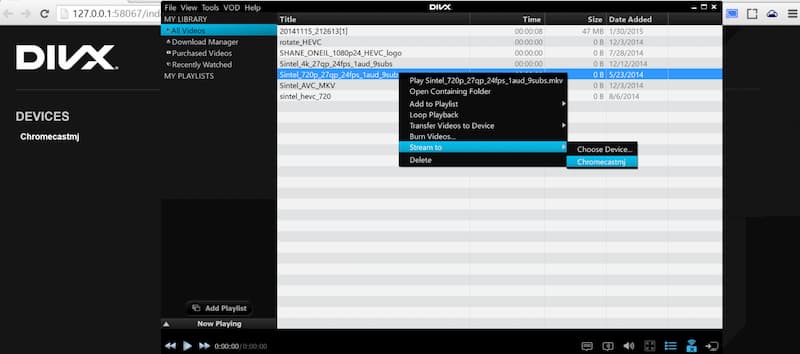
Top 5: GOM Media Player
GOM Media Player is a free HD player for Windows. You can use GOM Media Player as a Windows Media Player alternative for high-quality video and audio playback.
Pros
- GOM Media Player is a free and open-source HD media player with an intuitive interface.
- Adjust the video/audio effects, playback speed, and other filters while playing an HD video.
Cons
- GOM Media Player Plus allows users to remove on-screen ads.
- Pop up advertised applications during the GOM Media Player setup.
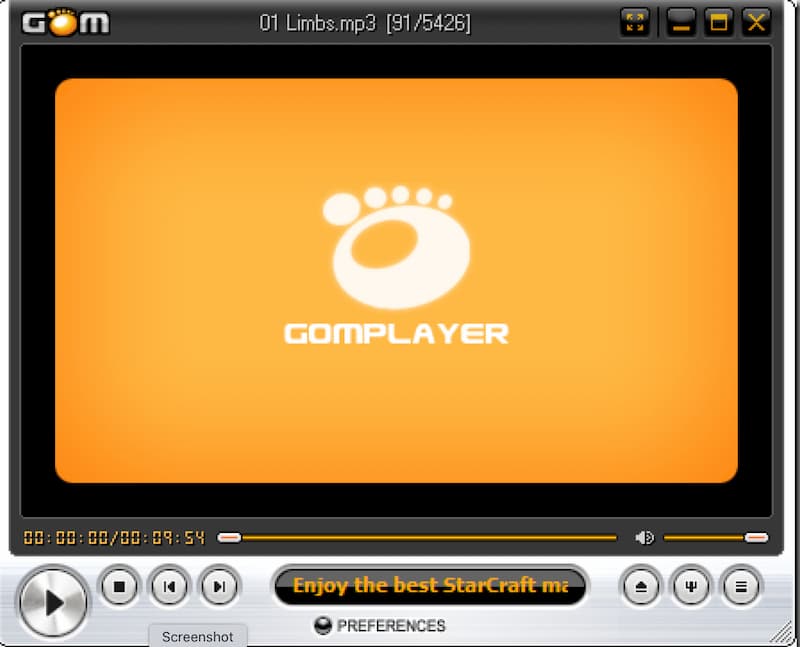
Top 6: Zoom Player
Zoom Player is a simple video and audio player with a small file size. However, there is no Zoom Player free trial. If you want to get a full HD video player, Zoom Player is not your first choice.
Pros
- Use up, down, left, right, and select keys to control video playback on Windows.
- Support MPEG-1, MPEG-2, WMV, MOV, and many other media formats.
Cons
- Zoom Player is a little clunky to download and run occasionally.
- There is no Zoom Player for Mac version.

Top 7: MPV
MPV is a free and open-source video player under the General Public License. You can play videos in MPV and MPEG-2 formats using MPV software.
Pros
- Require minimal system resources to play movies.
- MPV HD player works on Windows, Mac, and Linux for free.
Cons
- There is minimal theme support.
- MPV is not an easy-to-use media player for new users.
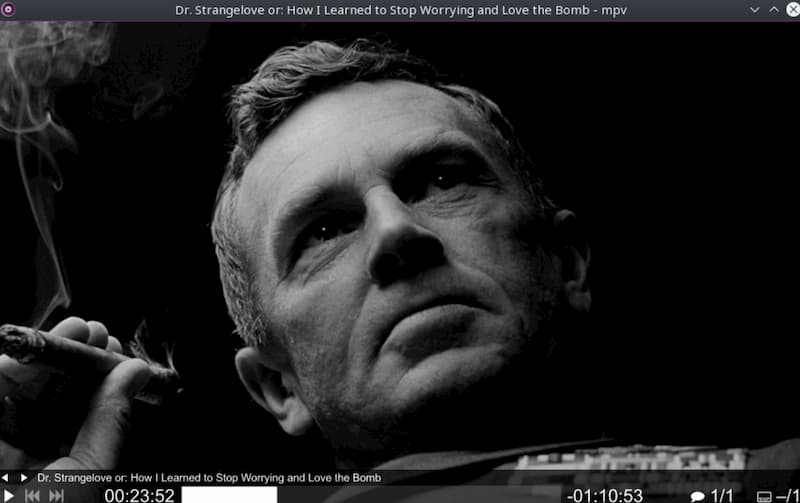
Top 8: MPC-HC
You can also get a lightweight and open-source HD video player for Windows software called MPC-HC. Most media formats are supported. There is no need to install extra codecs for media playback.
Pros
- MPC-HC is spyware free. There are no ads or toolbars on the display screen.
- You can watch movies on both high-end and low-end computers.
Cons
- The media player freeware hasn’t been updated for 2+ years.
- There is no speed control.
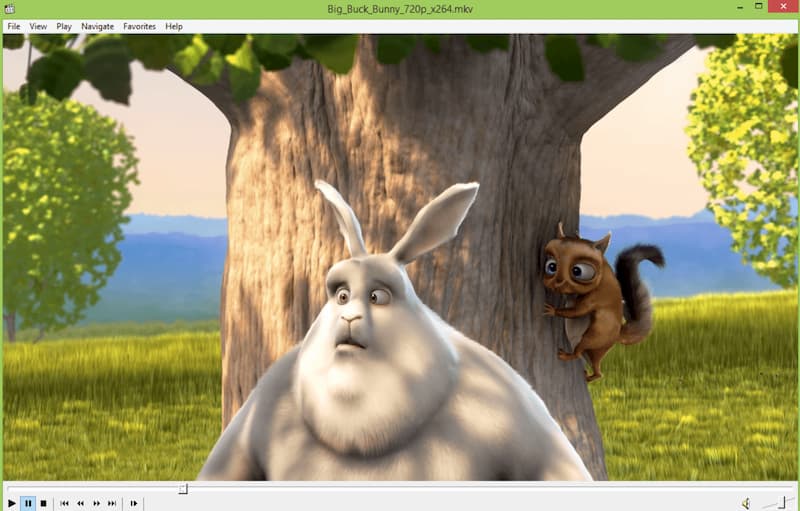
Top 9: SMPlayer
SMPlayer is a free media player that offers dozens of codecs and filters. Moreover, when you close down a video, SMPlayer can remember the last opened position smartly.
Pros
- Fully control the video and audio playback with output settings and other customizable tools.
- Play YouTube videos within SMPlayer directly.
Cons
- SMPlayer offers overwhelming features and settings.
- The cross-platform HD video player is bundled with OpenCandy.
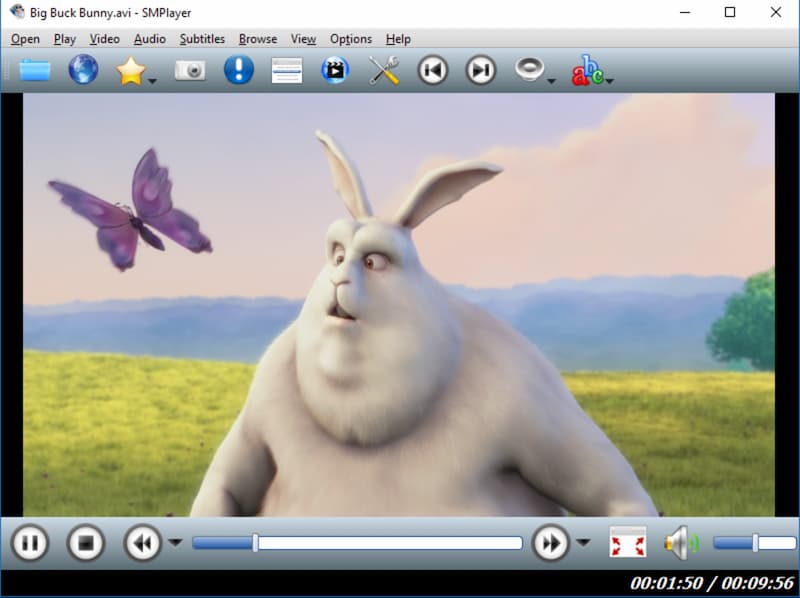
Top 10: PotPlayer
PotPlayer is a 4K HD video player for Windows 10/8/7/Vista/XP users. Despite the HD video playback, you can get basic playing filters to improve the audiovisual experience.
Pros
- Increase the performance with DXVA, CUDA, and QuickSync.
- Provide 3D experience with multiple types of 3D glasses.
Cons
- There are many advanced settings in PotPlayer.
- Beginners have difficulties while opening videos with PotPlayer on Windows.
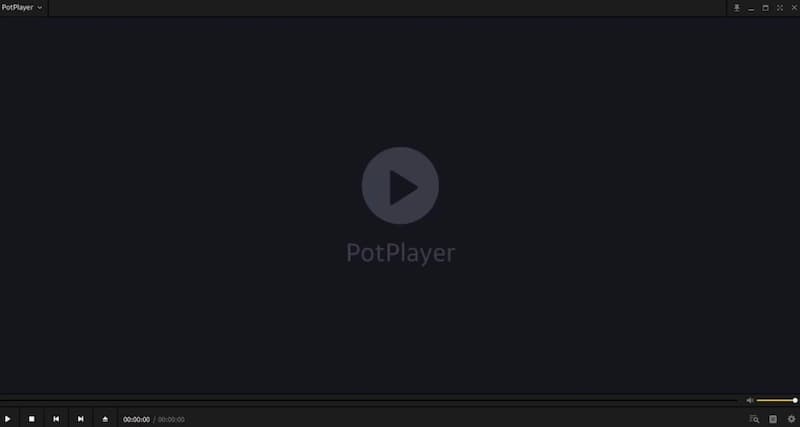
Part 2: How to Play 4K HD Video with HD Video Player
If you want to get extremely high HD video playback, it is recommended to use Vidmore Player. You can watch not only 4K UHD movies but also Blu-ray and DVD discs losslessly. Here is how you watch HD movies within the ultimate HD player.
Step 1: Free download, install, and launch Vidmore Player for the HD video playback. Follow the installation wizard to complete the setup process.
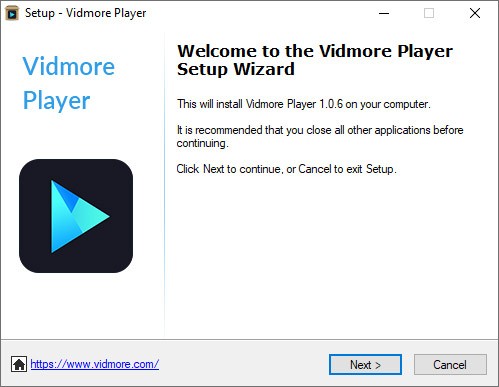
Step 2: Click Open File on the main interface. Browse and select which HD movie you want to play within the HD media player software.

Step 3: The imported HD video file will be played immediately after loading. Use the bottom toolbar to fast forward, back forward, pause, resume, and stop playing an HD video. Moreover, you can volume up/down, take snapshots, and apply other features within Vidmore HD player.

Part 3: FAQs of HD Video Players
What’s the difference between HD and Full HD?
Full HD delivers 1080p image resolution in 1920 x 1080 pixels. As for HD, its image resolution refers to 720p or 1080p, which is in 1280 x 720 pixels.
Is Full HD the same as 1080p?
Yes. Full HD can be referred to as 1080p and 1080i. Blu-ray players, TVs, and other devices use Full HD as the first choice. Learn more about HD VS Blu-ray
What is the best HD video player app?
You can choose the best HD video player apk or app from Video Player All Format, HD Video Player, MX Player, AC3 Player, Player Xtreme, and more. Though some mobile HD player applications require in-app purchases to access all advanced features.
That’s all of the top 10 HD video player software for Windows, Mac, and Linux users. You can choose any HD player to get HD 1080p video playback on your computer. If you have no idea which one to choose, you can free download Vidmore Player to have a try right now.


