DivX Player and Its Alternative to Play DRM DivX Movies
You can see some DivX marks in your purchased TV, Blu-ray Player, PS3 game console, etc. They are marked with either DivX Certificated, DivX Certified for DivX Ultra, DivX Certified for DivX Plus HD or others. Those DivX certificated devices can play DivX DRM videos without installing other codec or software.
However, to play DivX videos on PC or Mac, DivX Player is what you need exactly.
How to open DivX movies on Windows 10/8/7 or Mac?
That’s what we shall uncover. Read on to find DivX Player and get its best alternative to play DivX DRM videos on a computer.

PAGE CONTENT
Part 1. DivX Player – Play DRM Content on Certified Devices
Apart from the DivX codec movie, DivX also provides XviD Video on Demand (VOD) from Hollywood studios. Such DivX certificated devices as DVD player, car stereos, mobile phones, TV, Blu-ray player and game consoles can play DivX content directly. As for computer users, DivX company also offers a tool, DivX Software, to solve the playback problem.
DivX Player is one of the components of DivX Software. DivX Software is a video software with three components, video player, video converter, and video caster.
Among, DivX Player is the one that we will talk today, which play the DivX content with the extension of .avi, .divx, .mkv, and more.
The steps of playing DivX content with DivX Player are pretty easy.
Step 1. Download DivX Software from the DivX official page. It is compatible with Windows and Mac computer and you should download the version that you need.
While installing this software, you are optional to install DivX converter and caster. Here we need a DivX Player.
Step 2. Just open the DivX files on DivX Software after the successful installation, drag, and drop the DivX files that you want to play. Then this software will start playing.
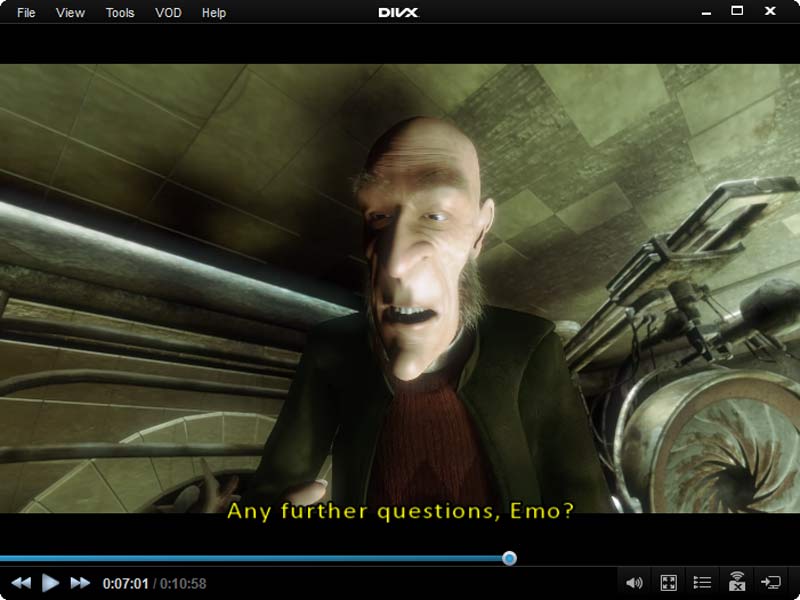
While playing DivX movie, you are allowed to right-click the play area to control subtitles, titles, chapters, and more preferences.
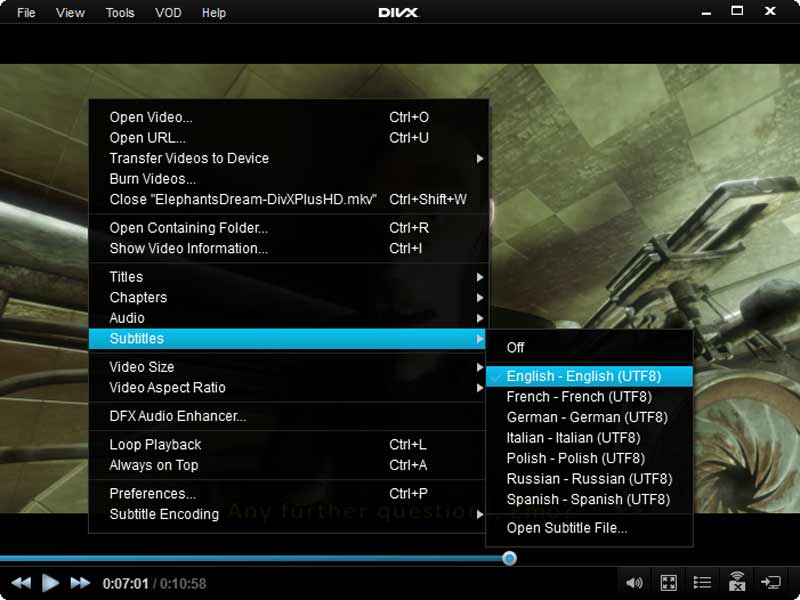
Tips
- To play purchased DivX content, you’ll need to register your device. Otherwise, you can skip the registration.
- To play non-DivX content on a certified DivX device, Besides, you should use the converter feature of DivX software to convert videos to DivX.
Part 2. DivX Player Alternative – Vidmore Player on PC and Mac
DivX DRM protected files can be copied on other devices, e.g. a computer, but they cannot be played until the computer is DivX registered. If you do not intend to register your computer as a certified device, you can try DivX Player alternative, Vidmore Player.
Vidmore Player is a universal player software for computer users. It can play all DivX files including AVI, MP4, MKV, H.264, and HEVC. Moreover, it can play Blu-ray and DVD movies from all regions without ads smoothly.
As a DivX Player alternative, it can play DivX files on a non-certified device easily.
Here’s how to get started:
Step 1: Download DivX player
Free download Vidmore Player on your computer via the buttons below. Install and run this program on your computer.
Install this player after a successful installation.

Step 2: Play DivX movies
Initiate the window, click Open File button to browse, and open the DivX video you want to open. Then this software will start playing.
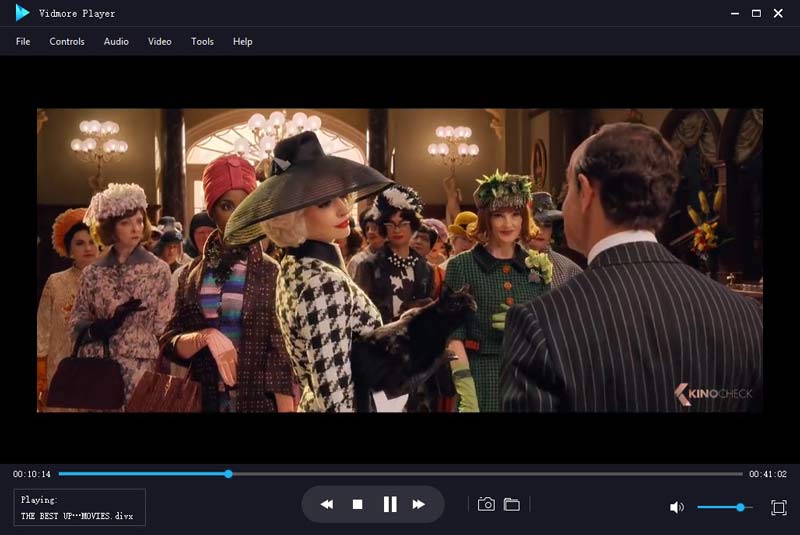
Apart from playing DivX players, you can benefit from Vidmore Player as following:
- Play high-quality DivX videos up to 4K Ultra HD on the computer.
- Support DVD and Blu-ray disc/folder/ISO files on PC and Mac.
- Advanced playback and audio features to optimize your playback experience.
- Create, play, and loop playlists to organize your video library.
- Compatible with Windows 10/8/7 and macOS.
Part 3. FAQs of DivX Player
What is DivX Player used for?
DivX Player is a free component of DivX Software, which is a program to play, convert, and cast DivX files on certified devices.
Is DivX Player safe?
It is safe to install on computer to play DivX files. However, the free version of DivX Player contains ads, and those ads may be from an insecure website.
Can DivX play on DVD players?
Only certified DVD player devices can play DivX files. Similarly, other certified devices like Blu-ray Player, game console (e.g. PS3), mobile phone, TVs, etc., can also DivX files. Moreover, to play purchased DivX DRM VODD files on certified devices, you need to register those devices.
Is DivX still used?
Yes. DivX is a proprietary format and was used in DVD and Blu-ray files. As development of XviD, which is an open-source codec with similar features to DivX, certain DivX assets, intellectual property, and subsidiaries were sold to Fortress Investment Group in 2018. It is still used to support the traditional method of creating standard AVI files.
What are the differences between DivX and XviD?
- DivX is a well-known proprietary video codec that is used in ripping video and audio based on lossy MPEG-4 compression, while XviD is an open-source codec that is also based on MPEG-4 compression.
- Both DivX and XviD are developed from Open DivX, but DivX also supports H.264 apart from MPEG-4 ASP support like XviD.
- When it comes to the performances, XviD always produces greater quality and more options compared to DivX.
- DivX is more acceptable as the standard in hardware than XviD.
No audio or audio is distorted with DivX movie playback on a Mac?
When you use DivX Player on Mac, and meet the sound playback problem, you can fix the problem by trying the following solutions:
- The movie is not DivX.
- The video file is corrupted.
- The audio is not codec in MP3 or IMA ADPCM. (Learn it here to convert audio to MP3.)
Conclusion
DivX Player is a free player that can play DivX DRM files on certified devices directly. However, once your device is not certified, you have to seek a DivX Player alternative to open those DivX VOD videos. This page tells a detailed guide to play DivX files on certified DVD Player, Blu-ray Player, game console, TVs, and mobile phones.
Moreover, Vidmore Player is a replacement that can open DivX and other media files on PC and Mac directly.
Now it comes to your turn.
Would you download DivX Player as a media player?
Or just give Vidmore Player a try?
Any suggestion or question about this topic is welcome here.


