Take this simple video editing software, you can make an awesome video with full-featured editing tools.

With a split and cut support, you can split one file into several clips, and cut unwanted parts to keep those you need.

Arrange those video clips in a new order you want, and join the footage into one long movie or music and video collection.

Rotate a sideways video in 90 counterclockwise or clockwise, and flip the footage horizontally and vertically.

Zoom in and zoom out to crop a video and get rid of the black edges by changing the video ratio freely as you wish.

Adjust video contrast, hue, saturation, and brightness manually to create a video in a totally different style according to your needs.

Improve video quality by removing video noise, upscaling video resolution, adjusting video effects, and more.

Add a watermark with text or image with controlling its style, size, position, color, opacity, and other parameters.

Reduce rolling shutter by compensating its frame wholly to stabilize shaky video and correct image distortion.
 Over 300 formats support
Over 300 formats support
It is highly compatible with almost all popular formats like MP4, MOV, MKV, AVI, WMV, FLV, WebM, MXF, and more, so that you can import any video into this video editing software.
 Fast video processing
Fast video processing
Compared with the online video editor, Vidmore Video Editor handles video processing fast on the local drive with zero upload wait time and no signup.
 Easy to use
Easy to use
This awesome video editor helps create stunning movies easily with a user-friendly interface, and you can start editing videos without any guides.
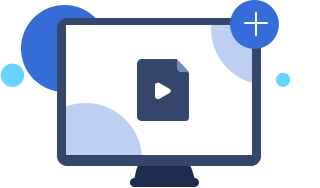
Step 1: Add video
After choosing the editing tool you need, click the Add File button to import the video.

Step 2: Edit video
Edit the video as you wish, and preview the file in real-time to adjust the video effects.
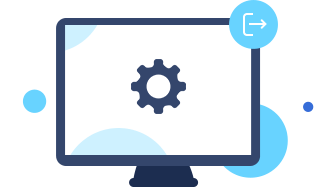
Step 3: Export video
Choose the output formats and destination folder, click Save to export the edited video file.
Check out the reviews from our users, and find what is valuable for you.



Does a nice job, especially with the Enhance, Cropping, and basic Editing capabilities. Worth checking out...

Good for beginners or quick edits for experts...All the editing tools are easy to navigate and use. I love it.

Excellent program to compress video files to save space on my hard drive. Easy to use and is very fast.

Worth downloading and registering since it is easy to use without reading the manual. A huge bonus for me is that it has video stabilization.

Thank you, guys! Seems like a very good piece of software, like other Vidmore products. Please keep evolving the project to newer versions.

I don't have to read the user guide in advance to know how to use it, and once I open the software, concise operations unfold in my eyes.

There are only things you can't imagine, no powerful functions that Vidmore Video Editor can't achieve.

This video editing software brings you a better user experience, and it's worthwhile and trustworthy.
Learn more tips and tricks about Vidmore Video Editor, and refine your videos with powerful video editing tools.

Slideshow Maker with Music: Add the Right Song for Your Slideshow

Top Ways for Discord Compressing Files to Send Large Game Recordings

How to Crop MP4 Video: Ways to Remove Unnecessary Parts of Video

5 Outstanding Video Metadata Editor Software for Online and Desktop
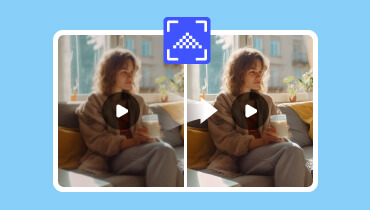
How to Increase Video Resolution without Losing Quality with Ease
100% Clean & Secure
30-Day Money Back Guarantee
100% Clean & Secure
30-Day Money Back Guarantee