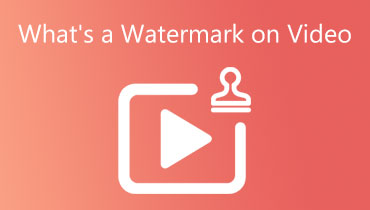What is Metadata and Its Types: Detailed Information
Our device's information is a muddle, making it challenging to locate the desired music or video. When everything is said and done, we'll see how much time we've wasted on it. An advantage of a file containing unorganized data is that you may clean it up with metadata. Here's some reading material for those who aren't familiar with metadata yet. Find out what metadata is and how it is used to arrange a file's information.
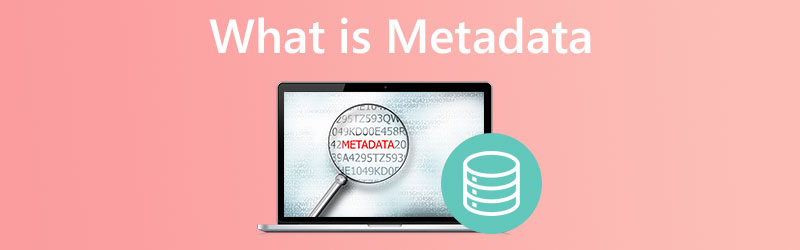
PAGE CONTENT
Part 1. What is Metadata
Metadata is information about the data. It is the information that describes the data included in anything like a web page, document, or file. Put another way: it is the information used to describe the data. In almost all contexts involving information technology, meta is a prefix that. The literal translation of this phrase is an underlying definition or description. Metadata is a condensed version of basic data information that, when used appropriately, may make it much simpler to locate, use, and recycle specific data instances.
Part 2. Metadata Examples and Types
You are already familiar with the concept of metadata tagging; however, were you aware that there are many different kinds of metadata? In reality, there are only three primary categories. However, to make your assets more readily discoverable, it is essential that you have a detailed understanding of each type and how it operates. You may be confused about the distinctions between structural metadata, administrative metadata, and descriptive information; if this is the case, allow me to shed some clarification on the topic.
1. Structural
Data that specifies how a digital asset is arranged is referred to as structural metadata. For example, how the pages of a book are ordered to create chapters is an example of structural metadata. In addition, structural metadata clarifies if a given asset is a part of a single collection or numerous collections. Structural metadata makes it easier to navigate an electronic resource and convey its content. Page numbers, section headings, indexes, chapter titles, and table of contents are all examples of structural metadata.
2. Administrative
Administrative metadata refers to the source of a digital item in a technical sense. It contains information such as the kind of file, the date and time the asset is generated, and the method used. Another form of metadata pertains to use rights and intellectual property, and it's the one we'll be discussing today. It gives information such as the property owner, where and how you may use it, and how long you can use a digital property for those authorized uses. This information is provided so that users can make informed decisions. The administrative information was divided into three distinct subtypes. The genre of the work and the publishing date are examples of administrative information.
- Technical - The data is required for decoding and displaying the files.
- Preservation refers to the data that must be collected to manage and archive digital assets over the long-term success.
- Rights - It is the data pertaining to the ownership of intellectual property and use rights.
3. Descriptive
When it comes to detecting and recognizing assets, descriptive information is necessary. It is information that describes the property, such as the title of the asset, the author of the asset, and pertinent keywords. Because there are many different methods to characterize an object, descriptive metadata has the potential to be the most resilient form of all the many types of metadata. When creating a DAM system, the key to simplified discoverability is defining the characteristics used to identify your assets and how they are recorded. These attributes may be standardized using a naming convention.
Part 3. What is Metadata Used For
By effectively using and applying tags on a document, content producers could categorize material, make it findable and searchable, quickly drive processes, and automate their retention plan. Metadata is essential because it enables you to arrange your data correctly and simplifies locating the information you want. It is also helpful in maintaining the accuracy and consistency of your data.
Part 4. How to Edit File’s Metadata
You may utilize a metadata editor if you wish to organize your file's metadata appropriately. The Vidmore Video Converter is an excellent illustration of this principle in action. It is the most influential editor for metadata that you might employ for your music collection or your preferred movie footage. Suppose the editing capabilities are something that especially piques your interest. In that case, you should consider using this program since it provides various functional editing tools. In contrast to other tools, you do not need to comprehensively understand a metadata editor before you can start using it.
Vidmore Video Converter is not only a standard metadata editor but also allows you to modify the quality of your audio with just a few simple modifications in the audio settings. It makes it an even more impressive piece of software. You can also manually remove the segments from your audio tracks that you do not want. Even with no internet connection, this metadata editor performs to the best of its abilities. When it comes to the process of conversion, you will have no trouble obtaining the file since it provides a conversion procedure that is more rapid for both files. Use the following information as a guide. You may know better how to change your audio files with the assistance of the metadata editor by taking a brief look at the step-by-step approach listed below.
Step 1: To begin, you need to download this application by clicking the icon labeled Free Download, which may be seen below. After that, kindly install the software and ensure it is permitted to run on your device. Launch the Vidmore Video Converter when you have ensured it has been successfully downloaded.
Step 2: The main interface is what you will see when you initially use the tool for the first time. To upload your files, choose the Plus symbol in the center of the screen or click the Add Files option located in the left-hand corner of the page.
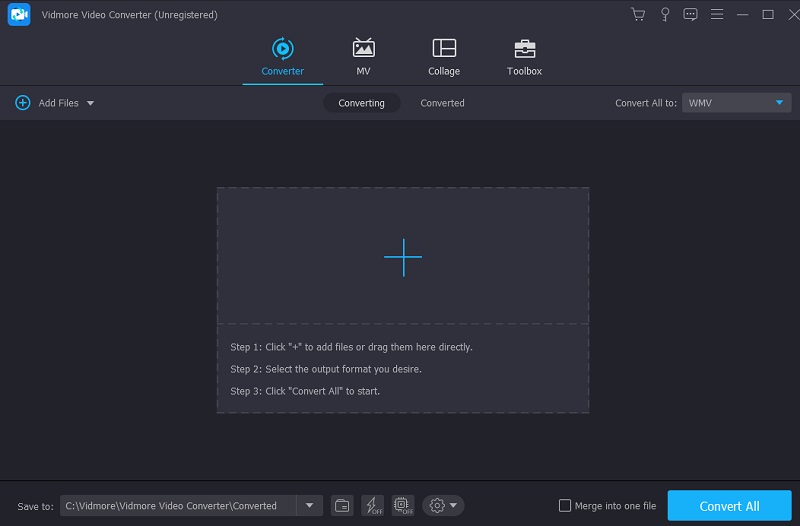
Step 3: You can now modify the metadata after first adding the file to the timeline. You will need to move the pointer over to the blue letter I symbol on the right side of the file. After that, you'll notice the blank areas that need to be fill in, such as the Title, Artist, Genre, and other categories. Enter the information that you would want to display on your file..
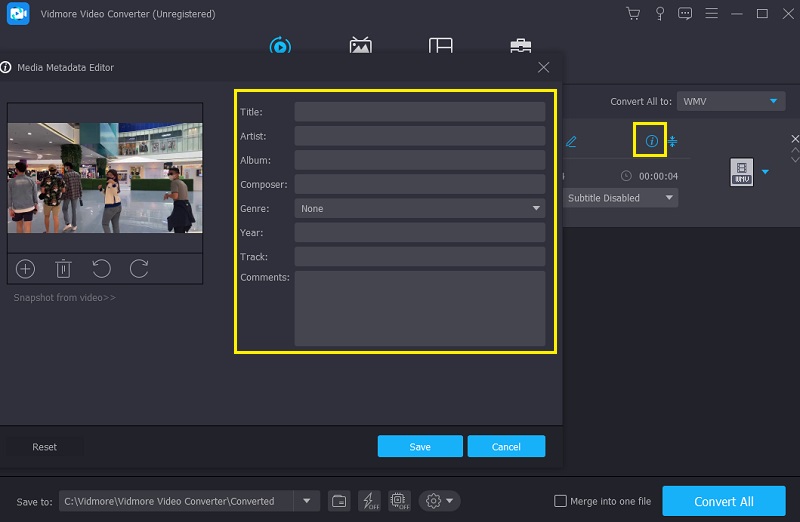
Aside from that, you can customize the cover art for the audio tracks. When you play audio files on your media player, you may display a specific picture by clicking the Plus sign below the frame, then selecting the image from the Library that you wish to display. After that, you should click the Save button.
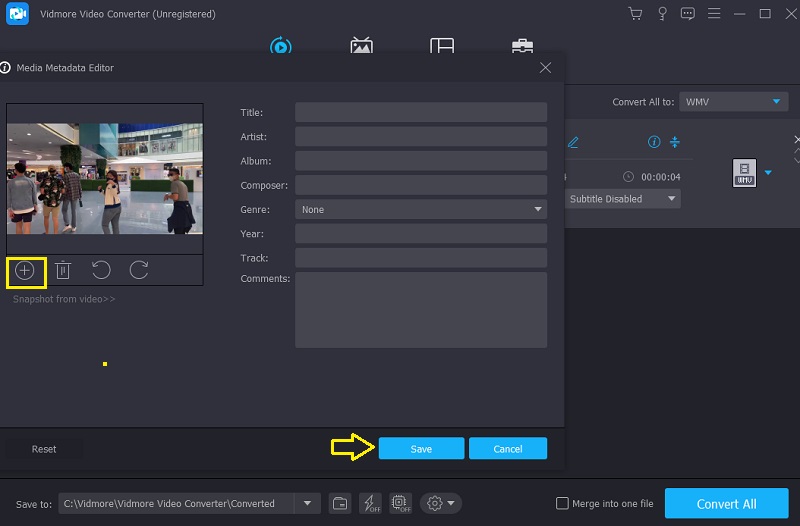
Step 4: You may finally start the conversion process after inputting the data on the video clip and adding a cover picture. Click the Convert All button, then wait for the conversion to finish before you can consider the modifications to be fully implemented.
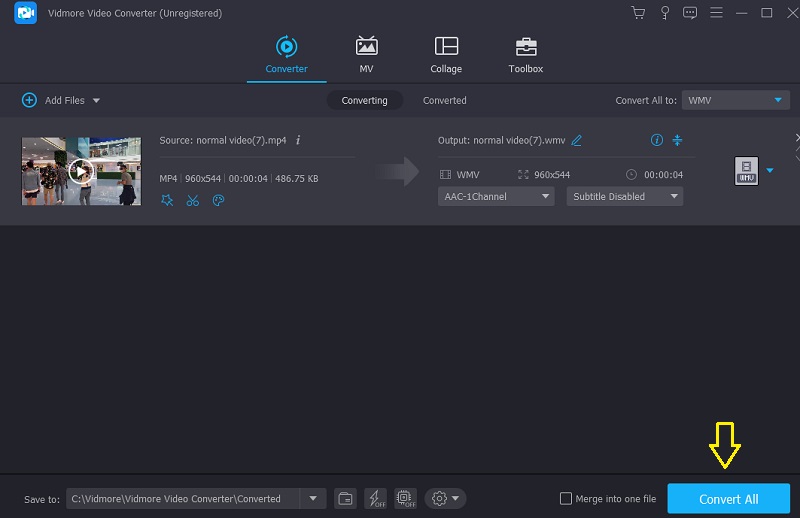
Part 5. FAQs About What is Metadata
What creates excellent metadata?
To some extent, accurate metadata may compensate for the faults of humans. People have a habit of losing things, forgetting where they put them, and walking away from research projects, taking their skill in the study approach and whatever data they collect. Metadata guarantees that data are discoverable, available, compatible, and valuable.
How should meta-data be structured?
A straightforward illustration of metadata for a document may be a collection of information such as the author's name, the file's size, the document's creation date, and a list of keywords that characterize the text. A music file's metadata may include information such as the artist's name, the album, and the year it was first made available.
What dangers does metadata pose?
Because it is difficult to get and easy to forget, metadata is often disregarded as a potential privacy concern. Every email attachment and shared file might potentially disclose compassionate and perhaps destructive information if the metadata is not deleted. It would be a data breach, which is illegal under worldwide legislation.
Conclusions
At this time, you must know the meaning and what metadata is used for. By reading this article, you will get the knowledge necessary to organize the information in your file. You'll have no trouble modifying the metadata of your music and video files when you use Vidmore Video Converter.