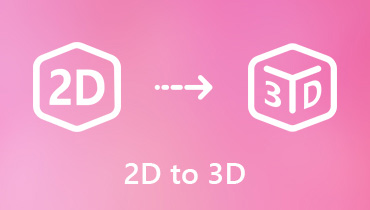2D VS 3D - What Are They And How to Choose Between Them
If you watch a lot of movies or play video games, you may often see the labels 2D and 3D. As two different visual effects, they involve very different elements, which makes the rendering very different. If you'd like to learn more about 2D and 3D and be able to tell them apart, read on. We'll tell you everything you need to know about 2D VS 3D. In addition, if you want to enjoy the 3D audiovisual experience at home, try our recommended tools. We hope you find our content useful.
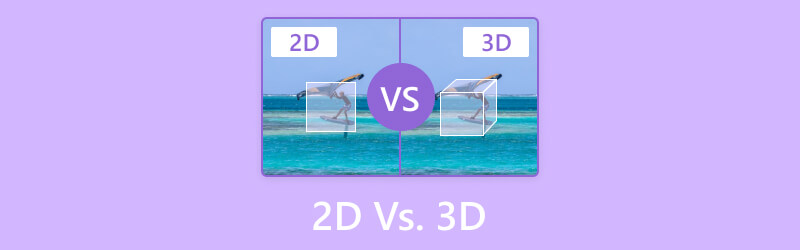
PAGE CONTENT
Part 1. What Is 2D And 3D
What Is 2D
2D is a term that describes images or objects that exist in a two-dimensional space. It has been used in computer animation, video games, and graphic design. 2D objects or images can only be represented by their width and length. 2D images can be created quite easily, for example, through drawing or painting. It's possible to create quite fine 2D pieces purely by hand. However, more and more digital software can be used to produce 2D images over time. This has also greatly increased the efficiency of 2D productivity. The 2D objects we see in our daily lives include icons, illustrations, or logos.
What Is 3D
3D can be seen as an advanced version of 2D. Instead of just having width and depth, 3D images can also be represented by height and depth. Profit from this, 3D images can create a sense of realism. However, 3D objects can't just be generated manually. People need to use specialized software that supports creating lighting, textures, and other properties to help them. Designers and artists apply 3D to create more immersive objects, images, characters, and environments. Most people probably still know this visual effect from 3D movies or video games.
Part 2. Difference Between 2D and 3D

They differ in several ways. Below, we will analyze 2D VS 3D animation from a few general perspectives.
Dimension
The number of dimensions is the main difference between 2D and 3D. 2D images exist in a two-dimensional space. You just need to consider the elements of length and width. In contrast, 3D images contain length, width, height, and depth.
Production
Generating 2D images or objects typically involves traditional ways like drawing and painting. However, producing 3D objects requires professional modeling software or sculpting.
Perception
2D objects appear flat when viewed from different angles. However, when you observe 3D objects, you can feel the depth. Its appearance changes as the viewer moves around them.
Application
2D is mainly used in graphic design, illustration, and animation, while 3D is used in computer graphics, video games, or sometimes, architectural visualization.
Realism
Compared with 2D, 3D images can be more realistic and immersive. 3D can enable you to get a complete sense of the specifics of an object or environment as if you were seeing it directly in real life.
Part 3. Bonus: How to Make 3D Videos From 2D
After a general understanding of the meaning and difference between 2D and 3D, you should already have a general idea of what they are. If you have ever been to the theater to experience the visual effects that 3D can bring to you, you will be amazed. Now, you can realize that you are watching 3D movies at home. You can use the best 3D maker, Vidmore Video Converter, to add stereoscopic visual effects to your movies. Don't worry. With its help, this operation is accessible to all, and you will also enjoy a high degree of editorial freedom. Before exporting your file, you can even use the video editing tools provided by this all-in-one program to make it look more vivid.
Here is what you need to do to convert 2D to 3D with Vidmore Video Converter.
Step 1. Download and install the Vidmore Video Converter on your computer. Go to the Toolbox tab and find 3D Maker.
Step 2. Click the big plus button to upload your 2D video to this program.
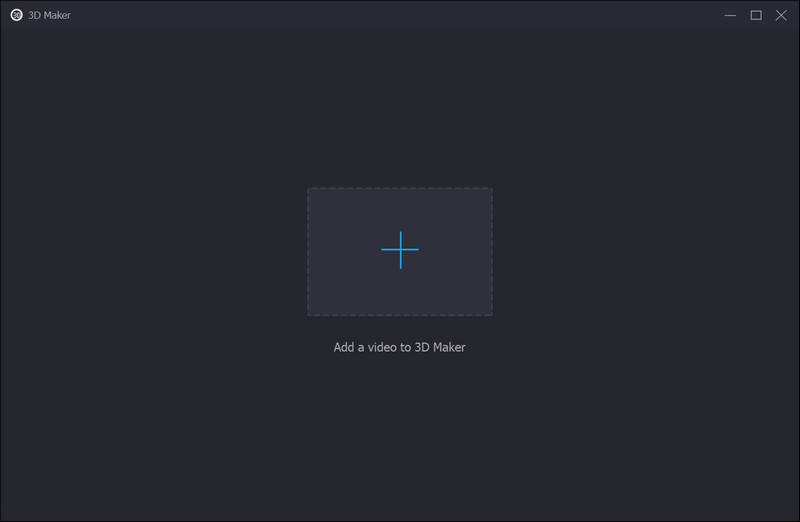
Step 3. On the new page, you are allowed to adjust the Anaglyph and depth, Switch Left Right, Split Screen, etc.
Step 4. When you finish the setting, click Generate 3D to let the converter work on your video.
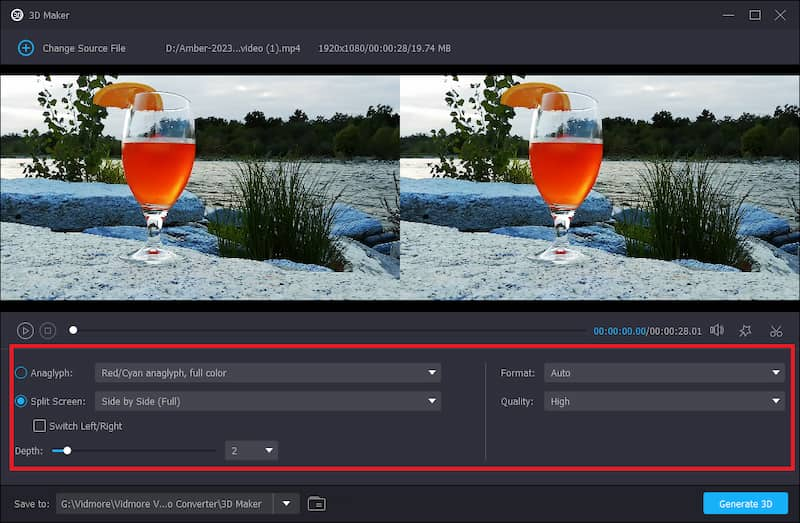
Step 5. Back to the main interface. You can change the exported format by dropping down the Output Format list. Finally, click Convert All to export your 3D file.sd
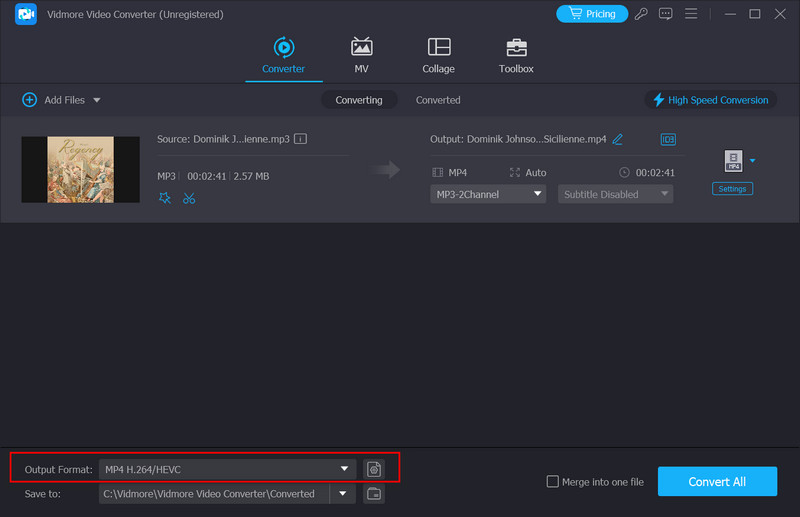
Note: Once you’ve converted 2D to 3D videos with Vidmore’s converter, you can also preview your work and make a few adjustments inside the converter before exporting the project.
Part 4. FAQs About 2D VS 3D
How do you identify 2D and 3D shapes?
To identify 2D shapes, you should consider their overall appearance and properties. The elements included are length, width, area, and perimeter. For example, circles, triangles, rectangles, squares, or other polygons belong to 2D shapes. On the other hand, if you want to identify a 3D shape, you must consider the elements, including length, width, and height dimensions. Cubes, cylinders, cones, and spheres are in 3D shape.
Can a 2D being see a 3D being?
Unluckily, a 2D being cannot see a 3D being. 2D things always exist in a two-dimensional space. In that space, all the objects are represented by their length and width only. A 3D being exists in a three-dimensional space. These objects have length, width, and height. A 2D being has no depth and height. However, when you observe a 3D being viewed from the side, the image that shows in front of you might be similar to a 2D being.
Why choose 2D over 3D?
While 3D may be more advanced in some ways, there is still a case to be made that 2D is better in terms of presentation. Regarding the cost, making 2D animations is always cheaper than creating 3D content. Also, producing 2D animation is easier, which means they can be created at a faster speed. In addition to these practical reasons, some designers prefer the vintage look of 2D graphics shows. 2D can be spread to more audiences due to its broad compatibility.
Conclusion
Both 2D and 3D are essential visuals in today's media. They each have characteristics and can convey very different sensations to the viewer. So sometimes you may be torn between them. We've outlined the general meanings and differences by analyzing 2D VS 3D and answered some common questions. If you want to change the visual appearance of your multimedia files, you are welcome to try Vidmore Video Converter.