
Choose Video Recorder
Launch this software on your computer. In the home interface, select the Video Recorder function.
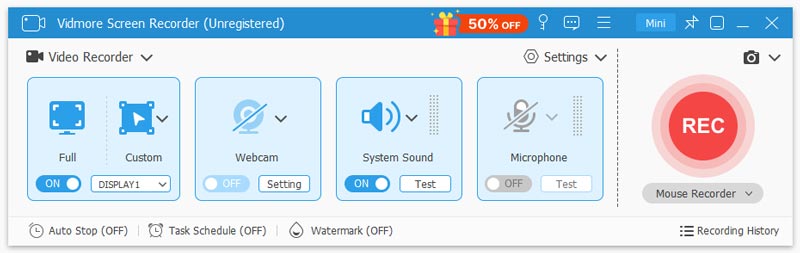
Set the recording area
Record your full screen or select the area you want to record.

Adjust audio settings
Toggle on the audio options from System Sound, Microphone or both according to your needs.

Start recording
Click the REC button to start recording. Then, click the Save button to export and save the video recording file on your computer.
 Money-Back Guarantee
Money-Back Guarantee Try before you buy with a free trial. After purchase, you’re still covered by our 30-day guarantee.
 Secure Payments
Secure Payments We value your privacy and protect your information with advanced encryption protection.
 Reliable Services
Reliable Services Knowledgeable representatives available to assist you through email response within 24 hours.
 Free Updates
Free Updates Benefit from our lifetime free updates, and enjoy new features that are constantly added.