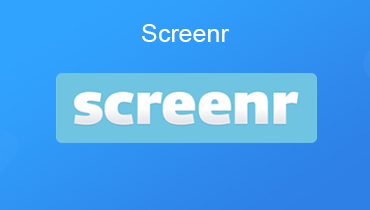How to Record Twitch Streams without Lag on Windows and Mac
Twitch is a worldwide video live streaming service for gamers. Everyone can broadcast on Twitch. There are millions of users broadcast or watch gameplay on Twitch. You may want to record the important moment in the Twitch live streaming. It is also possible to post your gameplay recording to Twitch. Well, there are many reasons why you want to record Twitch streams. No matter you want to record someone else’s Twitch stream or record game while streaming, you can get the complete Twitch stream recording tutorial here.

- Part 1: Why You Use Vidmore as Best Twitch Screen Recorder
- Part 2: How to Record Twitch Stream Video with Audio
Part 1: Why You Use Vidmore as Best Twitch Screen Recorder
Which one can be your best game recording software for Twitch? There are many types of software you can use to record Twitch stream video and audio, such as OBS Studio, VLC, Bandicam, Nvidia ShadowPlay Game Recorder, xSplit and more. What makes Vidmore Screen Recorder the best gaming recorder for Twitch stream recording?
Most gameplay recorders have overwhelming layouts. Sometimes when you stop recording, the program still works without any response. Thus, if you want to get an intuitive and powerful Twitch recorder, you just come to the right place. Vidmore Screen Recorder is capable to record Twitch streams in real-time without the slowed video playback. The software can minimize CPU, GPU and RAW automatically.
You can record games up to 4K in 60 FPS. Moreover, you can get full 1080p HD and 4K UHD Twitch recording at the resolution up to 3840 x 2160 in size. You can add real-time drawing effects and take screenshots during the entire Twitch stream recording. What’s more, you can use hotkeys to start, pause, resume, stop recording and screen capture Twitch quickly.
- Record 2D/3D games, flash games and online games for Twitch.
- Record Twitch stream with any audio from your computer and microphone.
- Add text, arrows, shapes, mouse area effects and mouse click while recording.
- Record Twitch smoothly with the AMD/NVIDIA hardware acceleration.
- Trim the Twitch recording with any start and end time.
- Safe, clean and intuitive interface.
- Compatible with Windows 10/8.1/8/7 and Mac OS X 10.10 or above.
Part 2: How to Record Twitch Stream Video with Audio
You can record Twitch live streams with excellent quality at a fast speed by using Vidmore Screen Recorder. The recorded Twitch video can be uploaded to YouTube, Facebook, Vimeo and more within the program.
Step 1: Free download, install and launch the Twitch screen recorder software. Choose Video Recorder to record stream on Twitch.

Step 2: Set the screen capture area with Full or Custom options. To record Twitch stream with audio, you can enable System Sound and Microphone based on your need. It is supported to adjust the input audio volume with sliders.
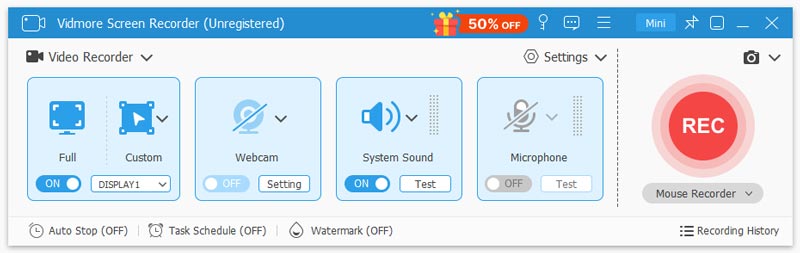
Step 3: If you want to record Twitch stream to MP4 or other formats, you can click the Menu icon to head to the Preferences interface. In the Output tab, you can change the output video/audio/screenshot format and Twitch recording settings. Moreover, you can change other preferences in other tabs. Click OK to save changes.

Step 4: Click REC to record your broadcasting Twitch stream. You can pause and resume the Twitch video recording. If you want to emphasize the key point, you can click Edit and apply real-time drawing tools while recording Twitch stream on your computer.
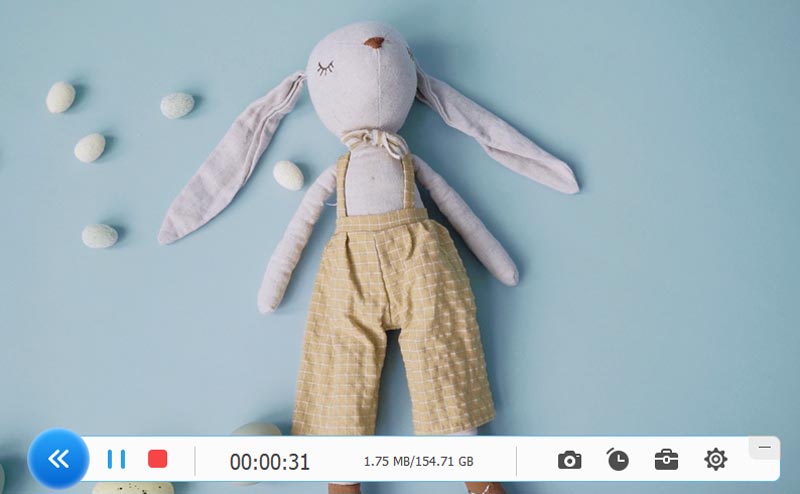
Step 5: When you click the Stop button, you will enter into the Preview window. Here you can preview and trim the Twitch recording clip. Later, click Save to export the Twitch recording video.

Step 6: You will be in the Recording history window by default. Here you can play, rename, manage, share or delete the recording file. For instance, you can share Twitch recording to YouTube directly.
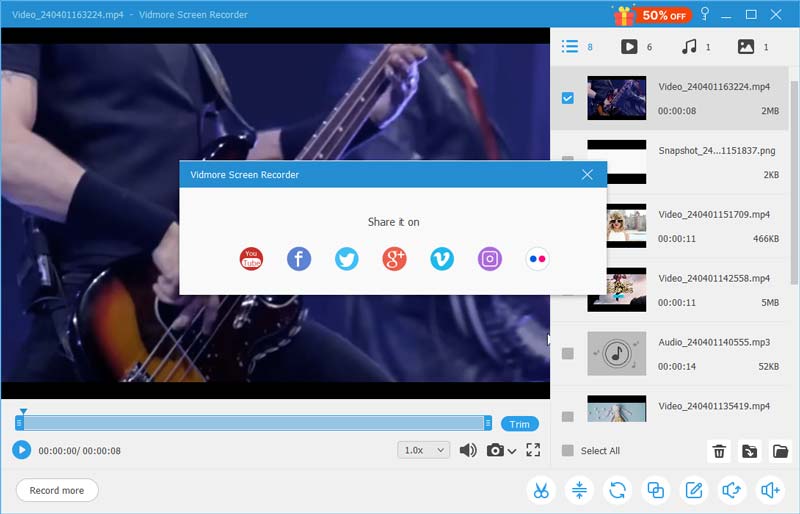
You can record Twitch streams on Windows and Mac with the above steps. VIdmore Screen Recorder can help you record not only Twitch streams, but also other gameplays and online streams. There is no need to worry whether your computer will slow down due to Twitch stream recording. Thanks to the advanced hardware acceleration technology, you can record Twitch video with audio smoothly. The lightweight Twitch game recording software also provides hotkey controls and many personalized settings. You can record LOL, Dota, Minecraft, Fortnite, League of Legends and more up to 60 FPS for Twitch, YouTube and other platforms.