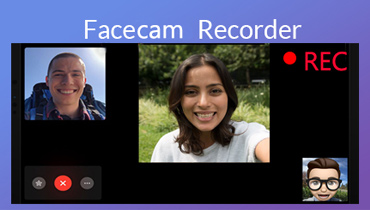Best IMO Video Call Recorder with Audio for Windows and Mac
By using IMO app, you can send text or voice messages, or video calls on iPhone and Android for free. Thus, you can make free IMO video calls on your phone via the Wi-Fi connection. In some cases, you may need to record IMO video calls for reference, review, record and more.
There are some video call recorder apps announcing that you can record video calls on IMO. However, many users complain that the IMO video call recorder app is not working. Those IMO call recorders just want to steal your personal information. All you can get is the endless advertisements within the call recorder for IMO.
Therefore, this article will show you another way to record incoming and outgoing IMO video calls safely. You can get a desktop IMO video call recorder to record an IMO video call with audio without time limit. No adware, spyware or identify thieves. Here’re the complete steps to use the IMO video call recorder software to record IMO calls.


Part 1: Mirror IMO Video Call to Your Computer
Once you have mirrored the IMO video call screen to your computer, you can record iPhone and Android IMO video calls with audio directly. The IMO video call recording can be divided into two parts. Firstly, you need to reflect the IMO video call screen to your computer or laptop. Later, you can record IMO video call with the incoming and outgoing voices. This section mainly talks about how to mirror iPhone or Android IMO video call to your computer.
Mirror IMO Video Call from iPhone to Your Computer
Apple allows users to mirror iPhone and Mac screen to Apple gadgets. However, this feature is useless for recording IMO video calls on iPhone. If you want to mirror iPhone to PC or Mac for screen recording, you can use a third-party screen mirror app, like Mirroring360, Reflector2, LonelyScreen and more. (Check best video recorder for Mac)
Mirror IMO Video Call from Android to Your Computer
As for Android users, you can remotely share IMO video call screen to another device. The recommended Android screen mirroring apps include Vysor, AirDroid, Mobizen, ApowerMirror and more. You can choose any other good apps to mirror Android screen to PC or Mac via USB connection or wirelessly.
Part 2: Use IMO Video Call Recorder to Record IMO Calls
If your IMO video call can be mirrored on your Windows or Mac computer, you can run Vidmore Screen Recorder to record IMO video calls and chat flexibly. You can set the custom screen size to record the entire desktop or IMO app window. Both ends of the IMO video call can be recorded. Thus, you can record both system sound and microphone voice during the IMO video call recording.
The IMO video call recorder software also allows users to take screenshots and add real-time drawing tools. Moreover, you can trim the IMO video recording and save as any video format in one stop. There is no time limit. You can record a video call on IMO for hours. Just make sure there is enough storage space on your computer.
- Record HD IMO video call with audio from your computer and microphone.
- Take a screenshot of the whole screen or the IMO video call window.
- Set hotkeys to control the entire IMO video call recording process.
- Add real-time drawing tools and trim the recording file.
- Save the recorded IMO video as MP4, MOV, GIF, etc.

Step 1: Run Vidmore Screen Recorder. Choose Video Recorder from the IMO video call recorder.

Step 2: Choose Custom and then click Select region/window. You can select the IMO window for screen recording. Then enable both System Sound and Microphone options to record IMO video call with audio.
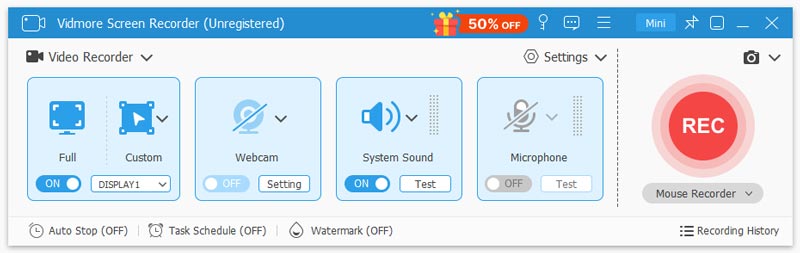
Step 3: Click REC to start recording your IMO video call. You can pause and resume IMO video call recording freely. Click the Edit icon to add real-time drawing effects if necessary.
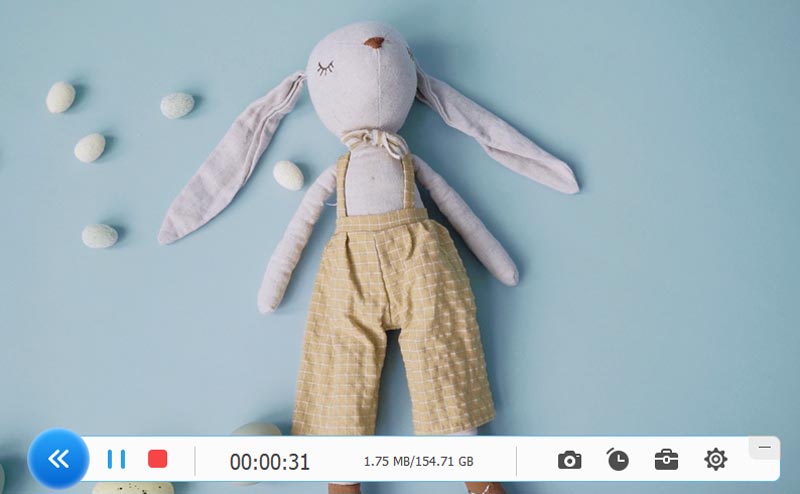
Step 4: When you stop recording IMO call, you will be in the Preview window by default. Here you can cut out the unwanted parts. Later, click Save to export the IMO video recording.

After recording IMO calls, you can save it as any video or audio format with the video and audio recorder for Windows and Mac. There are also many advanced and preset recording features you can get from the IMO video call recorder software. If you are not sure whether Vidmore Screen Recorder is good to use, you can free download the program to have a try for free.