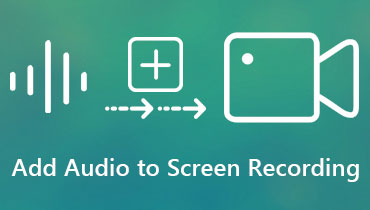Best Way to Do Recording on VHS: Meaning, Reason, and Steps Includede
If you find yourself longing for the past and wanting to relive old memories, then this article is perfect for you. Remember those camcorder tapes that were once the go-to for capturing precious moments with your loved ones? Well, VHS tapes were the kings of the game. Thus, if you want to document memories or store classic movies, you can still go on recording on VHS! Unfortunately, in today's tech-savvy world, VHS has become obsolete. But fear not! You can still bask in the nostalgia of your old videos and movies using the best technique presented in this article. In addition, the precise definition and reason for VHS recording is included.

PAGE CONTENT
Part 1. What is VHS
VHS, which stands for Video Home System, is a type of analog recording and playback format for consumer-level video recording. It was introduced in the late 1970s and got popular throughout the 1980s and 1990s. Furthermore, VHS tapes were widely used for recording and playing back-home videos, movies, and television shows. The VHS format uses magnetic tape to store video and audio information. This allows users to record content from television broadcasts or camcorders. There came a time when VHS tapes became a standard means of entertainment consumption and personal recording before the advent of digital formats. This VHS era is remembered for its bulky tapes and the distinctive clunky VCR, which is the Video Cassette Recorder device, and the experience of rewinding or fast-forwarding tapes to find specific scenes. However, with the evolution of technology, VHS has become obsolete as more advanced and compact digital formats replaced it. In other words, people tend to record from VHS to digital now.
Part 2. Why Do You Need to Record on VHS
So, why do you need to do the recording on your VHS? Let’s start with the fact that recording on a Video Home System or VHS was popular in the late 20th century for a few practical reasons. This VHS has provided an accessible and affordable way for people to capture and store their favorite movies, TV shows, and home videos. Furthermore, this technology was user-friendly, allowing individuals to easily record content from television onto VHS tapes using a VCR or videocassette recorder. Thus, VHS served as a convenient tool for entertainment enthusiasts who wanted to build their video libraries. Also, despite its lower video quality compared to modern digital formats, VHS offered a simple solution for recording and sharing memories in an era before the widespread adoption of digital recording technologies.
Moreover, to capture on VHS is taking a video snapshot with an old-school camera. It's a way to capture and save moments on a tape so you can watch them later on a VCR. It's like making your movies at home without needing fancy devices.
Part 3. Best Technique to Record on VHS with PC
If you want to record the VHS content for a more accessible, then here’s a technique to utilize, which will need Vidmore Screen Recorder.
Vidmore Screen Recorder is a straightforward solution for capturing any type of VHS content on your computer with ease. This software facilitates the process of transferring analog memories to digital formats by allowing you to record the VHS tapes directly through a connected USB capture on your device. Furthermore, this VHS capture software lets you select the desired recording area, ensuring a precise and efficient capture of the VHS content.
Furthermore, the software's user-friendly interface and intuitive settings make it suitable for users with diverse technical competence. Meanwhile, this program offers choices for adjusting audio sources, ensuring a complete recording experience. With the help of this incredible screen recorder, you can save beloved family memories or convert old recordings for modern playback, as it is a dependable tool for flawlessly bridging the gap between analog and digital formats.
How to Record VHS to PC
Things you will need are:
• The VHS.
• RCA to USB capture.
• Vidmore Screen Recorder.
Step 1. Get the RCA cables and connect the RCA output from your VHS player to the RCA input of the USB capture device. Then, connect the capture device to your PC.

Step 2. Next is to insert the VHS tape you want to record into the VHS player. Then, on your PC, choose the USB capture device as the video source.

Step 3. Before you play the VHS, make sure that your PC has the Vidmore Screen Recorder. Launch the software and select the Video Recorder. Once clicked, you have chosen the VHS video recorder and set the screen display to Full.
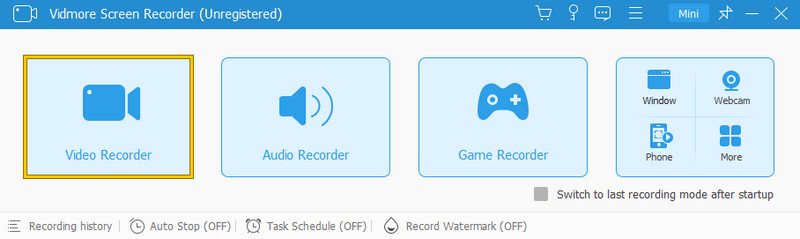
Step 4. After that, you can now navigate the VHS player and set the content to the part that you want to record. Then, press the Record button in Vidmore Screen Recorder. You can also start playing the VHS tape on your VHS player.
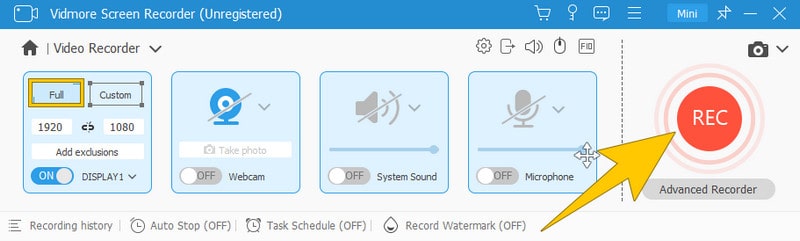
Step 5. Click the Stop button in Vidmore Screen Recorder anytime when you finish. Then, the software will prompt you to save the recorded video. Choose a location on your computer, and you’re done. You have just successfully recorded VHS on the computer.
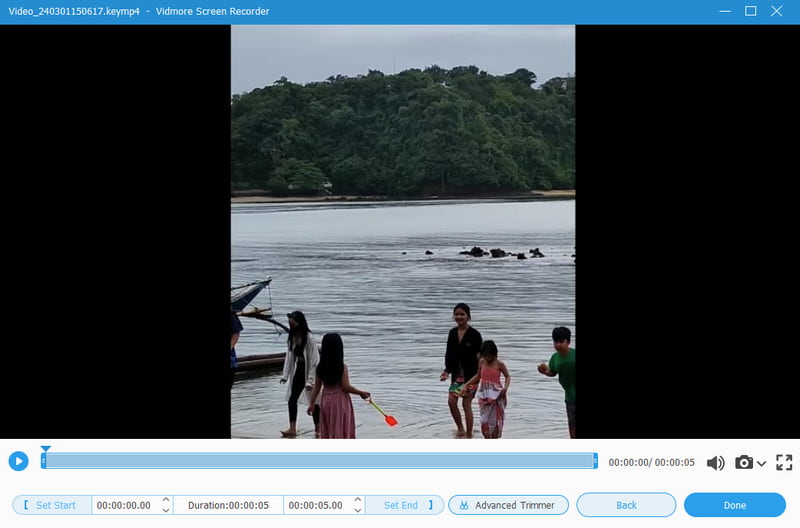
Part 4. FAQs about VHS
How do I record from my TV to my VHS tapes?
-You will need to connect the TV's audio and video output to the corresponding inputs on a VHS recorder using RCA cables to record from your TV to VHS tapes. Then, set the recorder to the appropriate input channel, insert a blank tape, and press record.
Are VHS recorders still made?
-VHS recorders were becoming scarce, and many manufacturers had ceased production. It's recommended that you check current market availability for the latest information.
How is audio recorded on VHS?
-If you wish to record audio content for later transfer to VHS, you can use Vidmore Screen Recorder. This tool helps you to capture your system audio while playing. Save the recorded audio file and then follow the appropriate steps using a VHS recorder with audio input capabilities to transfer the audio onto a VHS tape. You can also use this software to convert recorded VHS to DVD.
Conclusion
In conclusion, recording on VHS and turning them into a digital format serves as a proactive measure to safeguard memories from the uncontrollable aging and obsolescence of older technologies. This preservation process ensures the longevity of cherished moments, shielding them from the adverse impacts of time and the potential misuse of outdated technology. This is why the content above is a good deal for you who want to process VHS for preservation. Just follow the best technique we taught you, and start it by grabbing the Vidmore Screen Recorder!