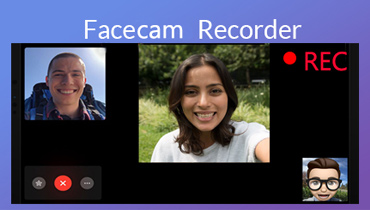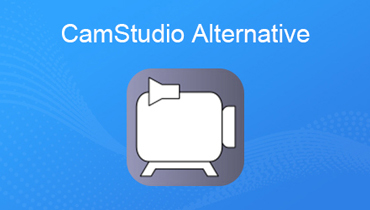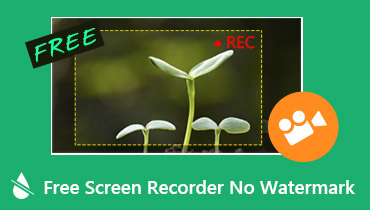Top 3 Free Camtasia Alternatives You Should Know
Camtasia is an all-in-one screen recorder and video editor to make professional videos on Windows and Mac. You can record anything on screen whether from website, FaceTime call or online lectures. However, it is not well compatible with some old systems. So, if you want to find screen recorder software better than Camtasia, you should follow the post to find more Camtasia alternatives and reviews.

- Part 1. 3 Free Camtasia Studio Alternatives and Reviews
- Part 2. Best Camtasia Alternative to Record Computer Screen
Part 1. 3 Free Camtasia Studio Alternatives and Reviews
FFSplit is a free and lightweight tool that allows users to capture video from multiple sources and composite into a live video feed. This free Camtasia Studio alternative provides various features like overlays, webcams, hotkeys, etc.

Pros:
- Users can capture any area of the computer screen.
- This free online tool is easy to use and friendly for beginners.
Cons:
- It is a screen recorder freeware for Windows users only.
- The size of output AVI file is too large.
ShareX is a free and open source screen recorder, but also works well as a file sharing tool. You can upload images, text or other files to over 80 supported destinations. With this comprehensive tool, you can capture video, take screenshots, create GIFs, etc.
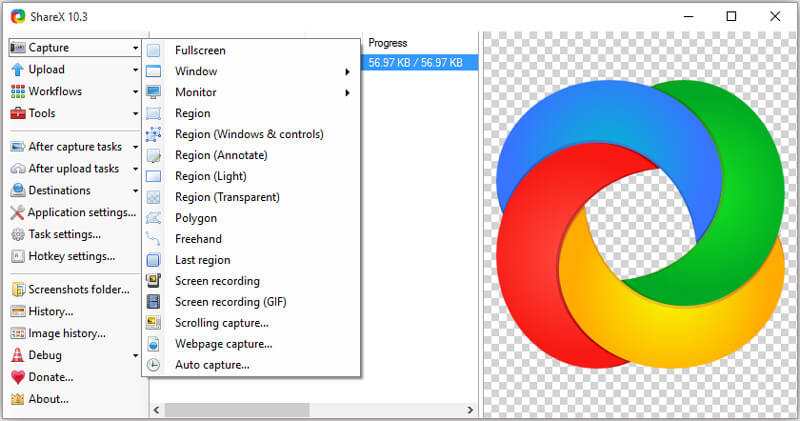
Pros:
- Record computer screen with audio. Support webcam recording and real-time editing.
- The powerful photo editing feature supports editing, resizing or watermarking screenshots.
- Users can upload the recorded video or audio to more than 80 file hosting services.
Cons:
- ShareX only has Windows version, not available for Mac users.
- It can’t record system sound and microphone at the same time.
- It is complicated for beginners to use with various options displayed.
Screencast-O-Matic is an intuitive screen recorder to record and edit videos online. If you want to record computer screen online, this free online Camtasia alternative is worth a try. Here are pros and cons of Screencast-O-Matic.
Pros:
- It is intuitive and easy-to-use for beginners without installation.
- It supports recording computer screen and webcam at the same time.
- Users can trim the video, save the video to computer or share it directly.
Cons:
- The maximum time for recording is 15 minutes in the free version.
- The free version is limited in some functions like watermark or long-time recording.s
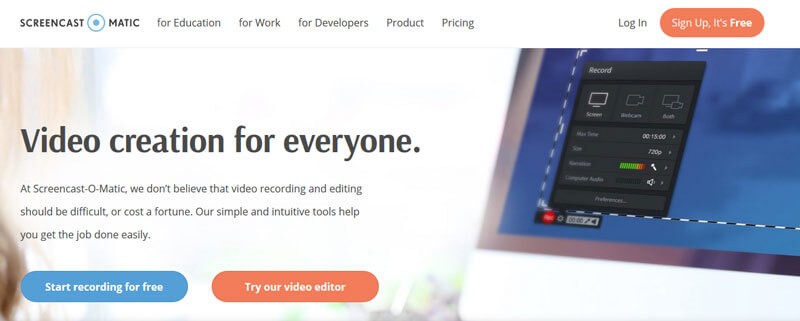
Part 2. Best Camtasia Alternative to Record Computer Screen
If you want to find a more powerful screen recorder than Camtasia, you can try Vidmore Screen Recorder for Windows and Mac. Vidmore Screen Recorder is an all-in-one screen recorder that allows you to capture computer screen, online lectures, webcam videos, gameplay, real-time calls, take screenshots and more.
- Record computer screen, gameplay, Face-time calls and webcam videos.
- Record any area of computer screen with system sound or microphone audio on.
- It is friendly for all users, including lecturers and professional video creators.
Steps to record video with best Camtasia alternative
Step 1. Free download, install and run Vidmore Screen Recorder on your computer. Select Video Recorder to start recording computer screen. You can also choose Audio Recorder to start an audio recording.

Step 2. In the Video Recorder interface, you can select the recording area from Full screen or a fixed area. You can also drag the arrow to select a specific area for recording.
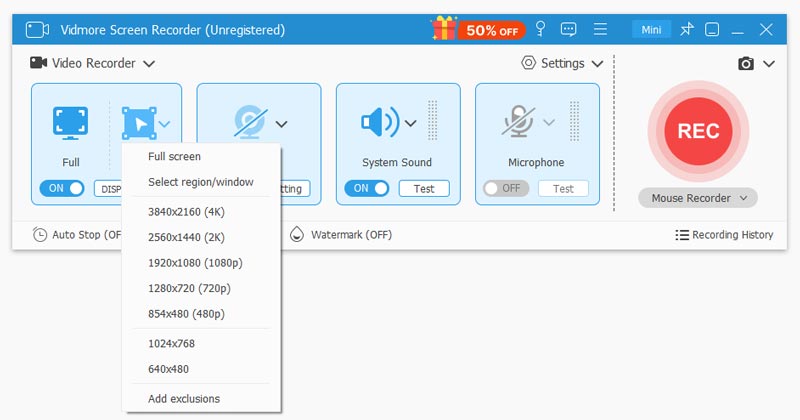
Step 3. For online video recording, you need to turn on System Sound. If you want to record a tutorial with your own narration, you can choose to turn on System Sound or Microphone.

Step 4. After all settings done, you can click REC button to start recording. During the recording process, you can edit the screen. After the recording is complete, you can click Stop button to pause recording. Then, click Save button to save the video to your computer.
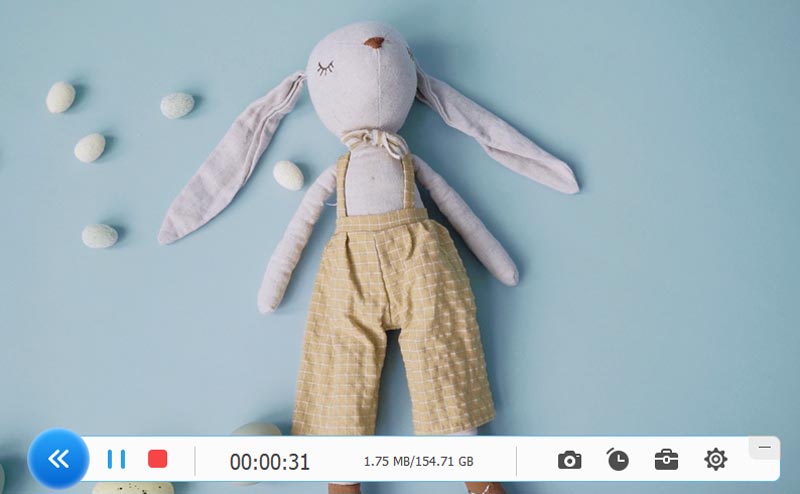
Before recording, you can preset task, display, recording area, webcam, sound, microphone, video/audio output and quality.
Conclusion
All in all, we mainly introduced Camtasia alternatives and their pros and cons. With the top 3 free Camtasia alternatives, you can record computer with audio at ease. Vidmore Screen Recorder is a more professional desktop screen recorder. It allows users to record videos or audio from online website, webcam calls, gameplays and take screenshots as you want.