AirPlay Recorder – Save Songs from Apple Music on a Mac for Offline Playback
Whether you are listening to music, podcasts, or other audio from Apple Music on your Mac, you can use AirPlay to stream audio to multiple speakers or smart TVs throughout your home at once. But what if you want to make a copy of the music from Apple Music without purchasing or using your cellular data? In that case, you need to find an AirPlay Recorder to record the audio being played by your Mac so that you can listen to it on the go. Now, let’s turn to how to use AirPlay Recorder to record AirPlay streams in real-time and save songs that play over Apple Music on your Mac.

Part 1. How to Capture Audio Streams from Apple Music Using AirPlay Recorder
With the help of the AirPlay recorder, you can capture the track in Apple Music stream. Here we’d like to introduce an easy-to-use AirPlay Recorder – Vidmore Screen Recorder to help you capture any AirPlay streaming music with high quality. Just AirPlay the song from Apple Music, Vidmore Screen Recorder will enable you to capture the track effortlessly.
![]() Best AirPlay Recorder – Vidmore Screen Recorder
Best AirPlay Recorder – Vidmore Screen Recorder
- Capture any AirPlay streaming audio with high quality.
- Record audio calls and conferences made with Skype, Yahoo Messenger, etc.
- Support recording your voice from microphone.
- Save the audio in popular formats, such as MP3, M4A, WMA, AAC, etc.

Step 1. Launch the program
Launch Vidmore Screen Recorder on your Mac. In the main interface, choose the Audio Recorder mode to continue.
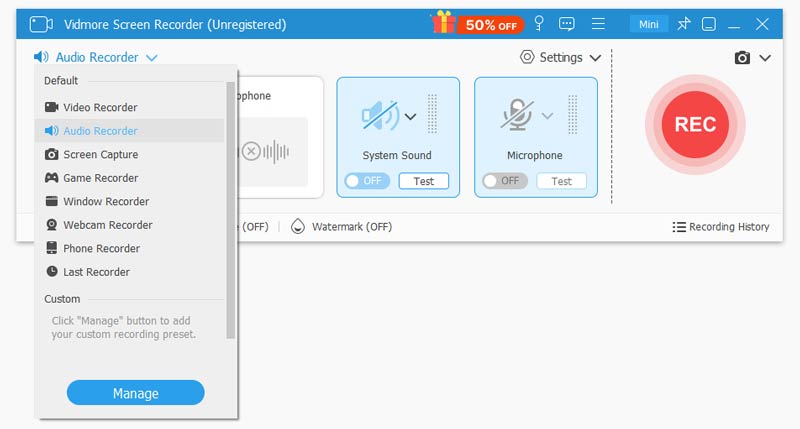
Step 2. Customize output settings
Before recording the AirPlay streaming music being played by your Mac, you can set the audio format, audio quality, and location of output files. Just click the Menu icon and choose the Preferences option, and then navigate to the Output tab to customize the output settings.

Step 3. Start recording
After entering the Audio Recorder interface, you need to turn on System Sound, Microphone, or both based on your own needs.

Once you AirPlay the audio from Apple Music on your Mac, you can click the REC button to start capturing the streaming audio on your Mac.
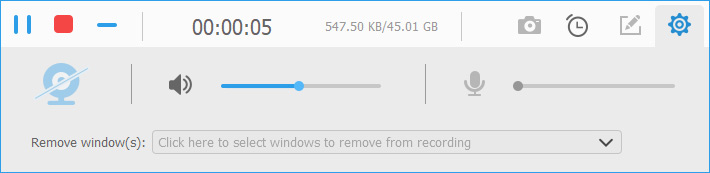
Step 4. When the music is over, click the Stop button to preview the captured audio and click the Save button to export it to your Mac.

Part 2. FAQs of AirPlay Recorder
1. How does airplay work and what devices can use it?
AirPlay is a service that Apple devices can use to stream or share the content from your Apple devices to your Apple TV or AirPlay 2-compatible smart TV. You can use it to stream video and music, share photos, or mirror what’s on your device’s screen.
2. Can I use airplay on Windows?
Yes, you can stream content with AirPlay by using iTunes on your Windows PC.
3. How to AirPlay audio from Apple Music on a Mac?
Firstly, make sure that you're using the latest version of Apple Music on your Mac. Also, you need to check whether your devices are connected to the same Wi-Fi or ethernet network. Then, open Apple Music on your Mac. To the right of the volume slider in Apple Music, click the Airplay icon. Next, you need to choose a speaker or TV that you want to play the current audio to by checking the box marked against it.
4. How to use AirPlay to stream audio from Apple TV?
When you play the audio that you want to stream from your Apple TV, you need to press and hold Apple TV App/Home to bring up Control Center. Then, select Airplay and choose the speaker or TV that you want to stream the current audio to.
5. No sound with AirPlay, how to fix?
You can check whether the volume is not muted on both your iPhone, iPad, Mac and Apple TV. On your iPhone, iPad, check the Ring/Silent switch and make sure it is not set to silent. Then, restart iOS devices, Mac and Apple TV.
Do you have any other questions about using AirPlay recorder to capture and share the AirPlay streaming music on Mac? You can feel free to contact us!



