
Searching for the best tools to download videos from any website? Read this post to explore the best downloaders you can access to save your favorite videos.
Read More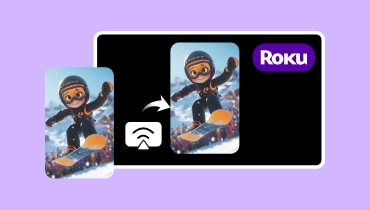
Do you want to know how to screen mirror on Roku TV? See this post as we give you all the methods you can follow using your Android, iOS, and Windows devices.
Read More
Want to shoot slow motion videos on your iPhone or Android? Make slow motion video now with the 5 best Slo Mo video recorders for iPhone and Android!
Read More
Need a tool to record the screen and audio on Mac? Here are the best screen and audio recorders to capture your Mac desktop, sound from Microphone or system.
Read More
How do I record Lync Meeting with its built-in recorder? Read this post, you will find 3 easy ways to screencast Lync Meeting effortlessly.
Read More
Does Windows 10 have a screen recorder? This post shares 3 Windows 10 video recorders to help you capture any activities on Windows 10.
Read More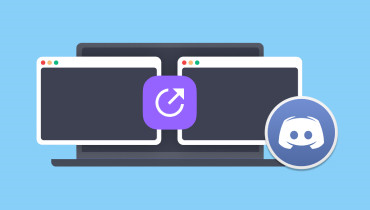
Want to learn how to screen share on Discord? Check our post and discover the simple instructions we provided to make screen sharing on Discord possible.
Read More
If you want to learn about iPad screen recording, the standard, and other special ways, then you must click this post and see the helpful guidelines inside.
Read More
If you want to know the process of how to record VHS to DVD, then know the meaning of VHS. This post teaches you what, why, and how to capture VHS content.
Read More
Expand your knowledge about some iPhone screen recorders worthy to acquire. Meet the best tools that will help you record your iPhone activity effectively!
Read More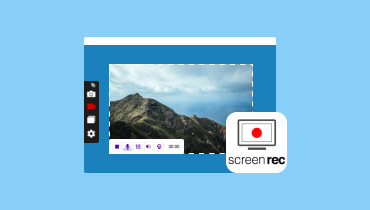
If you are curious about the ScreenRec app, then this is the perfect time to meet it. This post has all you need to learn about the app, so click here now!
Read More
Use the most effective desktop recorder to capture your screen with audio in a few clicks. Record your screen with audio in HD and upload stunning videos!
Read More
How do I record my screen on Windows 10 with sound? What is the best screen and audio recorder? Get 5 best screen and audio recorders shared in this post.
Read More
This is an unbiased review for top 15 best free screen recorder applications available to Windows, Mac, iPhone and Android. Read it and find what you want.
Read More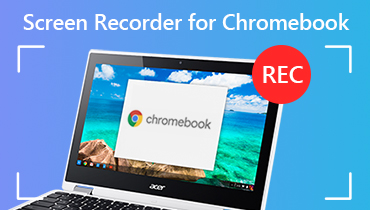
Which Screen Recorder is the best for Chromebook? Don’t know how to record Chromebook? In this guide, you will find the best way to record Chromebook.
Read More
Steps Recorder doesn't record anything you enter. If you want to learn more about this utility, you are at the right place since this is a comprehensive guide.
Read More
Can you record a Skype meeting? If so, how to do it? In this discussion, we’ll provide solutions for recording meetings. Find the best one that you can use.
Read More
View our list of 5 recommended laptop screen recorders with complete steps. This guide explores built-in options and third-party solutions worth trying.
Read More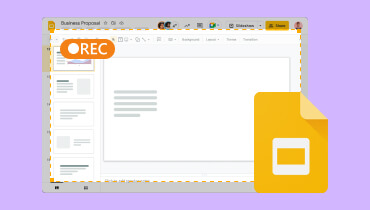
Want to know how to record a Google Slides presentation? There can be many ways to do it. But here, 2 of the best options are provided to help you effectively.
Read More
Want to know more about the Xrecorder app before using it? Get the details you need as we break down its main functions, usage, and more in this post.
Read More
If you want to know what XSplit is and how it works, then you must see this review post. It contains information about the functions and issues of the tool.
Read More
This article will offer 4 Snagit alternatives and compare their advantages and disadvantages in several ways. Reading our article and make a better choice.
Read More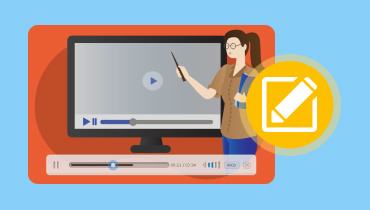
Do not worry about making a video tutorial! Because this post will show you the easy way in making it easier for you to create one. Please click here to see.
Read More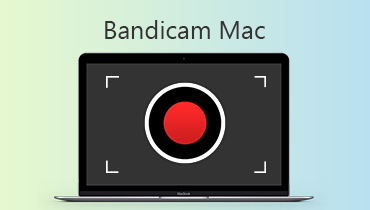
Does Bandicam work for Mac? When you want to record screen for your Mac, you can learn more about the 4 best Bandicam for Mac alternatives from the article.
Read More
Want to use Apowersoft Free Online Screen Recorder or its offline version? Read first our review for an in-depth look at its key functions, pros, and cons.
Read More
Are there alternatives for ScreenFlow for Mac to use on Windows PCs? Before that, first learn its meaning, key functions, how to use it, advantages, and more.
Read More
Xbox Game Bar gives users instant access to widgets for playing sound, capturing screens, and finding teammates. Come here to know about it.
Read More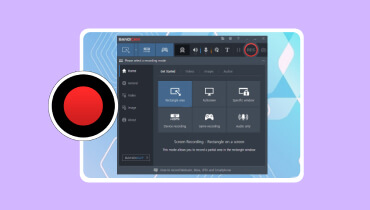
Bandicam Screen Recorder can help you get everything you want on computer including videos, audio, and games. Is it worthy of a try? Check the honest review.
Read More
Get to know various ShadowPlay hotkeys as you go through this post. Furthermore, we’ll discuss ShadowPlay, how to use it, and the alternatives you can use.
Read More
Want to let go of Fraps recorder limitations? There are many ways to do that. Uncover top-notch alternatives to experience smoother and enhanced recording.
Read More
Camtasia is a great tool for screen recording and video editing. This review gives you detailed insights into Camtasia and recommends the best 3 alternatives.
Read More
This article will evaluate the functions of Screencastify and list out the details of how it can be used. Read on and use this extension to record your screen.
Read More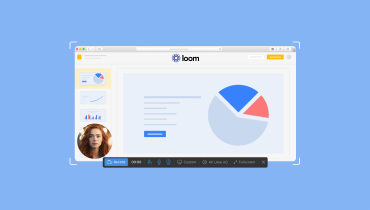
Is Loom Screen Recorder worth paying for? How can I record my Mac screen using Loom? This post gives a full Loom Screen Recorder review to tell related info.
Read More
How do you capture your voice and present a PowerPoint on a Mac? How can I add my voiceover to PowerPoint? Learn three ways to do a voiceover on PowerPoint.
Read More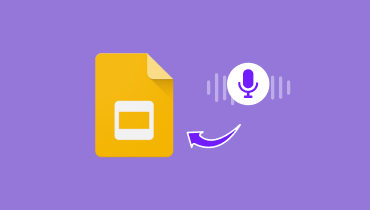
Does Google Slides have a built-in voiceover recorder? How do you record and do a voiceover on Google Slides? Learn to add a voiceover to your Google Slides.
Read More
Don’t know how to mirror iPhone screen to PC wirelessly? Here are some practical tools that you can use to achieve iPhone screen mirroring to Windows PC.
Read More
Learn how to record from Fire Stick to DVD recorder. Here you can record movies from Amazon Fire Stick to DVD recorder for offline watching or collection.
Read More
Screen recording on your iPhone/iPad is not working? This post will give you a full guide on how to solve this problem with ease. Keep reading and see more.
Read More
Read and learn how to record Twitch streams on your Windows or Mac. You can use the Twitch screen recorder to record Twitch live streams without time limit.
Read More
iRec screen recorder is not working any more. Is there any alternatives for iOS users? Today we will share 3 methods to capture the screen of your iOS device.
Read More
If you have no idea how to screen record on iPhone 11 and get sound, here’re detailed steps to record iPhone screen video and audio on all iPhone models.
Read More
Where do streamlabs OBS recordings go? Read this post and find the location of OBS recordings and learn how to change the location to store the recordings.
Read More
Do you know there is a built-in screen recorder on Windows 10? Follow this post and find all the top 5 Microsoft Screen Recorders on Windows 10/8/7.
Read More
Check the list of the top 9 webinar platforms for business or education in 2024. Get them for free and view their reviews.
Read More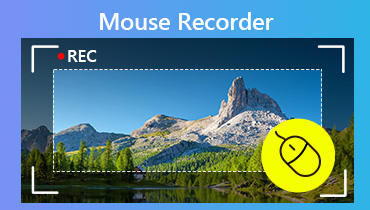
This post is the list of top 10 mouse recorder. You can record every mouse and keyboard movement, including the macro mouse recorder and other screen software.
Read More
How to record the music after I stream audio from Apple Music on a Mac via AirPlay?You can use the AirPlay Recorder to save audio streams on a Mac for playback.
Read More
There is time limitation about screen capture with Screencast-O-Matic. This article reviews 5 easy-to-use alternatives and you can have a try.
Read More
If you want to watch and download Naruto episodes but don’t know how to do, just read this post and you will find everything you need.
Read More
Any Video Recorder is a popular screen recording tool on Windows. It enables you to capture any video. Here is everything you need to know about this recorder.
Read More
If you want to record GoToMeeting sessions as an attendee, you can check this tutorial to get the GoToMeeting recording details.
Read More
Read detailed steps to record the latest DVD disc into a USB flash drive. You can get rid of copyright protection and record any DVD to USB for easy playback.
Read More
What if you want to record iPhone video in MP4? This post will tell you 2 ways to get MP4 recording with only a few steps.
Read More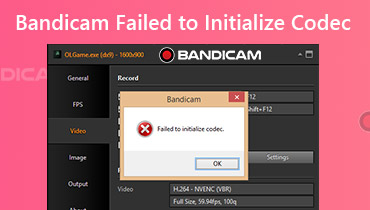
When recording your computer screen with Bandicam, you may receive an error message saying ‘Failed to initialize codec’. We will help you solve this problem.
Read More
To download a video or conversation from Snapchat, how to screen record Snapshot on a smartphone with ease? Just learn more about 3 most efficient methods here.
Read More
This post shares 2 easy ways to record iPhone iPad and iPod screen with sound for making a video presentation effortlessly.
Read More
In this post, we list top 6 Fraps alternatives to help you record games, computer scree, webcam or audio on you Windows or Mac.
Read More
No matter you want to screen record on Mac with sound and camera (or not), you can get the detailed steps here. Justlearn how to record your Mac screen.
Read More
Want to record the online lecture but cannot find the right software? Get several practical ways to screen record easily with high quality in this article.
Read More
Read and get the detailed steps to record WhatsApp video calls without others knowing. Here you can record WhatsApp calls on iPhone, Android, Windows and Mac.
Read More
If you need to record a webinar, you can get steps here. This article will show you how to record a live webinar with free and professional screen recorders.
Read More
The process of recording your screen of Android smartphone or tablet is easier than you expect if you pick your favorite method and follow our concrete guide.
Read More
If you want to record WebEx meetings with audio, video and even webcam, you can get the best WebEx recorders to capture the desired files with ease here.
Read More
Here’re the steps to record a Facetime call with sound on Mac and iPhone. If you want to record Facetime calls without others knowing, read this post.
Read More
PowerPoint is a powerful tool to show or tell others something easily. To make it more effectively, you can learn how to record a PowerPoint presentation here.
Read More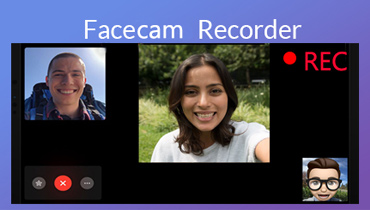
Get the guide to record facecam videos calls on iPhone and Mac. With the top 2 facecam recorders, you can save the video and audio from FaceTime, Skype, etc.
Read More
You can now record a Skype call using the built-in recording feature on PC, online or mobile. Learn how to record Skype calls with the third-party applications.
Read More
How can I access a Google Hangout? Is there free way to record Google Hangout? This post shares 2 methods to help you record Google Hangout with high quality.
Read More
How to record videos with ShareX? Can ShareX be used in Linux or Mac system? This post gives the ShareX review and its 5 great alternatives.
Read More
This post reviews 5 best video collage apps for PC, Mac, and online and introduces portable iOS/Android devices. You can find the best one and try it yourself.
Read More
It’s a trend to work or study at home. But how to host a meeting online? What kind of tools can we choose? This post lists some free conference call services.
Read More
Looking for a Chrome video recorder? Here are lists of free and paid screen recorders for Chrome that will suit your needs – whether you work with a PC or Mac.
Read More
Livestorm vs Zoom, which is the best business communication and collaboration platform? Here, we’ll make a comparison of this 2 robust meeting tools.
Read More
Get steps to record a Zoom meeting as a host or participant. When you want to record Zoom with or without permission, you can get the complete tutorial here.
Read More
Want to find the software similar to Camtasia? In this post, we will introduce the top 3 free Camtasia alternatives for Windows and Mac and their reviews.
Read More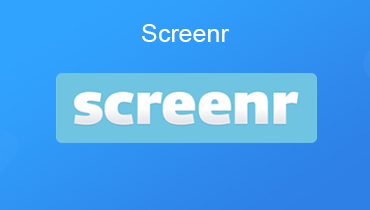
Screenr is a web-based screen recorder. Here, you can know well about Screenr and check reviews and its best online and desktop alternative.
Read More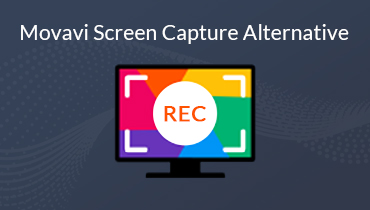
This is a list of top 5 alternatives to Movavi Screen Capture. You can find top 5 replacements to capture computer screen and record audio on Windows and Mac.
Read More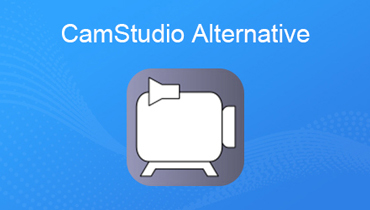
CamStudio is the free desktop recorder streaming video software. Here, you can find 3 free CamStudio alternatives for better recording on Windows and Mac.
Read More
How to record when hosting a webinar with Livestorm? Here, we’ll share the complete guide to record a Livestorm webinar on Windows and Mac.
Read More
What is the best webcam video recorder? Is there any free webcam recorder to capture your own face? This post makes a list of 5 best webinar recorders for you.
Read More
Can I use iMac as monitor? How to use iMac as external monitor for Windows PC? Here is how you can use iMac to display the screen of your PC.
Read More
Omegle is a free chat room that helps you chat with new friends. This article shows you how to capture Omegle video calls and sessions with ease.
Read More
QuickTime is not working on Mac? Here are five solutions to help you fix this problem, so that you can watch videos or record screen without any trouble.
Read More
Want to export screen recording or movie as MP4 instead of MOV? Here is a comprehensive guide to help you get what you want quickly in various situations.
Read More
This article will show you a new IMO video call recorder for desktop users. You can mirror phone screen to your computer for better screen recording experience.
Read More
Fraps is only for Windows; no download for Mac. To capture a Mac screen, we share the best 5 Fraps alternatives and their features for you to choose from.
Read More
You can extract videos from a commercial DVD without removing copy protection. Want to know how? Just read and get 2 easy ways to record a DVD on Mac here.
Read More
This is a top list that identifies the 5 best digital voice recorders for lectures to college students, school teachers, professors and other professionals.
Read More
This article provides information on how to efficiently record your meetings in RingCentral, no matter you are the host of the meeting or just a participant.
Read More
Read the latest recommendation of DVD recorders. You can record HD videos to DVD discs without losing quality. All of online and offline videos are recordable.
Read More
In addition to editing videos, iMovie for Mac can record a video in iMovie. In this guide, we’ll show you how to record yourself on iMovie easily.
Read More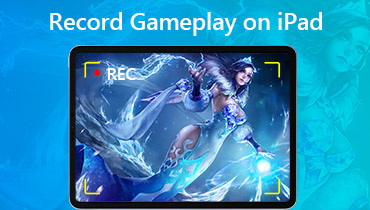
Want to get the easiest way to record iPad gameplay videos? Read this post and learn how to capture game on iPad Air, iPad mini and iPad Pro without jailbreak.
Read More
Thanks to Nvidia GeForce Experience, it's dead simple to record screen and gameplay. Here is a complete guide to show you how to use GeForce Experience.
Read More
Can you record video with VLC media player? VLC not recording video only audio? This post will help you fix the VLC not recording issue with 5 ways.
Read More
Can you record video call on Viber? Do you want to? Come and find the most easy-to-use Viber video call recorder for your PC/Mac/iOS/Android.
Read More
Why can't I turn on AirPlay on Mac? How do you turn AirPlay? Why AirPlay not showing up? Can you use AirPlay on Mac? This post will tell you how to fixx it.
Read More
Icecream Screen Recorder is an easy-to-use tool that enables you to capture any area of screen and take screenshot. See its reviews, price and best alternative.
Read More
iSpring Free Cam is the free screen recording and video editing software. See what is iSpring screen recorder, how to use it and record with its alternative.
Read More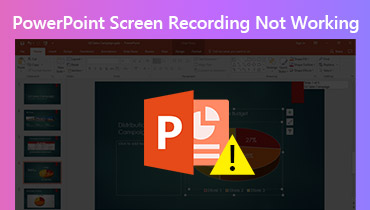
Do you encounter the problem that PowerPoint screen recording is not working properly? Here is a piece of troubleshooting to help you fix this issue quickly.
Read More
While using Bandicam to record video, especially gameplay, lag issue is the last thing you want to see. Therefore, this post will help you fix Bandicam lag.
Read More
Does VLC record your desktop screen? Of course. This page is the full guide to use VLC to record screen with audio and troubleshoot VLC screen recording.
Read More
Don’t know how to record video/audio clips on Windows Media Player? Don’t waste your time in searching. Here we will provide you the best way to do that.
Read More
You can record a Google meeting if you're the organizer, but this article tells you more ways to do the job even if you are not the organizer or host.
Read More
This guide tells you how to efficiently record important meetings and conferences on BlueJeans as the host or participant, so that you won’t miss information.
Read More
As a popular online webinar service, ClickMeeting lets you record important presentations. This guide will tell you a comprehensive guide to save webinar.
Read More
If you are using FreeConferenceCall to communicate with your colleagues, you are lucky since this guide shows you how to record meetings on the platform.
Read More
Just start using Zoho Meeting? This guide tells you how to record your meetings on Zoho, so that you won’t miss any important information or presentations.
Read More
If you want to record your screen with DU Screen Recorder but don’t know how, just come here and find the most detailed information about this screen recorder.
Read More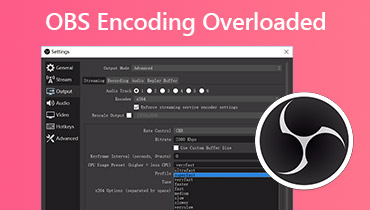
In some cases, OBS will say Encoding overloaded on its status bar. This article shares four verified solutions to fix this problem and help you record screen.
Read More
A meeting recording is done to store for future conferences and also often for evidences. This article is going to emphasize a top list for computer and mobile.
Read More
Microsoft Teams allows you to record the meetings either to review it later or to share it with someone else. This concrete guide shares you the how-to.
Read More
To record videos from Google Classroom, all you need to do is to read this guide and follow it to save important information to your hard drive smoothly.
Read More
Recording a remote desktop session or meeting with TeamViewer to better analyze and reflect upon your work. Therefore, this guide tells you how to do it easily.
Read More
If you are looking for the best Messenger call recorder app for your computer or mobile device, you are lucky since this article shares a top-6-list.
Read More
If you want to record screen on a Samsung phone or tablet, you can learn more from the guide about 3 different methods to capture the desired video files.
Read More
Here’re 2 ways to crop a screen recording video. You can change or keep the original video aspect ratio, while removing unwanted portions on Windows or Mac.
Read More
If you want to record a segment from a Blu-ray movie, you can read this post. It shows how to record Blu-ray. You can also find a way to rip the whole movie.
Read More
Can I record a join.me meeting? How to record the laptop screen on join.me? This post will show you 2 ways to record a join.me meeting on your PC and Mac.
Read More
AnyMeeting is one of the most powerful video conferencing services. How to record the event when you join a meeting on Anymeeting?You can find the answers here.
Read More