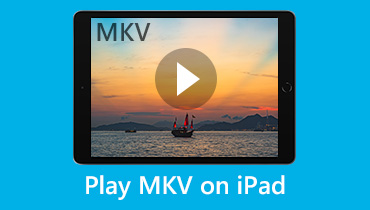Top 7 Best Voice Recorder Apps to Record Sound on iPhone and iPad
Voice Memos is a pre-installed voice recorder app for iPad, iPhone and Mac users. You can use Voice Memos to record voice notes, lectures, interviews and more by its built-in/external microphone or headset. It is easy to record voice memos on iPhone, iPad, iPod touch or Mac. Just press the Record button to start and stop recording voice. However, there are only basic voice recording features. If you want to get advanced voice recorder for iOS devices, you can check this article to find the answer.


Before writing, how we test software for posts:
Disclaimer: All the content on our website is written by humans in our editorial team. Before writing, we do deep research about the topic. Then, it takes us 1-2 days to select and test tools. We test software from device and system requirements, functions, use experience, etc. To make our test more comprehensive, we also view review websites, like G2, Trustpilot, etc., to gather real users' experiences for reference.
Part 1: Top 7 Voice Recorder Apps for iPhone and iPad
Here’re the brief introductions of highly-reviewed voice recorders for iPad and iPhone users. Just read and get your best iPad voice recorder app here.
Top 1: Audio Memos
The voice recording app is capable to record, play and edit all recording files. You can send your voice recording files via email or Wi-Fi within Audio Memos app. If you subscribe to Audio Memos, you can unlock more advanced within the iPad voice recorder app.
- Enable background voice recording and support multitask at will.
- Adjust the audio quality settings before exporting.
- The voice recorder app can record voice when your iPhone or iPad is in sleep mode.

Top 2: RecUp
RecUp requires $1.99 before accessing the voice recorder for iPhone and iPad app. You can record instant memos and upload to Dropbox in one stop. Its user interface is quite simple. You can double or single tap the Record button to control the voice recording process.
- Record and upload voice memos to Dropbox.
- Record your voice in background.
- Link or unlink RecUp voice recorder app to Dropbox.
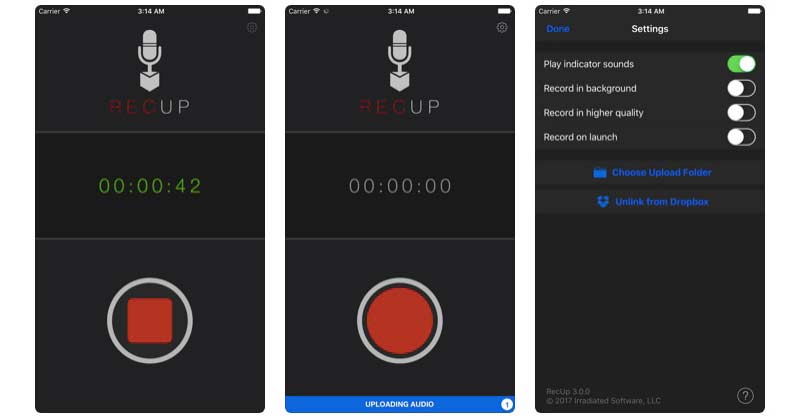
Top 3: iTalk Recorder
By using iTalk Recorder, you can share voice recording files through iTunes or email directly. Moreover, you can quickly find the certain recording file via its built-in search engine.
- Save the recorded voice with good, better or best sound quality.
- Get the auto-noise cancellation.
- Clean and intuitive interface.
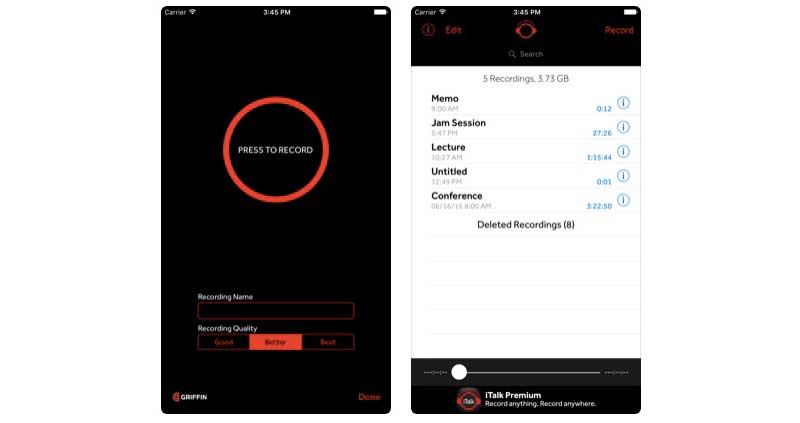
Top 4: KORG iELECTRIBE
If you want to get the full version, you need to pay $9.99 first. Later, you can quickly build a groove by touching the 16-step sequencer with any part of the audio clip. Moreover, you can get many other advanced sound engine and sequencer capabilities.
- Use the built-in instruction voices to create music.
- Wide selection of sound effects and presets.
- Publish and share the recorded voice file within SoundCloud audio platform.

Top 5: Voice Recorder & Audio Editor
You can record your voice within the iPad voice recorder app as long as you want. Just make sure there is enough storage space on your phone. If you unlock the transcribe recording feature, you can use the speech-to-text technology to convert voice into text with ease.
- Record voice on iPad with no time limit.
- Transcribe voice recordings and add notes after unlocking in-app purchases.
- Upload iPad voice recordings to iCloud Drive, Dropbox, Google Drive and more cloud platforms.
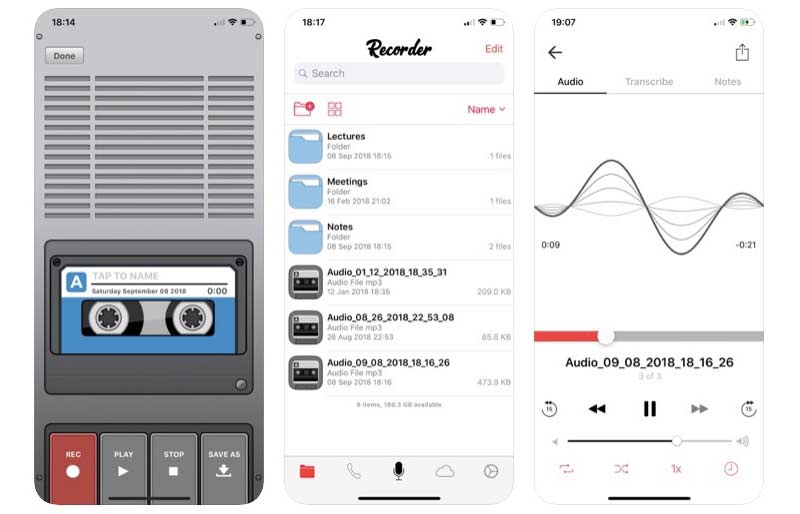
Top 6: Otter Voice Meeting Notes
It is a voice note taking app for users to take meeting notes on iPhone and iPad. Your voice recording is searchable and shareable. Thus, it is easy to share meetings with colleagues.
- Record and transcribe meeting notes in real-time.
- Edit and highlight voice notes with multiple filters.
- Adjust the playback speed of your voice recording file.
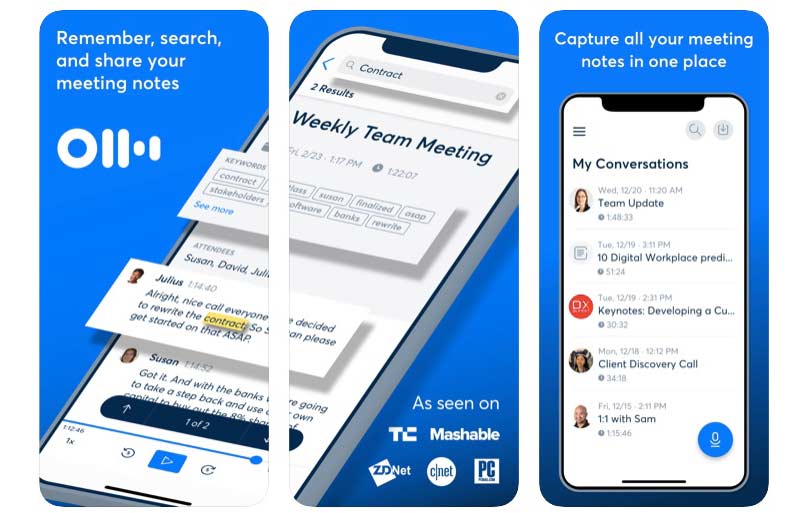
Top 7: Dictaphone
The audio voice recorder app allows users to dictate notes, memos, meetings and many other kinds of sound. In addition, you can overwrite the last dictated portion of the voice recording by using Dictaphone.
- Record voice from internal or external microphone up to 48000 Hz/320kbps.
- Save your audio recording file as MP3 or WAV format.
- Append, trim, overwrite, cut, insert and combine voice recordings on iPad.
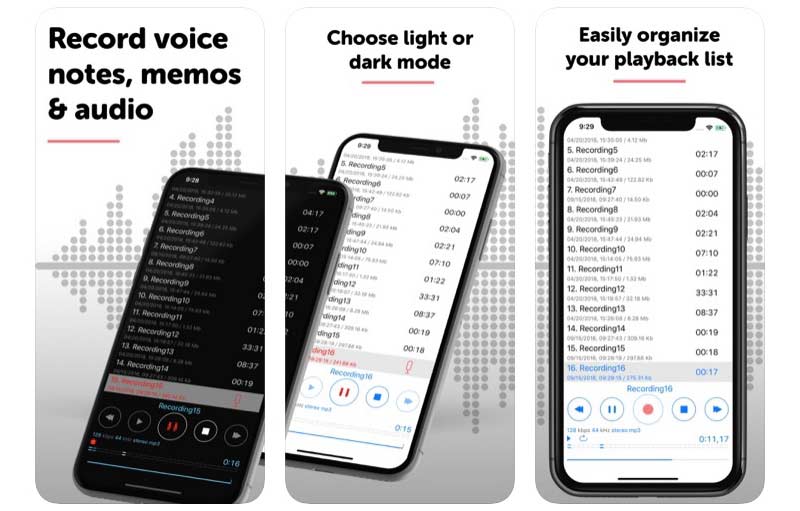
Part 2: Alternative Voice Recorder to Record iPhone and iPad Audio
These are popular voice recorders to record voice on iPhone and iPad. If you also want to record streaming video and audio on your computer, you can take a look at Vidmore Screen Recorder. It is a beginner-friendly screen recorder for Windows and Mac users. You can screen record with your voice and system sound at the same time. The larger display screen, larger storage space and hardware acceleration are also good to use.
- Record screen video with sound from internal audio or external microphone.
- Use hotkeys to start, pause, resume and stop recording.
- Save video or audio recording files with custom output formats and quality options.
- Set a scheduled task to personalize the recording length and duration.

Note: If you want to record streaming audio or your voice through your Windows or Mac computer, Vidmore Free Online Audio Recorder is also a good choice. You can record voice from system and microphone as MP3 format for free online.
Part 3: FAQs of the iPhone iPad Voice Recorder
Can you record voice at distance?
If you use an iPad to record voice, the distance between speaker and iPad should be close. Otherwise, the voice recording quality is not good. But what if you need to record audio with better quality? During this time, you can buy a digital voice recorder to get better sound quality.
How to record voice on keynote on your iPad?
Open Keynote and choose +. Choose the Media icon, and then select Record Audio. Tap Microphone to start recording iPad voice. When you want to stop recording voice on iPad, you can tap that icon again. Later, you can preview, edit and save the recording file.
How to turn voice recording as a ringtone?
Firstly, save your voice recording in .m4a or .m4r format. Then connect your iPhone or iPad into the computer. You can drag and drop the audio from iTunes Tones to iPhone category directly.
These are popular voice recorder apps for iPhone and iPad. You can use your iOS device as a recorder with low cost. Just install the voice and audio recorder you like. Later, you can record sound and save as MP3, M4A and other formats with ease.