8 Best Call Recorders for Android Devices – The Ultimate Review You Should Know
When you need to record some important phone calls or conversations on your Android phone, what are the best call recording apps for Android? As one of the most important operation system of mobile phone, there are hundreds of call recorders for Android devices. What are the best choices? Just learn more details about the ultimate review and choose a desired one according to your requirement accordingly.

PAGE CONTENT
Part 1: 8 Best Call Recording Apps for Android
Top 1: Cube Call Recorder ACR
Cube Call Recorder ACR is one of the most technical call recording apps for Android phones. It enables you to record incoming and outgoing phone calls and VoIP conversations within an easy process.
Pros
- Free of charge for the basic recording features.
- Available for both phone calls and VoIP.
- Automatically records every call with ease.
Cons
- The cloud storage requires payment.
- It cannot save call recording to SD card.

Top 2: Call Recorder – ACR
Call Recorder – ACR is an advanced call recording app for Android free of charge. It enables you to search for the phone number, auto delete the old recordings, password protection of recording, etc.
Pros
- Make recordings of phone calls with start delayed recording.
- Search for recordings by numbers and contacts.
- Auto deletes and manages the old recordings.
Cons
- Some Android phones do not support the call recorder.
- It allows you to exchange free features with ads.

Top 3: Automatic Call Recorder
Automatic Call Recorder is the best call recording app for Android that records all daily calls automatically. Moreover, you can manage the recorded phone calls with some simple features.
Pros
- Completely free to use to record phone calls.
- Record all or certain calls automatically.
- Save recordings to Google Drive or hard drive.
Cons
- There is no way to remove ads.
- The recording quality is not good enough.

Top 4: Automatic Call Recorder (recorder & smart apps)
Automatic Call Recorder is another call recording app for Android to save phone calls and VoIP. It organizes your call records, such as view list of files with order by time, by names.
Pros
- Record calls and capture audio conversation automatically.
- Save recordings to SD card or share to social media sites.
- There is no payment or subscription required.
Cons
- It can only save the recordings in MP3, AMR, or WAV.
- You cannot escape from ads for recording phone calls.

Top 5: Galaxy Call Recorder
Galaxy Call Recorder is a special call recorder for Samsung Android devices. It has some special features, such as disable recording when headphones or Bluetooth device is used.
Pros
- Record both incoming and outgoing calls.
- Support multiple audio sources.
- Manage call recordings on Android.
Cons
- The two ways recording is only available on certain devices.
- The setup is a bit complicated for new users.

Top 6: All Call Recorder
When you want to choose a simple and efficient Android call recording app, All Call Recorder might be the choice. You can also delete or send a single record, long type on it to show context menu.
Pros
- Capture incoming and outgoing calls.
- Save calls and telephone conversion in 3GP files.
- Send recordings via email, cloud storage, and more.
Cons
- Advanced features need to upgrade.
- The continuous ads are annoying.

Top 7: Blackbox Call Recorder
Blackbox Call Recorder is a professional call recording app for Android 5.1 and up. If you need to backup your phone calls and audio conversations, it can be a nice choice.
Pros
- Automatically record phone calls.
- Store call recording to Google Drive.
- Organize call recordings easily.
Cons
- It cannot record VoIP.
- It is not available to old devices.

Top 8: Boldbeast Call Recorder
Boldbeast Call Recorder lets you record phone calls on Android phone for free. Moreover, you can tune audio effect to get desired result and set it to manually record calls with a hotkey.
Pros
- Record calls with high quality.
- Save calls to SD card.
- Auto backup recordings to cloud storage.
Cons
- It does not support WhatsApp calls. (Record WhatsApp video calls here)
- It needs root access in some countries.

Part 2: Best Alternative to Record Call for Android
When you need to capture the original voice from the phone calls, including the incoming calls, outgoing calls and VoIP conversations, you can mirror the Android phone to a PC to record calls on Android. Vidmore Screen Recorder is a versatile screen recorder to capture all onscreen activities. Moreover, you can also tweak the video/audio settings, manage the media files with ease and record the Android phone screen with hotkeys without buttons.
- Record any phone call, chat and conversation on Android as desired.
- Capture the audio from phone call, microphone, or even the webcam.
- Save call recordings in various audio formats, audio codec and more.
- Pre-listen, delete and share the call recordings with built-in media player.

How to Record a Call on Android with a PC
Step 1: Download and install the call recorder, you can launch the program on your PC. Cast your Android screen to the computer via a USB cable or Wi-Fi. You can choose the Audio Recorder option from the main interface to capture the phone calls.
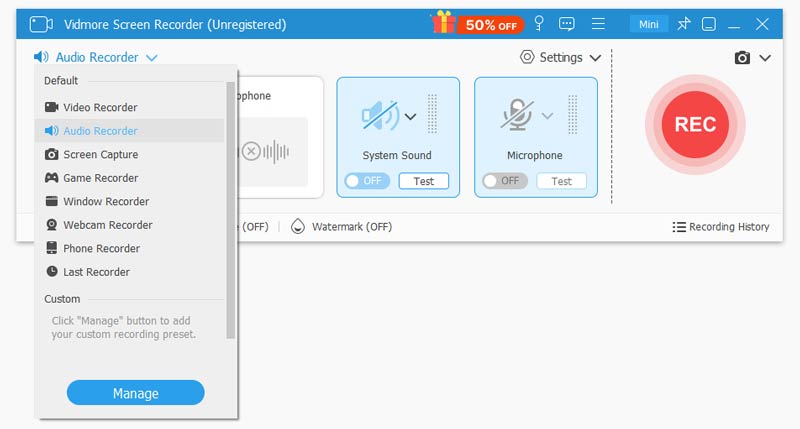
Step 2: Turn on both the System Sound option and the Microphone option to capture the desired audio files. Adjust the audio volume to the maximum level. After that, you can click the REC button to begin recording phone call on your Android phone.
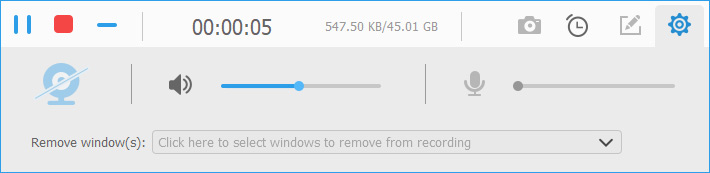
Note: When you want to click the Settings button and customize options on the Preferences dialog. You can tweak the audio settings, volume, audio codec and more others.
Step 3: When your phone call is over, you can click the Stop button to open it in preview window. Here you can pre-listen to the recording and click the Save button to export it to your hard disk. Of course, you can also share with others or edit the recorded files.

Part 3: FAQs on the Best Call Recording Apps for Android
1. How to Record A Phone Call on Android phone?
To record a phone call on Android phone, you can choose one of the best call recording apps for Android from the above list. Then follow the process of the tutorial to capture the phone calls.
2. How Do You Record Incoming Calls on Android?
You have two options to record incoming calls on Android phone. Some call recording apps are able to save all phone calls automatically. Of course, you can record certain incoming calls manually.
3. Is It Possible to Record VoIP Calls on Android?
Yes, you can record VoIP calls on most of the Android phones. Some of them offer the call recording function by default. If your service does not have built-in recording, use a third-party call recording app.
Conclusion
Here are the top 8 best call recording apps for Android smartphones. These phone recorders help you record and save important phone calls and VoIP to internal memory or SD card. You can read the review and choose a favorite one according. When you want to record Android phone calls on the PC, Vidmore Screen Recorder is always the best choice. It not only enables you to capture the voice and microphone without any noise, but also can produce high quality recordings in any audio format for further editing.


