Top 7 Free DVD Player - Enjoy Your DVD Movies on Windows Computer
Have you found out that your Windows 10 computer not playing DVDs? Unlike the previous versions of Windows, there is no built-in support for playing DVDs in Windows 10 or Windows 8. You need to rely on the third-party player software If you want to play DVD movies on Windows 10 computer. In this article, we shall share 7 popular DVD player software for Windows. Then you can enjoy the great DVD playing experience.

PAGE CONTENT
Before writing, how we test software for posts:
Disclaimer: All the content on our website is written by humans in our editorial team. Before writing, we do deep research about the topic. Then, it takes us 1-2 days to select and test tools. We test software from device and system requirements, functions, use experience, etc. To make our test more comprehensive, we also view review websites, like G2, Trustpilot, etc., to gather real users' experiences for reference.
Part 1. Best DVD Player Software for Windows 10
Vidmore Player is the best media player software for DVDs, Blu-rays and 4K videos, which is available on Windows and Mac. As the best DVD player for Windows, Vidmore Player plays DVD disc, DVD folder and ISO file with navigational menu support. Besides, you can customize title, chapter and playback to better enjoy your DVD.
- Play all DVD discs like DVD-R/RW, DVD+R/RW, DVD-RAM.
- Take control of the menu, title, chapter, playback and volume.
- Adjust video/audio track, channel, subtitle, effects and screen size.
- Support Windows 10/8/7/Vista/XP and Mac OS 10.7 or above.
Steps to play DVD on Windows computer with Vidmore Player
Step 1. Download Vidmore Player, install and launch it on your Windows 10 computer.

Step 2. Connect the external DVD drive to your Windows computer, and insert the DVD disc into the DVD drive. If you have a DVD folder, you can click Open File to open the DVD folder for playback.
Step 3. Click Open Disc in the main interface and the DVD disc will be loaded and played automatically.

Here are the ways to play DVDs on both Windows and Mac.
Part 2. Other 6 DVD Player for Windows
1. VLC Media Player
VLC Media Player is a free and open source DVD player by VideoLan, which is compatible with all platforms like Windows, Mac OS X, Ubuntu, Android and iOS. This DVD player for Windows works well with all DVDs, Audio CDs, VCDs, most multimedia files, and various streaming protocols. You can view 360-degree videos up to 8K resolution.

Pros:
- Users can play any videos from discs, streams and webcams.
- Available for both Windows and Mac users for free.
- Provide advanced controls, like subtitle synchronization, video and audio filters.
- It can run on all versions of Windows, from Windows XP SP3 to Windows 10.
Cons:
- It would be choppy when playing 4K or 8K video files.
- VLC won’t play DVD that is protected.
- You need to install libdvdcss to cope with region code or css.
2. 5KPlayer
5KPlayer is a wise DVD player for Windows that plays 4K or 360 degree video, music, DVD and IPTV. Besides, you can download MP4 or MP3 files, mirror & record iDevice screen, DLNA stream media files. This DVD player can boost the file reading speed up to 30% faster and lower your CPU storage by 10% during playback.
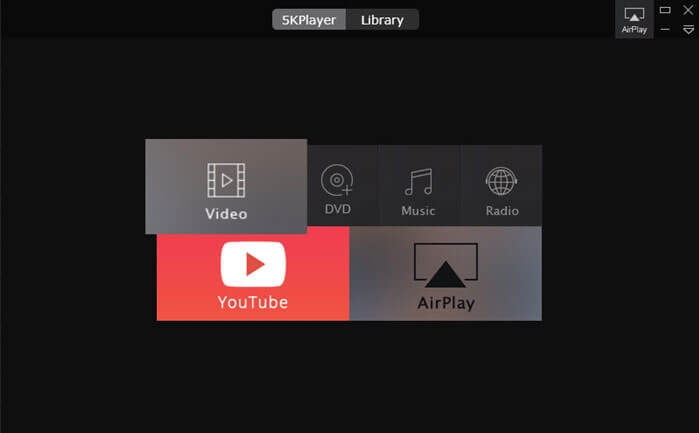
Pros:
- Play DVD, 4K/1080p/360-degree video, and IPTV.
- It can stream video/audio via AirPlay & DLNA with zero quality loss.
- No ads, plugin, or other security problem to your computer.
Cons:
- It doesn’t support Blu-ray playback.
3. GOM Player
GOM Player is one of the best DVD player for Windows and Mac OS. It supports various formats like MP4, AVI, MKV, FLV, WMV, MOV, etc. The GOM Player Subtitle Library will automatically search and sync subtitles for the movie being played. This free DVD player for Windows also enables you to enjoy a high level of immersion in 360-degree mode.
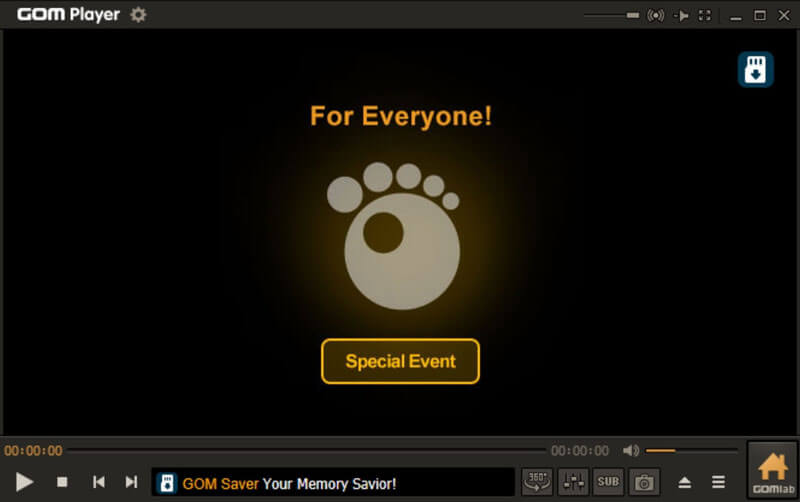
Pros:
- Users can enjoy high resolution, 4K UHD movies without buffering.
- It provides a comfortable playback environment without ads.
- It can play damaged video files and watch videos in 360 degrees.
- It provides a wide range of codecs like Vorbis, FLAC, ADPCM, XviD, H.264, H.263, etc.
Cons:
- There is no standard or advanced settings mode to suit all user levels.
4. PotPlayer
PotPlayer is a free DVD player for Windows that is compatible with all versions of Windows. PotPlayer allows you to play DVDs, Blu-rays, audio CDs, as well as common video files. Besides playing DVDs, PotPlayer lets you listen to music and watch videos locally stored on your Windows computer. The built-in video editing tools also let you blur image, rotate, adjust levels or reduce noise. It also offers 360-degree and 3D video support.

Pros:
- It is compatible with DVDs, TV and HDTV devices.
- It can be a media player, screen recorder, TV receiver or a video editor.
- Manage files from DVD and Blu-ray, local storage, URLs, FTP services, analog TV.
- No need to install codecs to play DVDs but offer full OpenCodec support.
Cons:
- It is kind of difficult for beginners to operate with these advanced settings.
5. MPC-HC
MPC-HC (Media Player Classic Home Cinema) is an extremely light-weight and open source DVD player for Windows. It supports all common videos, audio and DVDs available for playback. You can watch movies on any SSE2 CPU, even on your old computer. The custom toolbars are added to this free DVD player for Windows, and you can customize the settings to fit your needs. Click to find DVD player for Android here.

Pros:
- It supports all common video and audio files for playback.
- It ensures smooth playback of DVD and Blu-ray discs.
- There are several toolbar skins you can choose.
Cons:
- You can’t sync music, or control picture quality.
- MPC-HC supports only Windows operating system.
- It hasn’t been updated since 2017.
6. KMPlayer
KMPlayer is a free DVD player for Windows which can play a large number of formats such as DVD, VCD, AVI, MKV, OGG, OGM, 3GP, WMV, MPEG-4, FLV and QuickTime. It handles a wide range of subtitles. Meanwhile, users can capture videos, audio and screenshots. The 3D format playback function gives you the amazing 3D home cinema experience.
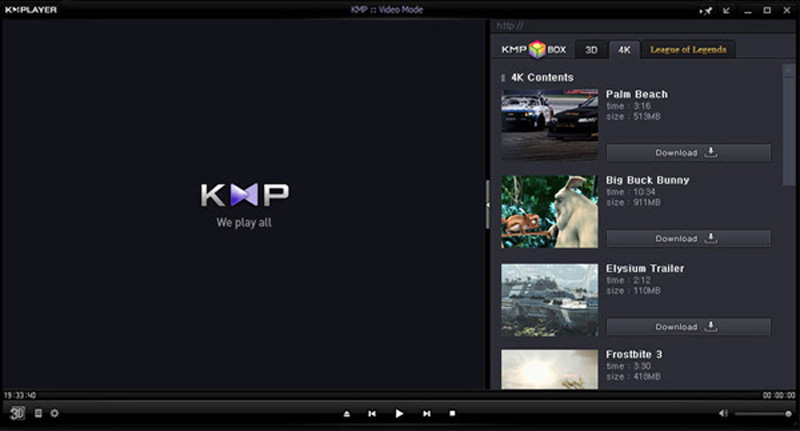
Pros:
- It can play all high resolution videos, including 4K, 8K, UHD, 60FPS.
- Users can adjust the DVD playback speed from 0.25x slower to 4x faster.
- Download videos from YouTube, Instagram, Daily Motion and more.
- It scans all video files on your device and SD card automatically.
Cons:
- It works slower than other media players like VLC, Pandora TV Service, etc.
Part 3. FAQs of Free DVD Player for Windows
How do I get Windows Media Player to play DVD?
Insert the DVD disc into the drive. Open Windows Media Player, go to the Player Library, and select the disc name in the navigation pane. Then the Player will automatically switch to Now Playing mode.
Does Windows 10 have a built-in DVD player?
No. The built-in Windows 10 Media Player doesn’t support regular DVDs. Microsoft offers a Windows DVD Player app, which costs $15 with poor reviews. However, you can rely on third-party software like VLC Media Player, 5KPlayer, Kodi, and Vidmore Player. See why Windows Media Player not playing DVD.
Why won’t my DVD player play certain DVDs?
There are many reasons that can cause DVD not playing in your DVD player. It can be different region codes, incompatible video formats, damaged media, recorded media, etc.
Conclusion
Can DVDs play on Windows computer? We have listed the top 7 free DVD player for Windows, so you can enjoy DVD movies on your Windows 10/8/7 computer. If you have any questions about plying DVDs on Windows computer, you can leave us a message in the comment area.


