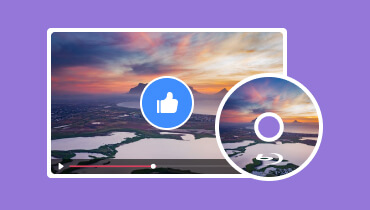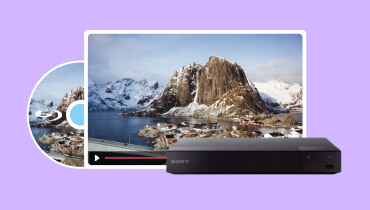An Essential Guide to DVD Players for Your Laptop
While streaming services and digital downloads have undeniably taken over the media landscape, do you still need a DVD player for your laptop?
DVDs still hold a special place in many hearts, offering a tangible connection to movies, music, and memories, especially when you have a large collection of DVDs or CDs. But if you are using a modern laptop, it doesn't come equipped with a built-in DVD player. This post will introduce you to the five best DVD players for your laptop.
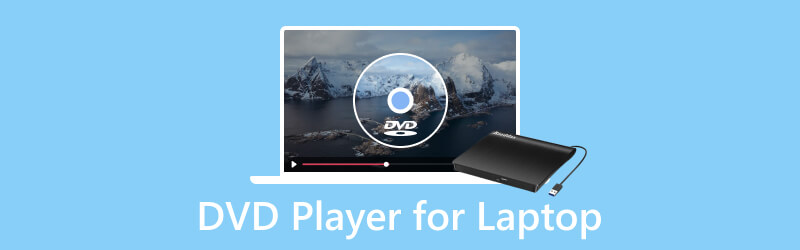
PAGE CONTENT
Before writing, how we test software for posts:
Disclaimer: All the content on our website is written by humans in our editorial team. Before writing, we do deep research about the topic. Then, it takes us 1-2 days to select and test tools. We test software from device and system requirements, functions, use experience, etc. To make our test more comprehensive, we also view review websites, like G2, Trustpilot, etc., to gather real users' experiences for reference.
Part 1. Why You Still Need a DVD Player for Your Laptop
For those who still cherish their physical media collections or who simply want a reliable offline option for viewing movies and TV shows, the DVD player remains a valuable tool. There are still several reasons why a DVD player for a laptop might be a worthwhile investment.
Many people have built up large collections of DVDs over the years, containing movies, TV shows, music, and software. Having a DVD player allows you to access these collections directly without relying on streaming availability or internet connectivity.
DVDs offer a reliable option for offline entertainment. You don't need to worry about buffering or data usage. Physical media can be a valuable way to preserve your favorite content, especially if it's unavailable digitally. DVDs are generally more durable than hard drives.
Many DVDs offer high-definition video quality, often surpassing the resolution of standard streaming services. That can be particularly noticeable on larger screens or for those who appreciate visual fidelity. DVDs can contain lossless audio formats like Dolby TrueHD and DTS-HD Master Audio.
Part 2. Get the 3 Best DVD Players for Laptop
For those who prioritize portability and don't mind sacrificing physical buttons and disc slots, software-based DVD players offer a convenient solution. These DVD player programs essentially turn your laptop into a virtual DVD player, allowing you to watch discs directly from your computer's screen.
Vidmore Player
Vidmore Player is an all-featured DVD player for laptops. It can play virtually any DVD disc format, including ISO images and Data DVDs. This versatility ensures you can enjoy most of your collection without compatibility issues. This DVD player software boasts hardware acceleration technology and advanced video processing algorithms, resulting in smooth playback with excellent picture and sound quality. This is especially beneficial for high-definition DVDs.

Vidmore Player goes beyond playback basics. It offers features like chapter navigation, multiple subtitle tracks, audio track selection, and screenshot capture, giving you more control over your viewing experience. Beyond DVDs, Vidmore can play Blu-rays and many video and audio formats. That can eliminate the need for separate software for different file types.

VLC Media Player
If you are seeking free, powerful, and versatile DVD player software for your laptop, VLC Media Player stands as a formidable contender. It is completely free to download and use without any hidden costs or subscription fees. It's renowned for its ability to play virtually any media format you throw at it, including DVDs, CDs, VCDs, audio files, video files, and even streaming protocols. You can use VLC as a DVD player on Windows, macOS, and Linux devices.
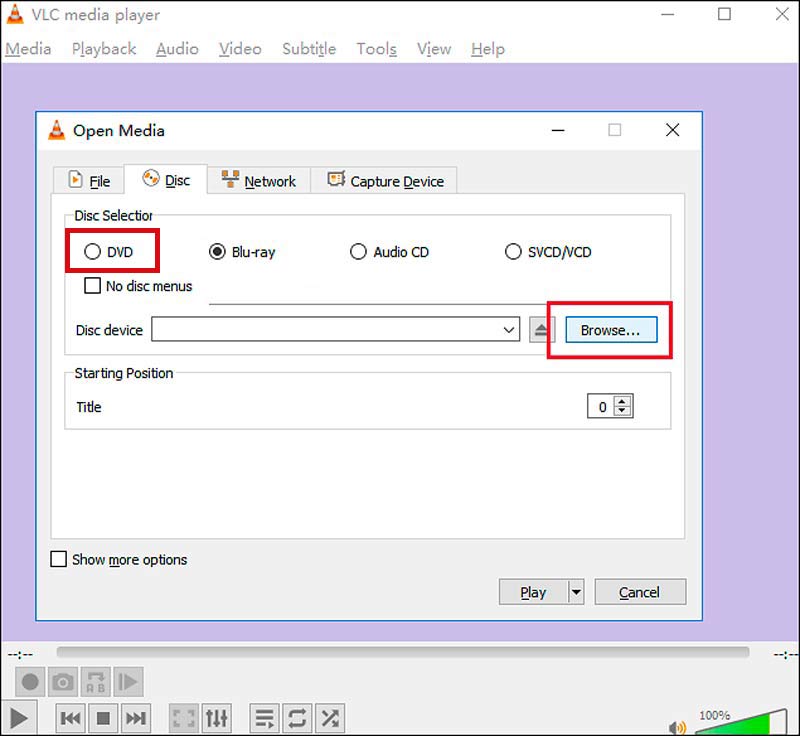
VLC supports hardware acceleration for smooth playback, even with high-definition DVDs. It lets you freely pause, play, skip, adjust volume, and more. This free DVD player is known for its extensive format support and customizable features. While its interface might not be as polished as Vidmore Player, it's a powerful and reliable option for casual users.
CyberLink PowerDVD 22
CyberLink PowerDVD 22 is a fantastic choice for DVD player software, particularly for those seeking a premium experience with advanced features. It elevates your viewing experience with its unique TrueTheater technologies. These include sharpness, lighting, noise reduction, and color enhancements that optimize picture quality for stunning visuals. You can watch your DVDs in stunning detail with support for up to 8K Blu-ray playback, ensuring you get the most out of your high-resolution discs. It also supports HDR and 3D playback.
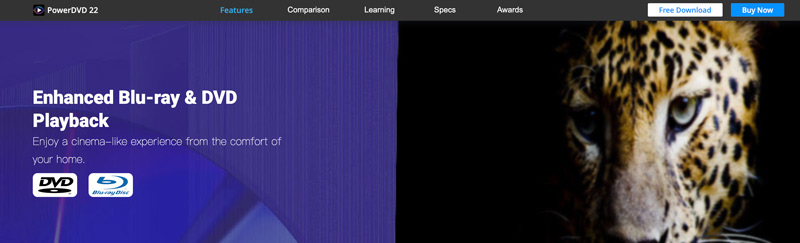
PowerDVD 22 isn't just a DVD player. It is a complete media center. Organize your videos, photos, and music with ease, create playlists, and enjoy seamless playback of various formats. This DVD player software lets you cast your DVDs or any media to your laptop and big-screen TV with Chromecast, Roku, or other devices.
Part 3. External DVD Players for Laptop
If you prefer the tactile experience of physical discs and buttons or need a more robust playback solution, external DVD players are the way to go. These portable devices connect to your laptop and provide a dedicated drive for reading and playing DVDs.
LG DP132H
LG DP132H is a DVD player with USB Direct Recording. It is a standalone device that can play DVDs and CDs like DVD-ROM, DVD+/-R/RW, and CD-R/RW. It lets you record TV shows, movies, or other video content directly to a USB flash drive connected to the player. You can connect this LG DVD player to your laptop or TV with an HDMI cable for high-definition viewing. It can upscale the resolution of standard DVDs to near Full HD quality for improved picture clarity. But it does not have Blu-ray playback capabilities. Click here to get more hardware Blu-ray players.
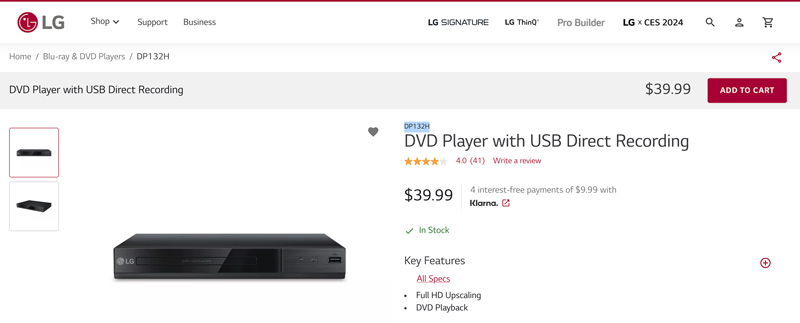
Sony DVP-SR510H DVD Player
Sony DVP-SR510H DVD Player is one of the most affordable DVD players on the market. It can play DVDs, CDs, MP3s, WMA files, and JPEGs. This DVD player enables you to convert standard-definition DVDs to near-HD quality for sharper picture clarity. You can connect it to your laptop and TV with an HDMI cable. It has a sleek black design and measures just 10.6 inches long; it won't take up much space in your entertainment center.
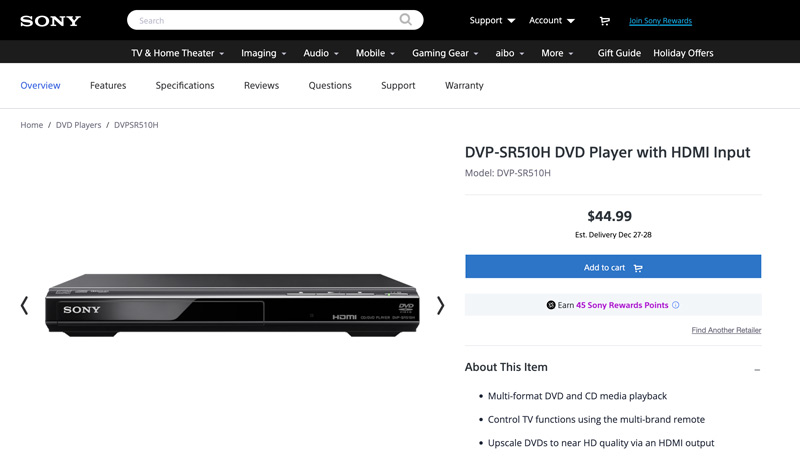
If you have a large collection of Blu-rays, this DVD player won't be able to play them. Moreover, its remote control is basic and may not have all the buttons you need to navigate certain features. The player is region-locked, so you won't be able to play DVDs from other regions.
Part 4. FAQs of the DVD Player for Laptop
How can I play DVDs on my laptop?
You get two common ways to play DVDs on your laptop. You can use a DVD player software like VLC or Vidmore Player to watch DVDs. Or you can plug in a portable drive for physical playback, which is ideal for laptops without built-in drives or wanting offline entertainment.
Can you connect a DVD player to a laptop?
Yes, you can connect your DVD player to a laptop in two main ways. You can use an external DVD drive or a video capture card to play DVDs.
Do they still make laptops with DVD drives?
Technically, yes, some laptops still come with DVD drives in 2023, but they're increasingly rare. Some high-end gaming laptops still include drives for games distributed on discs. Affordable laptops sometimes have them to cater to users who haven't embraced streaming yet. Moreover, some specific business or education laptops might have drives for niche needs.
Conclusion
Ultimately, the decision of whether or not you need a DVD player for your laptop is a personal one. If you value physical media ownership, offline entertainment, or access to specific content, a DVD player can be a valuable tool. However, if you prioritize convenience, cost-effectiveness, and portability, streaming services might be a more suitable option.