Top 3 Free DVD Player Apps for iPad in 2025
Nowadays, mobile devices are getting more popular than ever, thanks to their portability and flexibility. So, many people choose to watch videos with their laptops, smartphones, tablets, etc. Meanwhile, DVD players are not that common as usual. But what if you want to play your old DVD discs on your iPad or iPhone? Is there a portable DVD player for mobile devices?
We are sorry that the answer is no. You cannot play DVD discs directly on your iPad or iPhone. However, there is another way to play DVD movies on an iPad without a physical DVD player. Please keep reading.

PAGE CONTENT
Part 1. How to Play DVD Movies on iPad
As said before, you are not able to play DVD straight on your iPad, and sometimes you can’t even play videos on iPad. To enjoy watching the movies, you should first rip the content from the DVD and then convert it to a digital video file that is supported by the iPad. Here you can use a professional DVD ripper like Vidmore DVD Monster.
It is the best DVD ripping software that can help you convert all your favorite movies to multiple formats, such as MP4, MKV, and MOV, without losing quality. You can use it to rip DVD disc, DVD folder, and DVD ISO image file to HD/SD video or even extract audio from DVDs.
- Rip any DVD disc, folder, ISO image file to iPad video formats in one click.
- Support a bunch of output formats like MP4, AVI, MOV, MKV, MP3, etc.
- Convert DVD at a 3x faster-ripping speed, compared with other rippers.
- Batch convert multiple DVD videos effortlessly at the same time.
- Adjust the video and audio quality automatically while ripping.
How to rip DVD to iPad with Vidmore DVD Monster
Step 1. First, you need to download and install Vidmore DVD Monster. Then, please launch this software on your computer.
Step 2. After entering the main interface, inject the DVD disc into the disk driver. Click the Load DVD button and select Load DVD Disc. Here you can also choose to add a DVD ISO file or open a DVD folder.
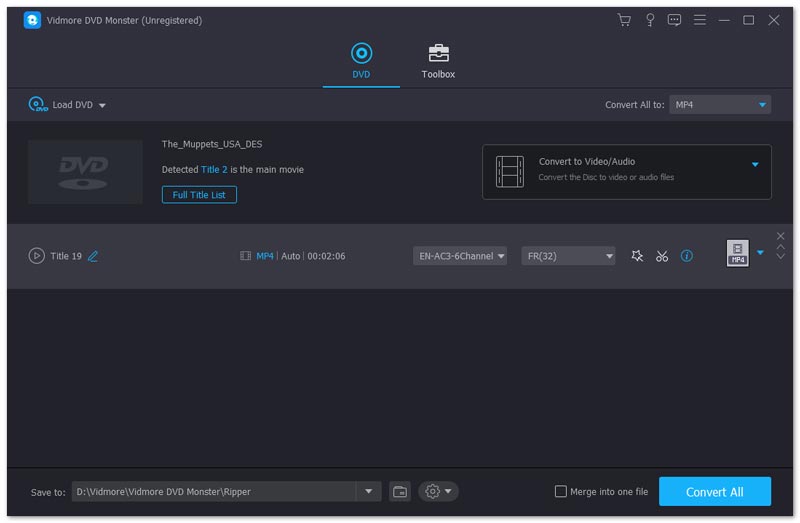
Step 3. Click the triangle icon to open the output format list. Select the format you need. For instance, you can go to the Device tab and choose iPad as the output device directly.

Step 4. Click the Rip All button in the lower-right corner to start the conversion. Wait for a while, and you can get the video file that you want. Then you can transfer the video to your iPad for playing later.
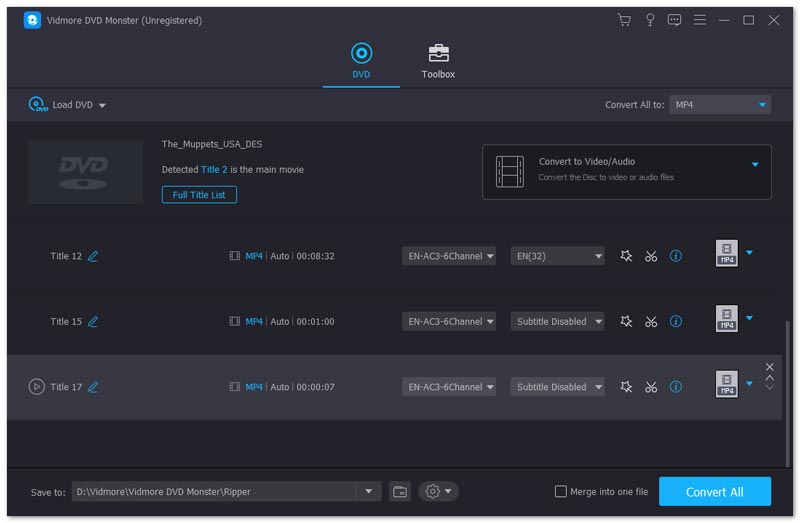
Part 2. Top 3 Free DVD Players for iPad/iPhone
After importing the video to your iPad, now what you need is a powerful media player to play the converted DVD movies on your iPad. Here we have 3 free DVD player apps for you. You can try either one you like.
1. PlayerXtreme
PlayerXtreme supports all formats, which means you can play any movies, videos, music, and streamings with this media player. And the best part is that it is compatible with almost all platforms like iPhone, iPad, iPod, Apple TV, Android phone, and new Kindle devices.

2. VLC for Mobile
With no doubt, VLC Media Player is a powerful multimedia player. Besides playing videos, you can convert videos and rip DVD with VLC. But maybe to your surprise, it also provides users an iOS version of application that enables you to play high-quality videos on both iPad and iPhone.

3. Infuse 5
If you are looking for a simple player, Infuse 5 is a great choice. It supports over 14 different video formats and allows you to transfer files through the Internet. And it has the capability to let you enjoy Airplay and Dolby Digital surround sound.
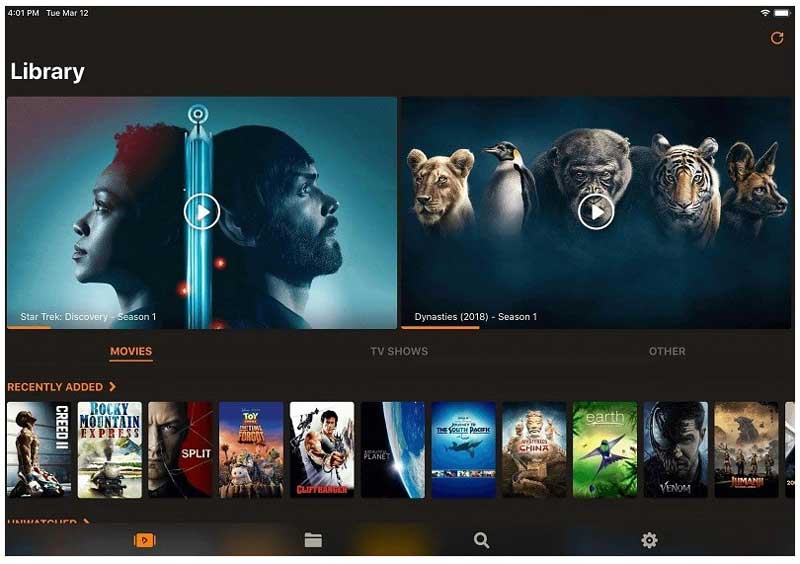
Part 3. FAQs of DVD Player for iPad
Q1: How can I transfer the video file to my iPad?
Please connect your iPad to your PC or Mac with a USB cable. Then you can use iTunes to transfer your files - just drag video files into your iPad list. But you should notice that not all formats are supported by iTunes. Sometimes you need to convert the file with an HD video converter.
Q2: What is the best DVD Player for Windows 10?
To play DVDs on your computer, then you definitely need to try Vidmore Player, the best media player for DVD, Blu-ray, and 4K videos. It can open the DVD disc, DVD folder, and ISO file with a navigational menu. You are able to have a better playback experience.
Q3: Can I attach an external DVD drive to an iPad?
Absolutely, no. Because there is no external DVD player designed for iPad. Besides, iPad cannot recognize the DVD drive.
Conclusion
Have you found your perfect DVD player for iPad? In fact, after converting the DVD movie with Vidmore DVD Monster, you can use almost all media players to play the video. But it is still necessary to employ a professional video player that can bring you the original image and sound quality.


