Best DVD Players for Android: Watch DVD Movies on Android Phone
Are you looking for a DVD player for Android device? If yes, then this article will let you know the best DVD players for Android for enjoying your DVD videos on Android. But firstly you should rip DVD to Android compatible formats, and then you will be able to play DVD movies on your Android phone using an Android DVD player applicaiton. Are you ready? Let’s read.

PAGE CONTENT
Part 1. How to Convert DVDs to Compatible Android Devices
Since the DVD video format cannot be played directly on Android phones or tablets, thus the major step in the entire process is first to convert DVD to Android supported formats. Vidmore DVD Monster is an expert DVD to Android conversion tool that enables users to convert DVD to Android, iPhone, iPad compatible formats. The program promises lossless quality conversion at super-fast speed with GPU acceleration and optimization for a multi-core processor. The software supports all major versions of Windows and Mac OS and is featured by a user-friendly interface to be used by professionals and novices alike.
Using the options and presets in Vidmore DVD Monster, our DVD to Android converter, you can easily convert any DVD to the Android format. Read the following steps to learn how to do it in just a few clicks.
- Convert DVDs to Android or iPhone supported formats.
- Enjoy ultra-fast conversion without quality loss.
- Enhance quality, adjust sound, trim and join files before converting.
- Full compatible with both Windows and Mac.

Step 1. Download Vidmore DVD Monster. After the downloading process is finished, run the setup file and follow the on-screen instructions.
Step 2. Insert the DVD disc into the DVD drive on your computer, and then run the DVD to Android converter. In the home interface, click Load DVD, choose the Load DVD Disc option, and then select your DVD disc. Then, the program will load your DVD automatically.
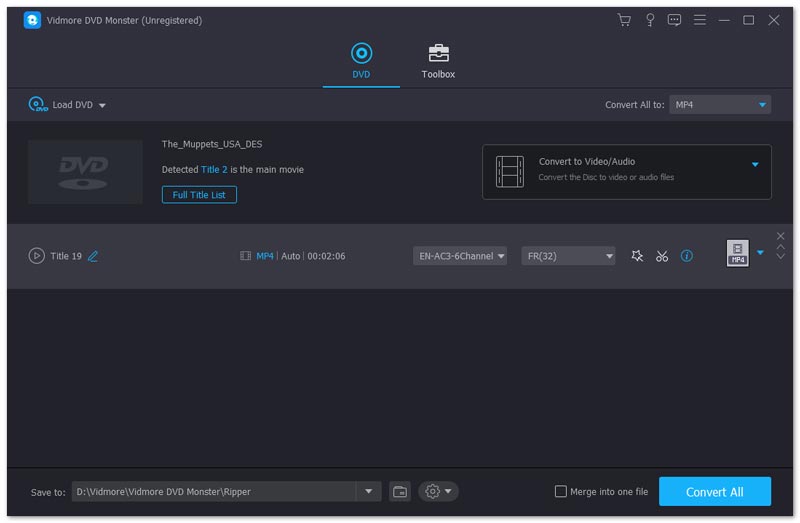
Step 3. Navigate to Rip All to, click the Device tab, and then choose the preset for your Android brand and model.

Step 4. Go to the Save to option at the bottom of the DVD ripper interface and specify the specific path in which to place the processed files. Then, click Rip All to start converting your DVD to Android supported format.
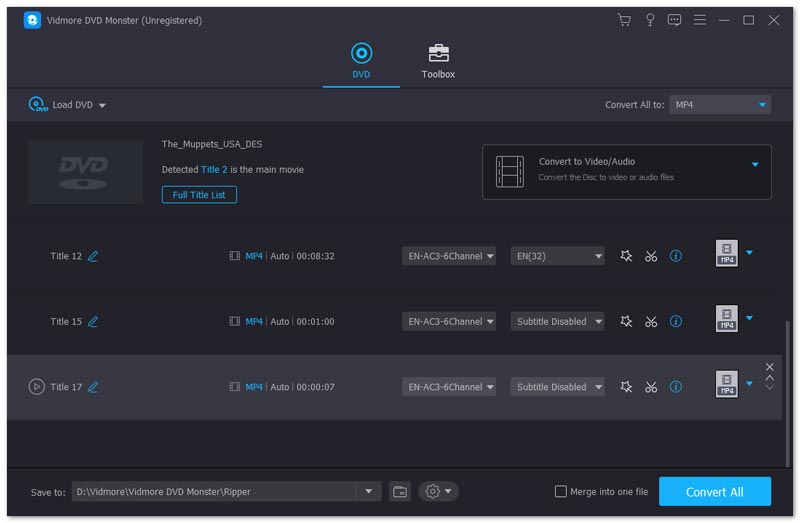
As you can see, our program makes it easy and quick to watch your favorite DVD videos on your Android device. Then, you just need to transfer the DVD movies to your Android phone.
Part 2. Top 3 DVD Players for Android
Once you have converted DVD to Android compatible formats and exported the movie into your Android phone or tablet, you are able to play it with a DVD player for Android phone or Android tablet. The following are top 3 Android DVD player apps you can have a try.
VLC for Android
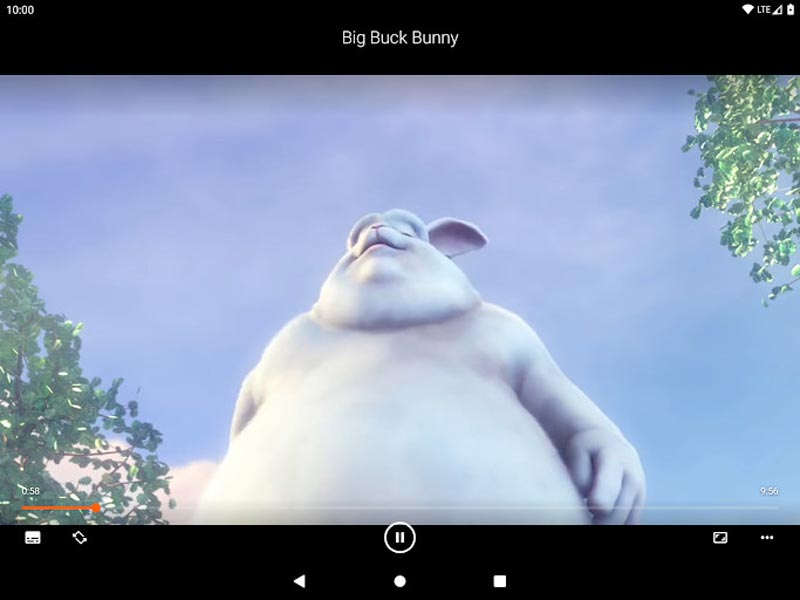
VLC for Android is one of the most popular media players today. Not only is it free to use, but it is also a full-featured multiplayer that plays most multimedia files as well as DVD content and network streaming protocols. The VLC for Android supports almost all types of video and audio formats, like MP4, VOB, TS, M2TS, MP3, etc. Moreover, you can use the DVD player for Android as an audio player since it has an Equalizer and filters. More importantly, it is a fully free app, and this app hasn’t any ADS. So, you browse this app without boring.
FX Player
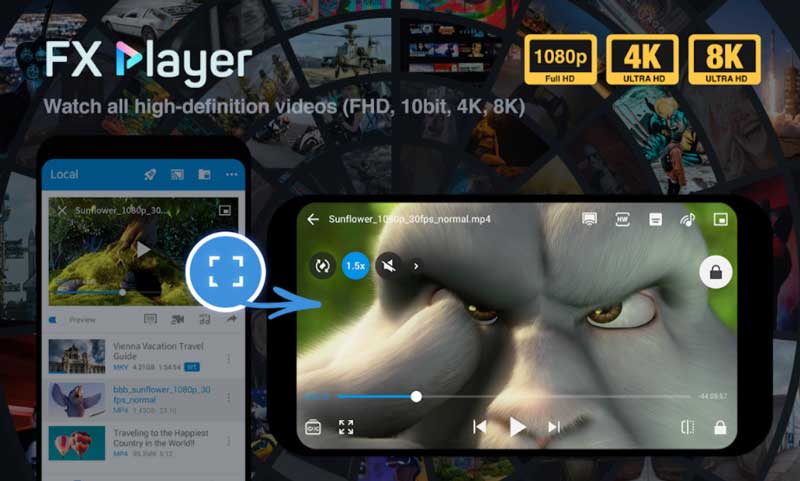
FX Player is one of the most powerful Android DVD player for its own unique features. It supports DVD and Blu-ray videos so that you can enjoy your DVD movies effortlessly. On top of that, it supports HD videos, Full HD videos. You can smoothly run HD and full HD videos on your Android device with this player. This player supports gesture feature, so you can control sound, brightness, resize, playback and speed in a simpler way.
KMPlayer

KMPlayer is another commonly-used DVD player app for Android that comes with an impressive array of features that are sure to meet even the highest of exceptions that one could have. It can play any DVD content, 4K/1080p videos and IP smoothly. It also allows you to play MP3, AAC, APE, FLAC music with high quality.
Part 3. FAQs of DVD Player for Android
How to play DVD on iPad?
To play DVD movies on your iPad, the first thing you need to do is to convert DVD to iPhone supported formats using a DVD to iPhone converter, like Vidmore DVD Monster. Then, you can use iTunes to transfer DVD to iPhone. Read Top 3 Free DVD Player Apps for iPad in 2021 to find your favorite DVD players for iPad.
What is the best DVD player app for computer?
Vidmore Player possesses all advanced media playback solutions. It undoubtedly supports DVD and Blu-ray disc/folder/ISO file playbacks without losing any quality. And it also allows you to play any 4K/1080p video easily and fully compatible with all popular versions of Windows and Mac.
How do I get my DVD to play on Windows 11?
You just need to insert the DVD disc you want to play into the drive and then open Windows Media Player. In the Player Library, select the disc name in the navigation pane and then your DVD will play. Or you can choose the alternatives to Windows Media Player to play your DVD movies.
Conclusion
Since there is no DVD player for Android available that you can use to play your DVDs directly, the need to rip DVD to Android arises. Vidmore DVD Monster is undoubtedly the best solution to turn DVD to Android. Free download and install the program, the DVD content could be played on your Android phone or tablet with just a few steps.


