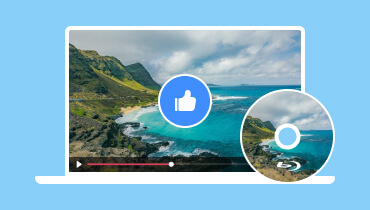Your Guide to the 7 Best Blu-ray Players for PC and Mac
In the age of streaming, physical media might seem like a relic of the past. But Blu-ray discs still hold a special place for movie enthusiasts. Compared to compressed streaming formats, they can offer superior audio and visual quality. To unlock the magic of Blu-ray on your PC or Mac, you need reliable Blu-ray player software. This post shares seven Blu-ray players, and you can easily find the perfect match for your needs.
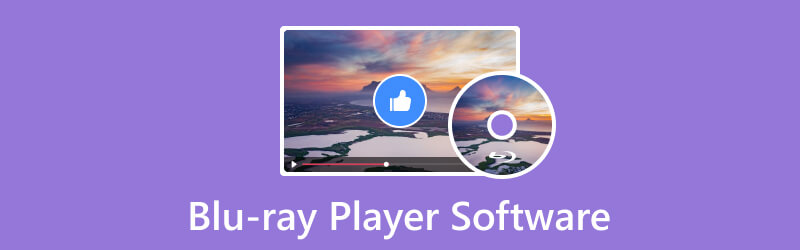
Before writing, how we test software for posts:
Disclaimer: All the content on our website is written by humans in our editorial team. Before writing, we do deep research about the topic. Then, it takes us 1-2 days to select and test tools. We test software from device and system requirements, functions, use experience, etc. To make our test more comprehensive, we also view review websites, like G2, Trustpilot, etc., to gather real users' experiences for reference.
Part 1. Get the 7 Best Blu-ray Players for PC and Mac
With so many Blu-ray player options available, choosing the right one can be a challenge. To help you find the perfect software, we have compiled a list of the 7 best Blu-ray players for PC and Mac, highlighting their key features, pros and cons.
Vidmore Player - Best Blu-ray Player for PC and Mac
Vidmore Player is a worthy contender in the Blu-ray player software arena. It can play Blu-ray discs, ISO files, and various video formats, including 3D Blu-ray, 4K UHD, and HDR. It supports hardware acceleration for smooth playback.
As a region-free Blu-ray player for PC and Mac, Vidmore Player lets you watch Blu-ray and DVD discs from any region. Moreover, it carries other advanced features, including audio track selection, subtitle customization, video upscaling and noise reduction, lifetime free updates, and more. However, it lacks casting functionality.

CyberLink PowerDVD 22 Ultra
CyberLink PowerDVD 22 Ultra is a famous player tool that plays Blu-ray discs, ISO images, folders, DVDs, CDs, and various video formats. It can upscale SD content to HD, 4K, and even 8K resolution. This Blu-ray player software supports HDR, Dolby Atmos, DTS:X, and 3D playback. CyberLink PowerDVD Ultra allows casting to compatible devices like TVs and smart speakers.
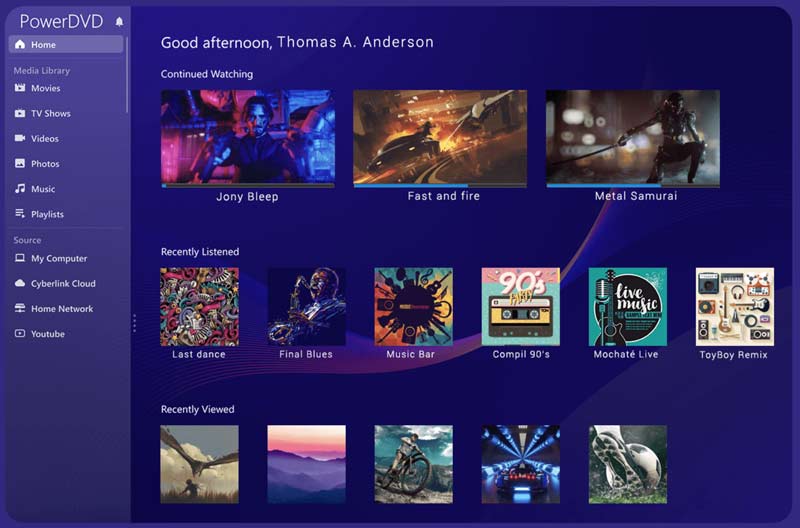
Pros: Renowned for its user-friendly interface, PowerDVD offers robust features and excellent Blu-ray playback quality. The upscaling technology breathes new life into older discs while support for cutting-edge audio formats delivers an immersive surround sound experience.
Cons: The premium version can be pricey, and some users might find the feature set overwhelming.
Leawo Blu-ray Player
Leawo Blu-ray Player plays Blu-ray discs, DVDs, folders, ISO images, and various video and audio formats. It supports Dolby TrueHD, HDR, and DTS-HD Master Audio to guarantee a great visual and audio experience. This Windows 10-compatible Blu-ray player software uses hardware acceleration for smooth playback. You can also use it on your Mac to watch Blu-ray movies.

Pros: Leawo Blu-ray Player is a lightweight and affordable option, offering essential Blu-ray playback features without overwhelming users. The region-free playback eliminates geographical restrictions, and hardware acceleration ensures smooth performance.
Cons: The Blu-ray player software lacks advanced features like video upscaling and 3D playback. Its interface is less intuitive compared to some competitors.
AnyMP4 Blu-ray Player
AnyMP4 Blu-ray Player lets you watch Blu-ray and DVD discs, ISO files, and various digital video files smoothly on both Windows 11/10/8/7 PC and Mac. It adopts an advanced hardware acceleration feature for high-quality Blu-ray playback. This Blu-ray player software uses the latest Blu-ray technology, ensuring you play Blu-ray discs and DVDs from any region.
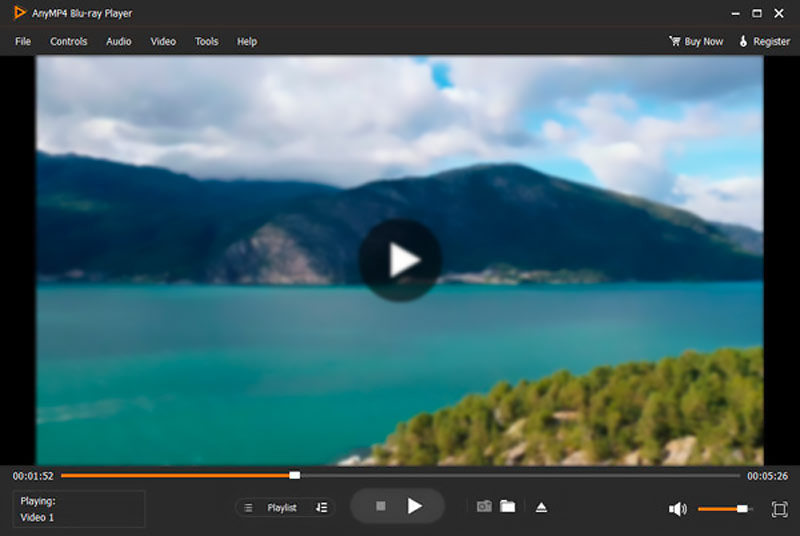
Pros: Feature-rich with 4K and HDR support, video and audio enhancement tools, and lifetime free updates.
Cons: Lack of advanced functions like streaming and casting.
Macgo Mac Blu-ray Player Pro
Macgo Mac Blu-ray Player Pro is specifically designed for Mac users to play Blu-ray discs, ISO images, folders, and DVDs. It enhances the 4K video viewing experience and original audio quality. Compared to its standard version, the Macgo Mac Blu-ray Player Pro is equipped with better hardware acceleration and better player performance. This Macgo Blu-ray player software supports for HDR, Dolby TrueHD, and DTS-HD Master Audio.

Pros: Macgo Mac Blu-ray Player Pro provides a smooth and stable Blu-ray playback experience for Mac users, filling a crucial gap in the market. The interface is intuitive and clutter-free, making it ideal for beginners.
Cons: Macgo lacks advanced features like video upscaling and 3D playback. The software is macOS-only, limiting its appeal to Windows users. Additionally, it does not support 4K UHD Blu-ray discs.
VLC Media Player
VLC Media Player is a free and open-source player that plays virtually any video format, including Blu-ray discs, with the help of third-party libraries. It supports subtitles, audio tracks, and chapter navigation. It offers basic Blu-ray playback controls and customization options. VLC can work as a cross-platform Blu-ray player for you to enjoy Blu-ray movies on different devices.
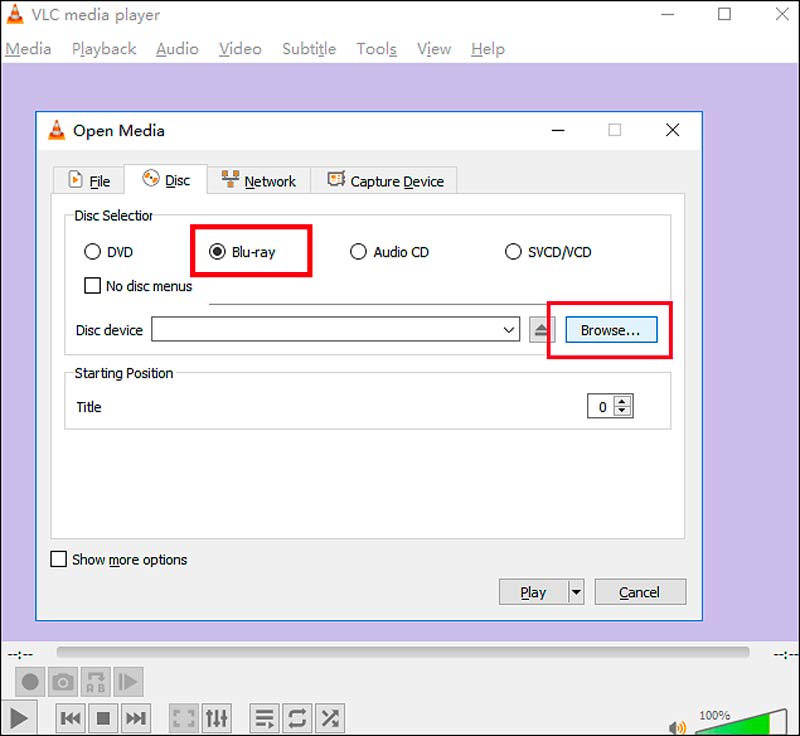
Pros: VLC is completely free and offers surprisingly good playback capabilities for a wide range of formats. Its lightweight nature makes it ideal for older computers.
Cons: Blu-ray playback requires additional setup and might not be as smooth as dedicated software. VLC lacks advanced features like upscaling and surround sound support.
VideoByte Blu-ray Player
VideoByte is a region-free Blu-ray player for Mac and Windows PCs. It can bypass the Blu-ray region code or protection with ease. It lets you play commercial and homemade Blu-ray/DVD discs, folders, and ISO files smoothly. This Blu-ray player software is designed with the built-in DTS, Dolby, and Ultra-HD technology. It supports chapter navigation, multiple subtitle tracks, audio track selection, and video snapshots.
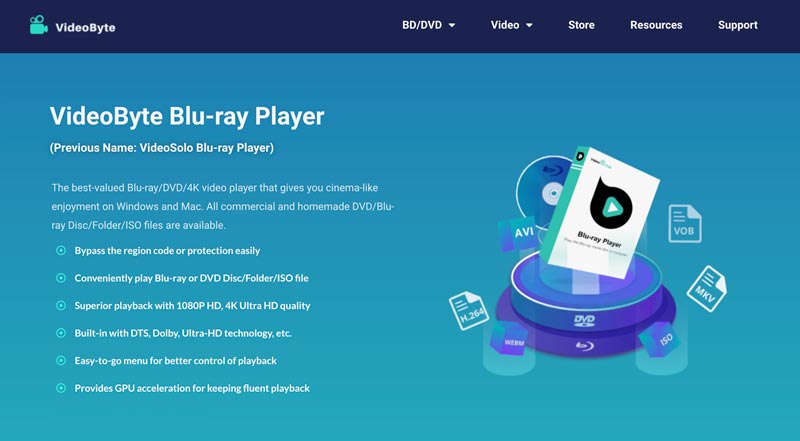
Pros: VideoByte Blu-ray Player offers a decent set of features at an affordable price, making it a great option for everyday Blu-ray playback. The region-free playback and audio track selection cater to specific user needs.
Cons: Lack of advanced features like video upscaling and 3D playback. The interface can feel slightly cluttered compared to some competitors.
Part 2. FAQs of the Best Blu-ray Player Software
What software can I use to play Blu-ray on my computer?
Selecting the best Blu-ray player software for your computer depends on a few factors, like your operating system, budget, and desired features. Here are some options for both Windows PC and Mac. If you prefer a free option, try using VLC Media Player. For a better visual experience, you can turn to the recommended Vidmore Player, CyberLink PowerDVD 22 Ultra, or Leawo Blu-ray Player. If you have a 4K or HDR TV, ensure the Blu-ray player software supports these formats for optimal viewing. Consider trying out free trials before making a final decision.
Is VLC good for Blu-ray?
VLC Media Player can be good for Blu-ray, but it comes with some caveats. It doesn't natively support Blu-ray playback due to copyright restrictions. You need to install additional libraries like libbluray, which can be somewhat technical and potentially risky. Even with libbluray installed, playback for some 4K Blu-ray discs may be choppy or encounter errors. But VLC is a major benefit for those on a budget or who simply don't want to pay for software.
Do Blu-ray players have apps?
Generally, no. Standalone Blu-ray players primarily focus on playing physical discs like Blu-rays and DVDs. At the same time, some models might have had basic apps like YouTube or Netflix because the primary function of a Blu-ray player is to play high-quality physical media, not stream content over the internet. However, these are essentially hybrid devices that combine the functionality of a traditional Blu-ray player with smart TV features. They have an operating system like Android TV or webOS, which allows you to download and install additional apps like streaming services, games, music players, and more.
Conclusion
When you search for the best Blu-ray player software, you should pay attention to the playback quality, its advanced features, platform, cost, and more. By weighing these factors against the strengths and weaknesses of each software, you will be well on your way to selecting your desired Blu-ray player and enjoying your Blu-ray collection.