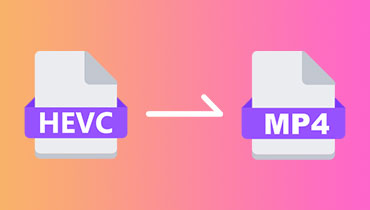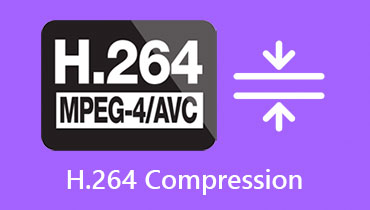H.264 VS H.265 Encoder - Which One is Better for Your Video?
Nowadays, posting, watching, and sharing videos on online platforms is our daily routine. More and more video formats and encoders are being developed to address the demands of different platforms and devices. They have their own characteristics and serve various purposes. People can choose the format and encoder that best meets their requirements in terms of video quality, file size, distribution speed, compatibility, and several other aspects.
Currently, there are two main types of encoders: H.264 and H.265. You may have seen these two terms often, but you don't fully understand what they stand for and how to choose between them. To help you, we will show you their commonalities and differences from an H.264 VS H.265 perspective. We will also recommend one of the most professional converters.
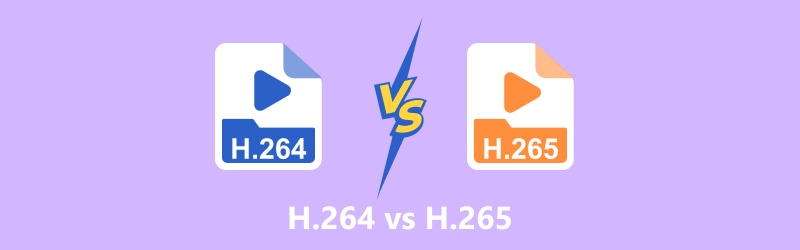
PAGE CONTENT
Part 1. What Is H.264
H.264 also can be written as AVC. It is a video coding standard that aims to provide better compression and higher quality video compared to its predecessor, MPEG-2. H.264 uses advanced algorithms to compress video data. So, files using this encoder are always smaller while maintaining high-quality video. H.264 supports various resolutions, frame rates, and color depths. This feature makes it a perfect choice for video encoding and distribution. It is widely used in various applications, including Blu-ray discs, streaming services, and television broadcasting. Additionally, H.264 is compatible with older devices and software that may not support newer video codecs like HEVC.
Part 2. What Is H.265/HEVC
H.265, or HEVC, is another video coding standard developed to provide even better service than H.264. With more advanced algorithms and techniques to process video data, H.265 can achieve 50% better compression. As a result, videos using this encoder can significantly reduce file size while retaining the maximum resolution and clarity of the original video. Also, H.265 has been developed to support 8K resolution and a high dynamic range. However, H.265 requires more processing power and newer hardware to encode and decode videos. This means that older devices may not play H.265 videos smoothly.
Part 3. H.264 vs H.265 - Similarities
- Designed to compress video data
H.264 and H.265 are video coding standards that use advanced algorithms and techniques to compress videos. These standards allow for the same high-quality products to be maintained in a smaller size.
- Has been widely used
H.264 and H.265 are widely used in various platforms and software. The most common areas include streaming services, television broadcasting, and video editing software.
- Supports many resolutions
Both standards support various resolutions, frame rates, and color depths.
- Need powerful devices and hardware
They require a high level of equipment configuration. Compared to older standards like MPEG-2, videos require more power and advanced hardware.
Part 4. Differences Between H.264 and H.265
Next, we will identify the differences between H.264 (AVC) and H.265 (HEVC).
- Compression efficiency
H.265 can achieve better compression compared to H.264. Files using this standard always have smaller sizes for the same quality video. So, H.265 is particularly useful for applications that require high-quality videos with limited storage space.
- Video Quality
H.265 videos always have higher resolution, frame rates, and color depths than H.264. However, this needs to be considered in the context of several factors. Sometimes, this difference is not easily noticed by the audience.
- Hardware Requirements
H.265 requires more processing power and more advanced equipment to encode videos than H.264. Users with older devices or systems will find it difficult to play H.265 videos smoothly.
- Compatibility
H.264 is more widely supported than H.265, for it has a more extended history and wider adaption. However, this may change as H.265 is gradually put into widespread use. And there are more and more HEVC players out there as well.
Part 5. How to Convert H.265 to H.264
In the above, we have covered various aspects of H.265 and H.264. You can carefully consider your requirements for video quality and equipment and then decide which one to choose. If you want to convert H.265 to H.264, we recommend you use Vidmore Video Converter. It is a multi-functional audio and video converter software that can help you deal with any common video problems. Besides converting video formats and encoding methods, you can also use it to edit and enhance your videos before exporting them. Its simple interface will ensure that you can complete the operation smoothly.
You can even batch-process multiple video files at 50× faster processing speed, significantly improving work efficiency. Besides, you don't need to worry about any security issues. This HEVC video converter doesn't carry any viruses or malware, and there are no advertisements to disturb you.
Here, we will teach you how to use Vidmore Video Converter.
Step 1. Download and install this HEVC converter on your device. Please make sure that you get it from its official website.
Step 2. Open it, and choose Converter. Find Add Files and click on it. Thus, you can upload your H.265 file to the platform.
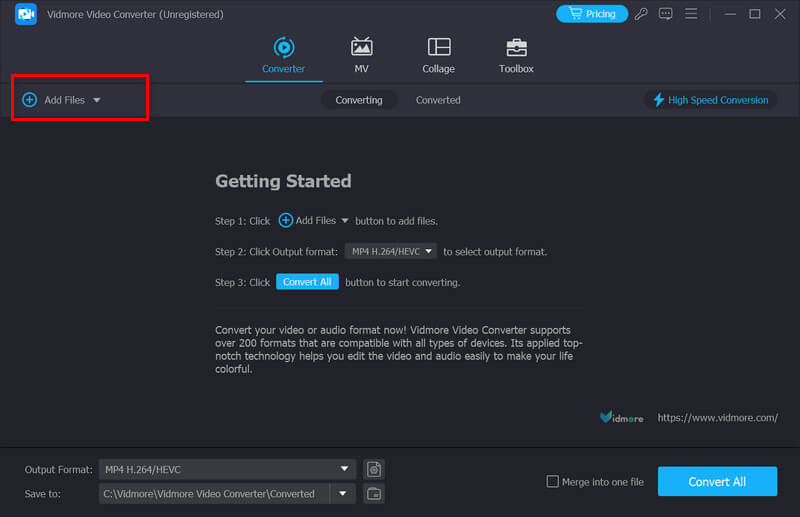
Step 3. Drop down the list next to Output Format. Here, you can choose a target format. On the right side of the new window, you can select the encode between H.264 and HEVC.
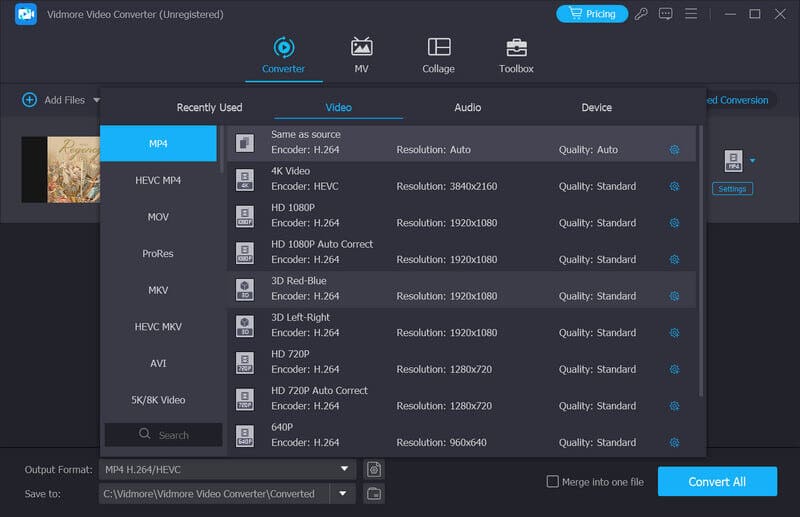
Step 4. To select a save path for your video, drop down the menu of Save to.
Step 5. After finishing all the settings, click Convert All to download your converted file.
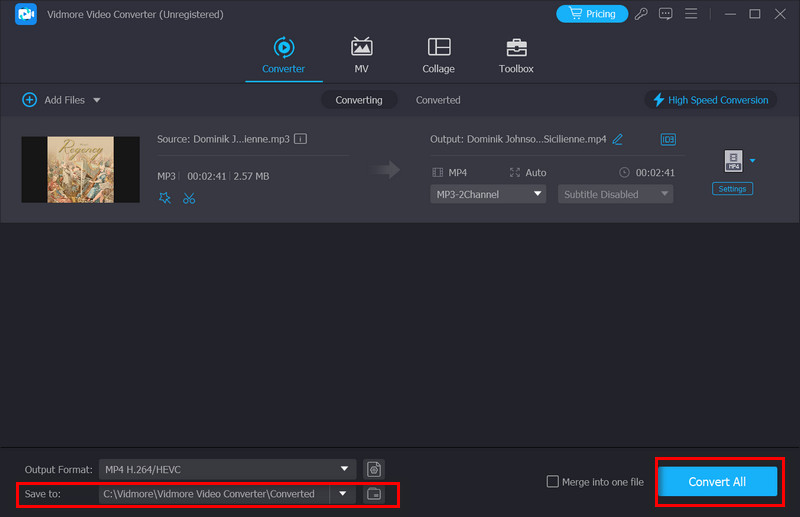
Part 6. FAQs of H.264 VS H.265
Is H.264 better quality than H.265?
Regarding quality, H.265 generally provides better compression with minimal loss in image quality compared to H.264. This means that H.265 can produce videos with higher resolution. When we talk about H.264 VS H.265, there are many factors to consider. You need to be concerned about the content being encoded, the encoding settings, and the device you use for playback. Sometimes, the difference in quality may not be noticeable to the audience.
Should I export in H.264 or HEVC?
The choice between H.264 and HEVC depends on various factors. If you want to share your video with a broad audience, especially on traditional devices or platforms, H.264 might be a better choice. If you want to save storage space while sharing videos online, HEVC is a better option. Regarding playback quality, HEVC is a better choice. However, it requires more powerful hardware and software to process videos. If your computer hardware is limited, choose H.264.
Why use H.265?
H.265, also known as HEVC, provides significantly better video compression than H.264. That means it can realize smaller file sizes for the same quality video. Also, HEVC is of good quality. This means that videos encoded with it can have better quality with more detail and smoother motion. The encoding times HEVC uses are faster compared to H.264. Working with a large project or dealing with multiple videos simultaneously can help a lot.
Conclusion
To help you better understand H.264 VS H.265, we've covered their concepts in detail in this article and provided a thorough analysis of their similarities and differences. If you still need clarification about which one to choose, this article will be your best guide. In addition, to make it easier for you to convert between the two, we also provide you with one of the best H.265 converters, the Vidmore Video Converter. Follow the step-by-step guide, and you can fully grasp its usage.