Reliable Information about GIF + Tool to Make a GIF
The internet has made people’s lives easier. One of the things it does is that you don’t have to spend much time expressing your thoughts regarding something. You do not need to write a lengthy message to express your feelings, emotions, or situation to someone. One of the internet products that can make your life easier when expressing yourself is the use of GIF. It is a file format that consists of animated series of images or soundless videos that loop continuously. Do you want to learn more about GIFs?
This post will present reliable and comprehensive information about the raster file format widely used online. It will lay out details regarding its popularity, the reason behind using it, and a comparison to memes. In addition, it will show off a program consisting of ways to create a customized GIF output. Are you excited to do that? If so, proceed with the following information.

PAGE CONTENT
Part 1. What is a GIF
Before proceeding with the meaning of GIF in-depth, first find out what does GIF stand for? GIF is an acronym for Graphics Interchange Format. It is a file format that supports static and animated images commonly seen online. This file format is used for reactions, shibboleths, trolling, and entertainment. It can be set to loop forever or set several predefined times. In addition, it can be created using still images that will present a sequence and stop afterward.
The average length of a GIF image is between 10 to 15 seconds max. It consists maximum of 256 colors and uses lossless compression. It is still widely used over the internet despite only having a limited number of colors.
Part 2. Why is GIF Popular
There are different reasons for the booming popularity of this raster file format. To learn more about these reasons, proceed to the following information.
- GIF is popular because it helps communicate personal feelings, ideas, jokes, and emotions.
- This file format is integrated into different social media platforms and messaging applications.
- It enables users to express their emotional responses without entering a text or long messages.
- It conveys a sense of identity on the user’s behalf using the pop culture references it portrays.
- It can compress information into something the receiver can easily share and understand.
- It is recommendable for users with short attention spans as the file format is short. It is entertaining, eye-catching, and encourages users to watch more.
- It can be used in marketing platforms like email, social media sites, websites, and presentations.
- GIFs are mobile and internet-friendly, have a small file size, and are easy to remember.
Part 3. When Should You Use GIF
GIFs are widely used over the internet for different reasons and aspects. It can be used across various platforms for messaging applications, social media platforms, greeting cards, and many more. GIF is an excellent option when explaining and expressing one’s feelings, emotions, situations, jokes, or entertainment.
Below are the reasons when to use GIFs in different aspects:
- You can use it as a marketing strategy when promoting your business products, website, page, etc.
- You can use it when planning to add extra fun and entertainment to your school or work presentations.
- You can use it when planning to reply to social media comments and mentions quickly.
- You can use it when finding another way to convey information or educate.
- You can use it to avoid entering a long message to explain your feelings, emotions, etc.
Part 4. How to Make a GIF
Vidmore Video Converter has a beginner-friendly interface with powerful built-in editing options, features, and tools. It is packed with editing options that are needed for video editing. It has a converter, ready-made themes, collage makers, and a section of various tools you can access. This program is easy to understand and use despite having advanced features. And so, even if you are a beginner or an experienced video editor, you can master the program quickly.
If you plan to create your customized GIF using your pictures or videos, you can depend on Vidmore Video Converter. It has a built-in feature enables you to create your personal-customized project using your files. With a few clicks and minutes, you can have the GIF output you wish to have. With that, you have your customized GIF you can use and share on your social media accounts.
- It has a built-in GIF Maker.
- It has numerous editing options, built-in features, and tools.
- It supports numerous media file formats.
- It is compatible with Mac and Windows PC.

Below are the steps on how to make GIF using Vidmore Video Converter:
Step 1. Download and Install
Download and Install the program to your desktop to have complete access. Once the installation process is done, open the program to get started.
Step 2. Choose GIF Maker
When the program is opened, head to the Toolbox tab and look for GIF Maker from the available tools.

Step 3. Choose a Video/Photo to GIF
A new window will pop up on your screen, where you can choose whether to add a video or some pictures. If you prefer to create GIF using different pictures, proceed to hit the Photo to GIF button.
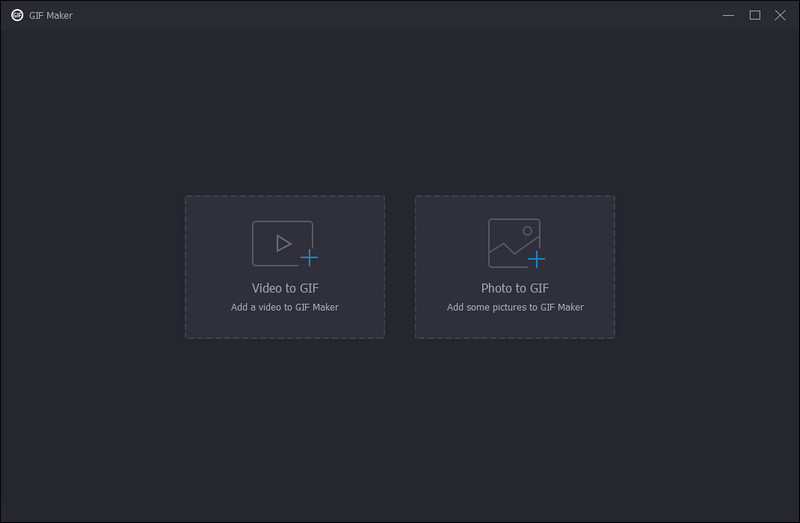
Step 4. Start Adding Pictures
Hit the (+) icon to add pictures to the section. You can add as many pictures as you want, which can be combined later into one file. In addition, hit the Gear icon beside the Output option to select a higher resolution and framerate for your output. Ensure you enable the Loop Animation option to let your GIF play continuously.
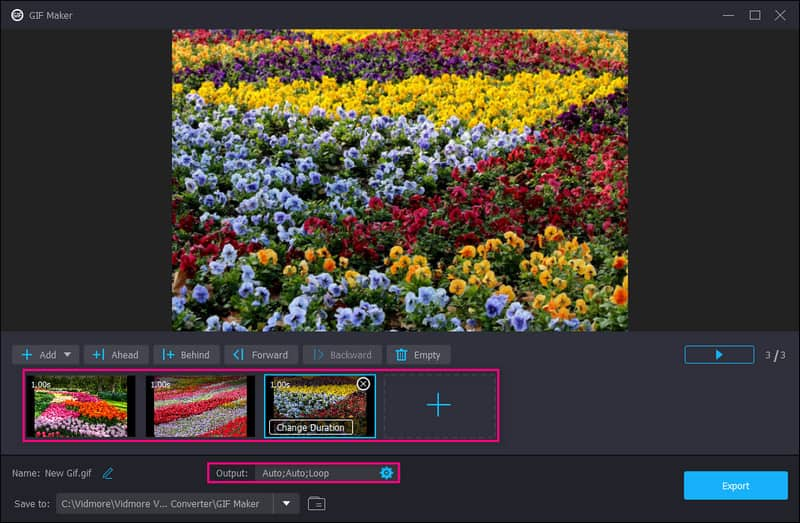
Step 5. Export Customized GIF
When satisfied, hit the Export button to save your GIF project in your computer’s folder.
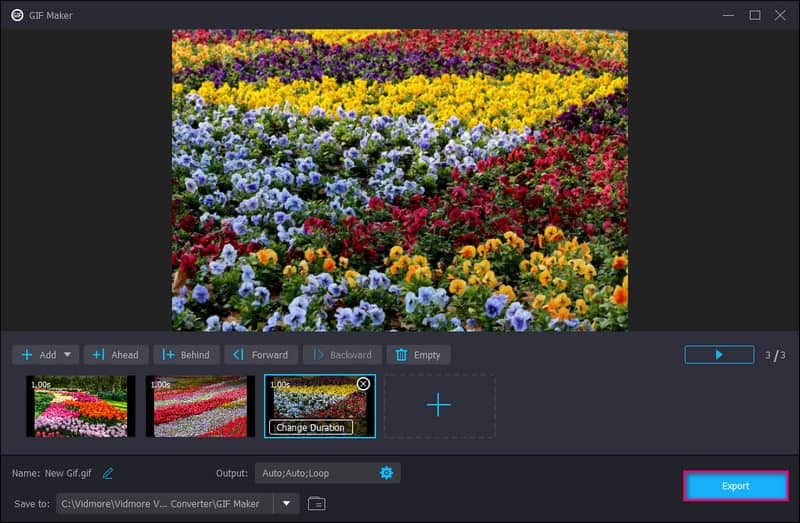
Part 5. Compare GIF and Meme
Social media is a platform for communication; GIFs and memes are excellent ways of expressing one’s ideas, delivering messages, and offering entertainment.
GIFs are file format that conveys a specific message based on the images presented. In contrast, memes contain captioned photos intended to elicit and express humor. In addition, GIF is used when sending a particular message. In contrast, memes are usually shared online having the intention of sending humor.
Part 6. FAQs about GIFs
What determines GIF file size?
The vital factor for determining the file size of the GIF depends on the number of pixels compressed into the image. But usually, GIFs are less than 500 pixels wide, so it appears to have a shorter-file size.
How many MB can a GIF be?
On mobile devices, animated GIFs can be up to 6MB; on the web, they can be up to 15 MB.
How does a GIF work?
GIFs consist of various images or frames combined into a single file. It showcases in sequence with different frame rates to create an animation with only a tiny file size.
Conclusion
These days, GIF is often used to express and convey a message. It can be used in social media comment sections, messaging applications, and more. In this post, you have learned the GIF definition and method to create GIF using a program. If you plan to create more GIFs, do not hesitate to use Vidmore Video Converter, as it has a built-in GIF Maker you can rely on.


