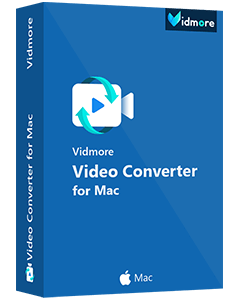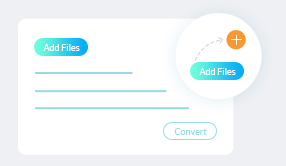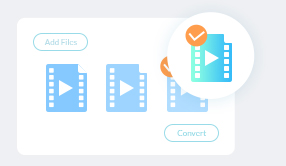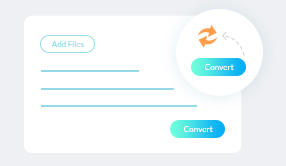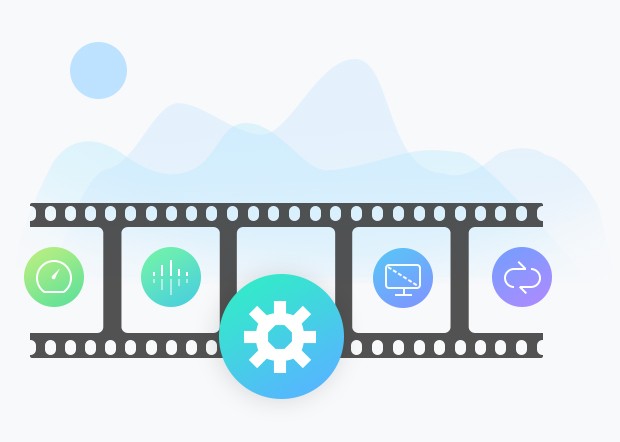Vidmore Video Converter
- Convert video and audio to over 200 formats for any device.
- 50× faster conversion speed with high quality.
- Make a movie, MV, slideshow from videos and photos.
- Create picture and video collage with various templates.
- Convenient video editors like trim, crop, rotate, flip, enhance, etc.