The photos you took with your smartphone or camera may be bigger than 3 MB. In most cases, you’ll need to resize your photos for web hosting or easy sharing.
 Increase Website Speed
Increase Website Speed For webmasters, compressed images make webpages load faster and provide the best user experience in web browsers.
 Free Up Disk Space
Free Up Disk Space After reducing image size of your photos, you can save 30% - 80% space on your smartphone or computer storage.
 Share Images Easily
Share Images Easily Large images are not easy to share. Compress your images for easy sharing on social media and sending via email.
Below are two images before & after compressing. Can you spot any difference? I bet that you can’t. This Free Image Compressor Online compresses the image up to 60% of its original size without losing its quality and features.

Original image: 114 KB

Compressed image: 44 KB
No installation, no registration, you can easily use this app to compress your JPEG, PNG, SVG and GIF images in your browser. Follow the three steps below to optimize your photos.

1. Click the "+" button to upload the image files that you need to compress.
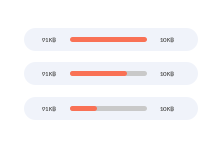
2. Wait until the images are uploaded, and they will be automatically compressed.

3. Click the "Download All" button to download the compressed photos.



I used this Free Image Compressor Online to reduce image sizes for my website. There is almost no quality loss after processing. It helped me a lot.

I’ve tested many image compressors. This one worked pretty well and helped me compress my PNG images fast. Thanks a lot!

This image compressor works well. I was able to compress a 3MB jpg image to 700KB, and the quality is still good. Quite impressive!

This web app runs smoothly in my Safari browser. No software or extension required. It’s really convenient to compress photos on my iPhone.

Thanks to this compressor, I compressed 36 images at once. For free! Quite useful for increasing webpage speed.