With Vidmore Free HEIC Converter Online, HEIC, the Apple’s brand new format for storing images on iDevices, can be converted to JPG without losing EXIF data. This one-stop HEIC converter provides a one-stop solution for all your HEIC to JPG problems so that you can feel free to view your HEIC files on any computer system and devices without worrying about the compatibility and image quality losing issues.

As Apple’s new image format, HEIC can be opened natively only on Apple's iOS 11 or above. However, you are not allowed to check HEIC files in Android phones, Windows photo viewer, Dropbox or Google photos. Vidmore Free HEIC Converter Online supports batch conversion from HEIC to JPG. With this powerful online HEIC converter, you are capable of uploading up to 10 HEIC files for conversion at one time for time saving.

This HEIC to JPG Converter is completely free without requiring sign-up, subscription or even third-party plugins installation. The whole HEIC to JPG conversion process is done within your browser. The uploaded HEIC files are totally safe, and no one is able to access them but you. So there is no need to worry about privacy. Simply add your HEIC files to this converter, and then they will be automatically converted to JPG at fast speed.
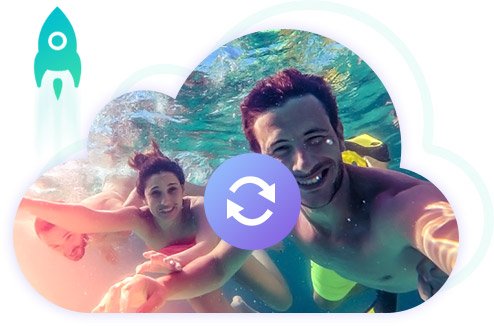
 HEIC
HEIC

 JPG
JPG

Step 1: Add HEIC files

Step 2: Convert HEIC to JPG
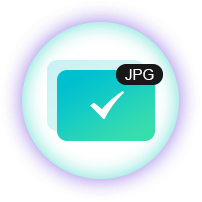
Step 3: Download JPG files



Vidmore Free HEIC Converter Online is a quite good and useful tool to convert my HEIC images taken by my iPhone X. I am willing to recommend it to everyone!

This Free HEIC Converter Online is fast and easy to use. It converts my HEIC photos to JPG in just a few clicks. Thanks for giving me the best experience.

This HEIC to JPG tool is really COOL! It converts all my HEIC photos on my iPhone to JPG without breaking the original image quality. And now I can view my photos easily.

This Free HEIC Converter Online is the best converter I have ever used. It is really convenient to batch convert my HEIC photos to JPG without searching and installing any desktop software.

It is excited to find that this Free HEIC Converter Online can convert photos on my iPhone 8 with iOS 11 in a few seconds. And I’m also satisfied with the high image quality.
Want to know more about Free HEIC Converter Online? Do you have any problem when converting HEIC photos? Check the following frequently asked questions and answers.
1. What is HEIC file?
HEIC is short for High-Efficiency Image Container. It is also known as High-Efficiency Image Format (HEIF) and it is mainly used as an image format for Apple devices. It is smaller than JPG and PNG, but it maintains much better image quality.
2. What are the differences between HEIC and JPG?
Unlike JPG, HEIC files can be opened on iOS 11 and macOS High Sierra devices. And HEIC takes up half the space than a JPEG with the same amount of information. Additionally, HEIC files can store not just multiple individual images, but also their image properties, HDR data, alpha and depth maps, and even their thumbnails.
3. How do I open an HEIC file?
You are able to open HEIC files on iOS 11 and macOS High Sierra devices. If you’re on Windows, you can’t yet open HEIC files natively, but you can convert them using Vidmore Free HEIC Converter Online.
4. Can Vidmore Free HEIC Converter Online make a batch conversion from HEIC to JPG?
Yes, Vidmore Free HEIC Converter Online supports making a batch conversion from HEIC photos to JPG.
5. Will Vidmore Free HEIC Converter Online keep EXIF data when converting HEIC files to JPG?
Yes, Vidmore Free HEIC Converter Online is able to convert HEIC to JPG by maintaining EXIF data.