Free Audio Recorder Online is a free web-based audio and voice recording tool that enables you to record system sounds, voice from microphone, etc., and save them to high-quality MP3 with ease.
| System Requirements | Windows 10/8/7, Mac OS X 10.10 and higher |
| Output Format | MP3 |
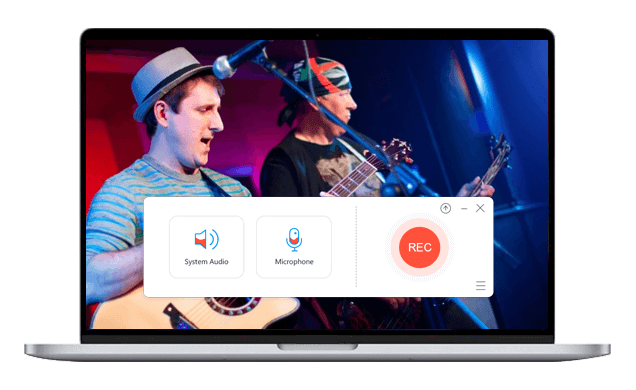
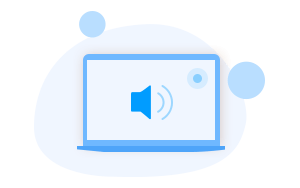 Record Computer System Sound
Record Computer System Sound No matter what plays on your computer, like music, radio, voice chat, etc., this audio recorder allows you to record any audio on Windows or Mac computer.
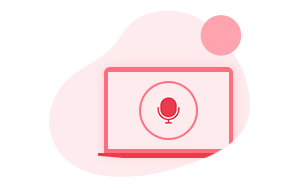 Record Voice from Microphone
Record Voice from Microphone Regarded as a smart voice recorder, it empowers you to record your own sound from microphone. Thus, you can add narration to your video tutorial.
 Record Audio from Websites
Record Audio from Websites No installation or registration needed, you can record music from all audio sources from any websites with this audio recorder.
It is easy to use this tool to capture high-quality audio from computer sound card and microphone. Follow the steps below to start recording.
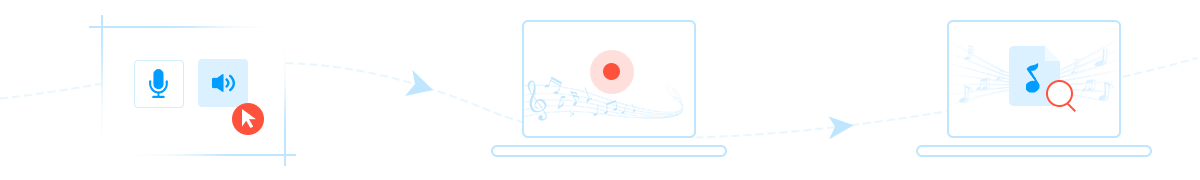
Free Audio Recorder Online is completely free with no ads, no virus. Here we draw a comparison between the Free Audio Recorder Online and its pro version.
| Features | Free Audio Recorder Online Record Now | Vidmore Screen Recorder Free Download Upgrade Now |
| Record audio | ||
| Reccord video | ||
| Take screenshot | ||
| Edit the recording | ||
| Set duration recording | ||
| Preset recording tasks | ||
| Hardware speedup | ||
| Recording quality | Lowest, Low, Middle, High, Highest, Lossless | |
| Output format | MP3 | MP3, WMA, AAC, M4A |
| Free Audio Recorder Online Record Now | Vidmore Screen Recorder Free Download Upgrade Now |
Want to know more about Free Audio Recorder Online and some recording issues? Check the following frequently asked questions and answers.
1. How do I record system sound and microphone simultaneously?
When you select the audio source, you just need to enable both of them for recording computer system sound and microphone sound at the same time.
2. Can this tool support capturing the sound on Mac?
Vidmore Free Audio Recorder Online is a web-based app that helps you record audio and voice in your web browser. So, you can use this audio recording tool on your Mac, as well as Windows.
3. Do I need to register an account to use this audio recorder?
No registration is required. You can just directly use this audio recorder to capture any sound you like.
4. Is this audio recorder private?
All the recording tasks are privacy protected. Free Audio Recorder Online won’t collect your recordings or upload anything to our servers. This tool is completely secure.
5. Is it totally free to use?
This tool is 100% free to use. It can easily record your audio and save it to MP3 at no cost.
Vidmore Free Audio Recorder Online, an easy-to-use audio recording tool, is favored by many users around the world. Here, you can check what the customers say about it.



This audio recorder has everything I need. It can record any audio on my Windows 10. And it can also record my voice from microphone simultaneously. I love it!

Very good! It’s a reliable and secure web-based voice recording tool. I could directly use it and start recording my voice from microphone. It’s so convenient, I like it.

Before that, I tried many tools to capture audio, but most of them are not completely free and full of ads. However, you can feel free to use this audio recorder since it is 100% free and has no ad. Excellent recorder.

It lets me capture external and internal sound at the same time. And the recording process is stable and doesn’t have the crash problems. I have to say it’s a good tool for audio recording.

I’m so excited to find this free MP3 audio recorder. There is no need to install software on my Mac. I can directly use it to record audio with no time limit and save it to MP3 format. Terrific!
