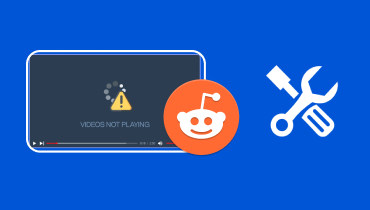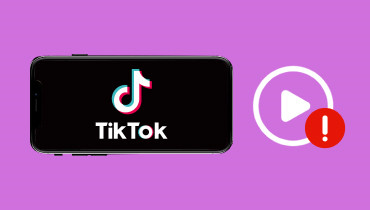Reliable Review of Stellar Repair for Video
Capturing and keeping impressive moments alive may be one of the most effective ways to freeze time. Whether we have recorded the breathtaking scenery, our children growing up, one family gathering, or other precious memories on video, we just want to cherish them forever. Sometimes, we also download some videos from websites or just receive shared videos from friends. However, videos are not always preserved well. Sometimes it turns out to be a corrupted file or the quality of the video is damaged. Then a repair tool is necessary to fix or restore those precious videos. Here, a popular tool called Stellar Repair for Video is provided as a good solution, you can look through our honest review of this tool and the alternative to select a video repair tool suitable for you.

PAGE CONTENT
Part 1. What Is Stellar Repair for Video
Stellar Repair for Video is an advanced video repair software for Windows and Mac. It can help you to solve almost all problems with videos, including damaged and corrupt videos, choppy or jerky videos, black screens, video not playing errors, or out-of-sync. Users can restore videos to their original form when converting, processing, or editing in Stellar Repair for Video.
Believe you have been curious about this tool, and now let’s learn about the review of Stellar Repair for Video in detail.
Part 2. Stellar Repair for Video Review
Key Features
Why Stellar Video Repair is so popular? Partly because it offers many core features as follows:
First, this video repair tool can fix multiple video errors including QuickTime errors, or prompts of error loading media files that could not be played.
Second, it can repair videos from different devices including phones, drones, DSLRs, and CCTVs. You just need to transfer the damaged video files from the SD Card, camera, or other storage media to your computer, then launch Stellar Repair for Video to quickly fix corrupt videos.
Support and Repair Diverse Formats
- Supports a variety of video footage including HD, UHD, 4K, 8K, 12K, 16K, and VR videos.
- Repair unplayable M4V, 3G2, 3GP, F4V, WMV, DIVX, FLV, DIVX, MPEG, and MTS formats.
Price
Stellar Repair for Video now offers three plans selectable.
| Package | Feature | Price |
| Standard | Fix Corrupt, Damaged, Broken or Unplayable Videos. | 49.99$ |
| Professional | Along with Video Repair, Fix Corrupt or Damaged Photos. | 59.99$ |
| Premium | Along with Video Repair, Fix Corrupt or Damaged Photos. | 69.99$ |
Pros
- Numerous core features.
- User-friendly interface.
- 100% Safe and Secure.
Cons
- High price.
Now you know about the comprehensive features of Stellar Repair for Video, if you like this tool, keep reading, and let’s explore how to use this tool.
Part 3. How to Use Stellar Repair for Video
The interface of Stellar Repair for Video is concise and here are the quick steps to repair your videos with it.
Step 1. Add your videos.
Open Stellar, click on Add Videos and choose the videos you want to repair from the file folder.
Step 2. Repair your videos.
Select the videos you want to recover, and click Repair.
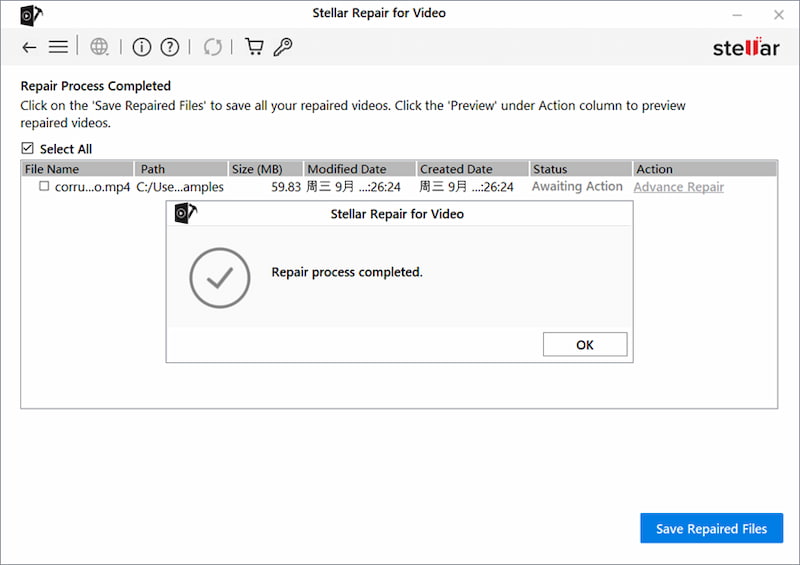
Step 3. Preview and Save videos.
After the Completed is displayed in the Status column, you can click on Preview to watch your videos. Click on the Save to export the fixed video file.
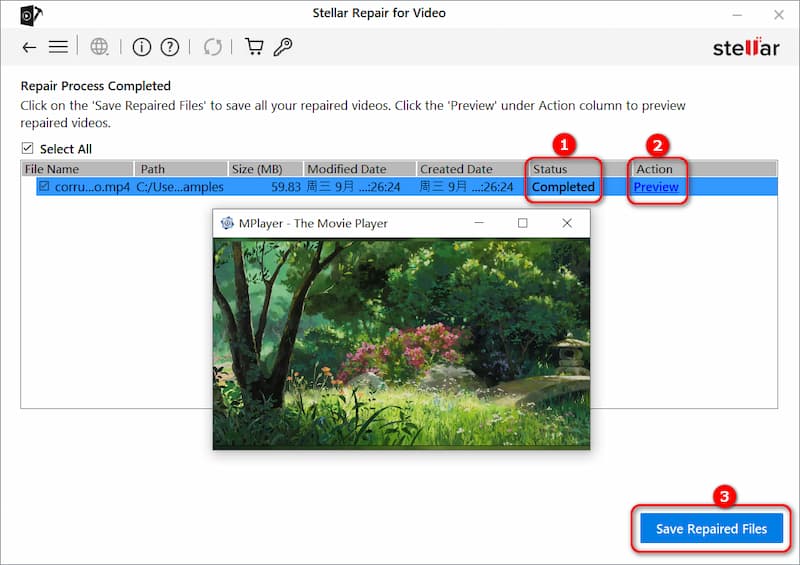
If the price of the Stellar Repair for Video is too heavy for you, or the feature is limited and hefty, you can check out the alternative below.
Part 4. Stellar Repair for Video Alternative
Although Stellar Repair for Video is a powerful video repair tool, it is much more expensive than most of video repair tools. Compared to Stellar Repair for Video, Vidmore Video Fix is equipped with much more advanced features but at a much lower price. Vidmore Video Fix can fix any type of damaged video, including unplayable videos or black screen, pixelated, blurry, or grainy videos, and stuttering, choppy, or flickering videos. If this tool attracts you more, follow with 3 steps here.
Step1. Open the Vidmore Video Fix.
Click on the following button to install Vidmore Video Fix on your computer. Double-click to open it.
Step 2. Add corrupt video.
Add your video in question by clicking on the left + button. After loading your corrupted video, the parameters including Size, Resolution, Encoder, Duration, Bitrate, and Frame Rate of the corrupted video can be displayed.
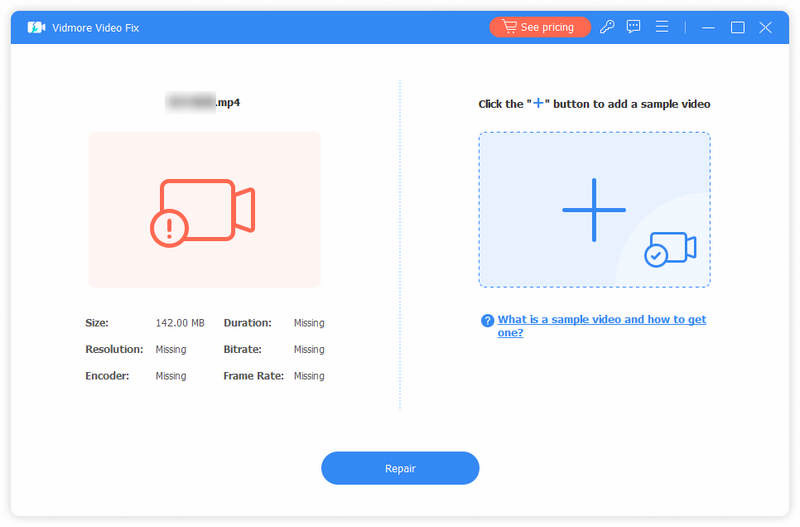
Step 3. Load sample video.
Click the + button on the right side to add a sample video. A sample video is a video taken with the same equipment as the damaged video, aiming to improve the success rate of your video repair. Then click on Repair.
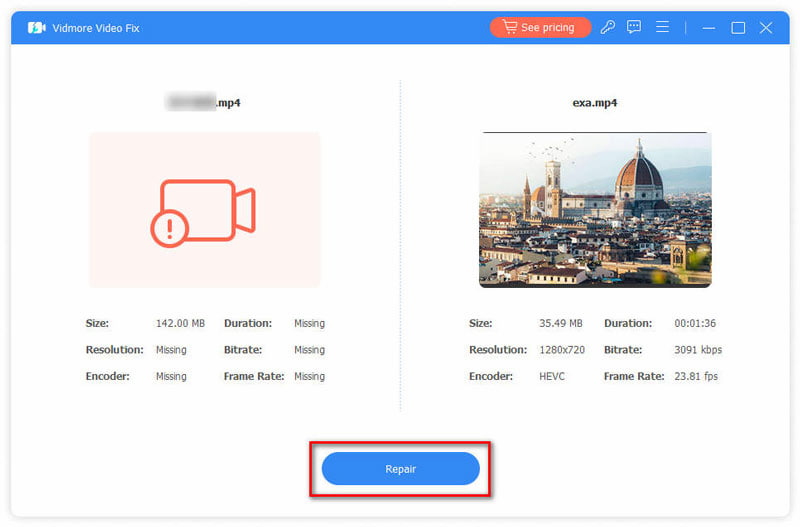
Step 4. Repair video.
After the video repair is done, you can click Preview to watch the repaired video. You can also click the Save button to save the video to your computer.
It can be seen that the main feature of Vidmore Video Fix is similar to the Steller Repair for Video, and its price is much lower. If you do not want to pay much more to repair your videos and are looking for an alternative to Steller Repair for Video, Vidmore Video Fix can be a good solution. Also, do not forget to change your default video player on your computer to get a universal player for almost all video formats.
Part 5. FAQs about the Stellar Repair video
Is the Stellar Repair video free?
Stellar Repair video only provides a free trial version. However, the free trial can only repair and preview the results, and you don’t allow users to save files. To export the repaired document, users need to purchase an advanced version of the tool.
What is the Stellar Repair for video?
Stellar Repair for Video is a potent tool for repairing damaged or corrupt video files. The software can repair various corrupt or unplayable video formats including MP4, MOV, AVI, MKV, AVCHD, MJPEG, WEBM, ASF, WMV, FLV, DIVX, MPEG, MTS, M4V, 3G2, 3GP, and F4V files.
What is the best video repair software?
There are many popular video repair software in the current markets. Each is equipped with the basic repairing capability and distinctive features. You can choose one that suits your needs best.
Conclusion
Everyone preserves videos, but when you have trouble playing your old videos, this passage can offer you solutions. Stellar Repair for Video is convenient and potent. Unfortunately, it is also too expensive. Therefore, Vidmore Video Fix, a cheaper alternative solution, is provided to you to get your videos back in quality and shape. Try all these options to see which tool suits your needs best.