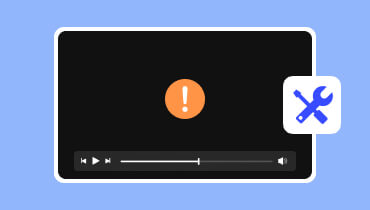Why Are My Snapchat Videos Not Playing? [Solved with Root Causes]
Snapchat is one of the most enjoyable social platforms designed to instantly share moments, videos, and stories with your friends, family, and followers. Despite the excellent impact on the users, there have been complaints lately about Snapchat not playing videos. Although this issue is not single to Snapchat alone, many platforms also have the same hole. However, users, like bloggers and video enthusiasts who are experiencing this issue are eager to resolve it as it has already given them a headache. So, if you also face this concern, how can you address it? And do you know what is causing the problem in the first place?
Luckily, if you explore this post till the end, you will discover the roots and solutions for playing videos on Snapchat. Therefore, let’s get this going!
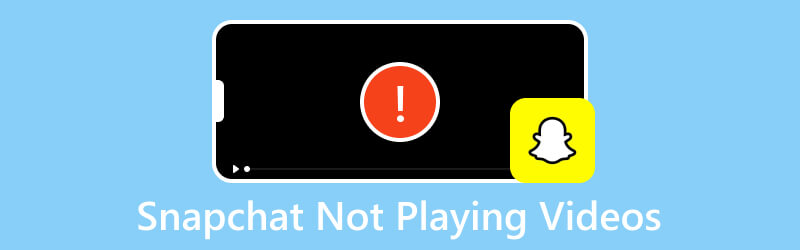
PAGE CONTENT
Part 1. Root Cause Why Snapchat Videos Are Not Playing
Several probable causes highly contribute to why Snapchat videos are not playing. Allow this part to describe each root cause so you can understand the following resolutions successfully.
1. Snapchat App Glitches
The first thing to look out for is the glitches on the app. The Snapchat app may have technical issues, glitches, and bugs that affect its video functionality. Also, an outdated app version may not be fully compatible with your device's operating system.
2. Overloaded Cache Issue
The next potential issue that causes the video not to play error is the issue of an overloaded cache. We know that as we use browsers and apps on our devices, data usually accumulates in the cache, including cookies and login information. When the cache and cookies are not occasionally cleaned, it leads to some malfunction.
3. Issues on the Network
Before you even ask why my Snapchat videos are not playing, you must ensure a good and robust network connection is working. A turtle internet connection can significantly affect the loading and playback of Snaps or videos from Snapchat. Moreover, network congestion may also lead to slow data transfer, which also causes the videos to buffer or not load at all.
4. Storage Insufficiency
Check your storage! A device that is already running slow on storage may also cause the struggle to download and play Snapchat videos.
5. App Permission
Most of the video playback issues are caused by the absence of necessary permissions. This factor may hinder Snapchat from playing some videos on the feed, saving them in the camera roll, or loading videos within chat conversations.
6. Corrupted Video Due to Incomplete Upload/Download
Lastly, if the video has an incomplete or interrupted upload and download, the Snapchat app can’t play it as it will become corrupted.
Part 2. How to Fix Snapchat Not Playing Videos
Fix 1. Force Stop the Snapchat
How do you fix Snapchat not playing videos? Force stop the app. You may follow the steps for Android and iPhone devices to do so.
On Android:
Step 1. Look for the app info, which you can quickly open when you long-press the app.
Step 2. Tap the i or Info button, then tap the Force Stop button on the page.
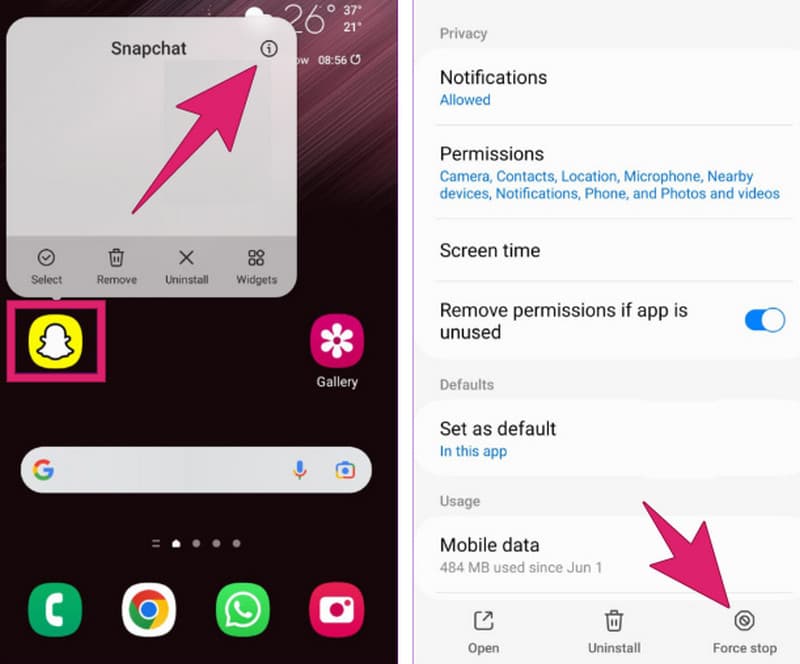
On iPhone:
Step 1. Swipe up your screen and swipe off the running Snapchat app to force close it.
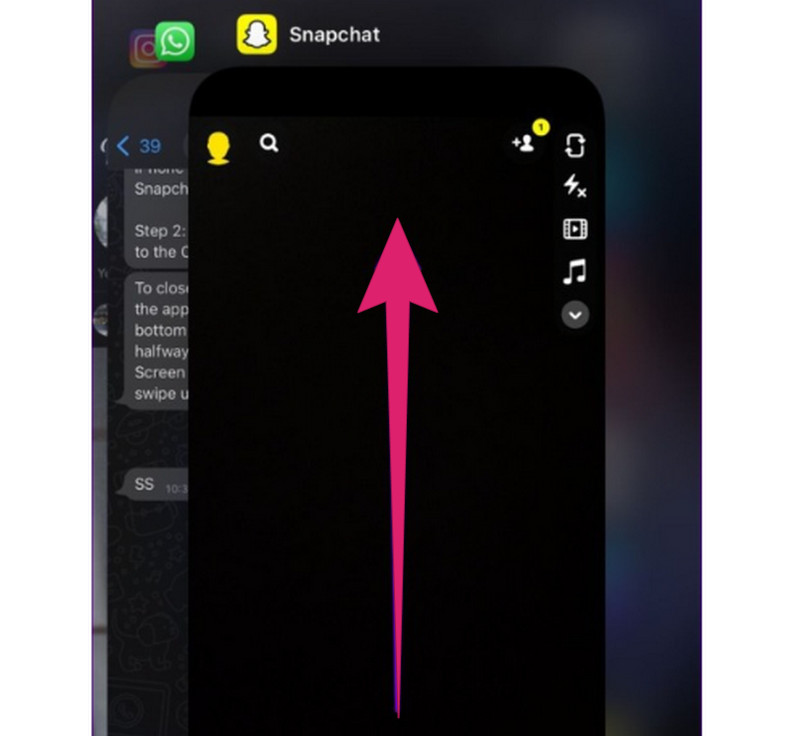
Fix 2. Clear the App’s Cache
Clearing an app's cache is crucial for resolving issues linked to the camera and storage, such as a black screen that may lead to videos not loading on your iPhone. Thus, by eliminating the cache, the Snapchat app will revert to its default settings, which can fix the underlying issues. Here are the quick steps on how to clear the Snapchat app cache.
Step 1. Open your Settings > Apps > App Management.
Step 2. Then, look for Snapchat and tap the arrow-right to open its settings.
Step 3. After that, tap the Storage Usage, followed by the Clear Cache button.
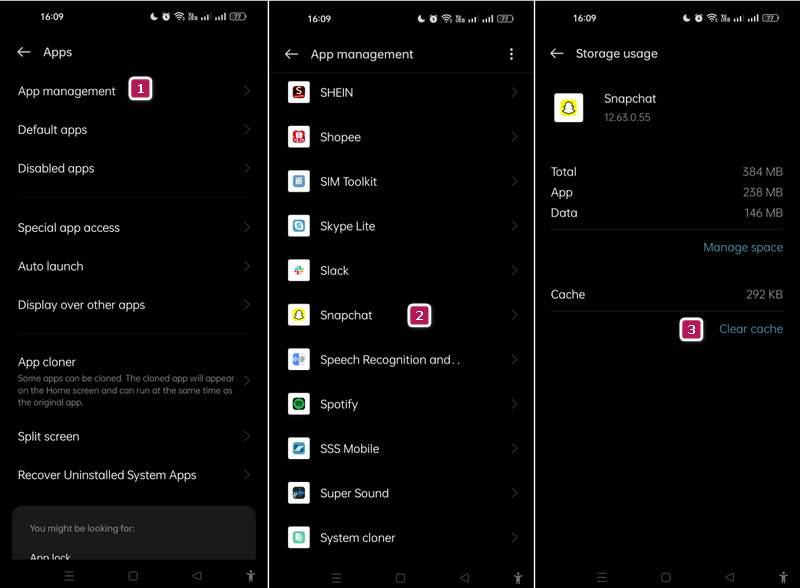
Fix 3. Grant Needed Permissions
Since the app’s permission is crucial for the app to work well. Upon installing the app, you must already grant it the necessary permission for video playback. Otherwise, here is what you need to follow.
Step 1. On your Settings app, tap the Apps > App Management.
Step 2. Tap the Snapchat and then the Permissions tab.
Step 3. After that, check in the Not Allowed portion, tap the Photos and Videos, and permit it to be allowed.
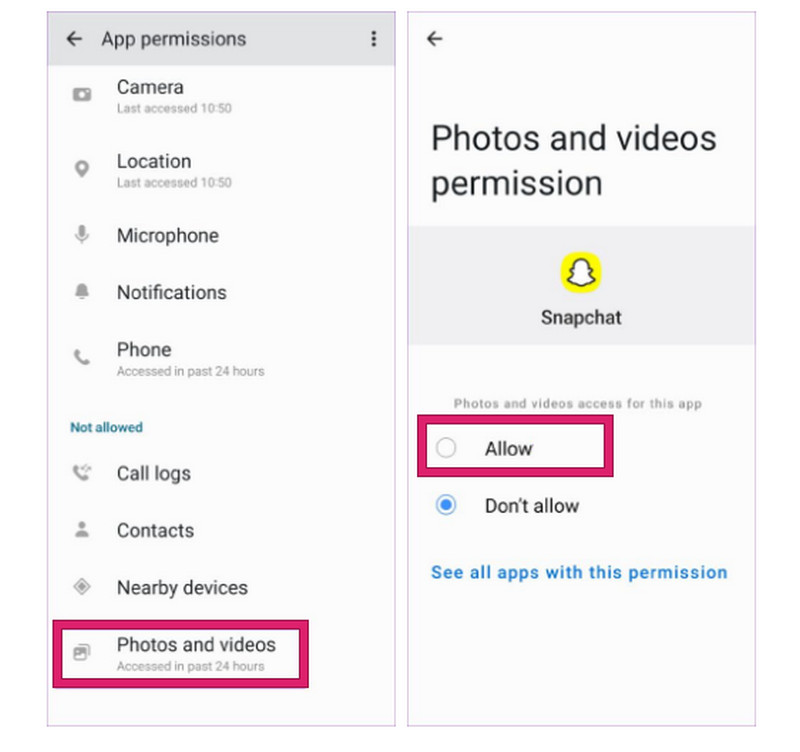
Fix 4. Fix the Corrupted Video
As mentioned above, if the video was incompletely uploaded or downloaded, it may cause corruption that hinders its playback. As a special solution, you can fix the video first and then re-open it on Snapchat. For that reason, you will need a reliable video repair tool that will provide you with the best video output for your Snap. Here is the Vidmore Video Fix with the intention of fixing Snapchat, not playing videos that are broken, corrupted, or grainy in a quick yet efficient way. Here’s how you do it.
Step 1. Open the video fixer after installing it on your computer. Then, click the two Add buttons to upload the corrupted and reference videos.
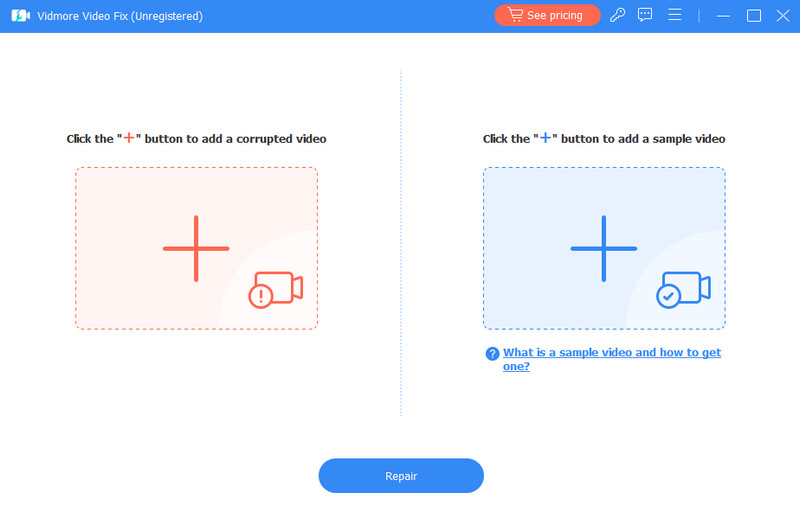
Step 2. After uploading, you can immediately click the Repair button.
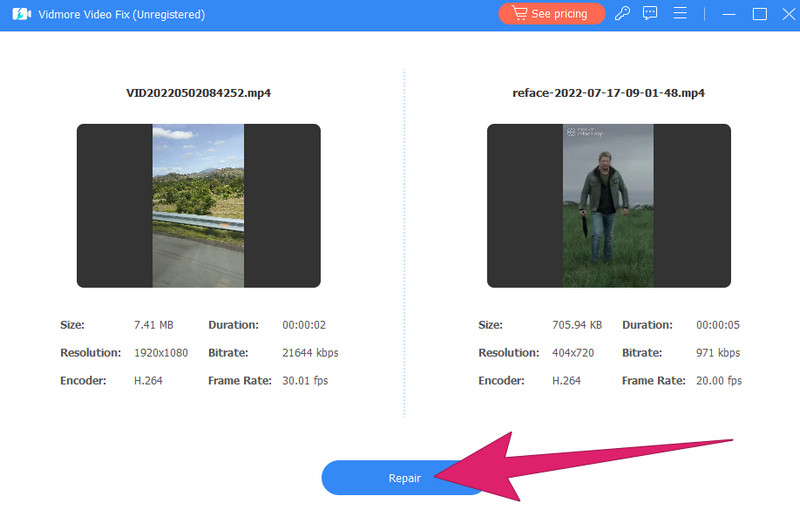
Step 3. As quick as two seconds, you can already hit the Save button to export the fixed video.
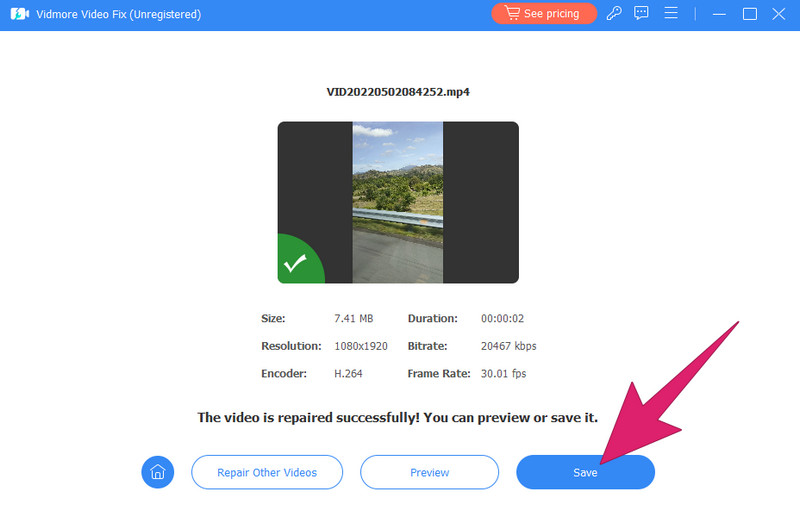
Fix 5. Keep the Snapchat Updated
Always check for the new app update as your final resort solution if the above remedies don’t work in your case. You need to go to the app market where you got the app and click the update whenever there is one.
Part 3. FAQs about Snapchat Videos Not Playing
Why is my Snapchat not playing video audio?
This may be caused by various reasons, such as a muted video, outdated app, etc.
How do you fix Snapchat video problems?
Identifying the problem's leading cause is crucial before trying to fix it. But the general solutions you can use are: Have a stable internet, clear the cache, update the app, and fix the video.
Why does my Snapchat video keep stopping?
Snapchat may stop if your internet connection is slow, your device has insufficient resources, and the app has some glitches.
How do you fix Snapchat not loading Snaps?
If Snapchat does not load Snaps, it only means that your internet connection is not working well.
Conclusion
To sum things up, the solutions given in this post fix the gathered reasons why Snapchat is not playing videos. You can try the solution methods to solve your Snapchat video and play it easily. In addition, Vidmore Video Fix can also be your go-to software to fix problematic videos like a pro.