3 Ways How to Make a Video 2x the Speed: Online and Offline
It is a helpful method for playing films at a quicker pace, which in turn saves time. If you watch lengthy movies and tv series, stopping the videos will cause you to lose some information. Thus it is best to produce films that you can watch at double the average pace. Additionally, you may use the double-speed effect to your advantage by speeding up the video clips while keeping the audio intact to have some fun. As a result, this post will discuss three effective methods that may make a video 2x faster on Windows/Mac.

- Part 1. How to Make a 2x Video Speed
- Part 2. How to Play Video in 2x Speed
- Part 3. FAQs About Making a Video 2x Faster
Part 1. How to Make a 2x Video Speed
It is possible to generate double-speed or 2x movies on Windows or Mac with the help of Vidmore Video Converter, which will present you with the simplest method possible. You may choose the appropriate speed rate and adjust the video parameters to maintain excellent quality with a few mouse taps. Additionally, it offers a wide variety of extra tools and features, such as the ability to trim, crop, or improve films, among other things. In all candor, this tool can speed up a video by up to 8 times, which means that it not only makes a movie seem to move twice. After having the speed increased by a factor of two, there is no need to give any thought to the product's quality. You can change or improve the quality using the output format. It is no surprise that it is a powerful video controller that can increase the speed of any movie by a factor of two.
Step 1: Install Vidmore Video Converter once you've downloaded it to your Windows or Mac computer. Then allow the software to run.
To access the Toolbox, choose the appropriate item from the main menu. After that, choose the Video Speed Controller tool, and after clicking the Plus symbol, add the videos you want to control the speed of.
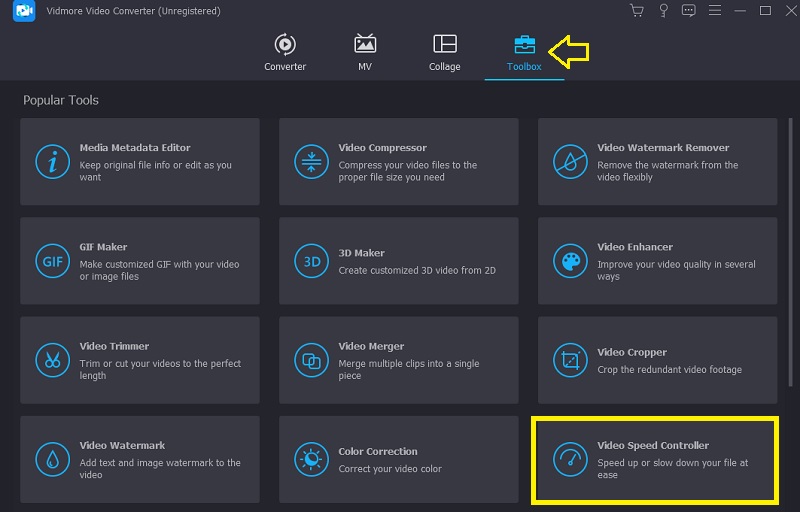
Step 2: After that, you can choose 2X, which will speed up the video by 2. In addition, you can choose any pace that best suits your requirements. After that, you can witness a live preview of the effect on the top screen before you export it. You may modify the speed rate at any moment to ensure that it satisfies your needs.

Step 3: After creating 2X movies, choose the output parameters you want to use for the videos. If you want to post or view the 2X movies, the MP4 format is the best option since it is widely used. After that, choose the preferred directory for storage and click OK to save the changes to the settings. Choose the 2X movies you want to save and click the Export option.
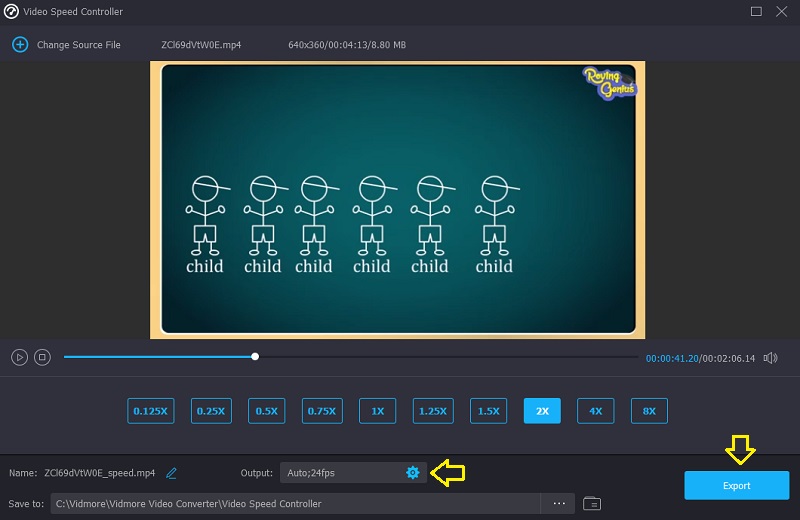
Part 2. How to Play Video in 2x Speed
1. VLC Media Player
The multimedia player with the most users is known as VLC. A large number of individuals use it all around the globe to watch videos of a variety of formats. However, there are instances when you wish to modify the playback speed to be either faster or slower. For example, it might be for various purposes, including gaining a quick summary of a long movie. Some individuals are working on a method to skip forward in the video they are now viewing by increasing the pace to two times its average level.
Step 1: Start the VLC Media Player program on your Windows device. To upload the video, click the Open File option in the tab labeled File.
Step 2: Now, click View from the menu at the top of the screen, and after that, choose the option to turn on the Status Bar. A little slider that can move up and down below the icon represents the volume.
Step 3: You may adjust the game's speed by clicking on the slider and dragging it to the left or right. It is the only thing you need to do.

2. Video Speed Controller
If you wish to speed up your video twice, you may do it using the Video Speed Editor for Chrome. With the help of this program, you can modify the playing speed in a hurry. When you go to a website with videos, you will see that the video player has a speed controller in the top left-hand corner of the player. If you are on a website with embedded videos, you have it installed in your browser. In addition, it includes a large number of keyboard shortcuts that might potentially speed up your work.
Step 1: Locate the Video Speed Controller application inside the Chrome Web Store, then choose the Add to Chrome button.
Step 2: When successfully installed on Chrome, go to the Extensions tab and select the Video Speed Controller.
Step 3: You may choose the speed and tweak it up to twice as fast. When it is finished, everything will be in its proper place.

3. Windows Movie Maker
You may adjust the pace of your video clips inside the player's settings if you still have Windows Movie Maker running on your device. And if you wish to speed them up by twice as much as usual. It is easy to use and comes pre-packaged with all of the features necessary for an amateur movie editor to be productive. Here is how to make a 2x video.
Step 1: After Windows Movie Maker loads, pick Add videos and pictures from the menu. Drag-and-drop videos into the board.
Step 2: Go to the Video tools menu and edit to speed up a video. This page has a Speed drop-down menu. If you lower the speed, it will decrease the video playback. Higher speed numbers speed up the movie.
Step 3: After picking the pace of your videos, you may save them by clicking File and then Save As.

Part 3. FAQs About Making a Video 2x Faster
Is it time-efficient to view videos twice as fast?
Yes, without a doubt. As was previously indicated, shooting movies at the double the average pace would also speed up the length of time. Using a movie played at 2x speed will reduce the time to 1/2. As a result, this is an effective strategy for reducing the time spent viewing lengthy videos and online lectures.
Is it an Android video player that allows you to adjust the playback speed?
Yes. Mobile devices running Android are compatible with VLC Media Player. In addition, you may browse Google Play for more video players that provide control over the playback speed.
Can an iPhone handle double-speed video?
You may use the iMovie or Photos app on your iPhone to play back 2x films. By using the Speed button included in the toolbar for video editing in iMovie, you can modify the speed at which a movie plays. You may also make a slow-motion movie in Photos go faster by moving the vertical bars below the frame viewer.
Conclusions
Indeed, watching 2x videos can save up half of your time. Because of this, the above post will benefit you if you want to speed up the video you are working with. Choose the one that is efficient for you and has the most significant degree of comfort and ease.


