Video Editing Software for Beginners: No Prior Experience Required
Are you new to video editing and looking for the easiest way to start? We have got you covered! In today's digital world, being able to edit videos is essential for showing your creativity. We cannot deny that choosing the right video editing software is crucial. So, this guide will introduce you to the best video editing software for beginners. It is like taking your first step into an exciting world of creativity and storytelling.

PAGE CONTENT
Before writing, how we test software for posts:
Disclaimer: All the content on our website is written by humans in our editorial team. Before writing, we do deep research about the topic. Then, it takes us 1-2 days to select and test tools. We test software from device and system requirements, functions, use experience, etc. To make our test more comprehensive, we also view review websites, like G2, Trustpilot, etc., to gather real users' experiences for reference.
Part 1. Compare Video Editing Software for Beginners With a Table
Are you new to video editing and want to find the perfect software to get started? We have created a handy comparison table to help you choose the best and easiest video editing tool.
| Software | Ease of Use | Basic Editing | Effects & Filters | Text & Titles | Background Music | Themes & Templates |
| Vidmore Video Converter | Easy to use | ✔ | ✔ | ✔ | ✔ | ✔ |
| VideoPad | Easy to use | ✔ | ✔ | ✔ | ✔ | ✕ |
| CyberLink PowerDirector | Easy to use | ✔ | ✔ | ✔ | ✔ | ✔ |
| Lumen5 | Easy to use | ✕ | ✔ | ✔ | ✔ | ✔ |
| InVideo | Easy to use | ✕ | ✔ | ✔ | ✔ | ✔ |
Part 2. Vidmore Video Converter [Best Video Editing Software for Beginners]
Are you starting your journey into video editing and feeling overwhelmed by complex software? Do not worry! Vidmore Video Converter is the perfect choice for beginners; it is the best video editing software for beginners.
Vidmore Video Converter offers a straightforward and user-friendly interface. It is like having a digital video editing buddy who guides you step by step. Do you need to cut an awkward moment or trim your video to a specific length? Vidmore Video Converter has simple tools that allow you to do that as quickly as cropping a photo. Sometimes, video can look too dark or too bright. This program lets you tweak the brightness and colors. We have all recorded videos the wrong way at some point. Fortunately, Vidmore Video Converter has a handy flip tool to set things right. Moreover, you can add captions and background music to your video, which is more enticing. Amazing, right?
Vidmore Video Converter is like your trusted training wheels as you start your journey into video editing. It is designed to be easy, enjoyable, and accessible for beginners. You can create impressive videos in no time!
Key Features:
- Trim, cut, and split videos to remove unwanted parts or make shorter clips.
- Simple controls to tweak brightness, contrast, saturation, and hue for better video quality.
- Remove black bars, change video size, or focus on specific areas.
- Personalize videos with text or image watermarks for branding or protection.
- It corrects video orientation for proper display.
Here are the simple steps to edit video using Vidmore Video Converter:
Step 1. Download and Install Vidmore Video Converter from the official website.
Step 2. Run the program to get started. Navigate to the MV tab from the top menu bar. Hit the Add File button to import your video file.
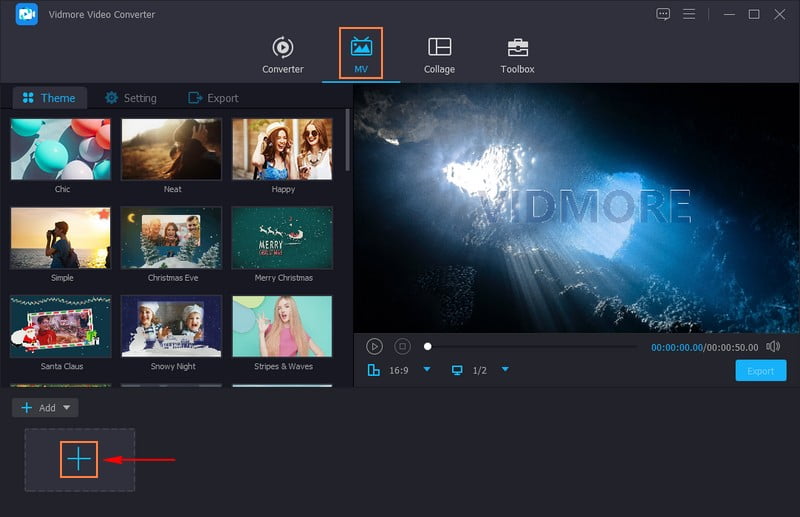
Step 3. Press the Edit button to open the program's editing features. You can use Rotate & Crop, Effect & Filter, Watermark, and Audio.
Go to Rotate & Crop to correct video orientation and remove unwanted frames. Move to Effect & Filter to tweak the basic effects and select a specific filter. Head to Watermark to embed a text or image watermark for personal or protection purposes. On Audio, you can change the video's volume and delay according to your preference. Once satisfied, press the OK button to save the changes.
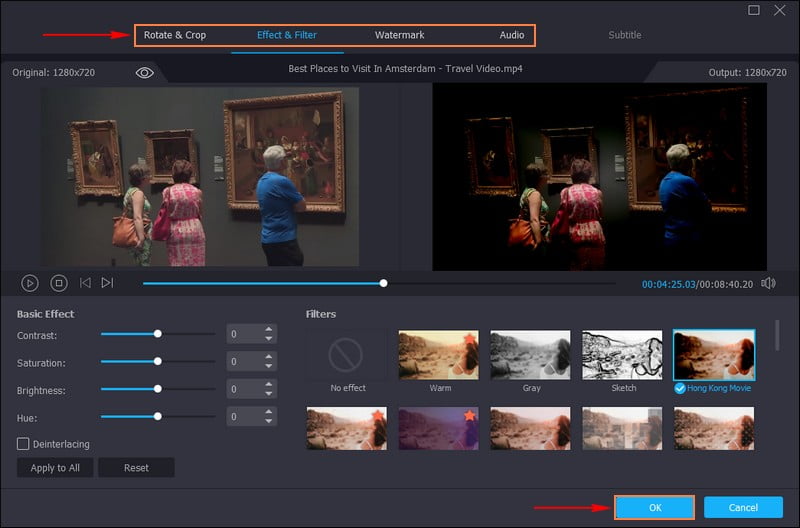
Step 4. Click the Trim button to remove your video's unwanted beginning or ending portions. Once removed, click the Save button.
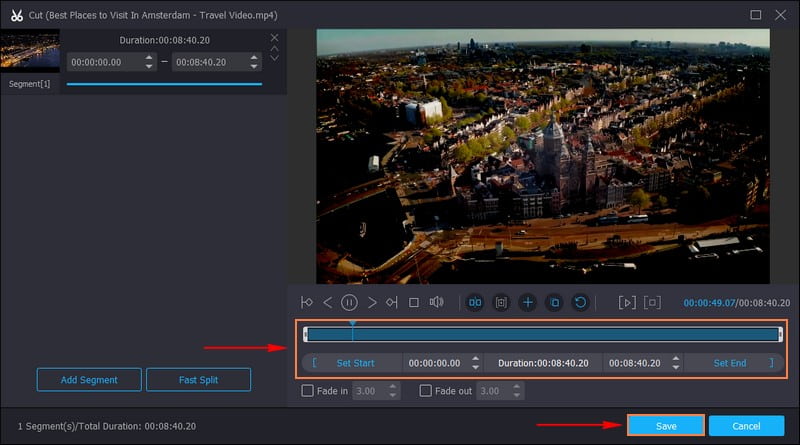
Step 5. Go to the Theme and Settings tab to apply a specific theme, and add start and end texts and background music.
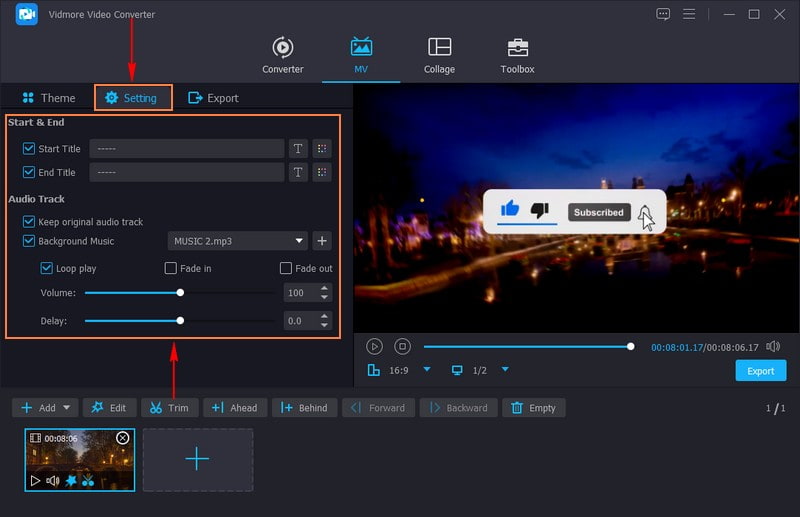
Step 6. Move to the Export tab to change video settings based on your requirements. Once settled, hit the Start Export button to save your output to your local drive.
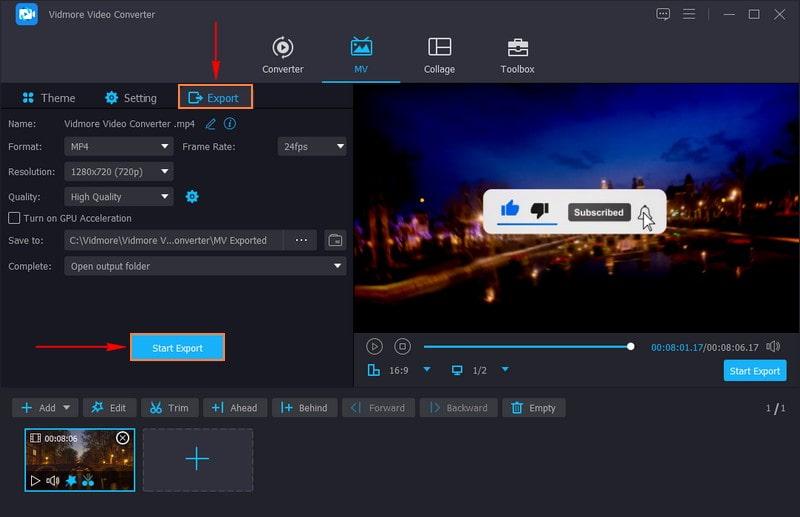
Part 3. VideoPad
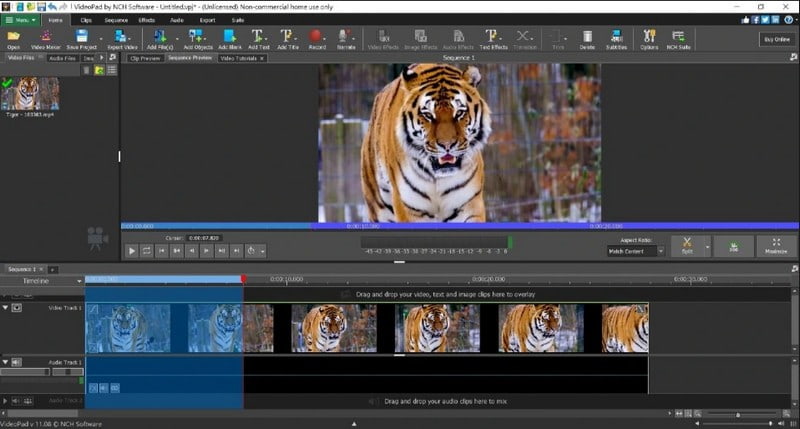
Are you a beginner looking to dip your toes into video editing? Look no further than VideoPad, a fantastic video editing software for beginners. VideoPad welcomes you with a user-friendly interface that is easy to use. It makes trimming and cutting your videos a piece of cake. You can spice up your videos with fun effects and smooth transitions. Do you want to tell a story with your video? VideoPad lets you add your voice or background music effortlessly. Once your masterpiece is ready, VideoPad helps you save and share it easily.
Key Features:
- It lets you chop your videos into smaller parts or remove unwanted sections.
- Add cool effects and smooth transitions between scenes.
- It offers various visual effects.
- The stabilization feature can make your video steady.
Part 4. CyberLink PowerDirector
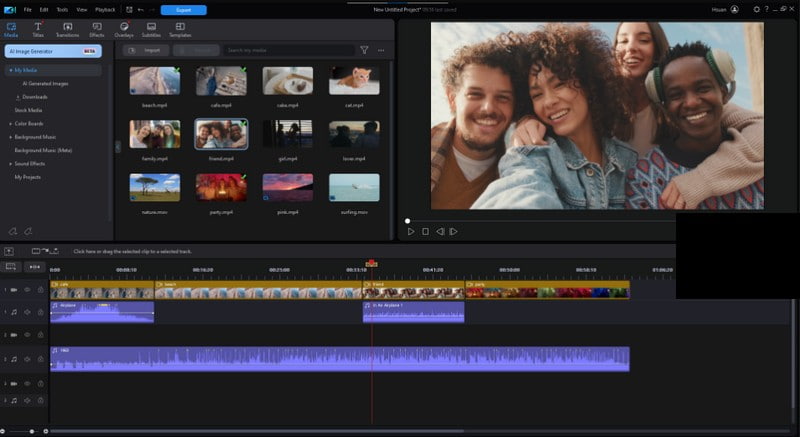
CyberLink PowerDirector is a fantastic video editor for beginners stepping into video editing. Its user-friendly interface helps you quickly find and work with your video projects. You can perform basic editing tasks like cutting, trimming, and splitting videos effortlessly. Besides that, you can add a touch of creativity to your videos using the effects and transitions. Bring your videos to life by adding voiceovers or background music. If your video clips are shaky, do not worry; PowerDirector can stabilize them.
Key Features:
- Add creative touches and smooth transitions.
- Easily cut and trim videos.
- Include your voice or music.
- Fix shaky videos.
Part 5. Lumen5
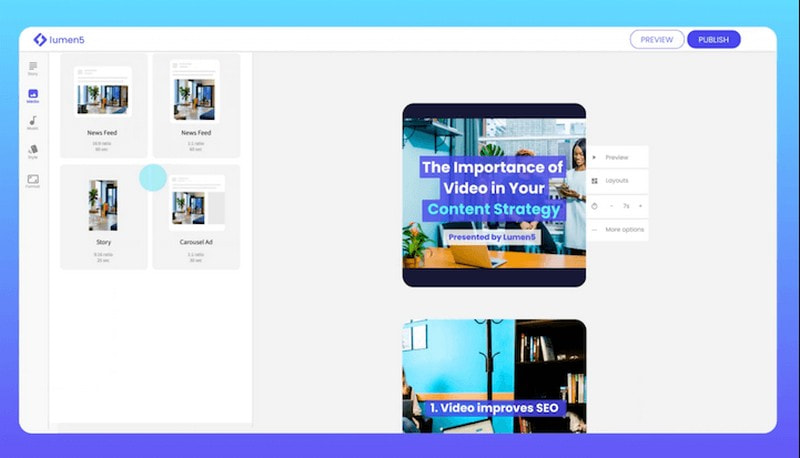
If you are new to video editing and want a powerful yet user-friendly tool, Lumen5 is here to help. It is one of the easiest video editing software for beginners stepping into the world of video creation. The standout feature of Lumen5 is the ability to turn your written text into engaging video content. Input your text, and Lumen5 does the rest, transforming it into a visually appealing video.
This program provides access to vast images, videos, and music. You can effortlessly enhance your videos with visuals and sounds. You can customize your video by embedding your brand logo and selecting styles and templates. Lumen5 is your go-to video tool for beginners looking to create stunning videos.
Key Features:
- It is infused with various images, videos, and music libraries.
- Add logos, changing colors, and different styles and templates.
- Include spoken words or background music.
- It is easy to publish your videos on social media or website.
Part 6. InVideo
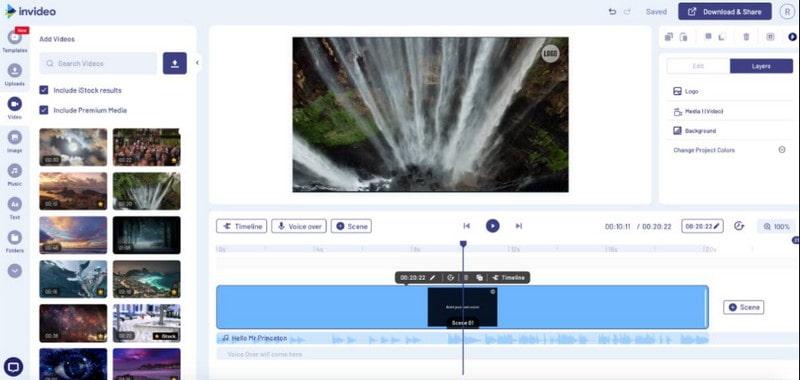
InVideo is an exceptional video editing software tailored specifically for beginners. You do not need prior video editing experience or a degree in design. It simplifies video editing with easy-to-use tools for trimming, cutting, and splitting videos. It offers pre-designed templates for various video styles and occasions.
You can access the program's vast images, videos, and music library. It makes adding text, captions, and even voiceovers a breeze. Moreover, you can effortlessly add transitions and effects to your videos. Indeed, InVideo is one of the best video editors for beginners. It empowers you to bring your creative ideas to life without the complexity.
Key Features:
- It offers ready-made designs for various styles.
- It provides an extensive collection of images, videos, and music.
- Add text, captions, and voiceovers.
- Incorporate transitions and effects.
Part 7. FAQs about Video Editing Software for Beginners
How do I teach myself video editing?
Teaching yourself video editing can be fun and rewarding. Choose a video editing software that is beginner-friendly, like Vidmore Video Converter. Look for video tutorials online. Try editing your videos. It could be videos of your family or anything you like. The more you practice, the better you will get. Start with simple edits like cutting out parts you do not want or adding text. As you get comfortable, you can try more advanced stuff.
Is video editing easy to learn?
Video editing can be like learning a new game. At first, it might seem tricky, but it gets easier with practice and some guidance. There are simple tools for basic edits; you can learn at your own pace.
What do I need for basic video editing?
For basic editing, you only need a little. You must have a device and a video editing program. Use videos you have taken or download some from the internet. But ensure you have permission to use them. You can start doing basic video editing with these three things.
What are the video editing tips for beginners?
Begin with short videos to practice editing without feeling overwhelmed. Begin with simple cuts to remove unwanted parts from your video. Try adding background music to make your video more engaging. Do not complicate things; simple edits often work best. Share your videos with family and friends to get feedback and improve.
Can I use video editing software to edit videos for social media?
Yes! Video editing software is commonly used to create content for social media platforms. Including YouTube, Instagram, TikTok, and Facebook.
Conclusion
Video editing for beginners can be an exciting journey. This post provided the trusted video editing software for beginners you can rely on. You will soon be crafting videos like a pro with user-friendly software. Just make time to practice and apply some creativity.
If you want the best video editing software for beginners, you can have Vidmore Video Converter. It simplifies video creation with an easy-to-navigate interface. It offers templates, a rich media library, and straightforward editing tools. Let your imagination run wild as you explore the world of video editing!


