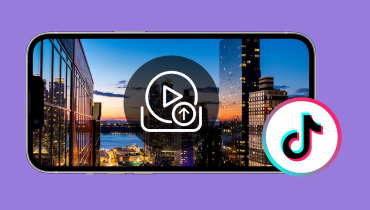Best Practices to Upload Video to Reddit [Do’s and Don’ts]
Reddit is a highly popular discussion forum and home to thousands of communities. Users can post texts, images, videos, share links, and even create polls. Uploading videos to Reddit is a great way to share your content with a broader community. Being one of the largest social media platforms, Reddit offers a safe space where users can connect with other communities. In this post, we will discuss how to upload videos to Reddit efficiently. This way, you can share your content in an engaging way than text or images alone.
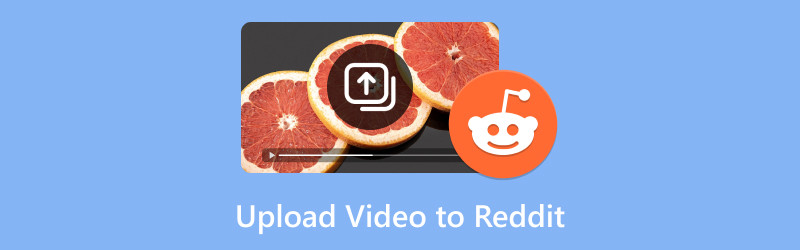
PAGE CONTENT
Part 1. How to Upload Video to Reddit
Method 1. Upload Video to Reddit on Computer
Videos are a great way to engage with others on Reddit, mainly if you’re part of a community. Aside from uploading videos, Reddit also gives you the option to post videos to GIFs. However, you should be aware that each community operates with guidelines. This includes certain rules regarding image and video posting.
Here’s how to upload a video to Reddit on a computer:
Step 1. Open a browser on your computer and reach Reddit by going to its official website. Login to Reddit by selecting Continue with your phone number, Google, or Apple.
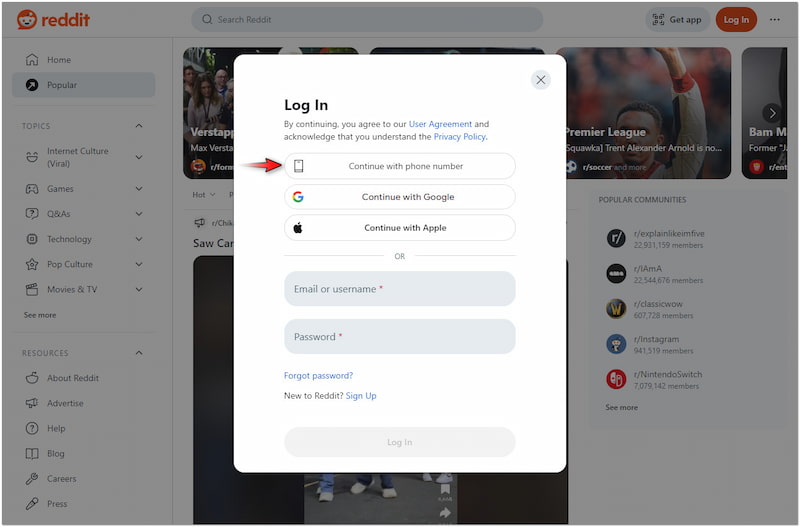
Step 2. Locate the + Create button on the top right navigation pane and click it. Afterward, continue by selecting a community or subreddit where you want to post your video.
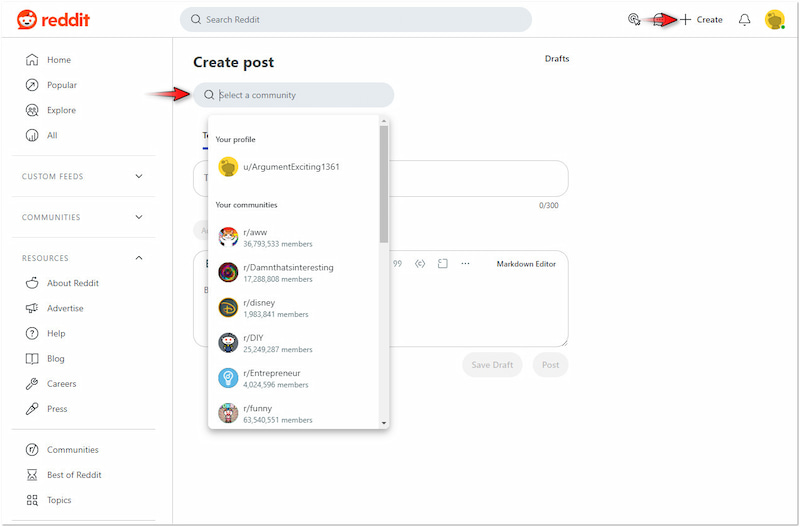
Step 3. In the post-creation window, switch to the Image & Video tab. Drag your video from your file explorer and drop it into the designated upload field.

Step 4. As required, you have to provide context or commentary in the Title text box. Please be informed that you only have a 300-character limit for adding text, including symbols and space.

Step 5. After completing the previous step, click the Post button to upload your video to your selected community. Once uploaded, monitor the post for comments from other users.

Note: Some communities have certain rules regarding video posting. You should adhere to these guidelines to ensure your video will be posted to your chosen community.
Method 2. Upload Video to Reddit on the Phone
The Reddit app provides a more convenient way to share content while on the go. Using your smartphone, you can capture moments and upload them instantly to Reddit. This eliminates the need to transfer files between devices. The Reddit app gives you the flexibility to post any content, including videos, anytime and anywhere you are.
Here’s the best way to upload a video to Reddit on the phone:
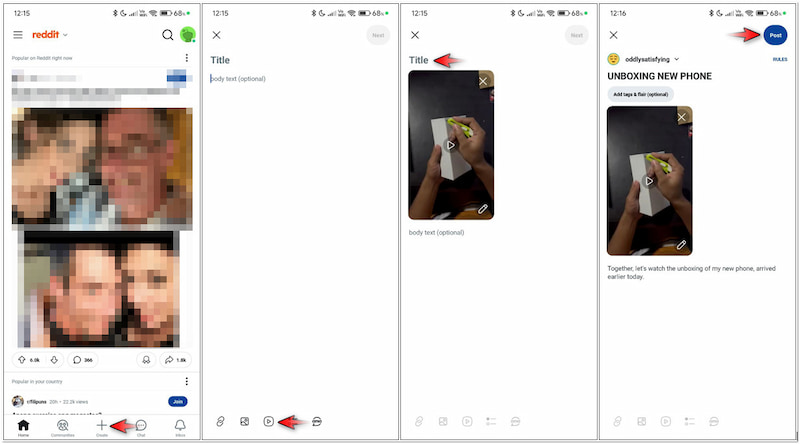
Step 1. On the Reddit app, tap the + Create button on the bottom of your display.
Step 2. Tap the Video button and locate the video you want to upload from your gallery.
Step 3. Once you’ve found it, tap the video to select it and adjust its duration if needed.
Step 4. Tap Next to access the post creation screen and add a Title, body text, and community.
Step 5. At this stage, you can now share your video by tapping the Post button on the top right.
Note: If uploading videos to Reddit is straightforward, then so is downloading images. However, downloading images on Reddit comes with a watermark. If you want to save a watermark-free image, check this one to remove the Reddit watermark.
Part 2. Why Can’t I Upload a Video to Reddit
If you’re unfamiliar with Reddit’s requirements, uploading videos to the platform can be frustrating. Many newbies encounter issues as they aren’t aware of the file specification imposed by the platform. But don’t stress out; we’re here to help.
Compatible Video Formats
If you can’t upload a video to Reddit, you’re probably uploading an unsupported video format. Reddit supports two video formats, MP4 and MOV, which are compatible across platforms and devices. You can use one of these formats to ensure Reddit can process and display your video. If your video is in another format, Reddit won’t accept it, and you’ll have to convert it first.
A recommended conversion software you can turn to for this purpose is Vidmore Video Converter. This multi-format converter software can output over 200+ file formats, including those supported by Reddit. Some of which are MP4, MOV, AVI, MKV, WMV, and more. But what makes it truly remarkable is its simultaneous conversion support. Vidmore Video Converter allows you to import as many videos and process them at once. On top of that, it can process these multiple files with up to 120× lossless high-speed conversion.
Step 1. Beforehand, get a free download of Vidmore Video Converter. Install the multi-format converter software and allow the installation process to finish.
Step 2. After completing the installation, launch the Vidmore Video Converter on your computer. By default, you will be headed to its Converter tab. Click + Add Files to import your videos.

Step 3. Move to the Output Format field and look for the MP4 or MOV file format. Select either of the two and choose your preferred quality under the Video category.

Step 4. After completing the previous step, select your destination folder in the Save To field. Then, click Convert All to initiate the conversion of your videos.

Tip
Maximum File Size
If you can’t upload the video to Reddit mobile, your video size might exceed the limit. Not to mention, Reddit imposed file size and duration restrictions when uploading a video. This means you have to stay within the maximum file size of 1GB, and it should only be 15 minutes long. In case you exceed these limits, your video won’t upload, and you’ll have to compress it first.
For good measure, you don’t need to switch to another software as Vidmore Video Converter goes beyond media file conversion. Although the name suggests otherwise, it’s actually an all-purpose software. It comes with a Toolbox kit boasting over 20+ essential tools, including the Video Compressor. With it, you can freely customize the compression ratio to meet the required size limits. Additionally, you can choose your desired resolution and bitrate for your video.
Step 1. Switch to the Toolbox tab and look for the Video Compressor tool.
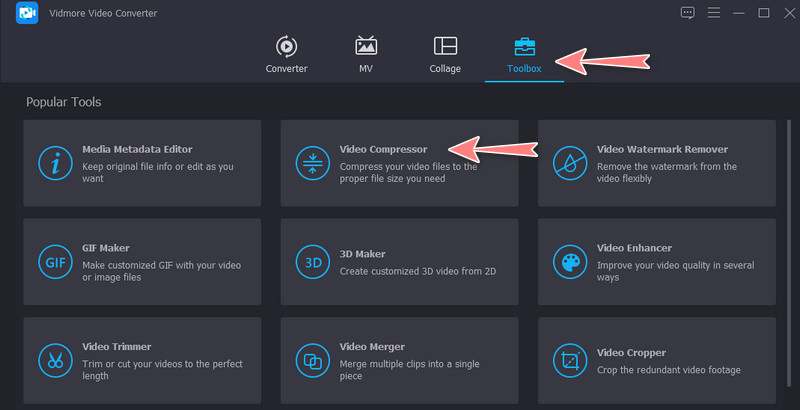
Step 2. In the Video Compressor window, click + to add the video for compression.

Step 3. Proceed to the Size field and enter a specific value to meet the required size limit.
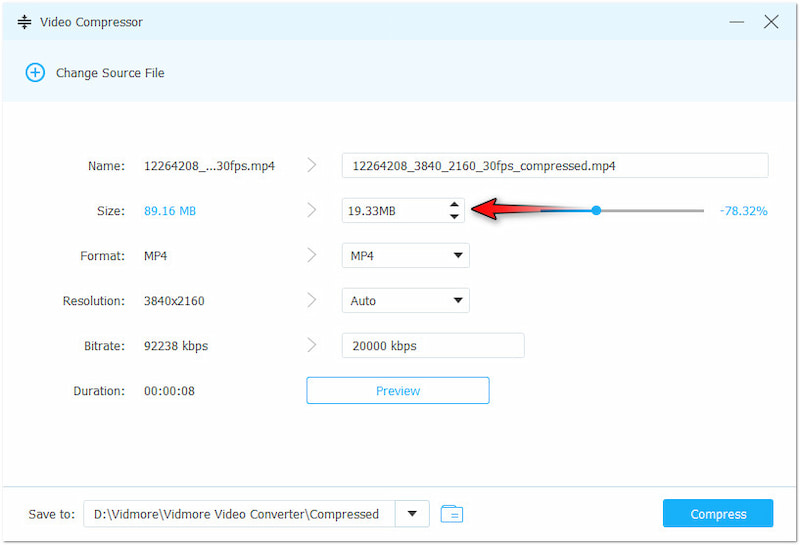
Step 4. Set the resolution to 4096×2160 and other video parameters for a high-quality result.
Step 5. Afterward, continue by clicking the Compress button to start the video compression.
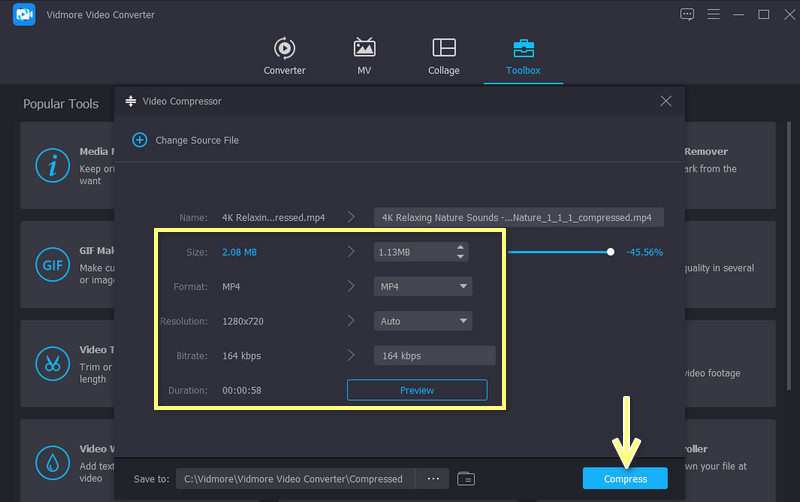
Note: In the Video Compressor editor, you can also change the video format. Simply click the dropdown menu of the Format field and select a compatible Reddit format.
Part 3. FAQs about Upload a Video to Reddit
How to upload a video to Reddit with sound?
If you want to upload a video to Reddit with sound, ensure the Speaker button is not muted. Meanwhile, videos labeled as NSFW or containing adult content will be automatically muted.
Why does the Reddit video upload not work?
As mentioned, the Reddit video upload might not work for two main reasons. These are incompatible video formats and file size limitations, which interrupt the video upload process.
How do I allow Reddit to upload videos?
If you’re part of a community, ensure you’re adhering to the guidelines for uploading videos. Not to mention, some subreddits don’t allow uploading videos within the community.
Conclusion
Understanding the required video specification is essential to successfully uploading the video to Reddit. This can be a rewarding way to contribute to your community and connect with other users. We introduced you to Vidmore Video Converter, which you can use to meet Reddit’s video requirements. This tool allows you to both convert and compress your video to share it and foster engagement within the community effectively.