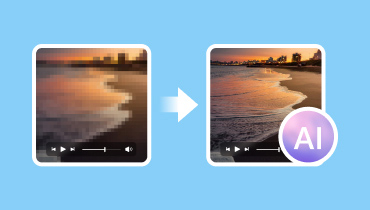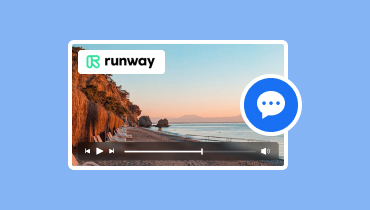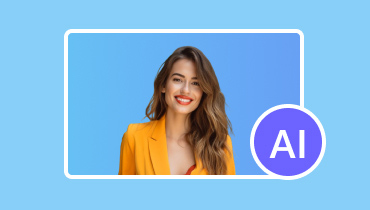Thorough Review of Synthesia AI : Pros, Cons, and More
Synthesia AI has been one of the popular AI video creators, founded in 2017. It is a platform that helps you not to exert a lot of time and effort in your editing sessions. Now, if you’re new to it and plan to use it, researching about it is essential. Hence, the purpose of this post is to provide you with a complete Synthesia AI review. We will cover how its AI works, key functions, pricing, pros, and cons. Not only that, you will be able to know some of its alternatives. Finally, we will also introduce the top AI-generated video editor and converter.

PAGE CONTENT
Part 1. What is Synthesia AI
Synthesia AI is a cloud-based platform that uses artificial intelligence to create studio-quality videos. An AI tool that can easily convert your text to a video in just a few minutes. It generates videos featuring realistic AI avatars that speak your script. It is also popular as it provides 160+ AI avatars that can speak and use 130+ languages. These avatars can deliver lifelike expressions, gestures, and intonations. Content creators have been using it while matching their brand and message.
Synthesia AI Pricing
Synthesia provides different pricing plans to help you choose the suitable one for your needs. It offers options ranging from individual plans to enterprise plans. It also varies depending on the number of editors or guests and the length of a video. Here are its pricing plans for your reference.
Starter Plan - $22 Per Month
Inclusions:
• 1 editor and 3 guests
• 120 minutes of video every year
• 70+ AI avatars
• 120+ languages and voices
• 60+ templates
Creator - $67 Per Month
Inclusions:
• 1 editor and 5 guests
• 360 minutes of video every year
• 90+ avatars
• Everything in Starter, plus custom fonts, audio downloads, and branded share page.
How Does Synthesia AI Work
Synthesia AI uses advanced AU algorithms, natural language (NLP), and computer vision. These can analyze the provided text and translate it into realistic speech and movements for the avatar. The platform uses deep learning techniques to generate dynamic expressions, gestures, and lip-syncing. Also, you can customize this voice by selecting a specific language, accent, or dialect. Then, AI synchronizes the generated audio with a chosen avatar. It also matches the avatar’s facial expressions and mouth movements to the spoken words. And that’s how Synthesia works through multiple AI tasks.
Key Functions of Synthesia AI
Moving on, let us discuss the key functions of Synthesia AI. Check them out to see if everything you need for a video generator is here.
1. Text-to-Video Conversion
Its core strength lies in transforming plain text into engaging AI-powered videos. You can simply draft your scripts and let Synthesia work. In minutes, you’ll have a professional-quality video featuring a lifelike AI presenter. This presenter will deliver your message with clarity and impact.
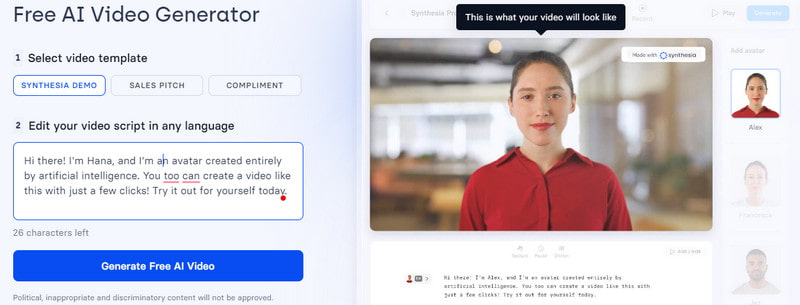
2. Vast Avatar Library
The tool lets you choose from a diverse range of avatars. These avatars can represent various ethnicities, genders, and appearances. It can give you over 160+ AI avatars that you can use. Although you can choose from tons of avatars, these cannot be customized as you wish. It means that you cannot personalize the avatar’s appearance and facial expressions.
3. Custom Backgrounds and Templates
Another offered function of Synthesia is it lets you design your background to complement your brand’s colors. Aside from that, you can personalize it by incorporating images. One more thing is it provides a library of pre-built video templates. You can get started with it and use various styles, from corporate presentations to explainer videos.
4. AI Translation
As mentioned, Synthesia supports multiple languages. It enables you to create videos in various linguistic contexts. Hence you can translate your video into 130+ languages inside the Synthesia platform. Languages include Spanish, French, US English, Chinese, Korean, German, and more.
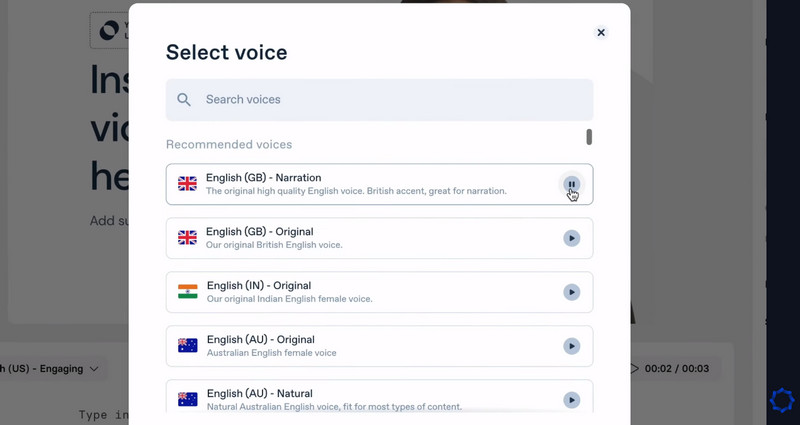
Pros and Cons Synthesia AI Video Generator
Despite Synthesia AI's popularity and being one of the best video generators, it still has its advantages and disadvantages. Now, let’s take a look at its pros and cons so you can better decide whether to use it or not.
Pros
• It enables rapid video production without any equipment or actors.
• It offers synthetic avatars produced by the platform.
• It can serve the needs of both individuals and large enterprises.
• It can also transform PPTs and PDFs into engaging videos.
• It can generate voiceovers in over 130 languages.
Cons
• While avatars are realistic, customization options for individual features are limited.
• Its avatars may exhibit occasional unnatural movements.
• For in-depth edits and adjustments, video editing software is a must.
• Some issues occur during lip-syncing and pronunciation in the AI audio of Synthesia.
• A stable internet connection is a must to access its functions since it operates as an online tool.
Part 2. Synthesia AI Alternatives
If you’re wondering, are there any alternatives for Synthesia AI? Well, there are tons of them. In this part, we’ll share 3 tools that you can try apart from Synthesia.
1. DeepBrain AI
DeepBrain AI is a cloud-based platform that offers a similar text-to-video experience with AI-powered avatars. It boasts high-quality video rendering and a focus on natural-looking avatar movements. The platform also provides a library of video and text templates that are available to use. It also offers a wide variety of over 80 languages and more than 100 avatars. At the same time, it has features like telepresence. It is where you can create videos that the avatar appears to be speaking live. However, DeepBrain AI's pricing might be steeper compared to Synthesia. Also, its avatar library is slightly smaller than Synthesia AI.
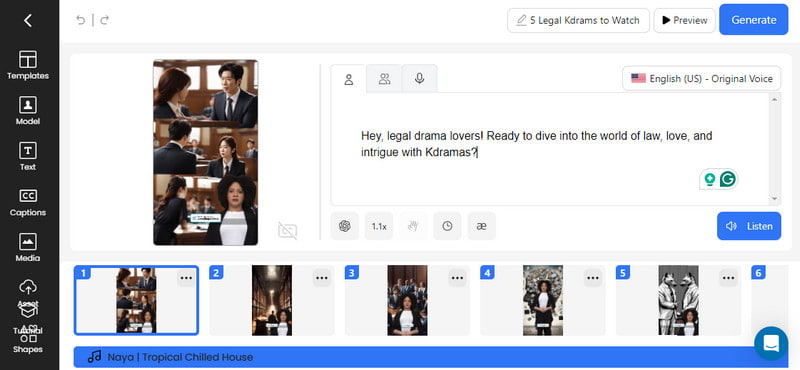
2. InVideo
If you crave more creative freedom alongside AI-powered elements, InVideo is a strong contender. It doesn’t specialize in synthetic avatars like Synthesia AI. Yet, it can allow you to create engaging videos by adding text overlays and voiceovers to your content. It can also combine text-to-speech with pre-designed templates, stock footage, and animation tools. Apart from that, it also offers customizable templates and a vast media library. Upon trying the app, it usually takes more minutes to create a video, even for the simplest ones. While it doesn’t provide a synthetic avatar like Synthesia, it offers an accessible and cost-effective solution for video creation.
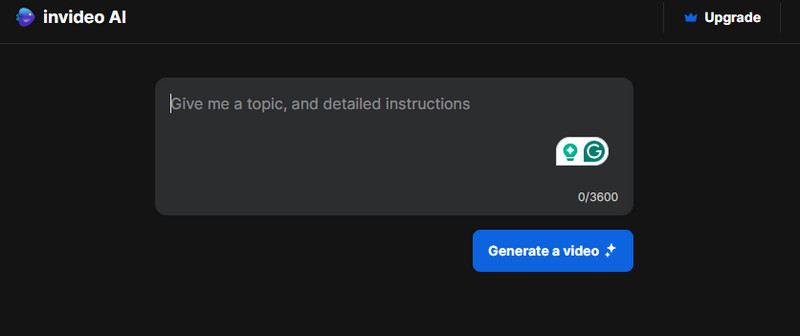
3. Rephrase.ai
One more alternative to check out is the Rephrase.ai. It is a text-to-video platform that enables you to make personalized videos with a digital avatar. Using it, you can pick your desired digital avatars and write your message, and it will use its AI to generate your videos. It also provides editing tools for video and audio. But note that don’t expect a polished experience. It is because, just like the AI voice of Synthesia, it can be robotic. It means that it cannot quite understand the nuances of human speech.
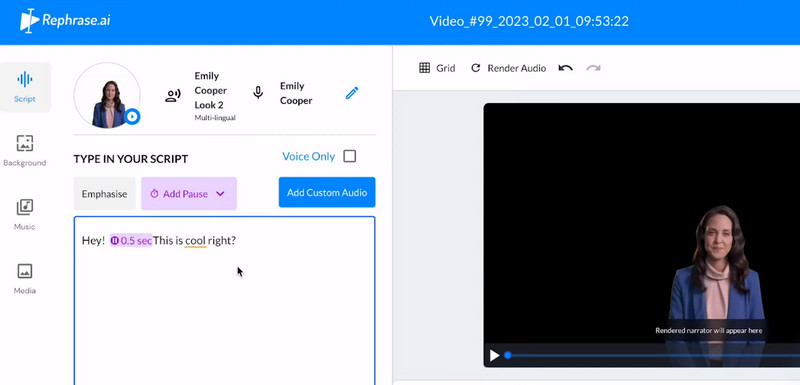
4. D-ID
D-ID takes a unique approach with AI-powered video editing. It allows you to replace faces in existing videos with pre-recorded footage or even real-time video feeds. This is ideal for explainer videos. Especially where a brand spokesperson or another individual seamlessly appears in pre-made animations. It's important to note that D-ID focuses on manipulating existing videos. Hence, it cannot create videos from scratch with AI avatars like Synthesia.
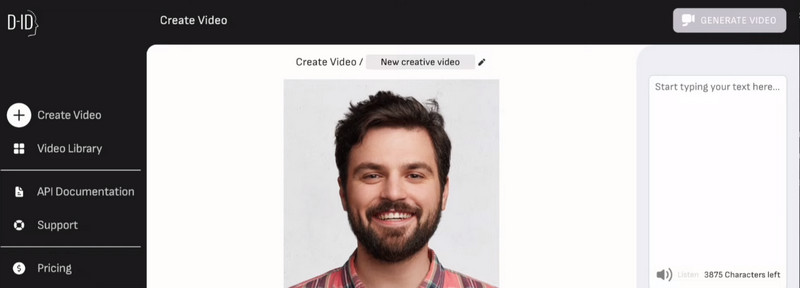
Part 3. Bonus: Best AI-Generated Video Editor and Converter
While Synthesia AI excels in creating videos from scratch using AI avatars, there are still things you might want to edit. Aside from that, you might also want to convert it to another format for compatibility purposes. If that’s the case, we highly recommend you use Vidmore Video Converter. As its name suggests, it is a converter software but also excels in video editing. Let’s begin by discussing its converting capabilities. The tool supports tons of video file formats, including MP4, MOV, MKV, FLV, WMV, AVI, and so on. In just a few clicks, you can turn your AI-generated video into another format. You can also make it compatible with any device, like an iPhone, iPad, TV, gaming console, etc., as it offers over 100 device presets.
It also allows you to edit your videos from its MV section. From there, you can add as many AI-generated videos, even images you want. Then, you can choose your desired theme and add effects and filters to your creation. Rotating and cropping your video is also possible. Wait, there’s more; it also lets you add background music as you like. To start your editing or conversion, install the tool now.
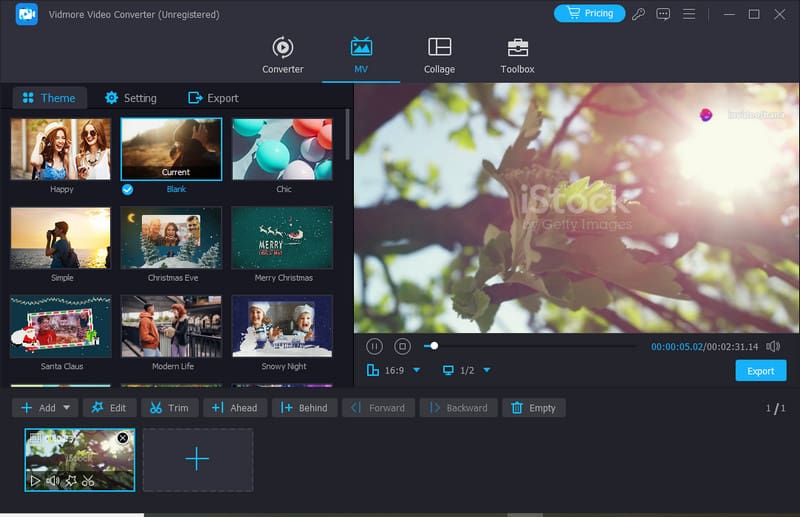
Part 4. FAQs About Synthesia AI Review
Is Synthesia AI free?
Many have asked if the Synthesia AI video is free. Well, it has a free plan with limitations. You will be able to have 1 editor seat and a 3 minute-video per month. You can download the generated video but with embedded watermarks on it. You may also use some of its AI avatars and voices in the free plan.
Is Synthesia good for beginners?
Yes, Synthesia caters well to beginners. The interface is user-friendly with a text-based workflow. You simply write your script and choose options like avatars and backgrounds. However, beginners might need some practice with script writing for effective videos. Also, some may find the character customization limited.
Does Google have free AI?
Google offers various free AI tools. You can experiment with different AI functionalities through Google AI Experiments. Plus, Google Cloud Text-to-Speech has a free tier with limitations. It lets you convert text to audio for a certain number of characters per month.
What can Synthesia AI do with speech?
Synthesia AI uses speech synthesis extensively. It allows you to convert your written text into realistic-sounding voice overs. You can even choose the desired tone and style of the voice to best suit your needs.
Can Synthesia AI generate audio from text?
Absolutely! Synthesia AI offers text-to-speech functionality at its core. You simply provide your script and choose the voice you prefer. Synthesia then transforms your text into a high-quality audio voiceover.
Conclusion
As shown above, those are the things you must know about Synthesia AI. Here, you also get to explore some alternatives you can try. Now, if you need to convert or edit AI-generated videos, you can find these functions in one software. None other than with Vidmore Video Converter. It provides a straightforward interface and comprehensive tools to do all the tasks you need.