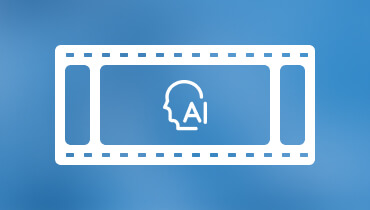Find An Alternative for Steve.AI - Help You to Make A Choice
The technology of AI is now evolving at a fantastic pace, and many online tools and desktop applications apply this technology. They cover video generation, text-to-video conversion, editing, subtitle generation, and more. Among these tools, Steve.AI is an outstanding player, standing out with its diverse features and powerful performance, thus being loved and trusted by many users. In this article, we will explain its features and performance and recommend one of the best alternatives for Steve.AI. If you need to make changes and adjustments after using AI to create a video, we have a tool to help you.
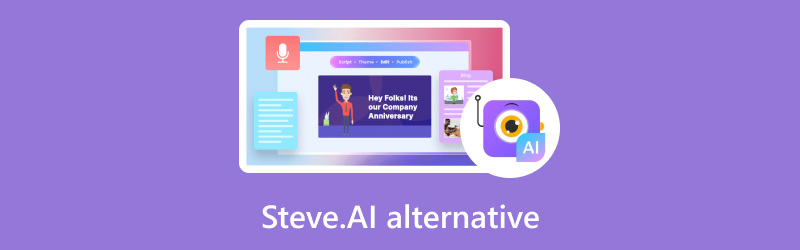
PAGE CONTENT
Part 1. What Is Steve.AI
Description
Let's start with the concept of Steve.AI and get to know what kind of a tool this is. Steve.AI is an online video generator. It applies advanced artificial intelligence technology to help users convert their ideas from text to vivid videos and animations. It has 7 different drawing styles and more than 300 different AI avatars for users to pick from. Besides text, it also supports users' use of audio as the source material for making videos. Once users give their instructions, they can get the generated video in as fast as a few seconds. Steve.AI is currently facilitating our lives in every way.
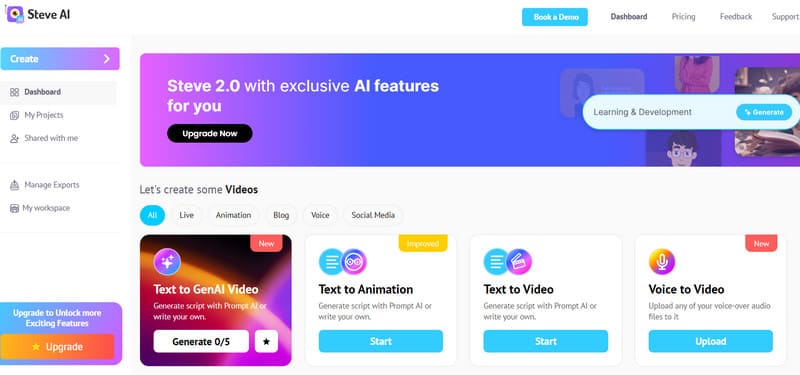
Pricing
Now, let's look at Steve.AI's pricing. Steve.AI is not a free tool. It currently offers three paid plans, and the higher the tier, the more benefits the user can enjoy.
• Basic
The first plan is Basic, and it costs $15 per month. You can export your videos in 720p quality and download 5 videos per month. In addition, you are allowed to convert your voice into a video or make talking videos.
• Starter
The second plan is Starter. It costs $45 per month. At this point, you can already export videos in 1080p quality. The number of videos you can download monthly has also been expanded to 15.
• Pro
The highest-level plan is Pro, which costs $60 per month. The definition you can choose has been upgraded to 2K, and you can download 40 videos monthly. You will also enjoy premium technical support provided by Steve AI.
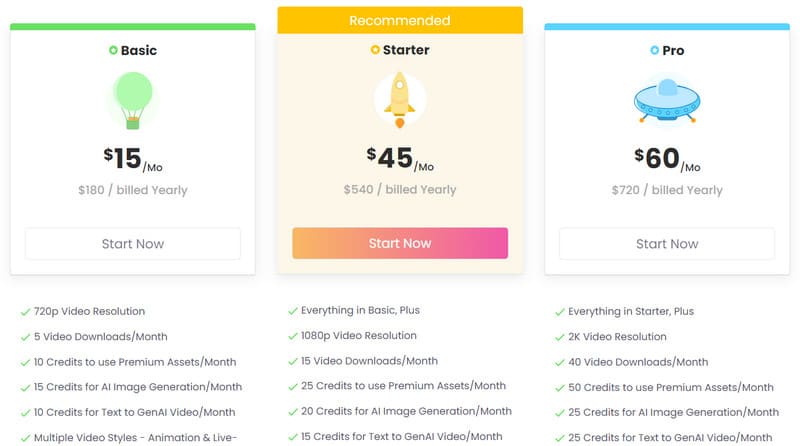
Part 2. Key Functions
Next, we need to recognize what Steve.AI can help us do. We will prepare this part for you based on our own experience using it.
• AI Text-to-Video Generator
Best For
First, we would like to introduce you to the most central feature, the Steve.AI Video Generator. This is the main product of this platform. Users need to record their inspirations in text and provide this content to the platform, which will generate videos with the help of custom image generation technology. Users can choose between 7 styles according to their preferences. They include animations, GenAI, live training videos, etc.
My Personal Use Experience
Steve.AI Text-to-Video Generator has a well-organized video generation interface. There are a lot of personalization settings we can do, such as whether the video is horizontal or vertical, the type of video, the source of the video, the background music, the voice-over, and so on. We can choose a topic for our video and enter a rough script. We can also ask AI to help prepare the script if we can't find inspiration for a while.
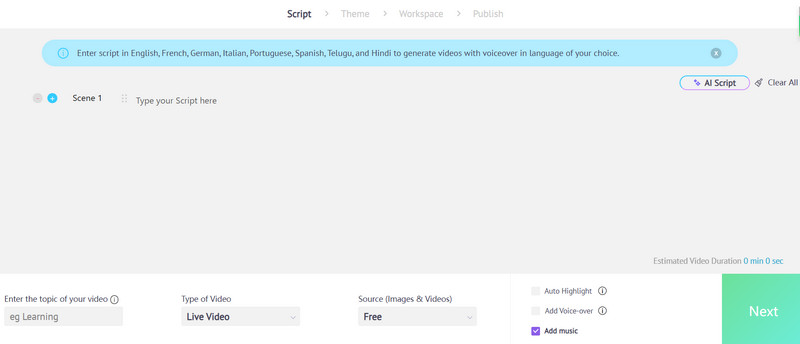
• AI Voice-to-Video Generator
Best For
The AI Voice-to-Video Generator feature converts audio or voice-over to attractive long and short videos. Steve.AI offers a wide range of text animation effects and podcast-friendly templates to make your content come alive. It is important to note that the audio uploaded by the user should be less than two minutes long and in MP3 or WAV format.
My Personal Use Experience
With this feature, the platform will transcribe the audio we upload and then generate animation or live video based on the transcription. It's accurate. Currently, Steve.AI supports audio-to-video conversion in English, French, German, Italian, Portuguese, and Spanish. However, we still think it would be better to expand the range of languages.
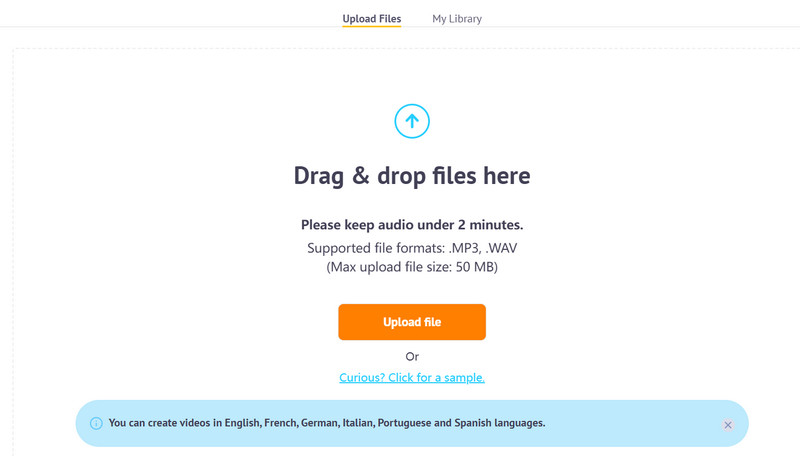
• AI Talking Head Videos Creator
Best For
Steve.AI Animaker supports users in creating AI talking head videos, and the angle at which the character appears can be switched. The platform provides a dedicated animated character builder and more than 400 prebuilt AI avatars for users to choose from, and the quality and resolution of these character images are very high.
My Personal Use Experience
What surprised us the most about AI Talking Head Videos Creator is that we can not only choose the style of the AI avatars but also match them with different voice-overs. The language, voice, and gender of the voice are all freely selectable. These voices are very close to the real person and rarely feel stiff.
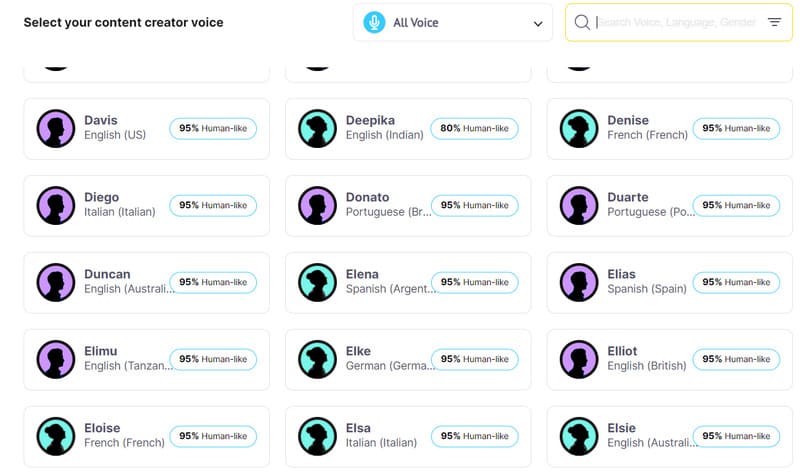
• Advanced AI Video Editor
Best For
Steve.AI doesn't just stop at video generation but allows users to make post-production changes and adjustments to the video. It offers over 40 essential video editing tools, including reversing, speed-up, slow motion, cropping, trimming, and more. These tools ensure that the user exports the absolute best possible results.
My Personal Use Experience
Steve.AI offers editing tools that can meet the daily needs of most users, and they are all pretty quick to mobilize. However, compared to professional video editing tools, its features are rather basic, and some sections need to be paid for to be unlocked, which is still quite frustrating.
Part 3. Advantages And Disadvantages
Advantages
• Steve.AI Is Very Accurate
Accuracy is the most critical element users look for when producing content with AI. Steve.AI has done a great job with this. It has achieved 95% accuracy, with almost no problems such as run-ons or garbled code. The effort spent on user reviews is reduced.
• Very Extensive Database
So far, Steve.AI has been trained on the data for up to three years. Its solutions to the various problems it faces have become very sophisticated. It has many materials that can help users produce a wide range of works.
• There Are Very Many Styles
Steve.AI supports two main categories of video styles: animation and live video. It also supports 8+ video styles and a whopping 300+ options for AI avatars. These factors ensure that the work generated by the users will not face the problem of homogenization.
Disadvantages
• Editing Functions Are Relatively Basic
The editing features Steve.AI offers are still relatively basic. Users' options for adding to their videos are very limited. If you need to modify the generated video, choosing a professional video editor is better.
• Unstable to Run
If you want to modify the video script, this tool may slow down or even lag. The production process may also be disrupted.
Part 4. Use Cases
• Social Media Short Videos
Suppose you want to create a funny or training video to post on social media. In that case, you can let the AI characters narrate and use the AI to find the right accompanying images and special effects to make your video more vivid.
• Marketing
Steve.AI can help users create product showcase videos to help companies promote their products. And it can also combine sales preferences and historical data to create marketing videos.
• Education
It will be a good choice if you want to create storytelling videos or interactive game videos for your students or children. You can choose anime avatars that kids are interested in and add lovely voice-overs to the video.
Part 5. Steve.AI Alternative
There are many other AI tools with features similar to it. If you are looking for a Steve.AI alternative, we recommend Synthesia. Like Steve.AI, its core function is to convert text to video quickly, and the types of text files include text, PPT, PDF, etc. However, it supports more languages, up to 130. The image and voice of the narrator in the video are also customizable. Apart from that, one thing it does better is that it can link up with numerous office tools, such as LMS, CMS, CRM, etc. Synthesia is a powerful AI video synthesis platform that empowers businesses to streamline video production, enhance multilingual communication, and personalize video content for diverse audiences. One thing that makes it better than Steve.AI in terms of price is that it offers a free version, allowing users to decide whether or not to buy it after a trial.
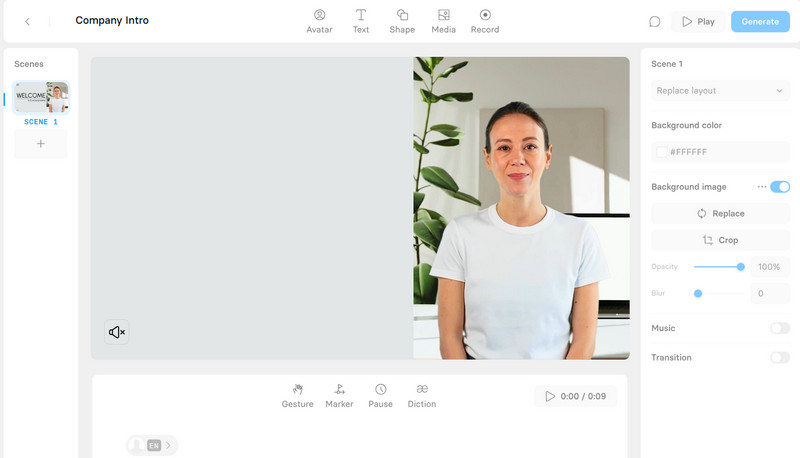
Part 6. Bonus: Best Video Editor And Converter for Generated Video
While some AI video generators offer video editing features, they are generally more basic. To enjoy the full service, choosing a professional video editor, such as Vidmore Video Converter, is better. It can change the format of the video on the one hand, and on the other hand, it also provides complete video editing, compression, enhancement, cropping, subtitle addition, and other tools. You can add all kinds of effects and filters to your videos and remove noise from background music and out-of-scene soundtracks. It is easy to use and affordable.
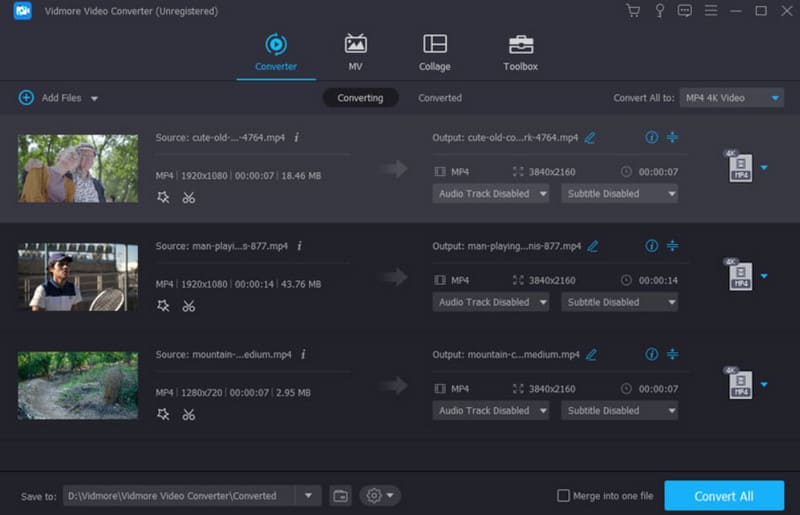
• Trim, edit, compress, crop, and enhance video clips.
• Remove the watermark from the image of your video.
• Convert video formats between 200+ file formats.
• Make music movies with your photos or footage.
Part 7. FAQs of Steve.AI Alternative
Can I use Steve.AI for free?
Steve.AI does not offer a free version, so you can't try it. You must upgrade your account to unlock all features.
What does Steve.AI do?
Steve.AI can help you convert your inspiration to live video or animation. It also supports adding voice-overs to your videos in various languages. You can also make basic edits to the video before exporting it.
Is Steve.AI safe to use?
Steve.AI has been in the market for some time now and has a good reputation among users. It does not violate your personal information and is absolutely safe.
Conclusion
In this article, we give you a detailed overview of Steve.AI's features and evaluate its performance in the context of our own experience. If you're experiencing problems with it, consider using a Steve.AI alternative, Synthesia. Also, combined with the fact that you may need to edit AI-generated videos, we recommend one of the most professional products, Vidmore Video Converter.