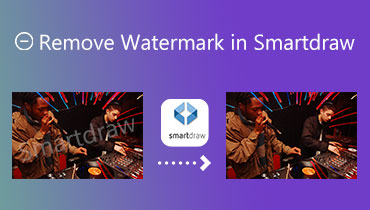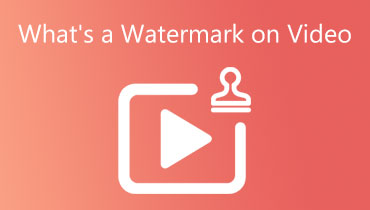How to Remove VivaVideo Watermark Using 4 Most Sensational Ways
VivaVideo is one of the first programs to revolutionize how you might do video editing on mobile devices. It can do various functions, such as slicing, combining, and modifying fundamental segments. In addition, VivaVideo provides the option of upgrading to a premium account. Due to this, you will also have access to more advanced features and editing tools. However, there is a single downside to using this video editor. Using the accessible version of VivaVideo, then it will put a watermark on your videos. This article will show you some ways how to remove the VivaVideo watermark.
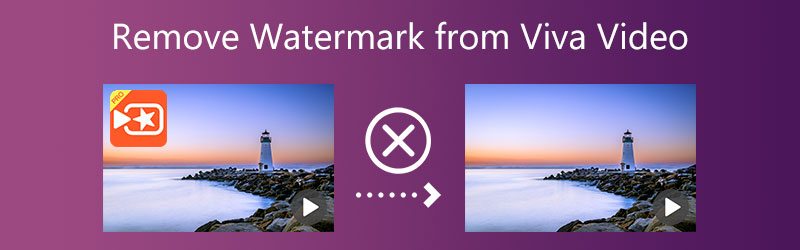

Part 1. What are the Watermarks on VivaVideo
A trademark, text, or design purposefully overlaid onto another picture is called a watermark. Its objective is to make it more difficult to copy or use the original picture without authorization, and it does this by adding a watermark to it. A corporation or website that sells digital photos may often place a watermark to reduce copies of the images to allow users to see them before purchasing the full-resolution versions. If you purchase the picture from the firm, the user boasts a good copy of the picture that does not have the mark on it. The employer pays for this copy.
Part 2. How to Remove the Watermark from VivaVideo
Step 1: Install VivaVideo on your smartphone by downloading it. After that, you are free to launch the application.
Step 2: After you have launched the application. You can now produce videos and modify them to meet your specific needs.
Step 3: When you export the videos, each one will have its watermark. The only way is to upgrade to the paid version of the software.
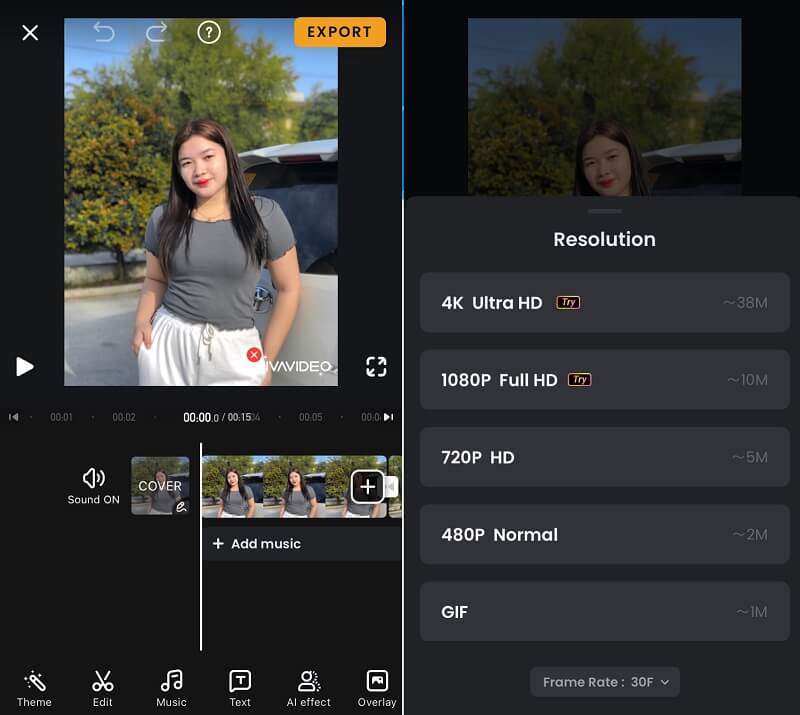
Part 3. Best Ways to Remove the Watermark from VivaVideo
1. Vidmore Video Converter
When it comes to eliminating the watermark from your movie, the Vidmore Video Converter produces the highest quality results. Although you aren't as skilled as the other editors, you still have the potential to produce spectacular results. Your concern is unnecessary since you will quickly become an expert user of this program. The effectiveness of this method is unparalleled in comparison to that of any other watermark remover that is available for download or usage on the internet. You may follow the guide we have provided below if you want to learn how to get rid of the watermark placed on the video by utilizing the tool we have provided.
Step 1: First, save the program to your desktop by downloading it, then choose the compatible version with your operating system. After that, finish the installation as usual and then launch the program.
Step 2: After launching the application, go to the Toolbox and launch the Video Watermark Remover. Other features and functionalities are accessible through the Toolbox; you may examine them.
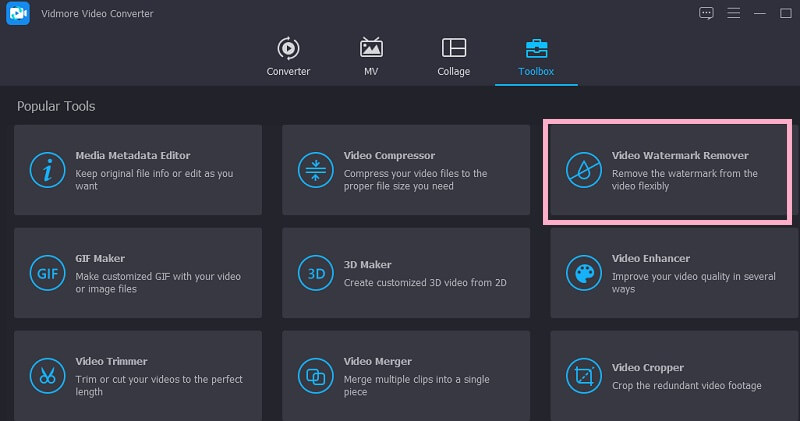
Click the Plus sign to submit the video you have been editing on VivaVideo. Locate the video file you exported with a watermark on the file that will show up on your screen, and then click the Open button to upload it.
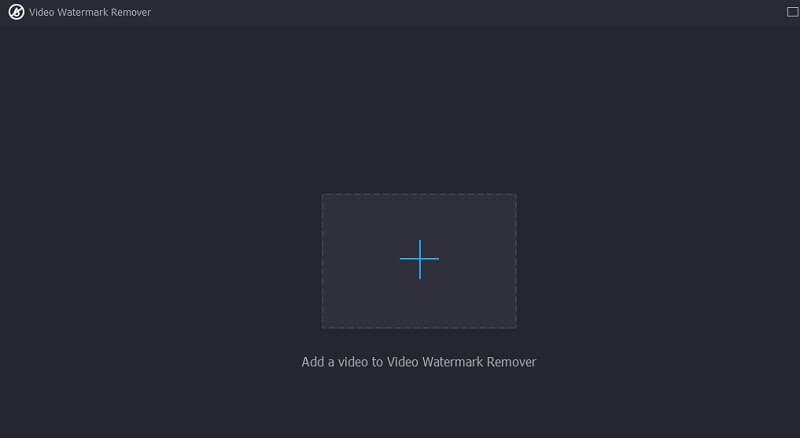
Step 3: Click Add Watermark Removing Area on the window that appears to open a new window where you can trace the watermark. Here, put the rectangle over the watermark to hide it and make sure the watermark is hidden. If the selection box on the watermark is too small or too big, you can change its size.
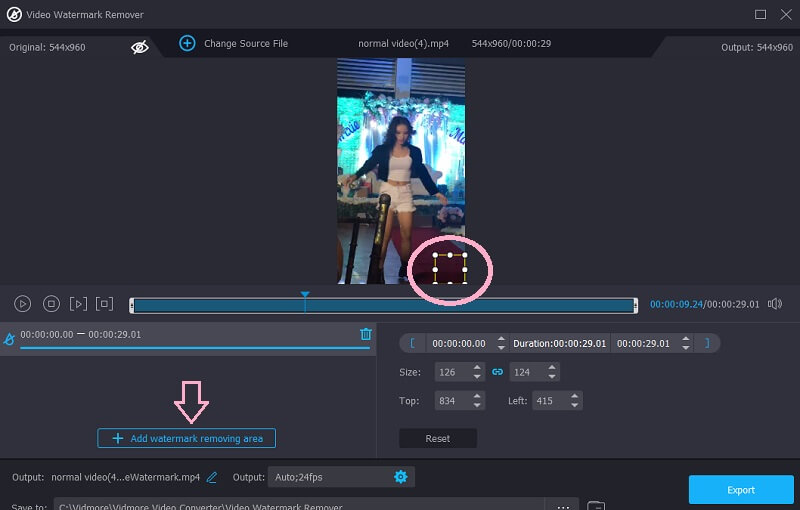
Step 4: Clicking the Export button in the interface's bottom right corner will allow you to save the movie to VivaVideo without a watermark.
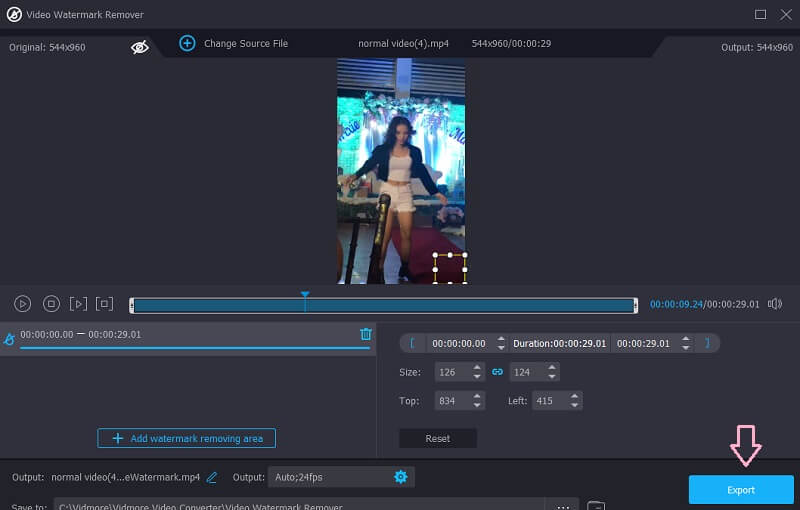
2. UkeySoft Video Watermark Remover
You may get rid of the VivaVideo watermark from your videos by downloading the UkeySoft Video Watermark Remover. This utility is accessible on Windows. If you are a Windows user, you are free to download it and fully use its capabilities, including removing the watermark from your photos. This program, similar to others that remove watermarks, produces the highest quality output and does not degrade the quality of the imported video after it has been produced.
However, choose to use the accessible version of this application. You will be subject to restrictions that may prevent you from achieving your goals, such as the inability to post a video longer than one minute for free. Comprehensive instruction will teach you how to get rid of the VivaVideo watermark for free.
Step 1: You must go to the software's official website to download it onto your desktop. Choose the Download option to save the file to your Windows computer.
Step 2: After opening the watermark remover, click the Add Files button so that you may submit the clip that has a watermark.
Step 3: To remove the watermark, click the Add Watermark Remover button, then position the selection box over the watermark. Choose the checkbox next to the symbol to begin the process of erasing the watermark from your movie. Click the Next button to save the modifications you've made and the VivaVideo version without the watermark.
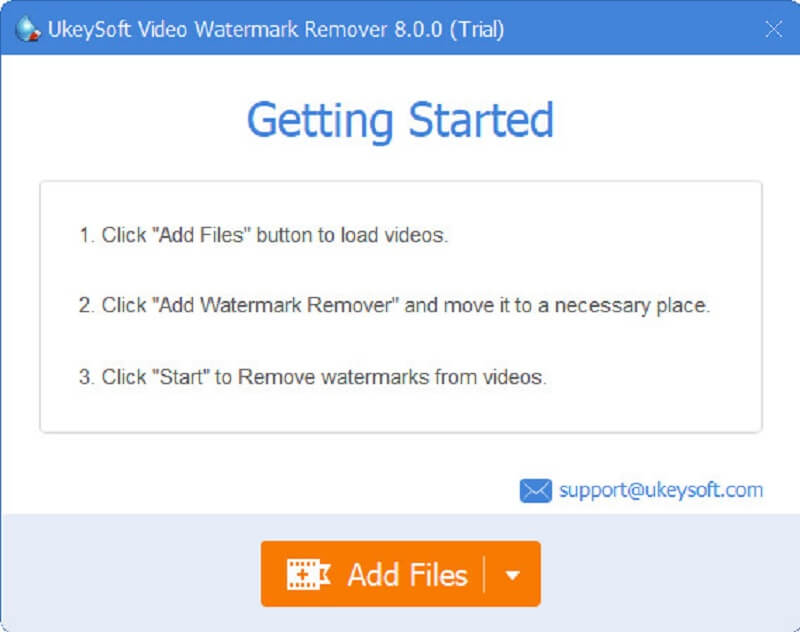
3. Apowersoft Watermark Remover Online
Apowersoft Watermark Remover Online is a specialized watermark remover. You can use it online if you don't want to download the watermark remover operating system on your device. Because you can access it on the web, the tool is the most compatible with various operating systems. This program has drawbacks, including limited video format support, internet reliance, and more.
But if this tool traps your focus, here's how to use the online tool to remove the VivaVideo watermark from your video quickly.
Step 1: You can search for the online watermark remover in your web browser and then open it.
Step 2: Select the video file with the watermark and click Remove Watermark From Video. Allow plenty of time for the uploading procedure to complete, mainly if your internet connection is sluggish.
Step 3: Place the rectangle mark over the clip after uploading it to hide the watermark. Erase now that you've chosen the watermark you want to delete from within the rectangle.
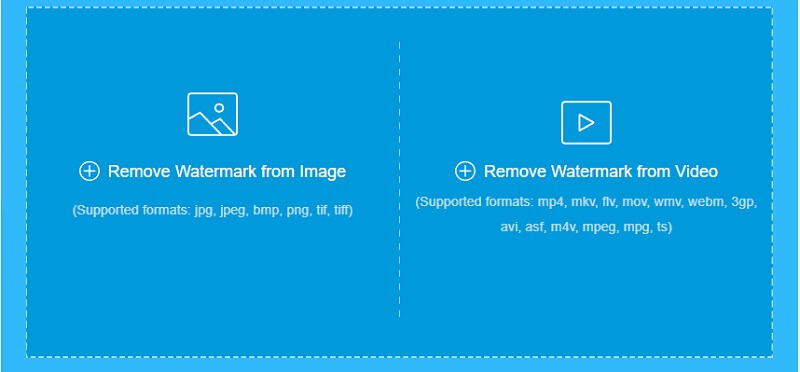
Part 4. FAQs About Removing the Watermark from VivaVideo
Is VivaVideo a Chinese app?
With over 500 million downloads, VivaVideo is the program for editing videos that has the most users everywhere in the globe. A creation of QuVideo Inc., the most successful commercial enterprise in China.
Can anybody view my videos on VivaVideo?
It is possible to make VivaVideo profiles private, even though the default setting is public. For children's sake, it is strongly recommended that they use a private account, particularly if they want to upload videos in which they appear. Users can keep individual videos private even if they want to make their profiles public on the platform.
How long does a VivaVideo have to be?
After you have granted VivaVideo permission to access your camera roll, you can import as many clips as you need without further prompting from the app. However, a restriction is associated with the free version, which states that you cannot produce a video longer than 5 minutes.
Conclusions
At the very least, watermarks are an eyesore since they are so tough to get rid of. If you want to prevent having a watermark on your movie, there are a few things you may do to accomplish so. Vidmore Video Converter is an excellent tool to remove VivaVideo's watermark.