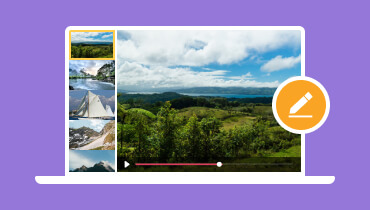Best Picture Slideshow Makers to Create Eye-Catching Presentations
Nowadays, we always take pictures wherever we are, whether by ourselves or anyone else. We loved capturing every precious moment in every important event or occasion. Did you know turning your photos into slideshows is the best way to hark back on your special moments?
This article will present photo slideshow makers that can help you create a stunning slideshow using your photos. In addition, these photo slideshow makers can help you create a slideshow with music, text, and more. What are you waiting for? Proceed to the following information to get to know them.
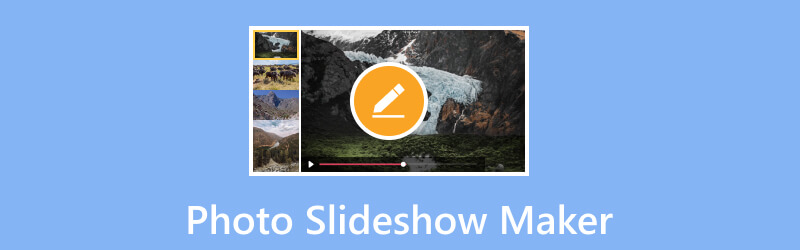
PAGE CONTENT
Before writing, how we test software for posts:
Disclaimer: All the content on our website is written by humans in our editorial team. Before writing, we do deep research about the topic. Then, it takes us 1-2 days to select and test tools. We test software from device and system requirements, functions, use experience, etc. To make our test more comprehensive, we also view review websites, like G2, Trustpilot, etc., to gather real users' experiences for reference.
Part 1. Photo Slideshow Maker's Comparison Table
| Usability | Preset of Themes | Audio Track | Duration | Arrange in Order | |
| Vidmore Video Converter | Excellent | It has ready-made themes. | There is an option to add music. | There is an option to change the slideshow length. | Users can arrange the order of the uploaded images. |
| PowerPoint | Good | It has no ready-made themes. | There is an option to add music. | There is an option to change the slideshow length. | Users can arrange the order of the uploaded images. |
| Google Photos | Average | It has no ready-made themes. | There is no option to add music. | There is no option to change the slideshow length. | Users cannot arrange the order of the uploaded images. |
| Slideshow – Photo Video Maker | Good | It has ready-made themes. | There is an option to add music. | There is an option to change the slideshow length. | Users can arrange the order of the uploaded images. |
Part 2. Photo Slideshow Maker Offline for PC
This section will present the following photo slideshow makers that can be accessed offline using your desktop. With that, you do not need an internet connection to create a stunning slideshow you can share and upload. In addition, nothing could be better when you edit and do your thing with a bigger screen. Without further ado, proceed to the following information.
1. Vidmore Video Converter
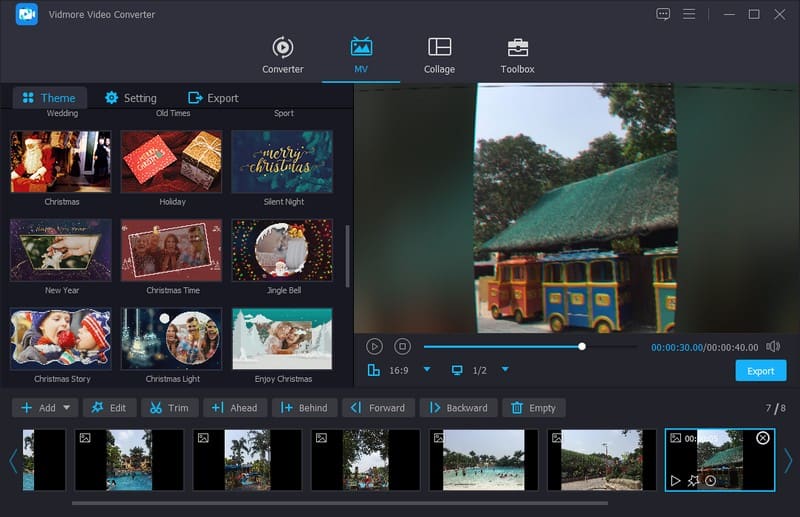
The first photo slideshow maker on our list is the most excellent Vidmore Video Converter. This program has a user-friendly interface, offers your primary needs, and meets your expectation and standard. This program primarily works as a converter with numerous built-in features and options beneficial for audio, image, and video editing.
MV is one of the program's built-in features; it enables you to create a slideshow using your image or video files. The good thing about adding your image or video files is that it is limitless. For that reason, you can add as many image or video files as you want without limitation. Impressive, right?
This program offers more than 40 ready-made themes with designs for various occasions and events. Besides that, you are allowed to make some customization for your photo slideshow. You can correct the look and presentation of your image or video files by rotating them clockwise, counter-clockwise, and more. If you want to remove unnecessary parts from your image or video files, crop them according to your preference. You can modify the basic effects, such as contrast, saturation, hue, and brightness. Also, you can select from the more than 40 filters available to enhance the look of your project. In addition, you can embed a text or image watermark in your slideshow.
You can also input text for the beginning and end parts of your slideshow and change the font style and color. You can add background music or keep the original audio track to make your slideshow livelier. Before you export your slideshow, you can change the format, frame rate, resolution, and quality. Undoubtedly, you can create a photo slideshow and make it more striking by using the built-in editing options.
- Create a slideshow using image and video files.
- Adding image or video files without limitation.
- Packed with numerous ready-made themes.
- Rotate and crop, apply effects and filters, and incorporate a watermark.
- Add text and music to the slideshow.

2. PowerPoint
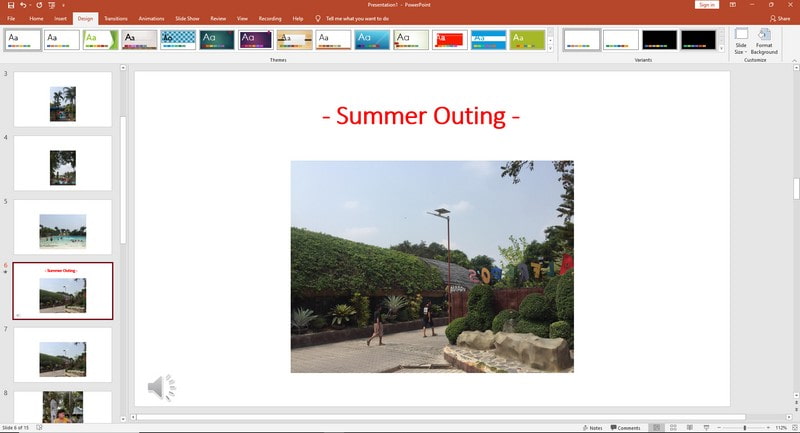
If you want a platform that uses and supports numerous audio, image, and video file formats, rely on Microsoft PowerPoint Presentation. The PowerPoint Photo Slideshow enables you to create exciting and interactive presentations for different sectors. It is widely used in education and different area and line of work for creating presentations.
This platform can help you create a slideshow by importing your images using various slides, depending on your needs. The outstanding part about this program is that there is no slide limit; however, each presentation upload has a file size limit of 100 megabytes.
To make your slideshow look more appealing on screen, you can select a specific design that the platform offers. There are several designs with different colors and styles which you are permitted to use. You can use and apply a transition to set the stage for each image. These transitions are Push, Fade, Split, Cut, Reveal, Shape, Random Bars, Cover, Uncover, Flash, and more.
Besides that, you can add text to each image and select your preferred font style, color, alignment, and more. On top of that, you can add music of your choice and upload it from your desktop folder. However, the audio will only play where you put the audio icon instead of throughout the slideshow. In addition, you can set a time duration per image that will appear on your slideshow. Indeed, you can create a slideshow that is impressive to watch and hassle-free. However, adding images per slide is time-consuming compared to adding images at a time.
Key Features:
- Equipped with several designs, transitions, animations, and other editing options.
- Text can be added to each image.
- Users can input music to their desired image from the slideshow.
Part 3. Google Photos Slideshow Maker

Google Photos is a cloud-based media storage platform available on mobile devices and websites. It provides plenty of exciting and useful features, including making a slideshow using your images. That enables you to create and share stories based on your images without having much to switch between them constantly. With the built-in Movie feature of the application, you can make a frills-free slideshow video on the fly. However, you must sync and upload the media on your mobile device to the Google Photos library to access the feature.
You can only select images from a specific folder when creating a slideshow. Then, the slideshow shows all the selected photos in the album and begins automatically with a 5-second fade between images. However, it does not enable you to customize your slideshow based on your liking. It can only turn your images into a slideshow without any further editing.
In addition, you cannot change the time per image before fading into the next one. There is also no option to modify the order of your images. The images display from the oldest to newest, no matter what order you use when importing them. Another thing is that you cannot incorporate music for your slideshow. If you prefer to create a photo slideshow quickly and hassle-free, Google Photos is one of the best options.
Key Features:
- Image and video files can create a slideshow.
- Make an album with the images you want to add.
- Users can upload up to 50 images or videos to a slideshow.
Part 4. Picture Slideshow App for Mobile
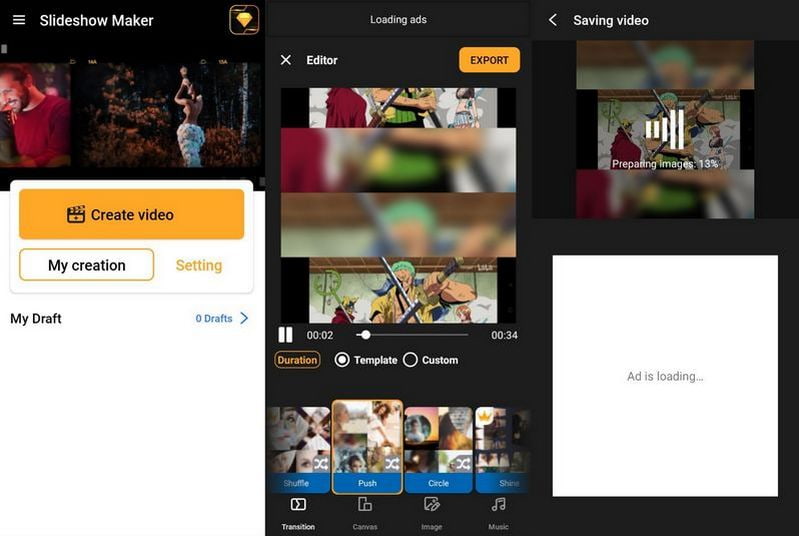
If you prefer to use a picture slideshow maker accessible on a mobile device, you can rely on Slideshow - Photo Video Maker. It has a straightforward interface and provides easy operation using the application.
It can help you create an impressive photo slideshow that contains music, animation, effect, and frame. It offers popular ready-made themes that enable you to combine photos, hot music, excellent transitions, and more. In addition, you can change the duration of each image in your slideshow. Indeed, it can help you create a slideshow that can save and share your memorable moments with your family and friends.
Key Features:
- Unlimited add photos and music.
- Packed with different music from different genres.
- Equipped with several transitions, animation, frames, and more.
Part 5. FAQs about Photo Slideshow Maker
How many pictures do you need for a slideshow?
The number of pictures you need for a slideshow is 10-15 images per minute with a minimum 3-4 seconds amount of time. In addition, 2-8 minutes slideshows are what most viewers will sit and watch, depending on the settings and reasons for your slideshows.
How do I make a photo slideshow more interesting?
Consider creating an exciting flow with layouts and conveying emotion through strong pacing to make your photo slideshow more attractive. Besides that, match the energy accompanying it with music, select an eye-catching design, and more.
What is the best format to save a slideshow?
The recommended format for slideshow output is MPEG-4 video format, which is compatible with many video players.
Conclusion
This post provided picture slideshow makers that are recommendable for creating an impressive slideshow. Despite all working as photo slideshow makers, they are still different regarding use. Some enable you to customize your slideshow, and some do not. Count on Vidmore Video Converter to help create a slideshow with text, music, and more.