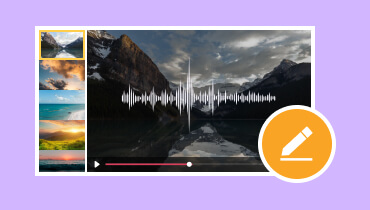Best Technique to Make A Perfect Wedding Slideshow (Easy Guide)
A wedding day is a whirlwind of emotions, joy, and unforgettable moments. During this special occasion, there will always be a camera or mobile device to capture the moment. These photos and videos can be helpful to those loved ones who may not be able to attend that day. One sweet way to make it special is by putting together a wedding slideshow. If you’re planning to do that but do not know what wedding slideshow maker you should use, worry no more. Here, we’ll introduce the best program that can help you in creating your dream slideshow.
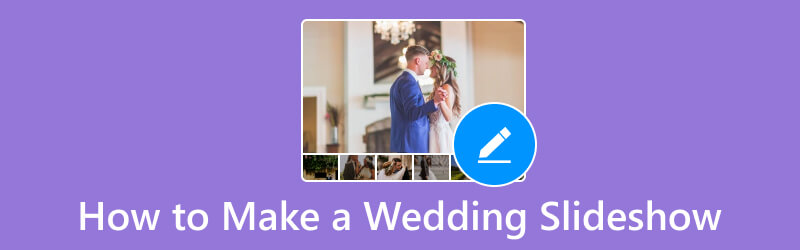
PAGE CONTENT
Part 1. Why Make A Wedding Slideshow
Many are curious why they should create a wedding slideshow. Well, it offers an easy yet magical way to relive the moment again and again. Hence, before proceeding to know the best wedding slideshow creator, let’s get into the reasons first. Below are a few awesome reasons to create one.
- Not everyone can make it to a wedding. A slideshow lets you share the joy of your celebration with loved ones who couldn't be there in person. It's a thoughtful way to include them in the experience.
- A slideshow can be more than just a collection of wedding photos. It can be a beautiful representation of your journey as a couple. It will let you show how you fell in love and built a life together.
- The wedding day is a blur of emotions, laughter, and tears. A slideshow helps you capture and celebrate those highlights. Thus ensuring you don't miss a single precious moment.
- A wedding slideshow will become a cherished keepsake you can enjoy for years to come. It's a tangible reminder of the love, laughter, and commitment you shared on your special day.
Part 2. How to Make A Wedding Slideshow
In this day and age, making a slideshow has become easier. There are tons of programs that are being developed to help users create any presentation they need. One best software for wedding slideshow you may use is the Vidmore Video Converter. It has been a reliable converter program but also an editor tool. Yes, you heard it right! This tool can edit your wedding photos, even videos, to create your wedding slideshow. In fact, it supports 1080p and 4K Ultra HD clips. Apart from a wedding slideshow, it can also be your photo video maker for birthdays, holidays, reunions, and more. Editing tools like adding text, subtitles, effects, or filters are also available. More importantly, it is so easy to navigate. Thus, even if you’re a beginner, you can still enjoy using it. To know how this best program for wedding slideshow works, here’s a guide for you.
Step 1. To start with, get Vidmore Video Converter by downloading it on your computer. Install and launch it afterward.
Step 2. Once you see its main interface, choose the MV at the top menu. Click the Add or plus (+) sign button to import your wedding photos or videos.
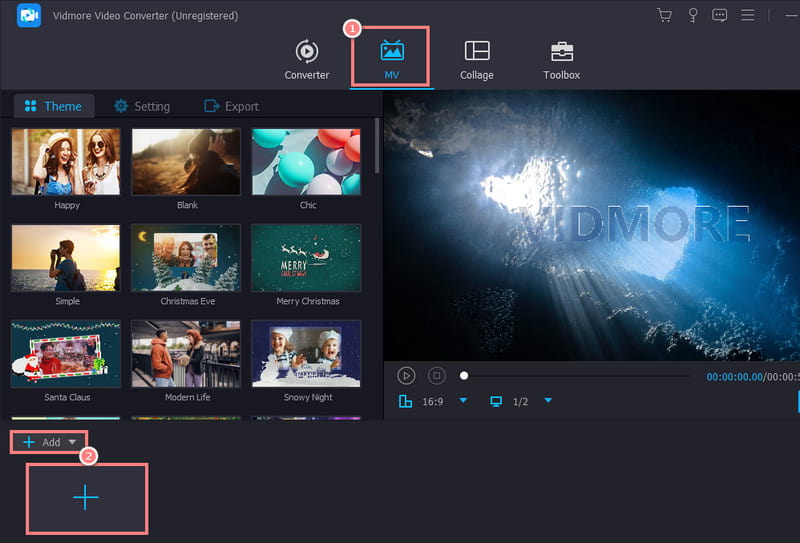
Step 3. After adding your files, click the Edit button to further personalization. In the Edit section, you can adjust your slideshow orientation, add effects/filters, and so on. Hit OK once done.
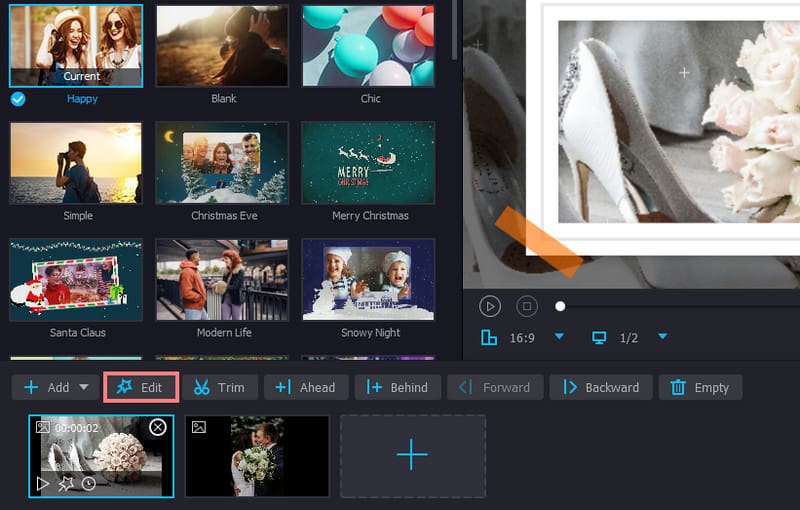
Step 4. Next, head to Setting to set the start and end titles for your slideshow. From there, you can also choose your desired wedding slideshow music by uploading it. On the right side, you’ll find the preview section. Check all the changes you’ve made.
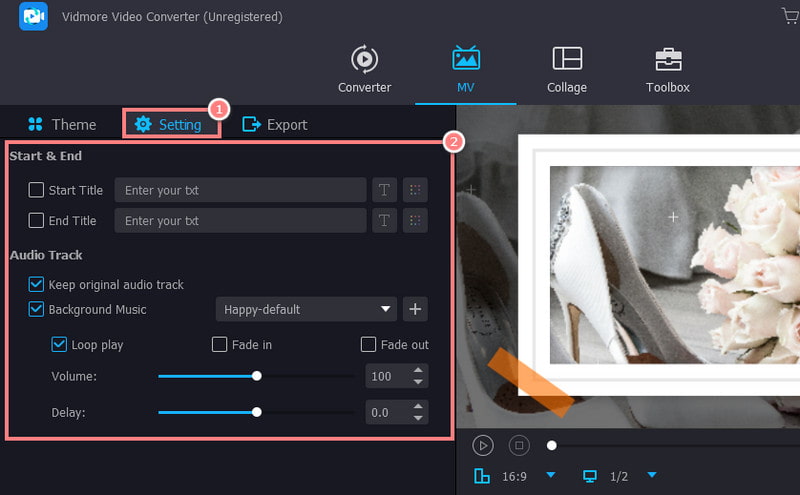
Step 5. When you’re all set, go to Export to save your creation. Once there, you can edit the name of your slideshow. Then, choose your desired output format, quality, resolution, and folder. Finally, hit Start Export.

There you have it! Those are the easy steps you can take to create a dream slideshow. Apart from the fact that it supports 4K, it also lets you save or produce up to 4K resolution. That’s why we considered it the best way to make a wedding slideshow.
Part 3. Tips About Wedding Slideshow Making
Wedding Slideshow Songs
Choosing the right songs for your wedding slideshow is vital. It enhances the emotional impact and creates a memorable viewing experience. Here are some popular wedding slideshow music ideas to consider. You can choose according to your mood.
Romantic:
Can't Help Falling in Love - Elvis Presley
Thinking Out Loud - Ed Sheeran
Perfect - Ed Sheeran
She's the One - Robbie Williams
A Thousand Years - Christina Perri
Upbeat and Fun:
Marry You - Bruno Mars
Can't Stop the Feeling! - Justin Timberlake
Happy - Pharrell Williams
I Wanna Dance With Somebody - Whitney Houston
September - Earth, Wind & Fire
Wedding Slideshow Template
If you're short on time or design inspiration, consider using a wedding slideshow template. Many online and offline slideshow makers offer pre-made templates. Hence, you can easily customize these templates with your photos and music. Check out some of these templates we’ve found on the internet below.
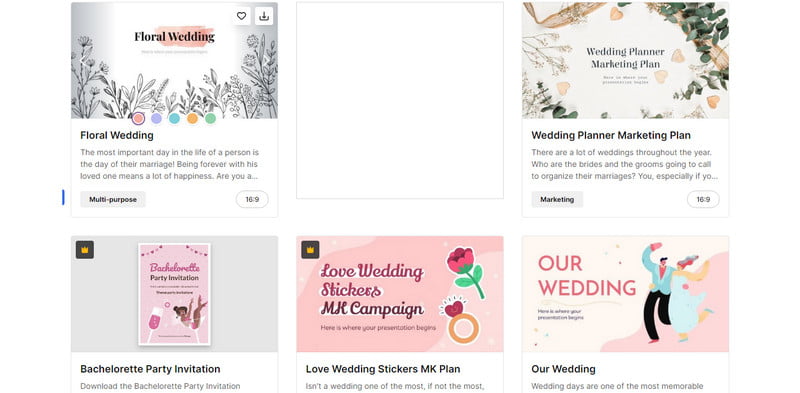
Wedding Slideshow Ideas
It is also essential to have options when crafting a wedding special slideshow. With that, we would like to give some ideas for your slideshow. You can choose from the following:
- Love Story Timeline
Here, you will showcase your journey as a couple. Arrange your captured photos in order. You can start from the first date to the proposal and wedding day. Thus, you can see and your audience all the amazing things that happened in your journey.
- Friends and Family Interview
A wedding slideshow may also contain an interview with your loved ones and friends. This will bring your creation to the next level since people will be able to share their thoughts about you and your partner.
- Then and Now
Show a "then" and "now" photo comparison for you and your partner. Then, highlight how your love has grown over time in your slideshow.
Part 4. FAQs About How to Make a Wedding Slideshow
How long should a slideshow be for a wedding?
It is good to be mindful of the length of a wedding slideshow. If you’re creating one, aim for a slideshow duration of around 5 to 10 minutes. That way, you will keep your guests interested and engaged in your wedding slideshow.
How many pictures do I need for a 5-minute slideshow?
For a 5-minute slideshow, you'll typically need around 60 to 75 photos. This allows each photo to be displayed for about 4 to 5 seconds. Hence, you give viewers enough time to appreciate each image.
What is the best slideshow maker?
The best app for wedding slideshows that we also highly recommend is Vidmore Video Converter. It provides a lot of options to edit your slideshow. Plus, it supports numerous media file formats. Thus, this gives you no limitations in adding your captured moments.
Conclusion
To wrap it up, being able to create a wedding slideshow allows many to relive moments from this special day. Also, you have discovered how tips can help your creation be more meaningful and creative. Now, when it comes to bringing your vision to life, Vidmore Video Converter stands out as a versatile tool. With its intuitive interface, it empowers you to craft your dream slideshow. There is so much to enjoy in this software, so you better try it now to know more.