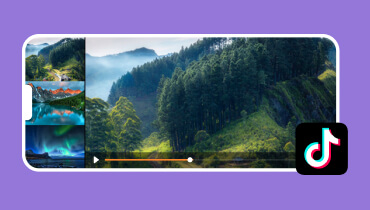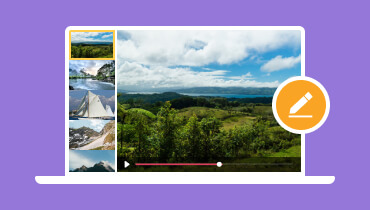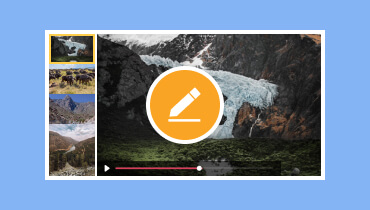How to Make A Graduation Slideshow for Your Memorable Moments
Graduation is a momentous occasion in every individual's life. People always make sure that they will capture this important milestone of their lives. At the same time, to keep the memories about it alive, they create a slideshow for it. If you’re collecting graduation slideshow ideas as well, you are in the right post. Gather more tips as you read our guide. Plus, discover how to create a graduation slideshow using the most dependable tool. We don’t want you to keep waiting, so let’s move on to the following part.

PAGE CONTENT
Part 1. How to Make A Graduation Slideshow
Struggling to find the right tool for creating a slideshow for your graduation moments? Well, worry no more. Vidmore Video Converter is here to help you. Crafting a slideshow for this type of special milestone or ordinary moment is easier with this tool. You can use it for your weddings, fellowship reunions, birthdays, and more. Hence, adding music for graduation slideshow can also be done with it. Aside from that, it offers various themes that you can use for any moment in your life. It enables you to add favorite photos, footage, and songs you want for your graduation slideshow.
What’s more, it lets you control the video quality of your slideshow. It also maintains the original resolution, and those in 1080p and 4K UHD. Also, it supports numerous video file formats, including MP4, MKV, MOV, AVI, WMV, and more. You can also save your slideshow in your desired output format. It is easy to operate with whatever type you are. Now, here’s how to make a graduation slideshow using Vidmore Video Converter.
Step 1. Firstly, download and install the Vidmore Video Converter software on your Windows/Mac computer. When the installation process is through, it will launch instantly.
Step 2. On the tool’s main interface, select MV at the top menu. Before adding files, you can select the theme you want in the Theme section. Yet, you can immediately import your files to create a graduation slideshow. Click the plus or Add button.
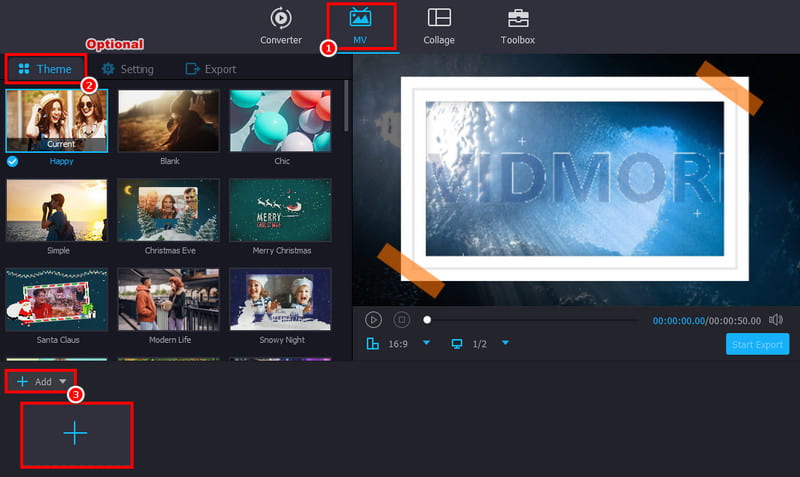
Step 3. Next up, using the editing tools, trim and add media files ahead or behind a clip. Adjust the clips according to your desired outcome. For further personalization, select the Edit button.
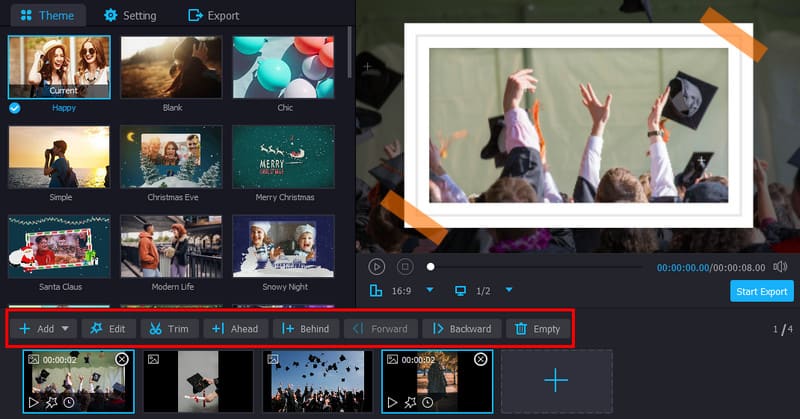
Step 4. Now, go to the Setting section. From there, you can customize the start and end titles of your creation. To add a song for the graduation slideshow, head to the Audio Track and choose your desired music.
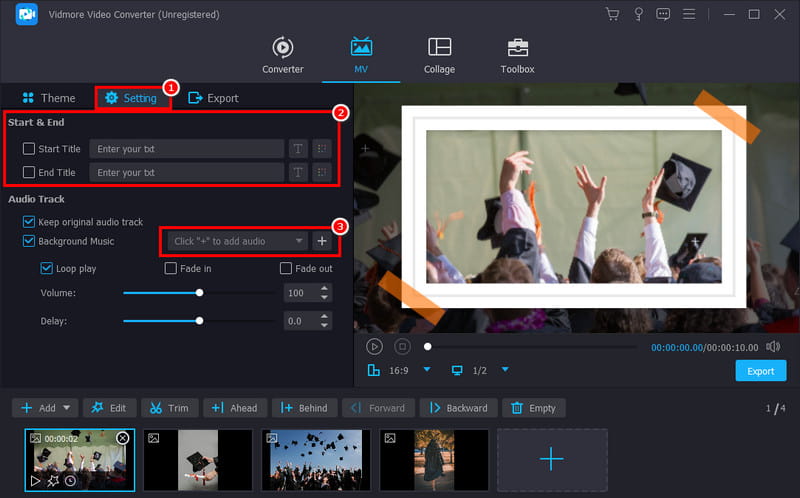
Step 5. Once everything is ready, it’s time to save your work. Go to Export and tweak settings like output format, resolution, frame rate, and quality as per your preference. Finally, hit the Start Export. Wait until the process is finished, and that’s it!
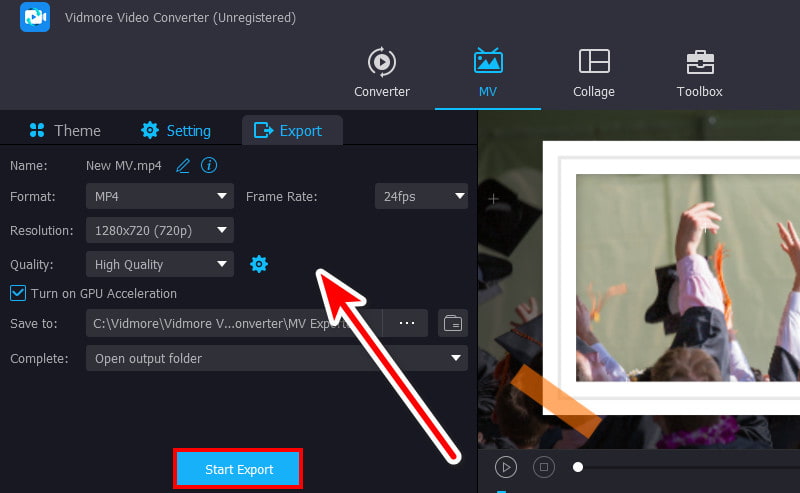
Part 2. Tips About Graduation Slideshow Making
Creating a graduation slideshow is a wonderful way to commemorate this special achievement. In this part, we’ll provide tips to help you with your slideshow-making.
1. Graduation Slideshow Ideas
If you don’t have any idea where to start or what you should include in your slideshow, fret not. Here are some slideshow ideas that we’ve collected to guide you.
- Life in Pictures
Take your audience on a captivating journey through the years. Start from the early days of school to the graduation ceremony. Include milestones, achievements, and fun candid moments.
- Themed Sections
Organize your slideshow into themed sections. Here, you may show different aspects of your school year’s life. For example, create a slide for your favorite sports team with action shots. Then, another one for your closest friends filled with silly selfies. Also, you can add one dedicated to academic accomplishments like awards or projects.
- Thank You Slides
Show gratitude to those who supported you throughout your journey. Include photos of your teachers, mentors, or coaches. You may also include your family members with personalized messages.
- Funny Moments
Lighten the mood with a slide (or two) dedicated to funny or embarrassing moments. Just be sure everyone in the photos is okay with it being included.
- Looking Ahead
End the slideshow with a look towards the future. Include a photo of you in your graduation cap and gown. Also, you may represent your future goals and aspirations in a slide.
2. Graduation Slideshow Template
Many presentation platforms offer free graduation slideshow templates. These templates provide a basic structure with pre-designed layouts and transitions. You can simply customize them with your photos, text, and music. But here are some things to consider when choosing a template.
Theme: Select a template that reflects your personality or interests.
Color Scheme: Choose colors that complement the photos you'll be using.
Font Style: Opt for fonts that are easy to read and visually appealing.
As you search on the web, you’ll find graduation slideshow examples. See the photo below for your reference.
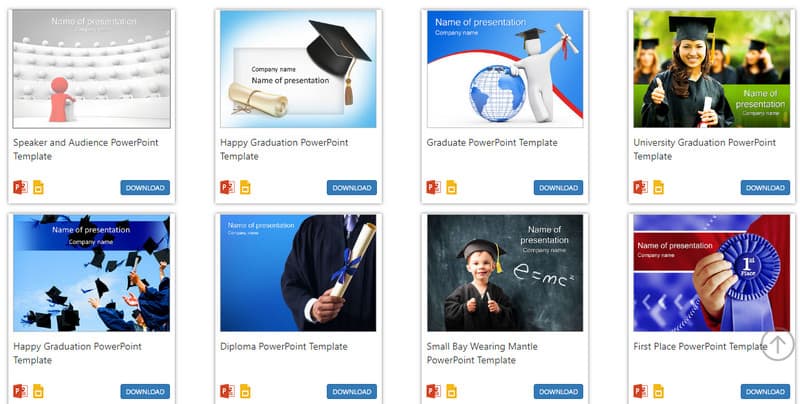
3. Graduation Slideshow Songs
It is also vital to choose the appropriate song for your graduation slideshow. Below are some popular song choices for your creation. But ensure to choose something that reflects your taste.
- Don't Stop Believin' by Journey
- Breakaway by Kelly Clarkson
- I Gotta Feeling by Black Eyed Peas
- Count on Me by Bruno Mars
- Time of Your Life by Green Day
- Happy by Pharrell Williams
- Firework by Katy Perry
- Photograph by Nickelback
Part 3. FAQs About How to Make a Graduation Slideshow
How many pictures should be in a graduation slideshow?
The number of pictures in a graduation slideshow can vary. It is vital to consider factors like the length of the slideshow, personal preferences, and the significance of the moments captured. Thus, a range of 50 to 100 pictures is often suitable for a graduation slideshow.
How long should a graduation slideshow be?
The ideal duration for a graduation slideshow depends on the number of pictures. Yet, it is recommended to aim for 5-10 minutes. Keeping it concise is ideal. That way, you’ll ensure your presentation is engaging without being too lengthy.
What is the best time of day to take graduation photos?
The best time of day to take graduation photos is during the golden hours. It occurs shortly after sunrise or before sunset. These times provide soft, warm, and flattering natural light. It also enhances the quality of the photos.
Conclusion
To sum it up, creating a graduation slideshow will never be a problem for you. In fact, you can create in an instant. Also, you have learned that the best way to make a graduation slideshow is by using the right tool. One such program that can help you is Vidmore Video Converter. It provides an easy-to-operate interface and supports a wide range of video formats. Plus, it ensures your graduation slideshow can be enjoyed on any device.